In the demo, you can explore various layouts and learn how to apply them to your store. Take a closer look at this article to discover the steps for importing templates.
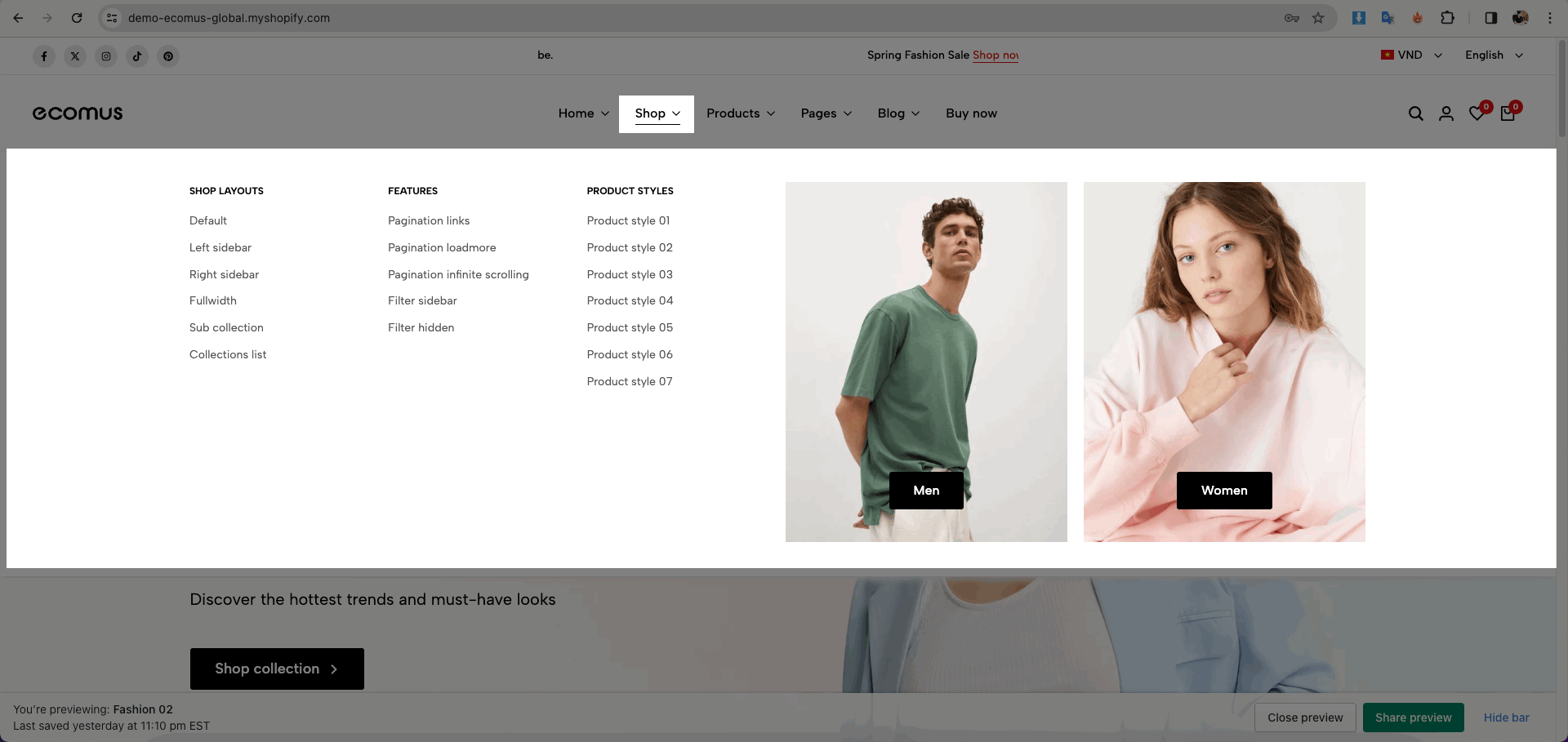
1. Where can I locate the template?
To locate the template show on the demo, you will download the package on your Theme Forest. You will access Download > All files & Documentation
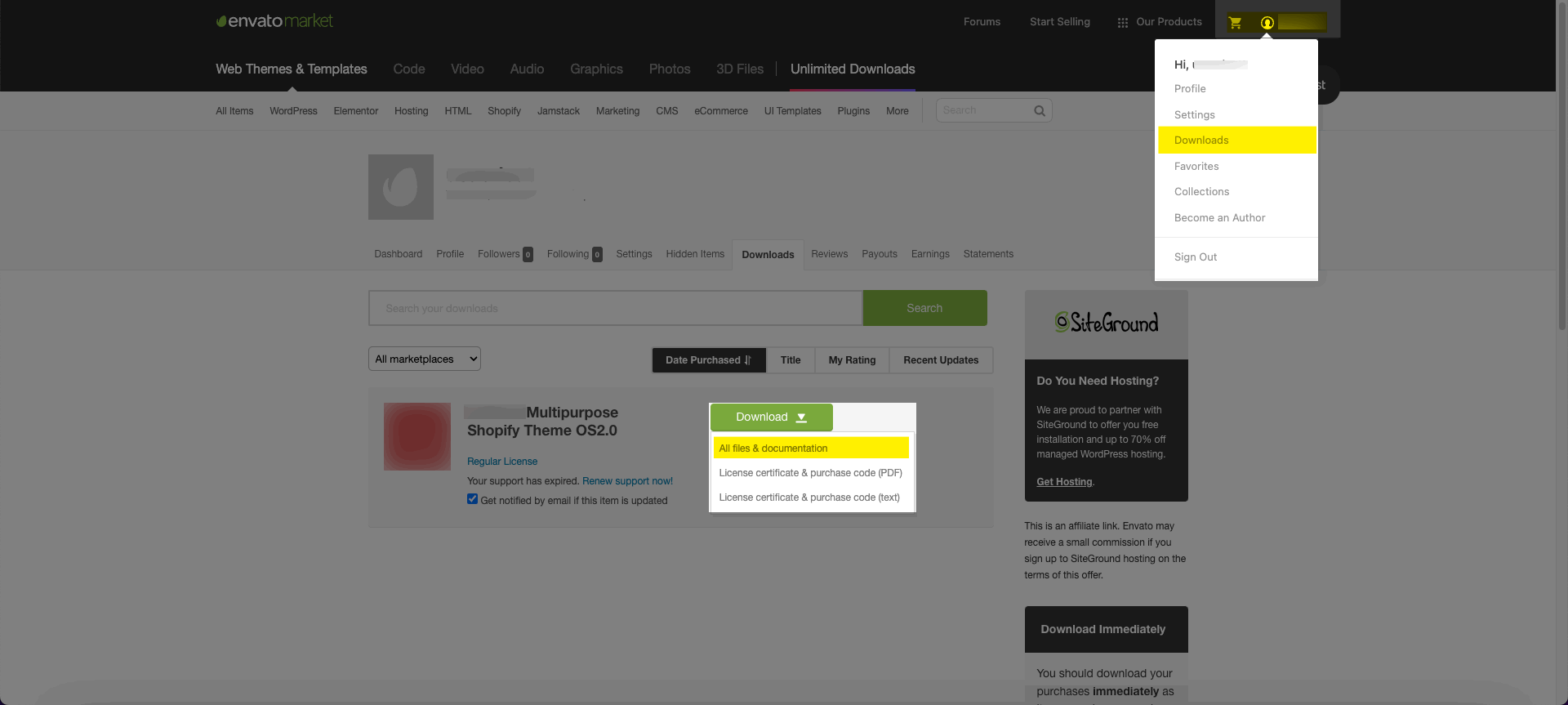
Then you will extract zip file (unzip theme file) and click on Template Demo. You can find all templates layout that theme has.
2. How to import templates?
To import template you want, for example:
You want to have the "sub-collection template", but you can not find in the customize theme.
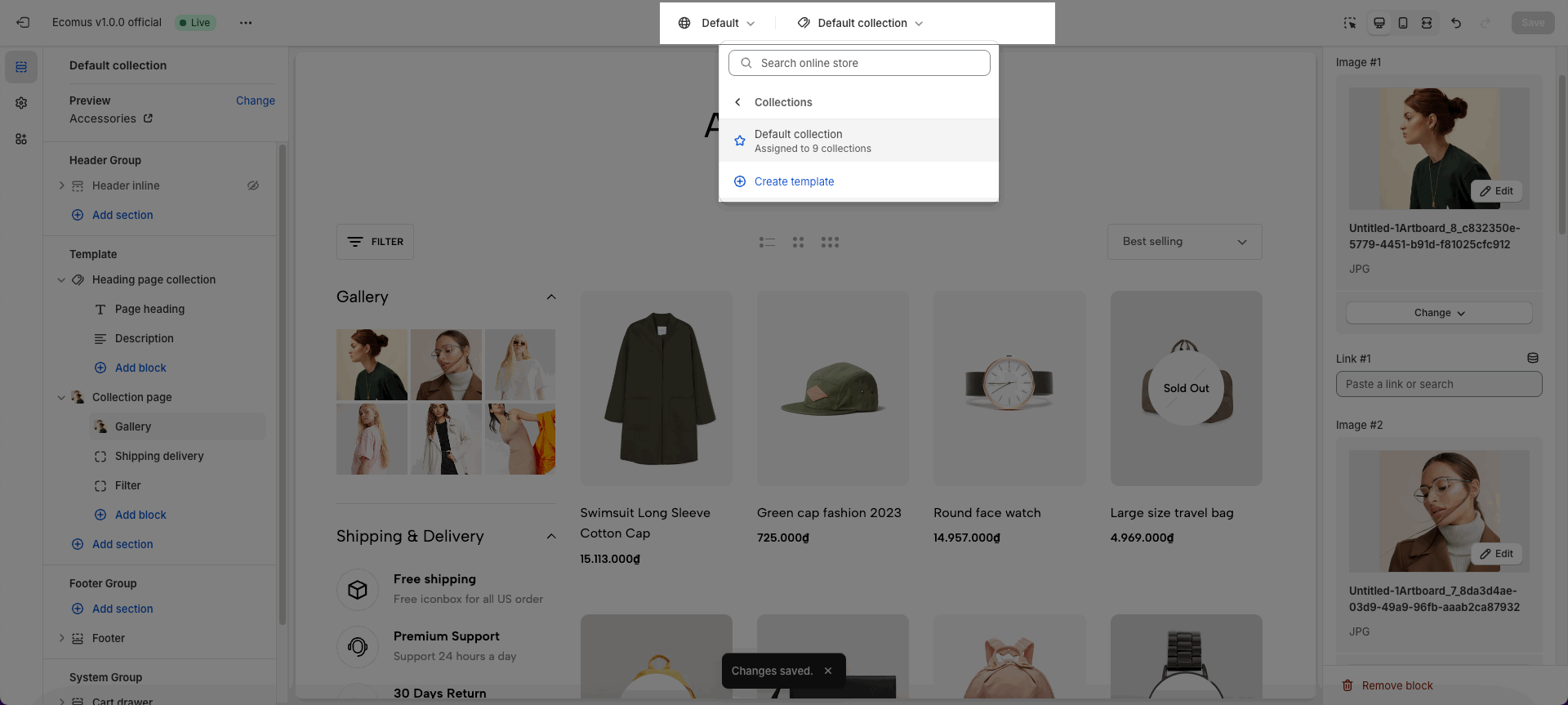
Follow the steps below:
Step 1. Select template > Open with application support code > Copy code.
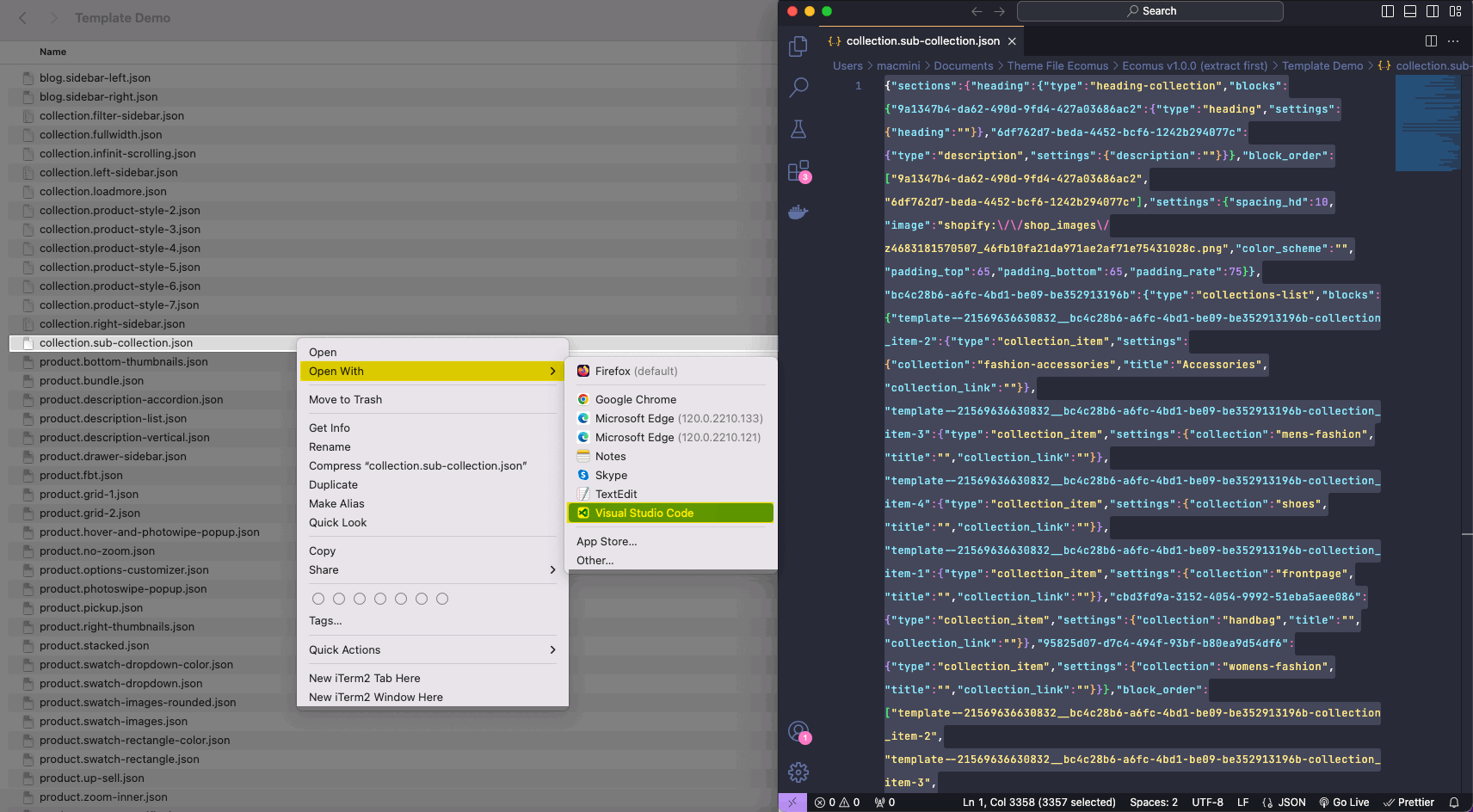
Step 2. Editor theme > Edit code.
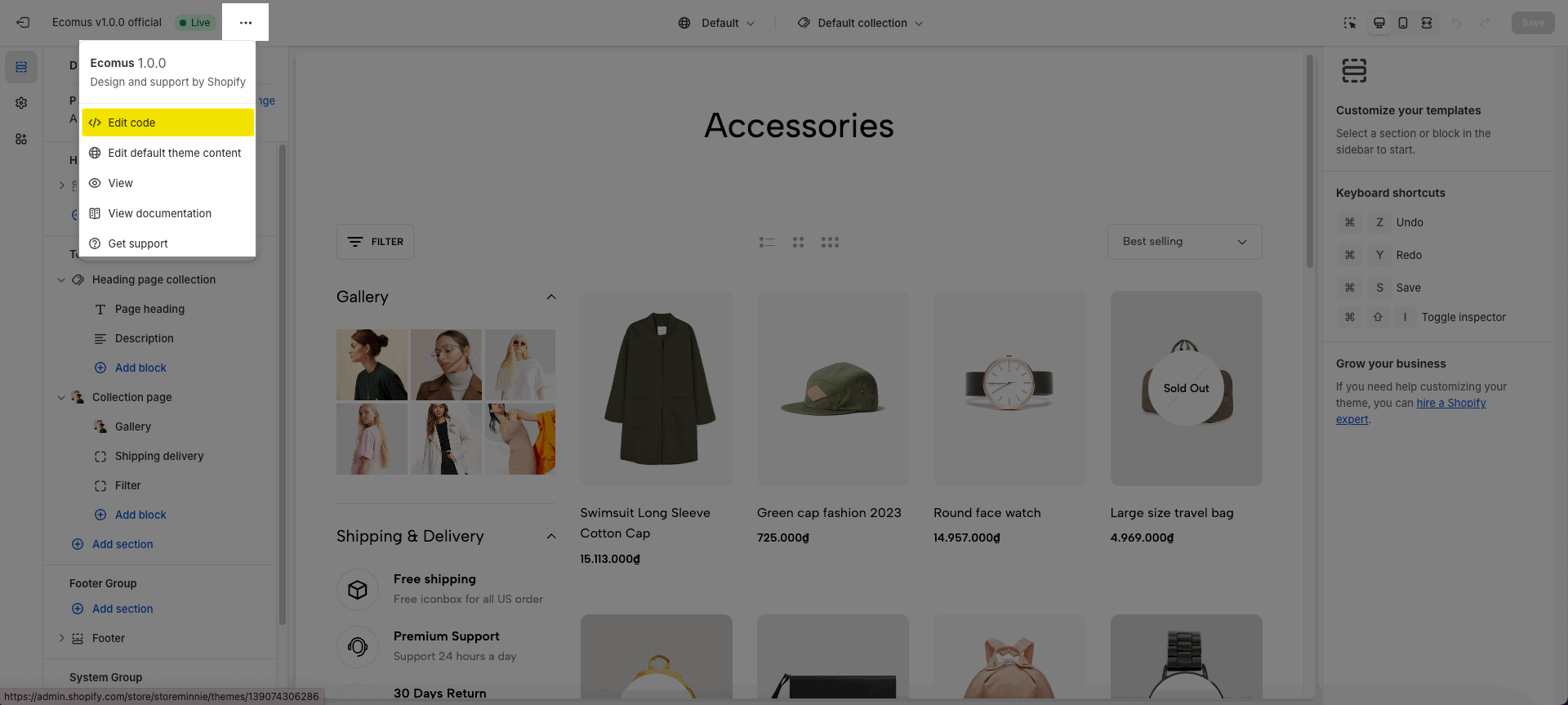
Step 3. Create new Template and base on the Collection > Json file.
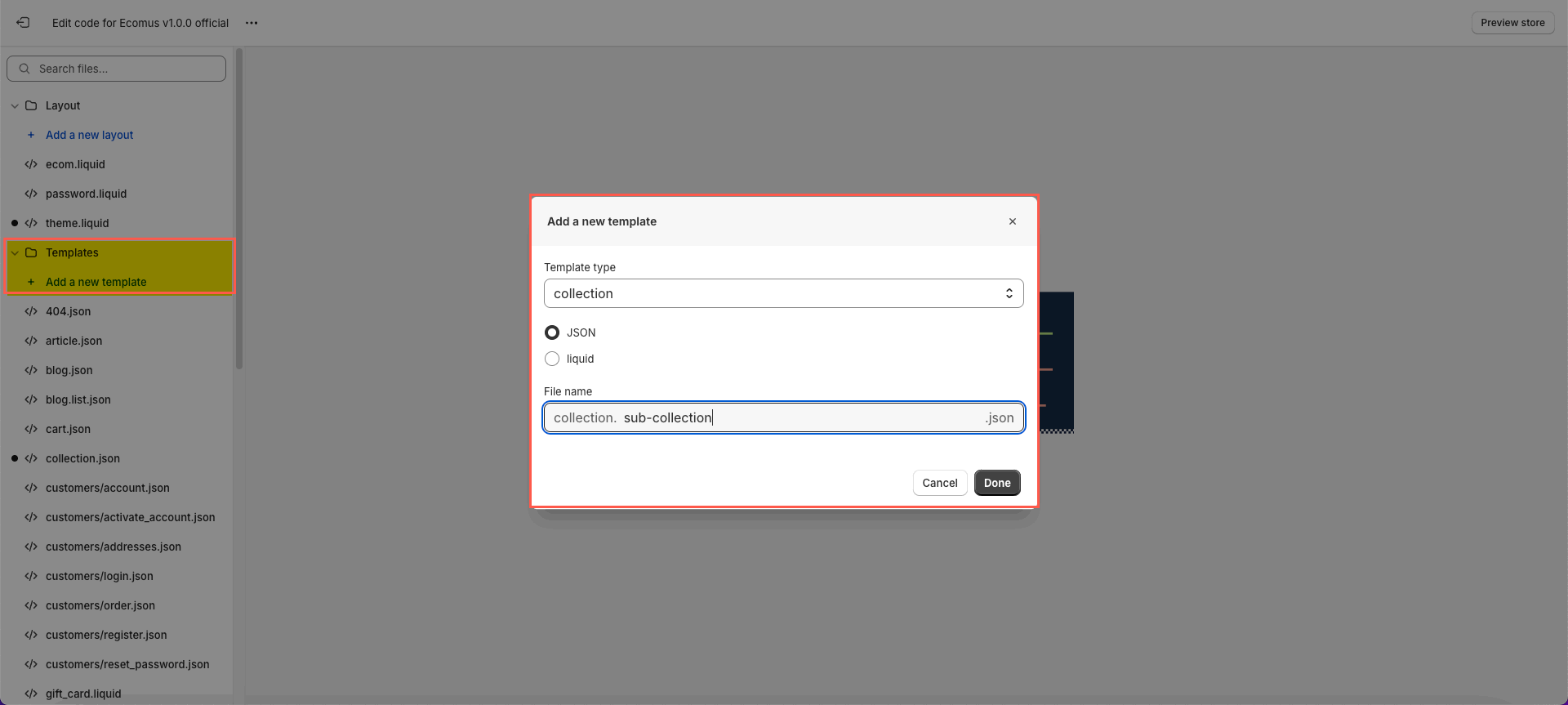
Step 4. Paste the code you copied.
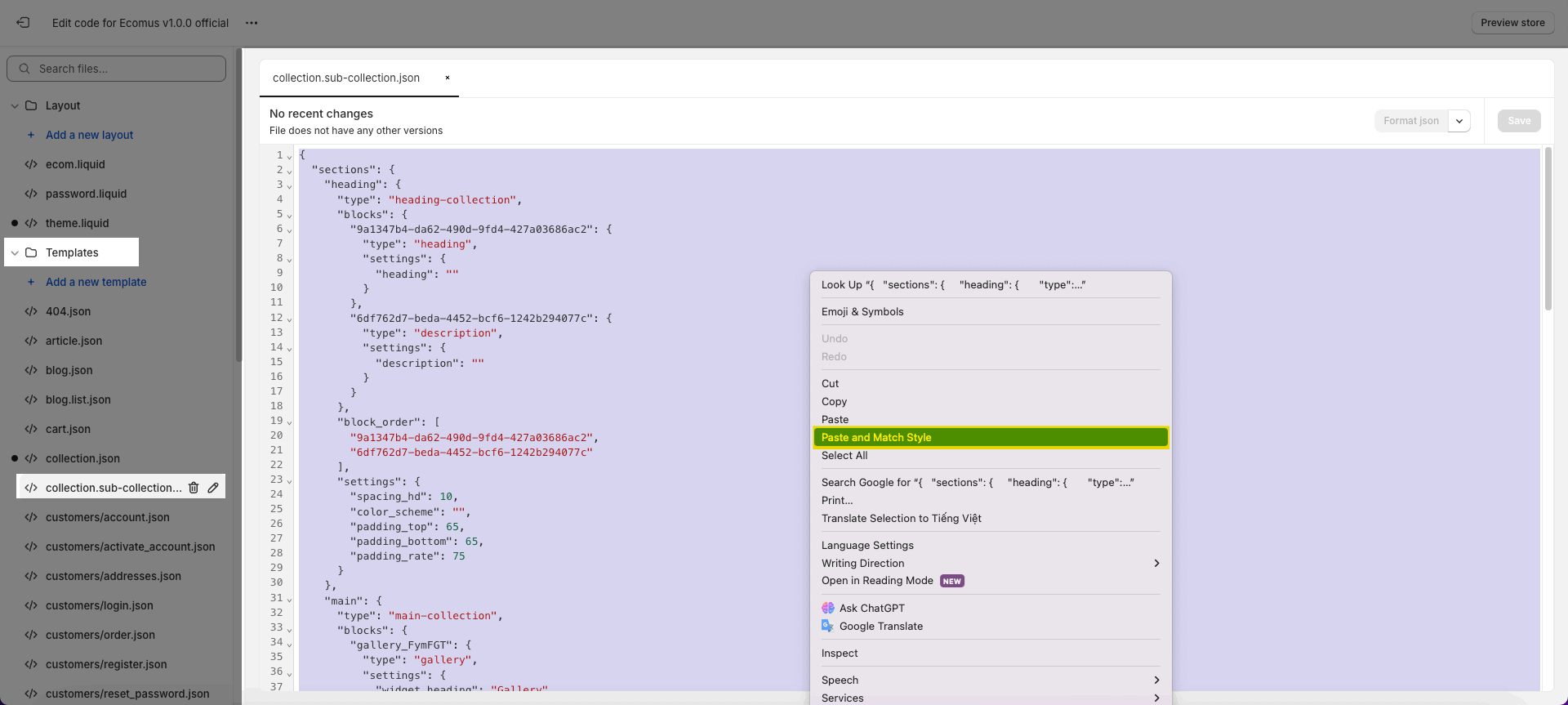
You can follow the video to config:
Step 5. The final step is to assign a collection page you created in the Shopify admin to the newly created template.
Go to Shopify Admin -> Collections -> select the Collection page that you want to use the new template and assign new template for it.
Note: The template list displayed on the collection page comes from the published theme. To proceed with step 5, ensure that the theme containing the newly created template has been published.







