In default, Shopify not allow you add new custom field for product. So with Elessi we will help you understand how to bring custom field to your store.
Example: you can have different short descriptions, different size chart... for each product.
Go to Dashboard Settings > Custom Data > Select type of Metafield > Add definition button to start configuring Metafield. Kindly follow my video below:
1. Countdown
Namespace and key: meta.countdown
Select Content Type: Date and time > One value
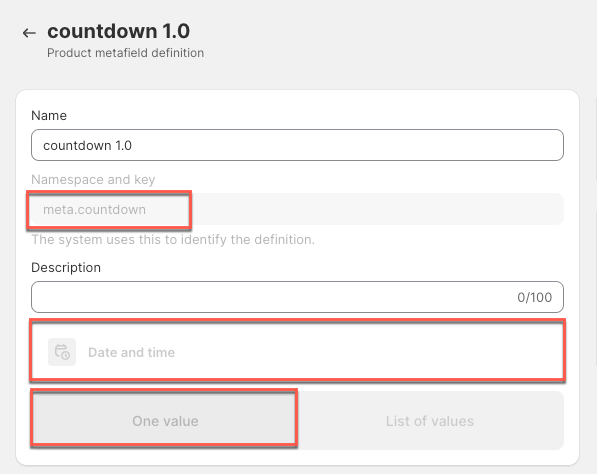
Go to Products > Metafields > enter a value for metafield option:

Go to Theme customize > add 'Countdown timer' on product page and see the result:
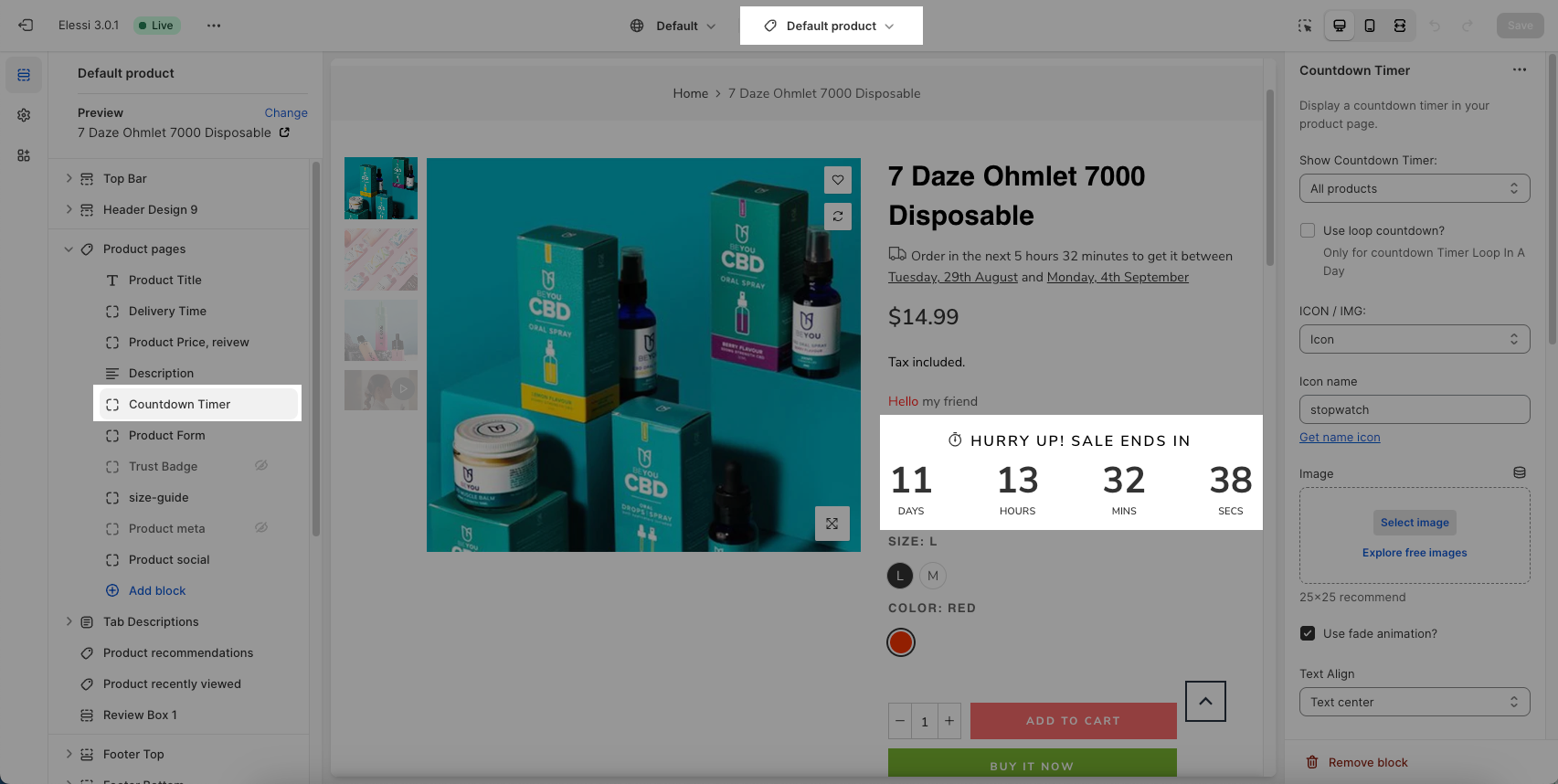
2. Short description
Namespace and key: meta.description_excerpt
Select Content Type: Single line text or Multi line text

Go to Products > Metafields > enter a value for metafield option:
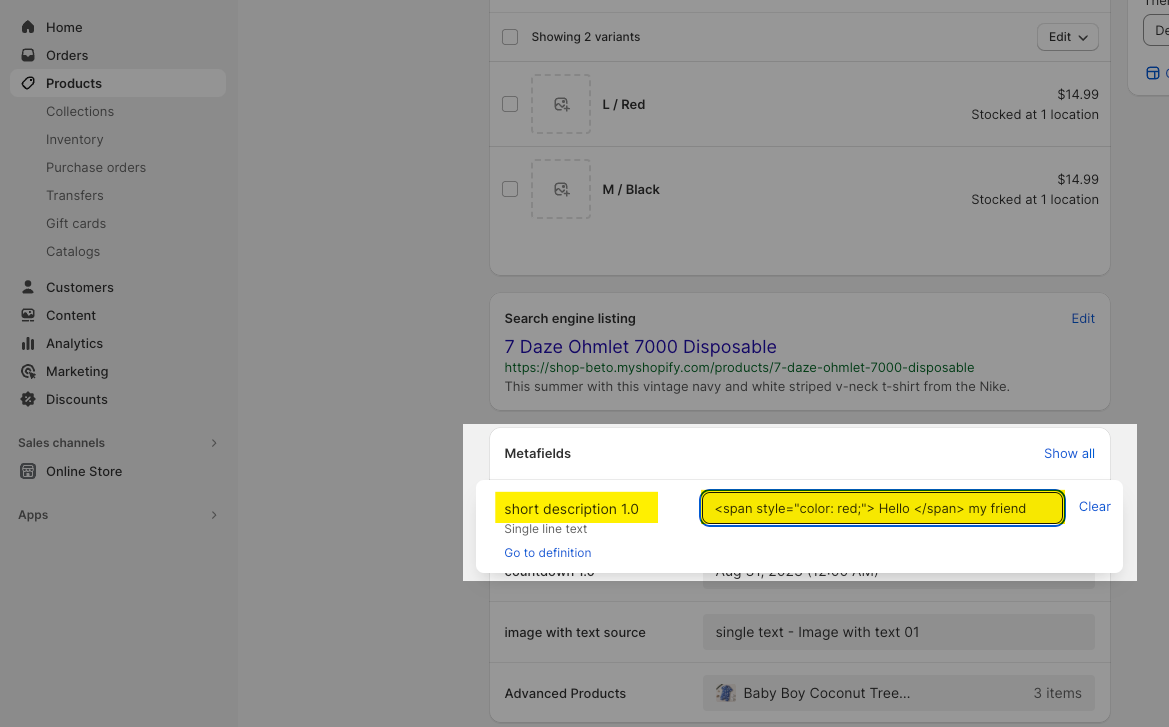
Go to Theme customize > choose 'Short description' on product page and see the result:
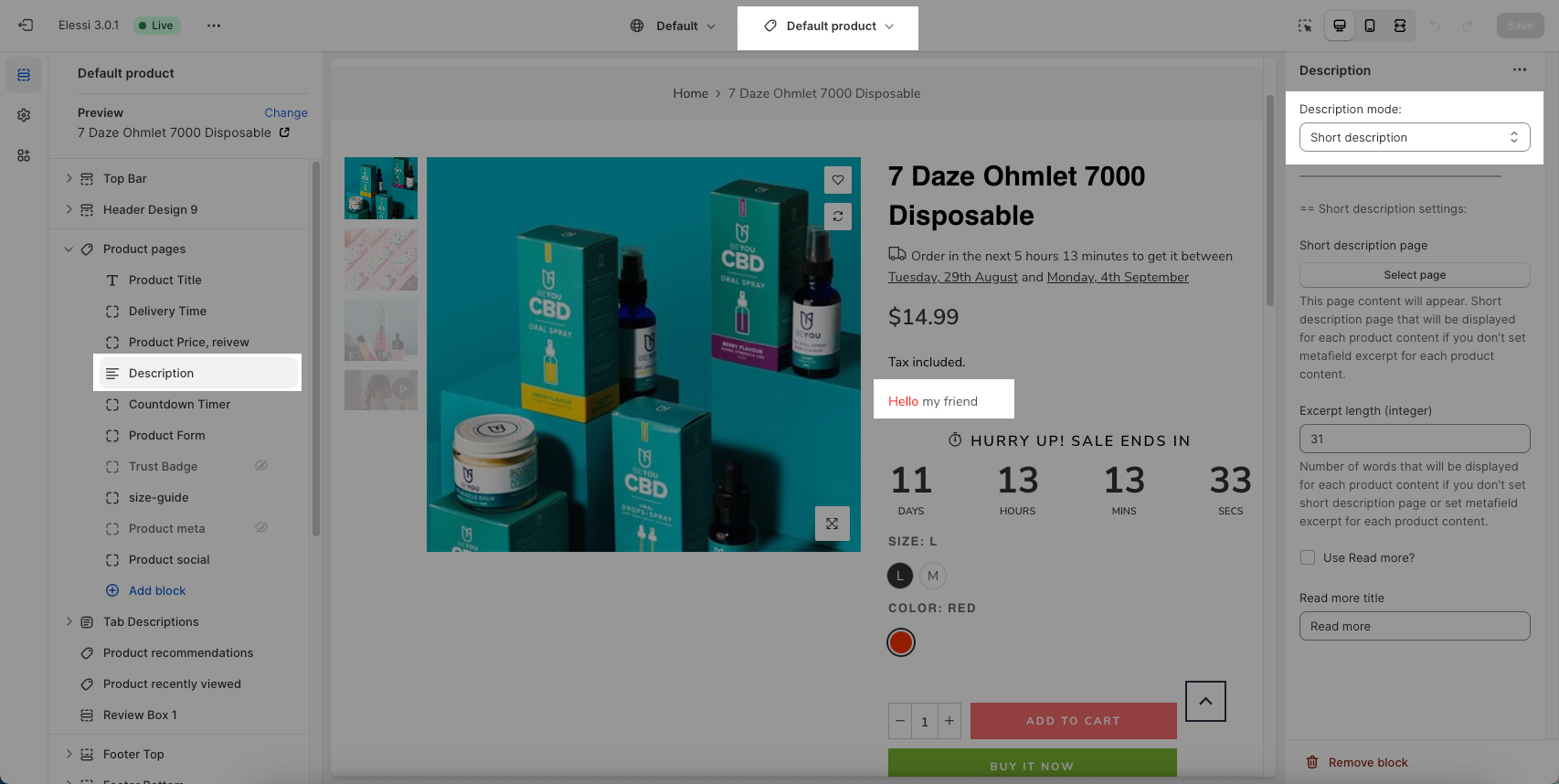
3. Size chart
3.1. Size chart for HTML page
You can use show size chart from different page for specific product.
Please create metafield for Products in the Custom Data.
Namespace and key: meta.page_size_chart

Select Content Type: Reference > Page
Then you will add page for metafield in the Products:

In the Theme Editor, if size chart doesn't show for product has name option different "Size", you will update name option for size chart here:

3.2. Size chart for Image
Similar as metafield with HTML page, you can create metafield with require key for Image.
Namespace and key: meta.image_size_chart
Select Content Type: Single line text
4. External/Affiliate
Namespace and key: external.Buynow (Buynow text will be shown on the button)
Select Content Type: Single line text
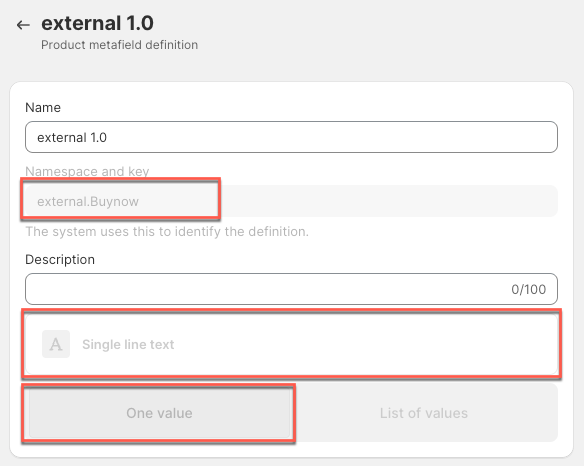
Go to Products > Metafields > enter a value for metafield option:
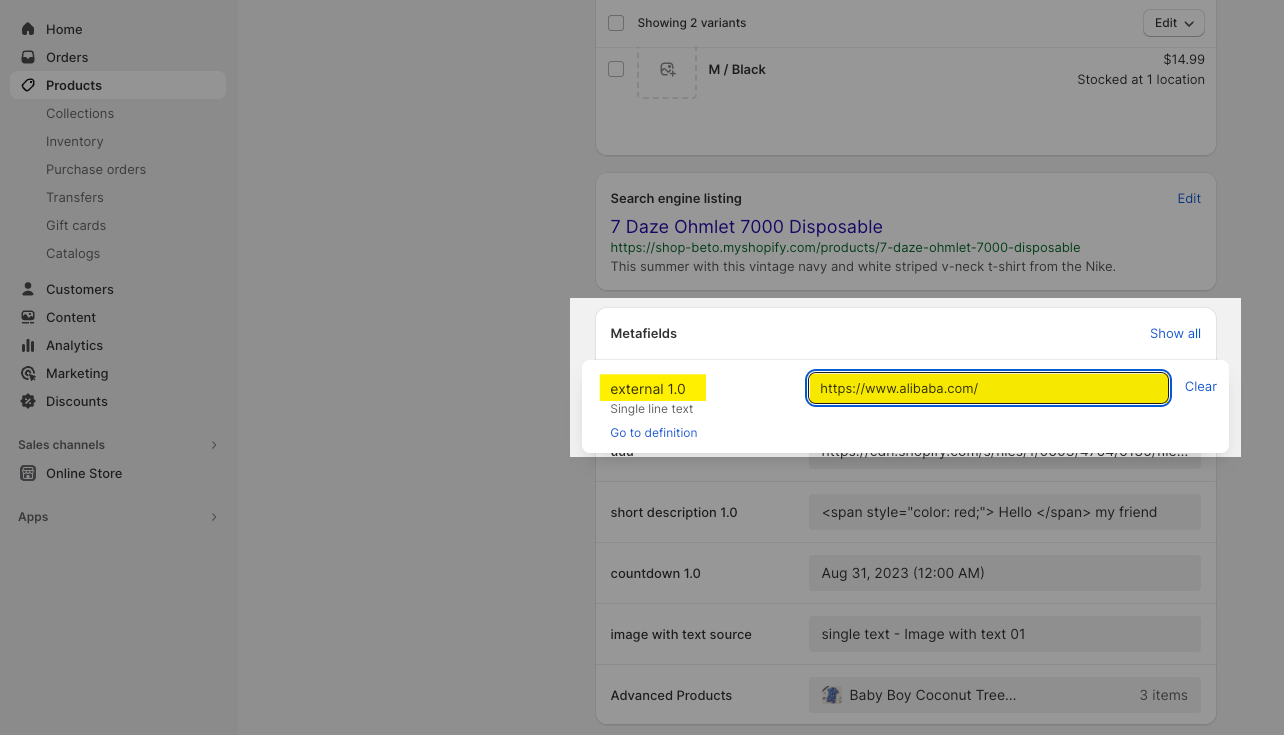
The result:







