We really thank you for your purchase when choosing our theme. We always try to do the best thing to make you satisfied and comfortable when using the theme.
You can join our community at: https://www.facebook.com/groups/1238654479622328 to get the latest update and exclusive news for discount, sale campaign.
1. Change text
Any text in Theme settings don't have, so you can go to Theme actions > Edit Default Theme Content
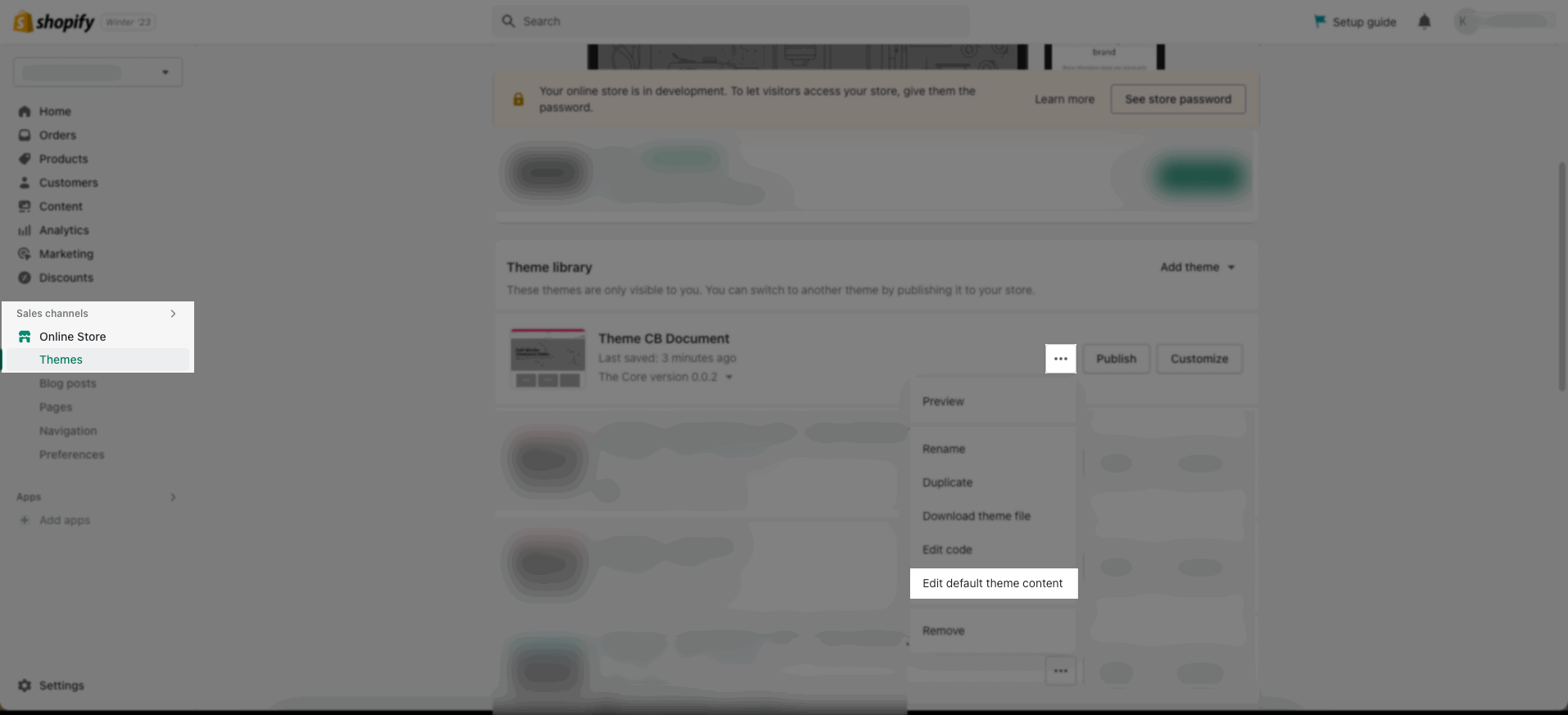
2. Get sample HTML for the Page, Product Description
Some pages like Size Guide, Blog, and Product Description require an HTML code to have beautiful content. We already have them from the demo, you can get them and change the content to your own.
Please check them here https://codepen.io/collection/DYdGxV
You can paste content to HTML mode in the Page/Post/Product description








