You can add an announcement bar to your online store to highlight important information about your business like sales or new gift cards, ...
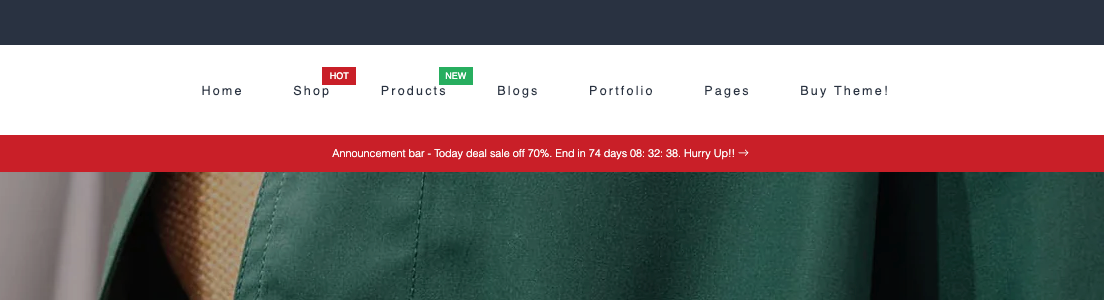
Steps:
From Theme editor (Customize) > Announcement bar.
1. Announcement bar content
You can create Announcement block to set your content:
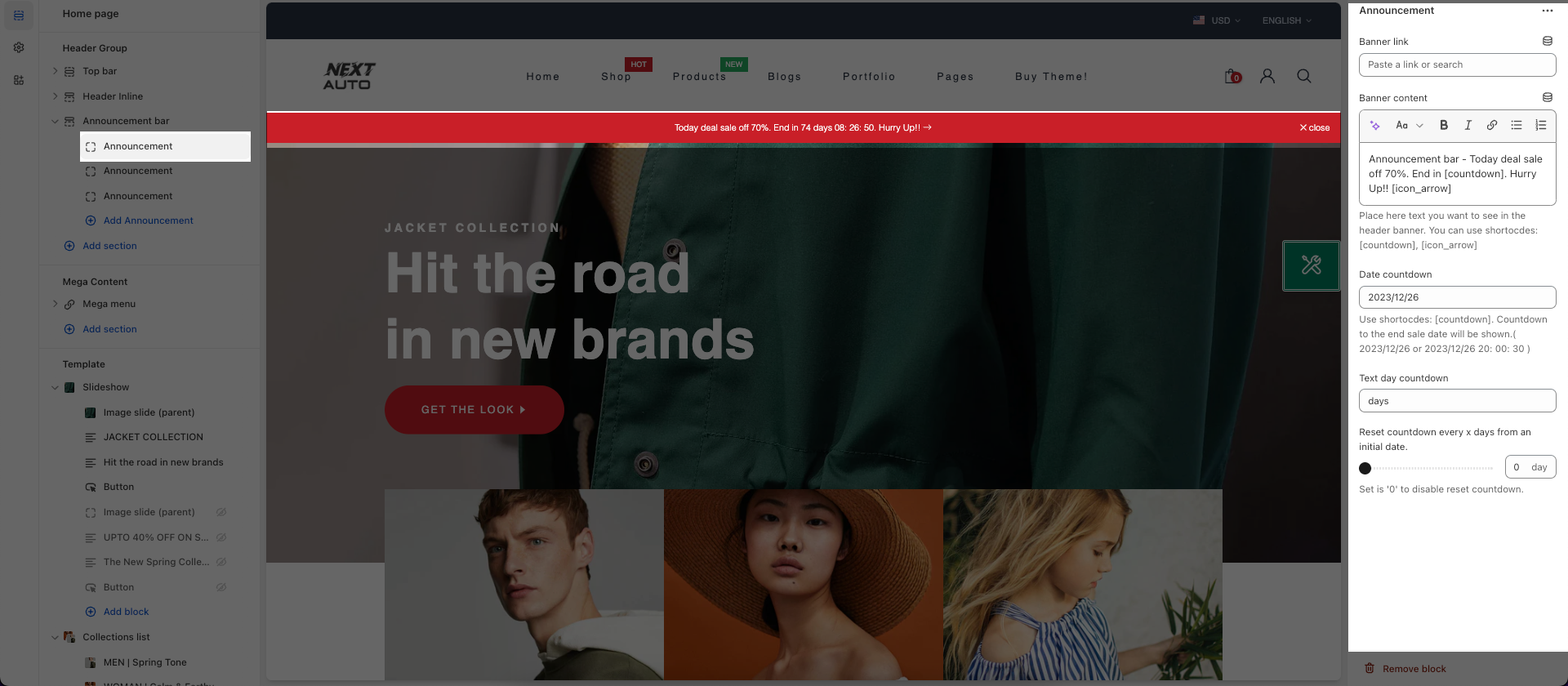
With this block, you can customize:
Banner link.
Banner content.
Date countdown.
Text day countdown.
Reset countdown feature: Reset countdown every x days from an initial date. This means when the countdown date you set above has finished, this option will help you automatically extend the countdown date.
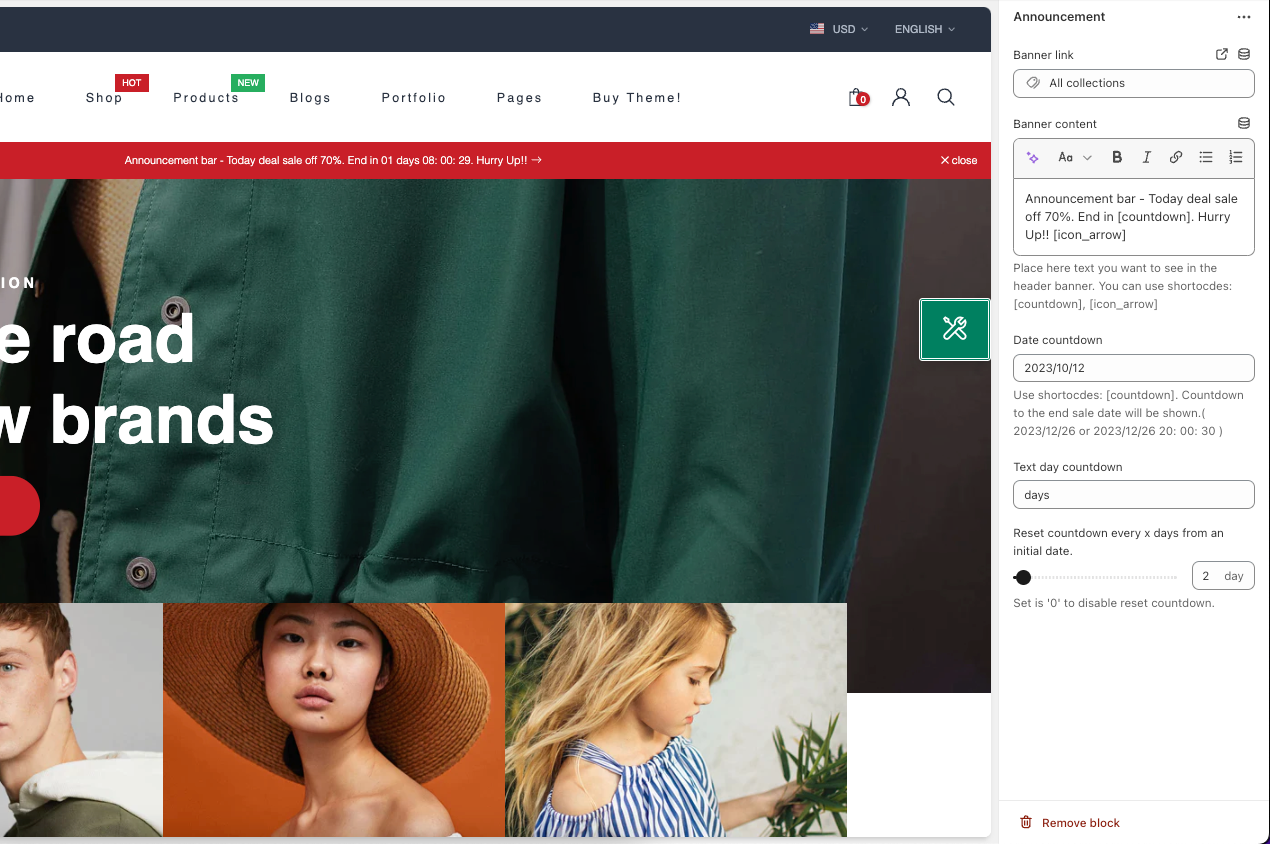
2. How to configure the Announcement bar?
- GENERAL OPTIONS
With these settings you can set the effect for the section, display on any devices, colors, button and Announcement version to force the announcement to all visitor who already close it again.
- DESIGN OPTIONS
You can set Padding top, padding right, padding bottom, padding left for section. If you do not use it please blank.







