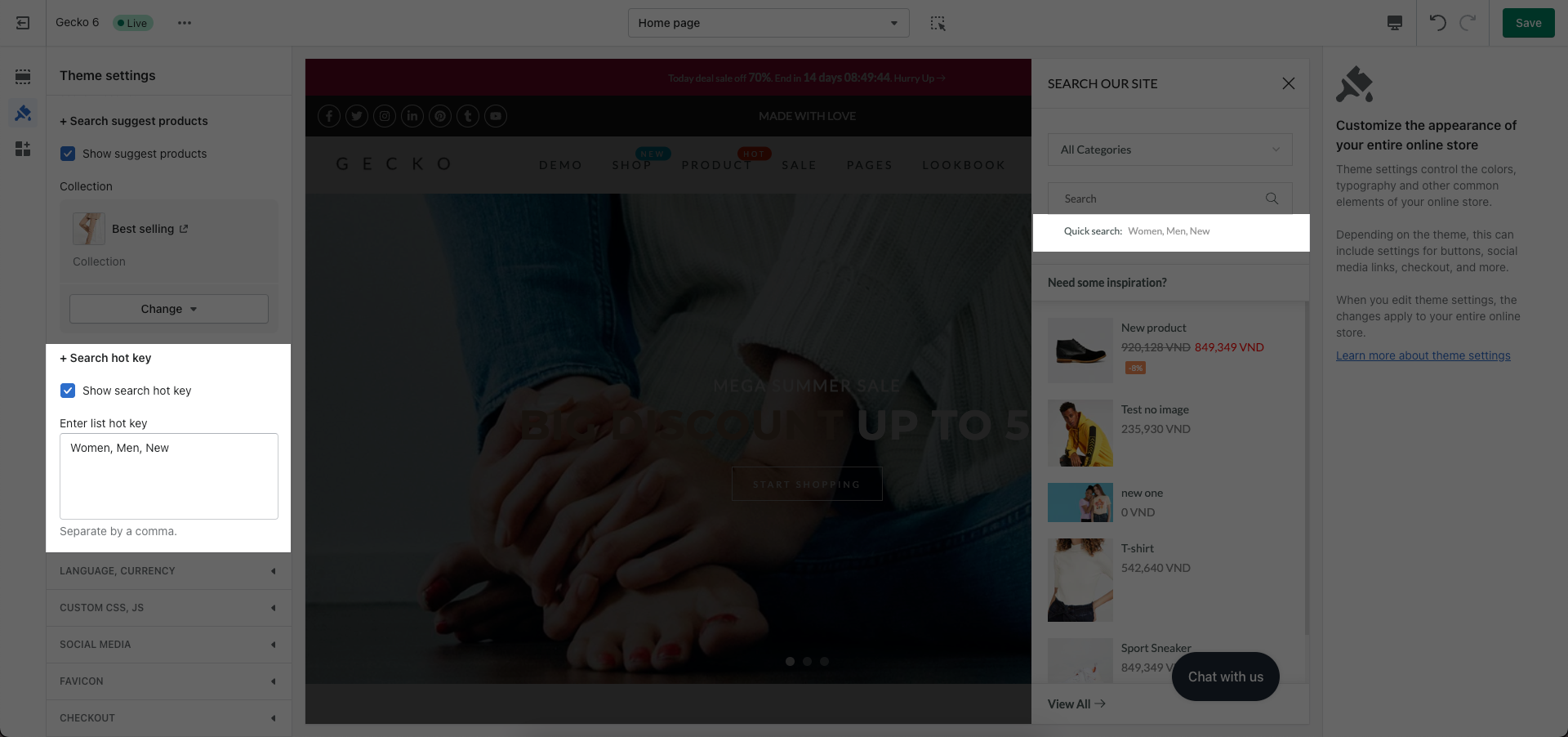From Theme Settings >> SEARCH
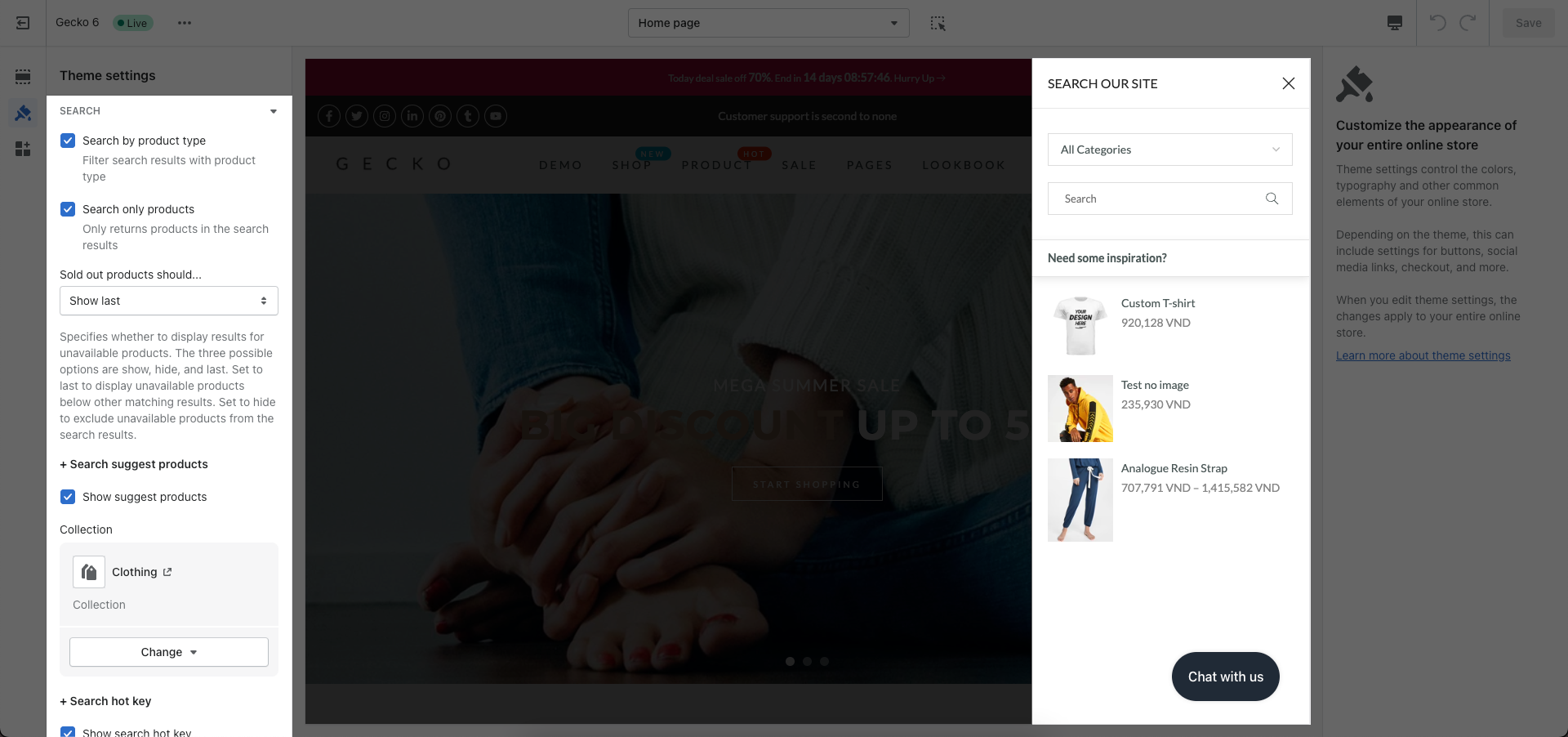
In this setting, you can setup your Search Widget for your store.
Search by product type: This option allows Customers filter search results with product type.
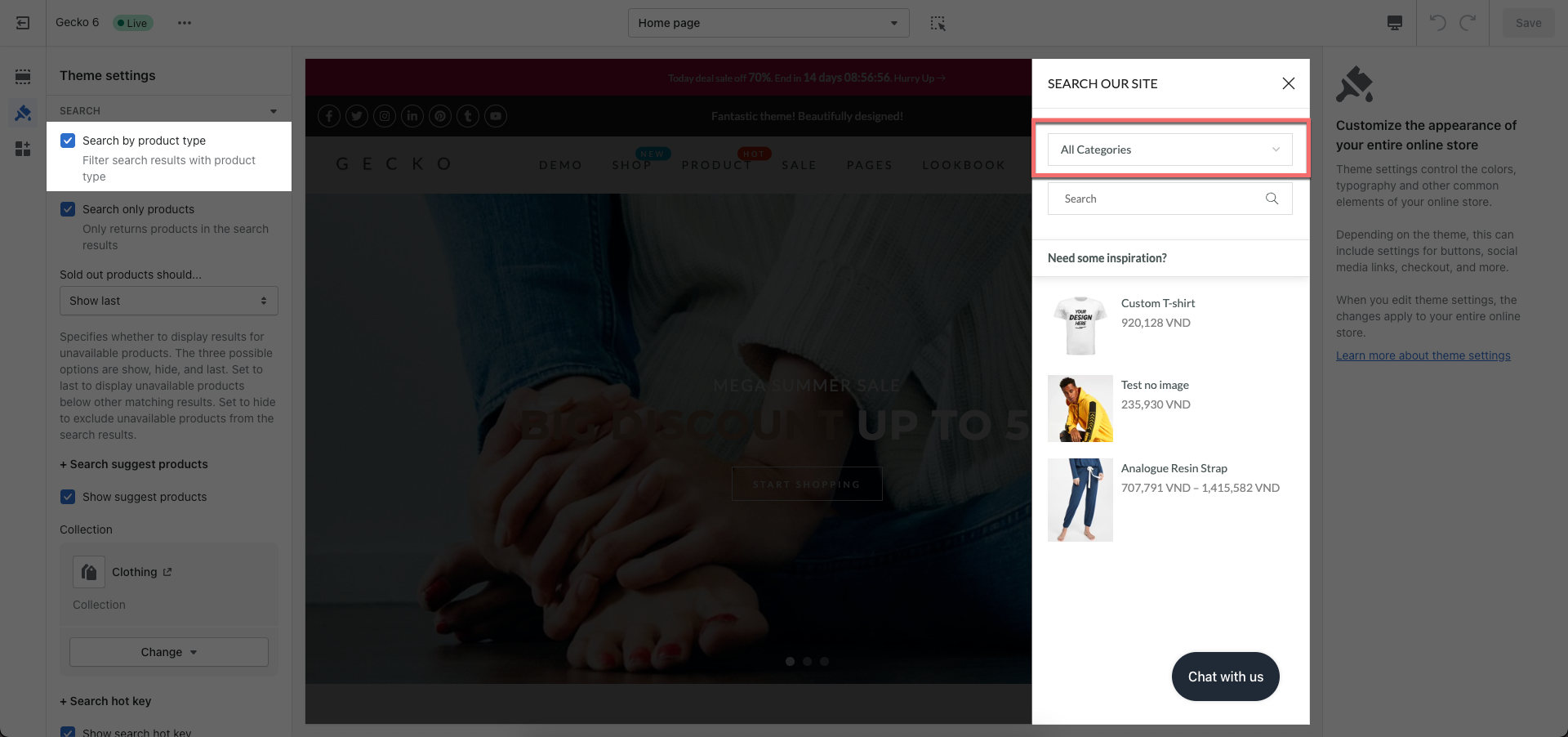
Search only products: This option only returns products in the search results.
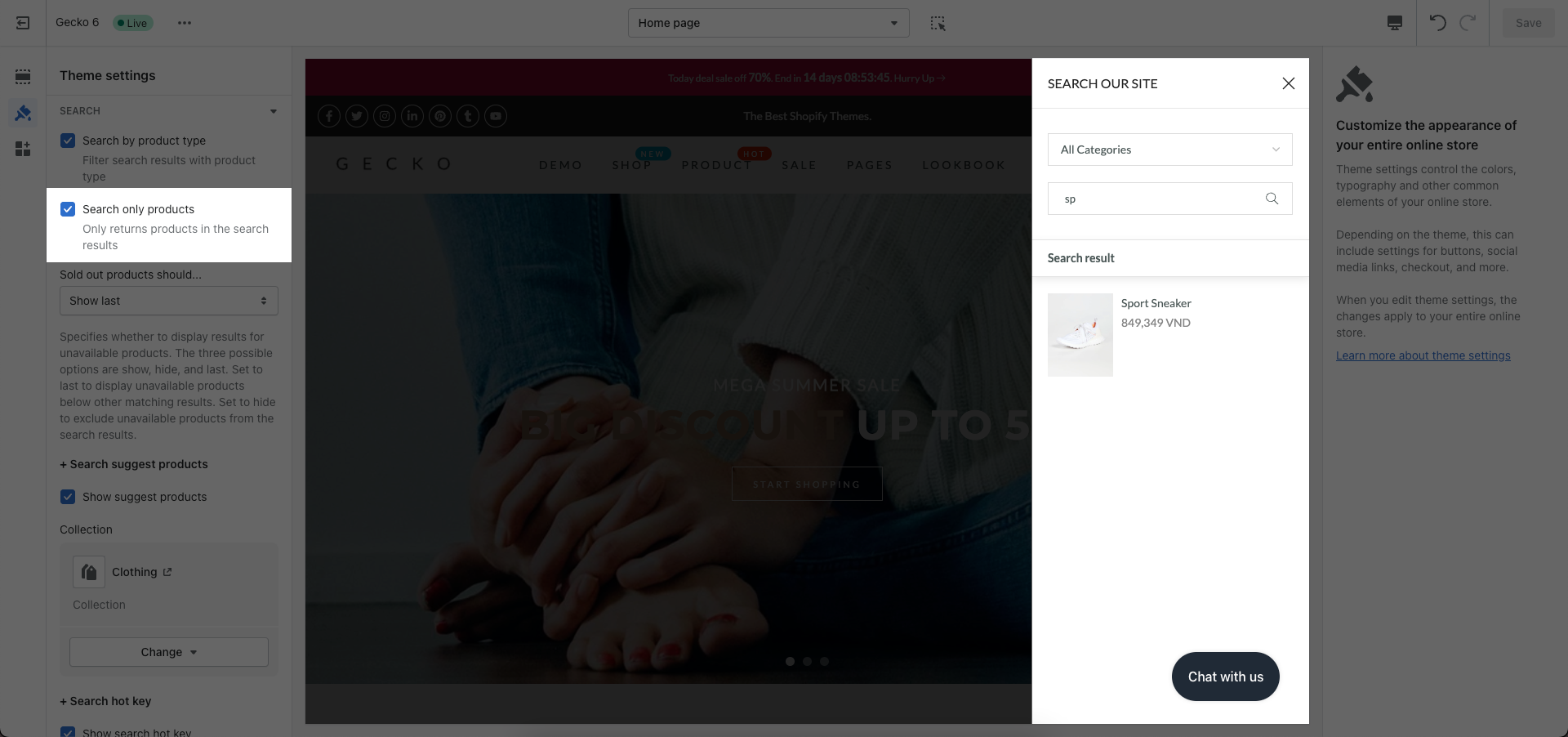
Sold out products: Specifies whether to display results for sold out products. The three possible options are Always show, Be hidden, and Show last. Set to last to display unavailable products below other matching results. Set to hide to exclude unavailable products from the search results.
Show Suggest Products: You can select a collection to display as suggested products directly below the search box.
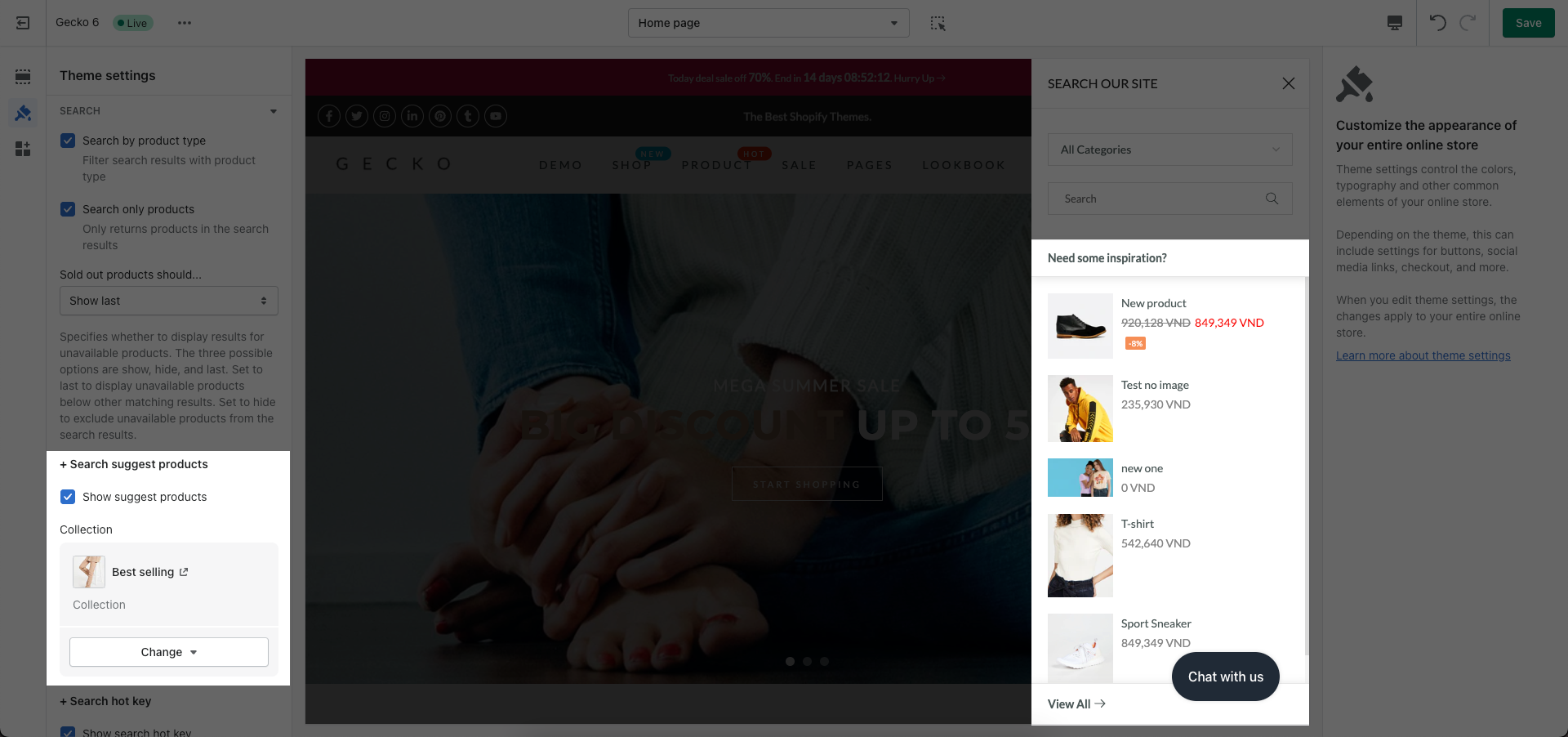
Show Search Hot Key: Fill in some existing keywords so that users can click to search by those keywords without having to enter.