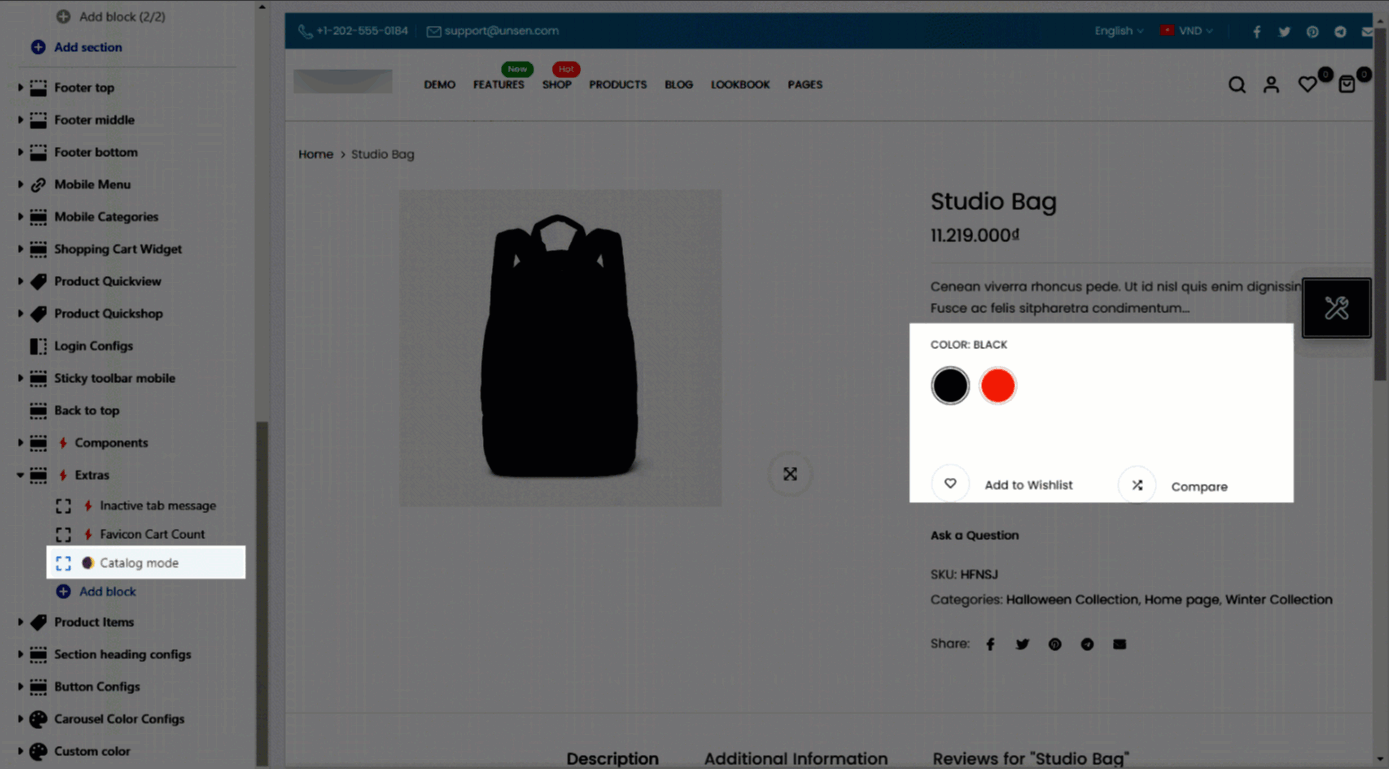This section includes some amazing functions that create a better experience for your customers: Inactive tab message, Shop protect, Favicon Cart Count, Falling snow effect and Catalog mode.
In the theme editor (Customize) > Extras > Click Add block then choose the block that you want to add.
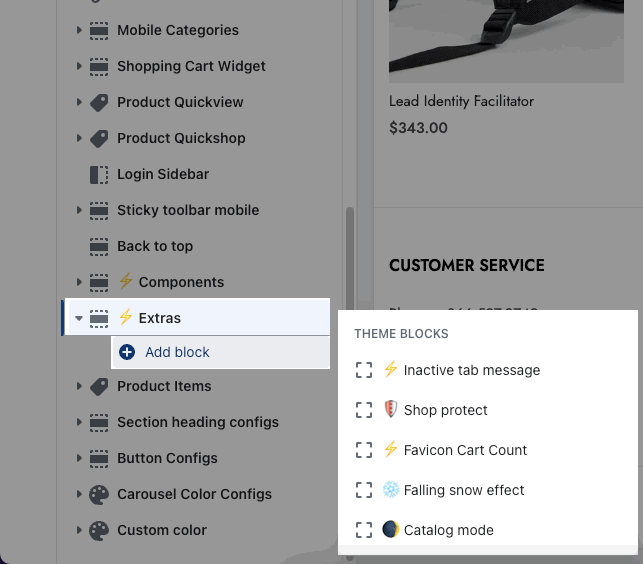
1. Inactive tab message
This add-on reduces cart abandonment by dynamically modifying the browser tab's title when the visitors navigate away from your store. You can customize the message that shows on the page title, don't forget to use emojis, and make sure your visitors remember to return.
You can change the Message text and the Delay between transitions. Use ';' to create multi-message. You can use the emojis from this link: emojis, emojis 2
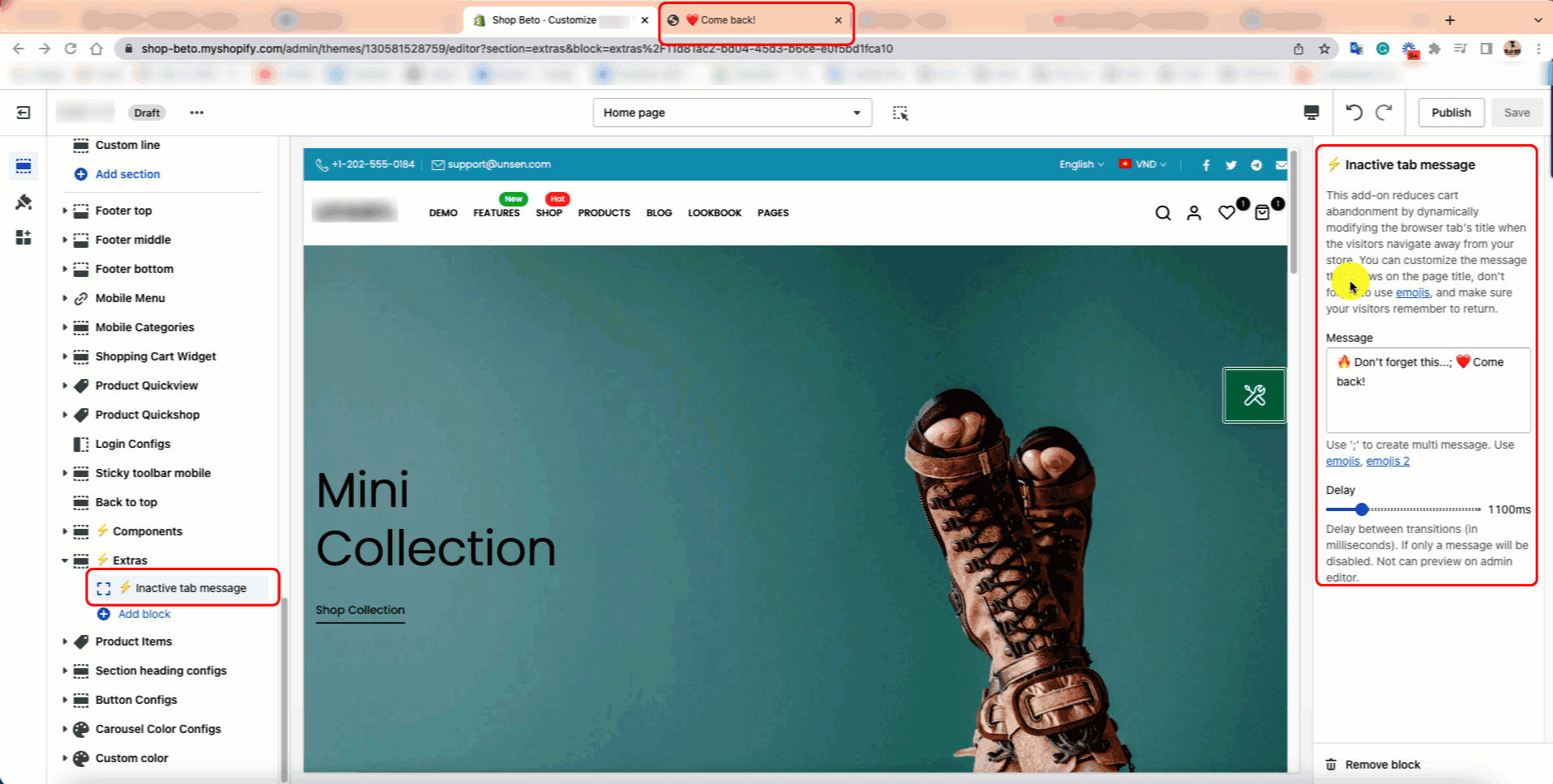
2. Shop protect
This feature helps you prevent image and content theft from your website. The visitor can not copy text, images from your store. Besides, you can hide the best selling products in the sort-by from your competitors.
3. Favicon Cart Count
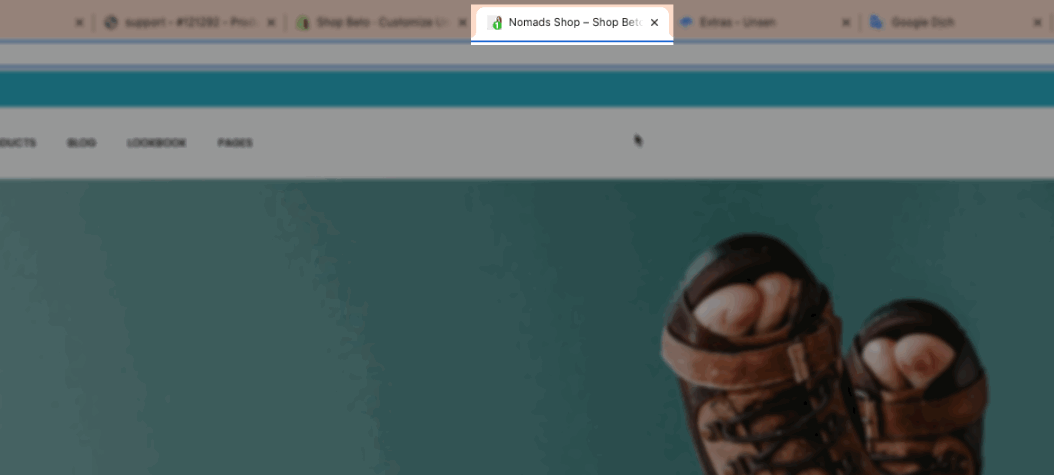
Display the number of items added to the cart over the browser's favicon. You can not see it preview on admin editor, only shows when preview the live page.
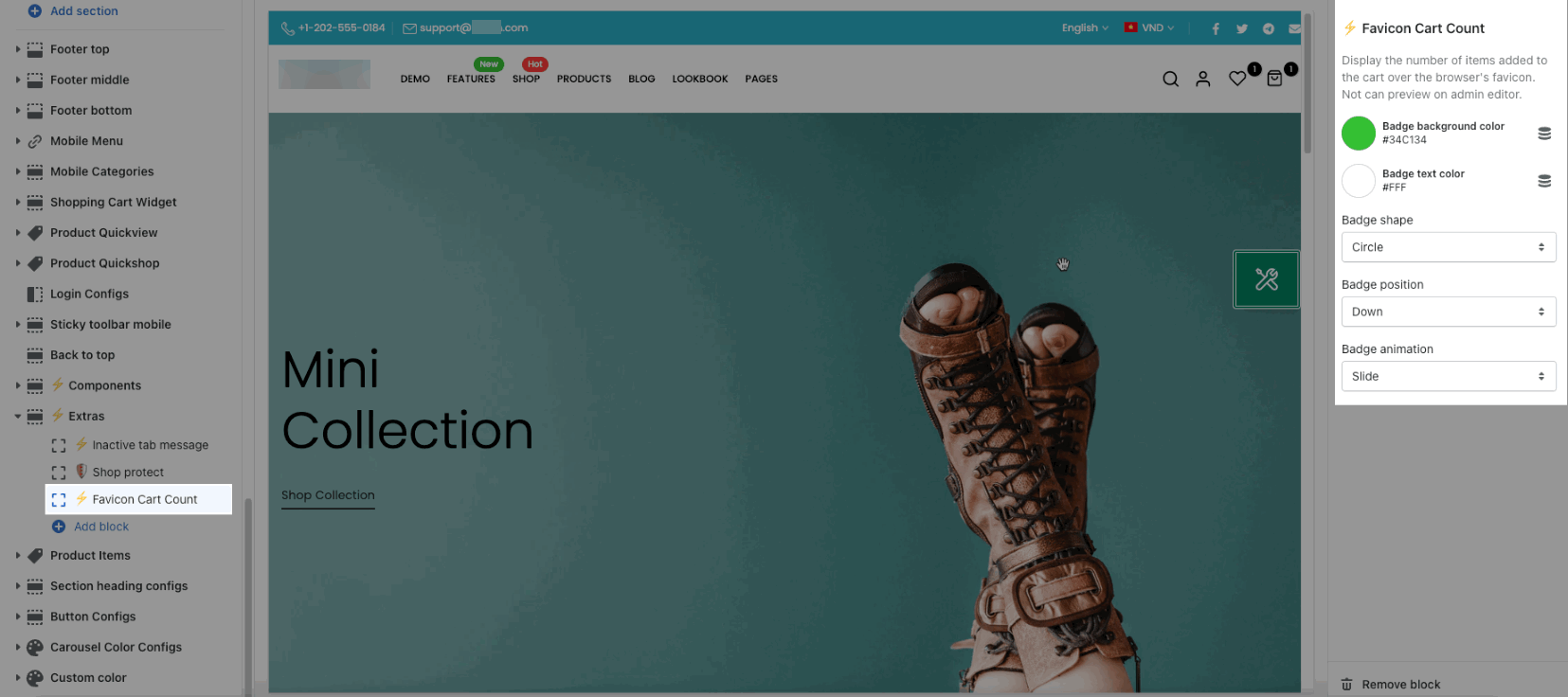
Note: You have to add Favicon image in theme setting to see the Cart Count on favicon.
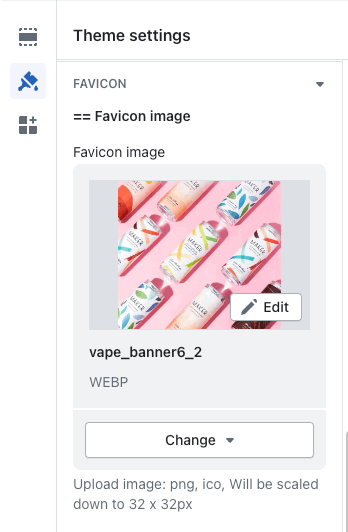
4. Falling snow effect
This function gives you to have a snow effect in the background of your store. You can change the speed and overlay in this block.
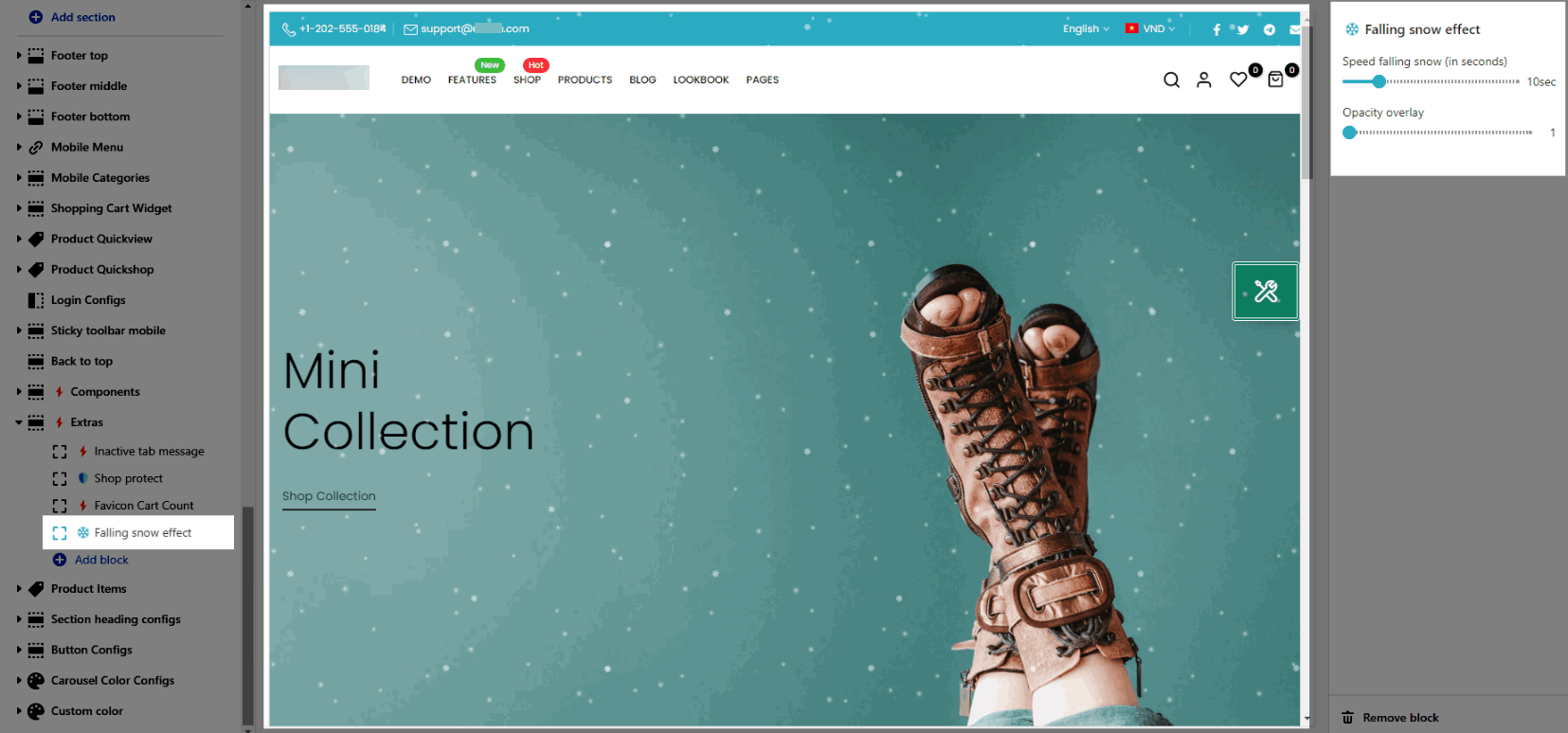
5. Catalog mode
You can hide all 'Add to cart' buttons from Product Page, Sticky Add to cart button, QuickView, hide QuickShop function and hide Add to cart button from Product Items on all pages. This will allow you to showcase your products as an online catalog without the ability to make a purchase.