This section is available on Unsen theme. For Kalles and Gecko, it is "Login sidebar". Please check this document.
This popup will help customers login and register when they visit your store.
From Theme Section Sidebar -> Login Configs
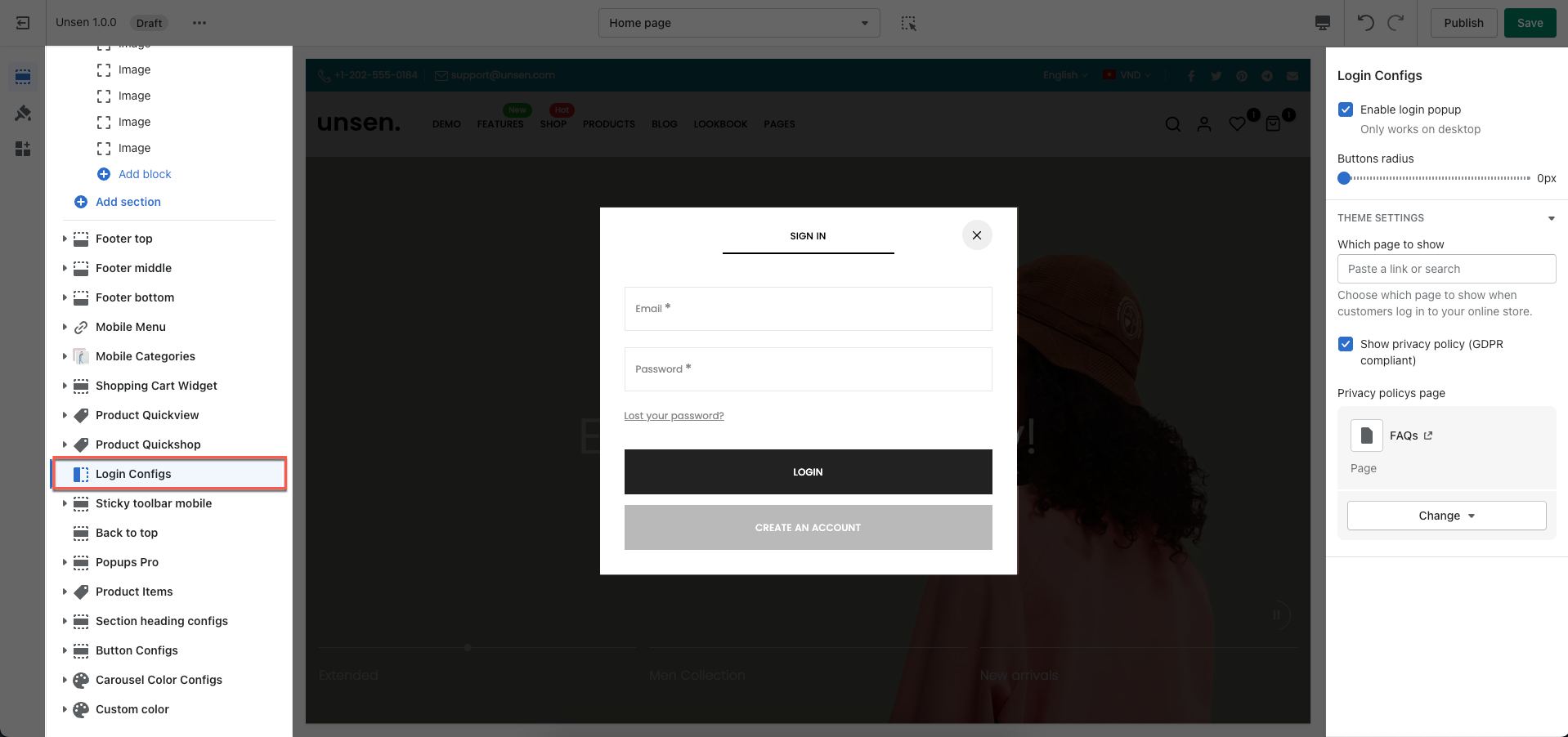
Login Configs
Enable login popup: You can enable/disable this option to show this login popup.
Buttons radius: You can set border radius for buttons of this popup.
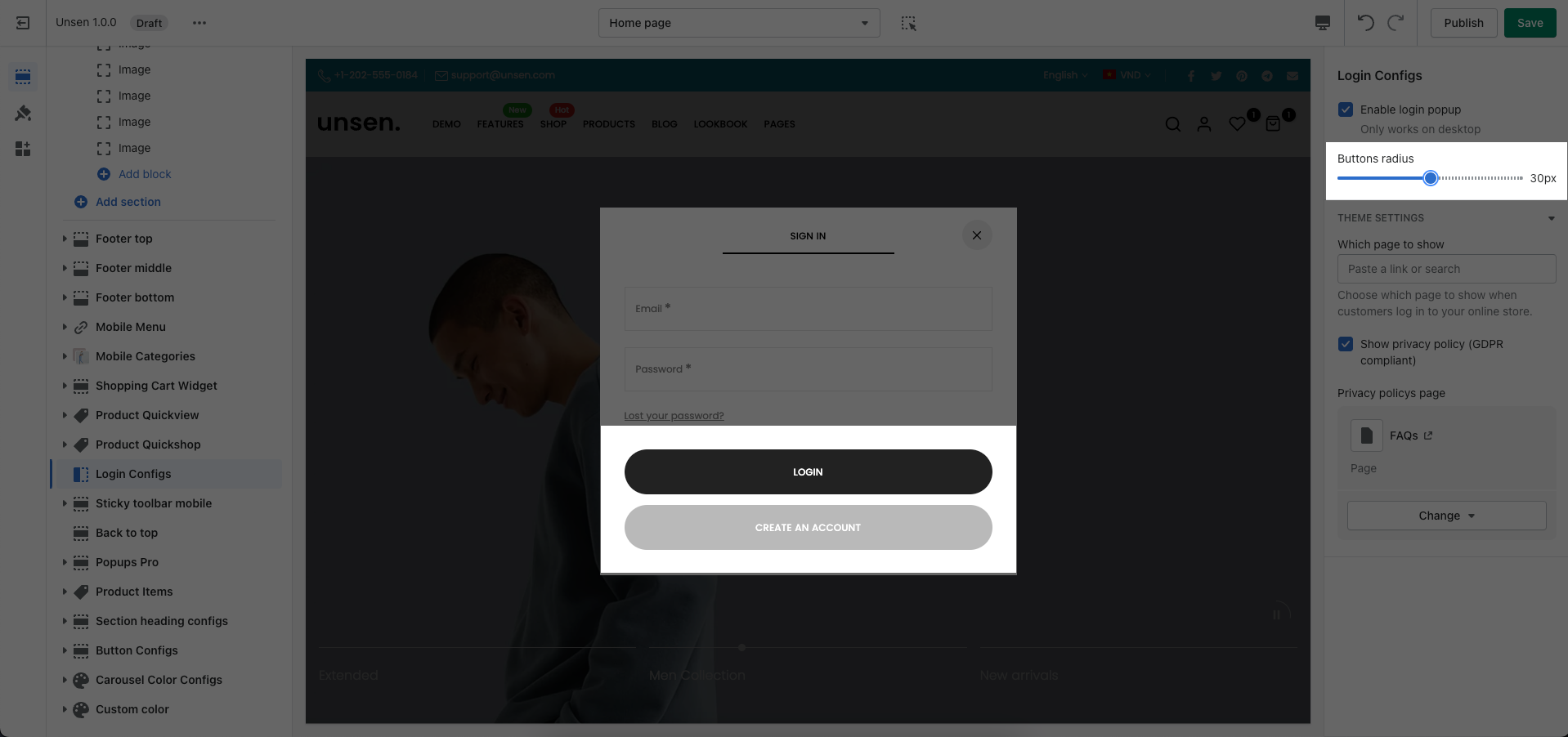
Theme Settings
Privacy policy: You can enable this option and link to your Privacy Policy Page.
Which page to show: You can choose a destination page for the customers after registering or logging in.
Enable Social Login: Your customers can be able to login with their Social account to avoid wasting time. They can only do this when you install Growave.
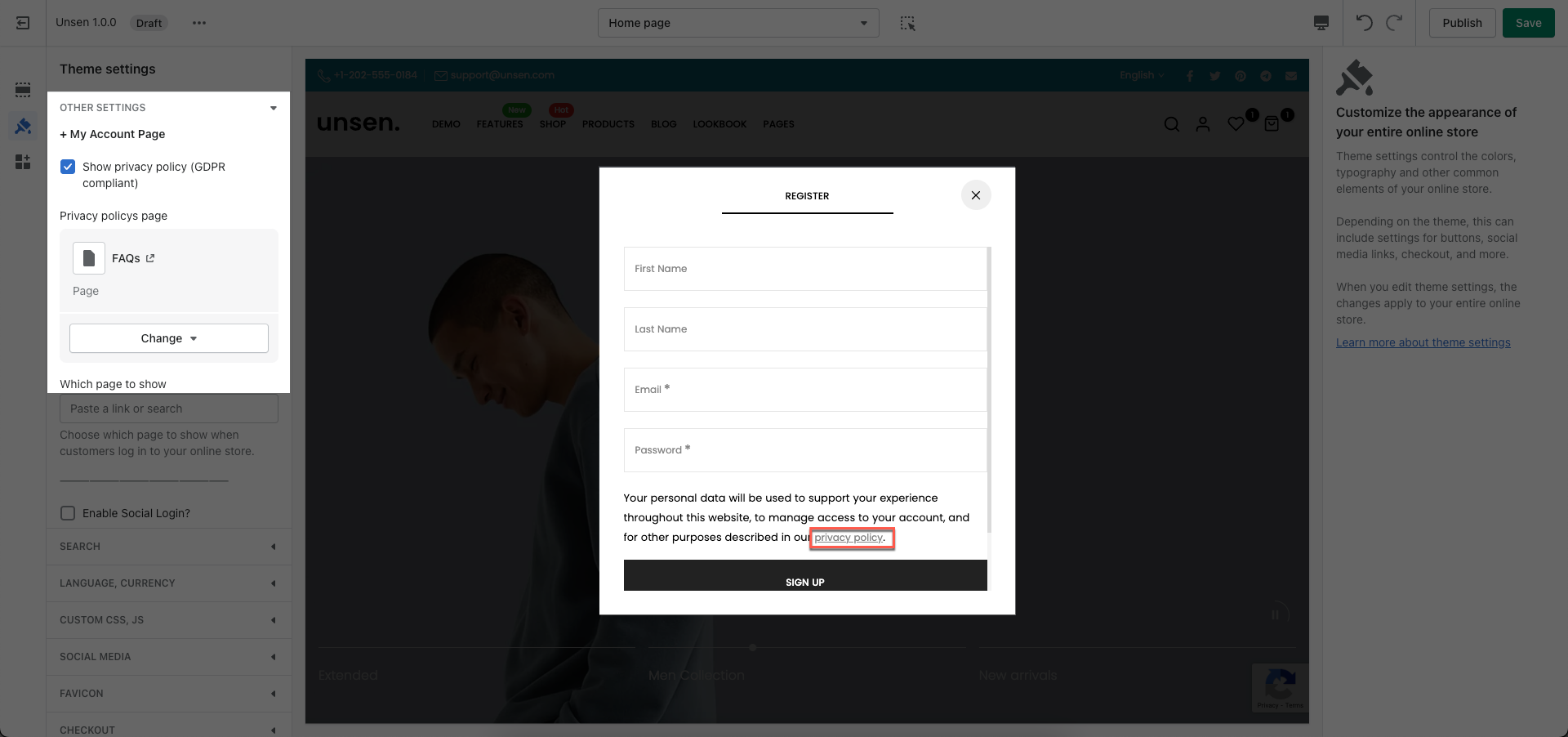
Register and login form will be created automatically, you can only change the text by go to Edit default theme content from top bar.
If you want your customers can log in via social accounts, such as Facebook, Gmail, etc... you can use Growave app. Install Growave here.







