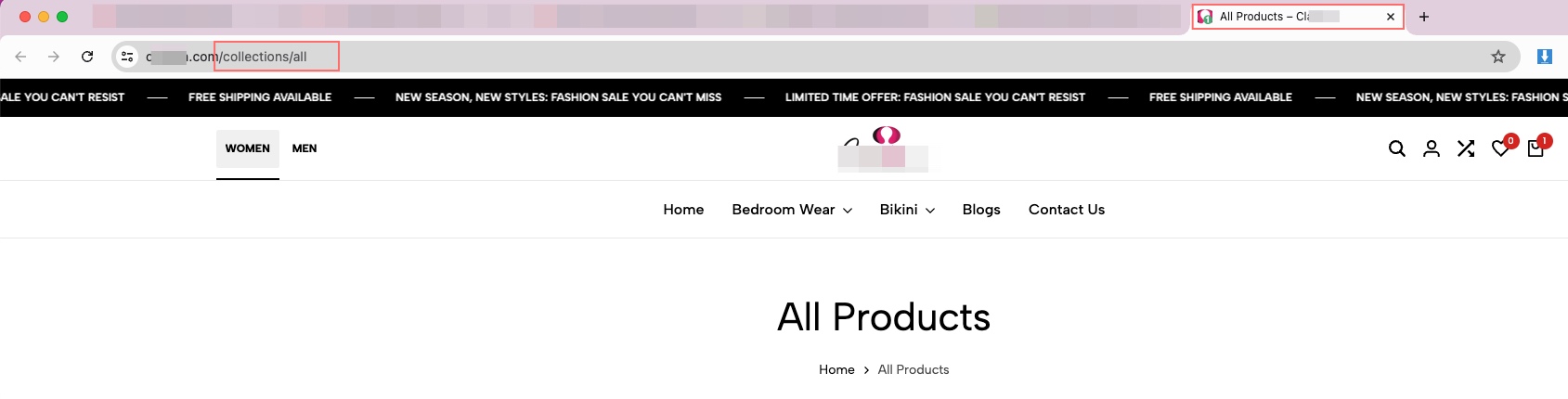When you access the link myshopifystore/collections/all; the browser tab name show Products. You do not want to show this text; you want to change it to All Collections or All Products, etc. In this article, we will guide you change it.
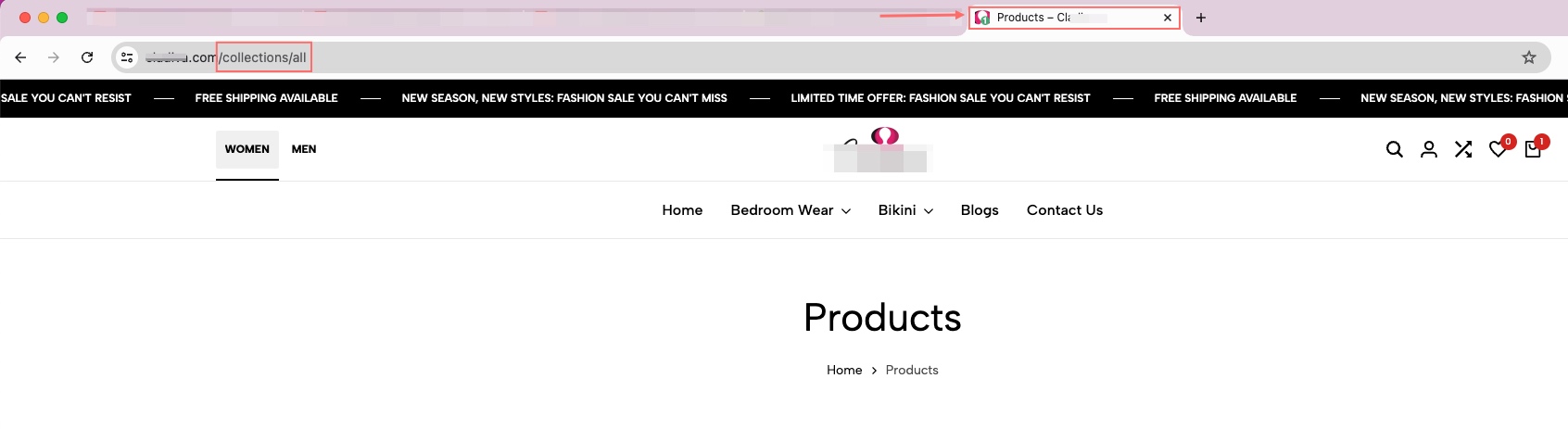
In this case, you will create new collection for all your products:
Step 1: Go to Products => Collections in your admin.
Step 2: Create new Collection with the title you want to show on the tab name.
Step 3: Set it as Automated with the condition: Product Price is greater than $0 then Save collection.
Step 4: Change Handle in the Search engine listing
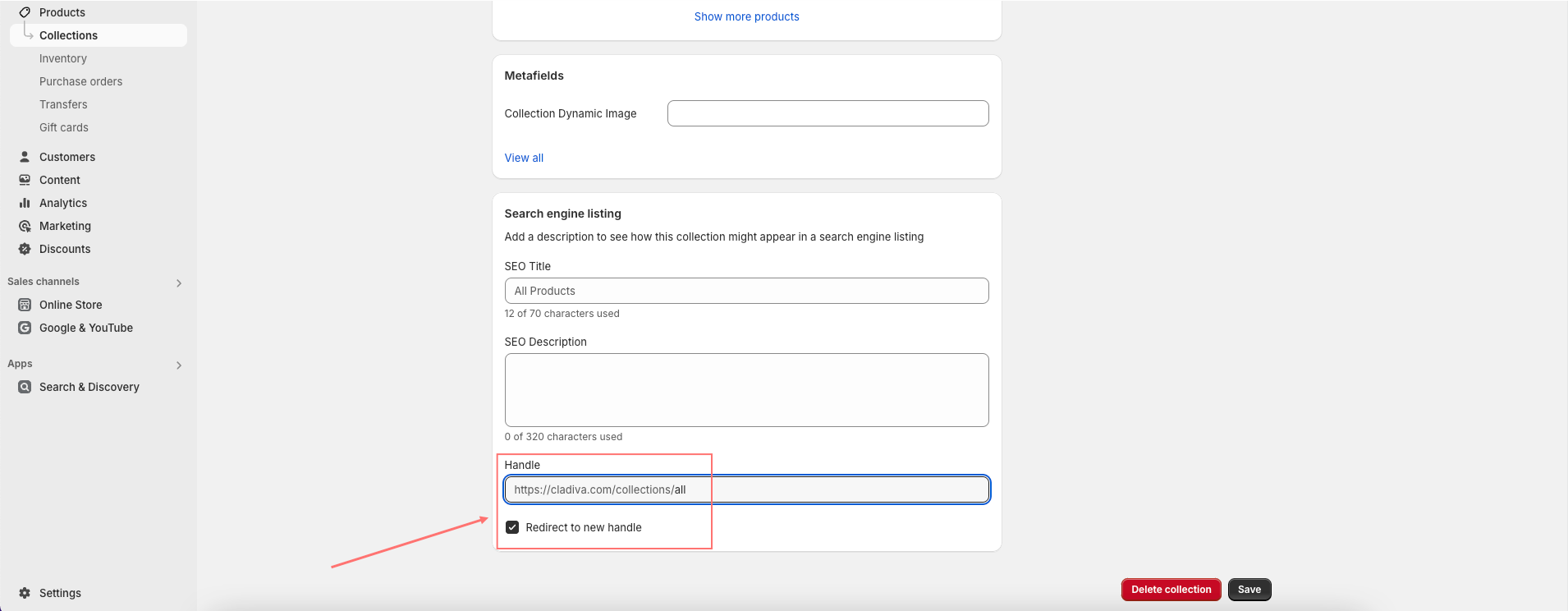
This is the result: