This guideline is used for Ecomus, Kalles 4, Gecko 6 and Unsen theme.
The recommended products can be used on 'Mini cart' and 'Recommendation Product' on Product page. They are configured in Search & Discovery app > Related products.
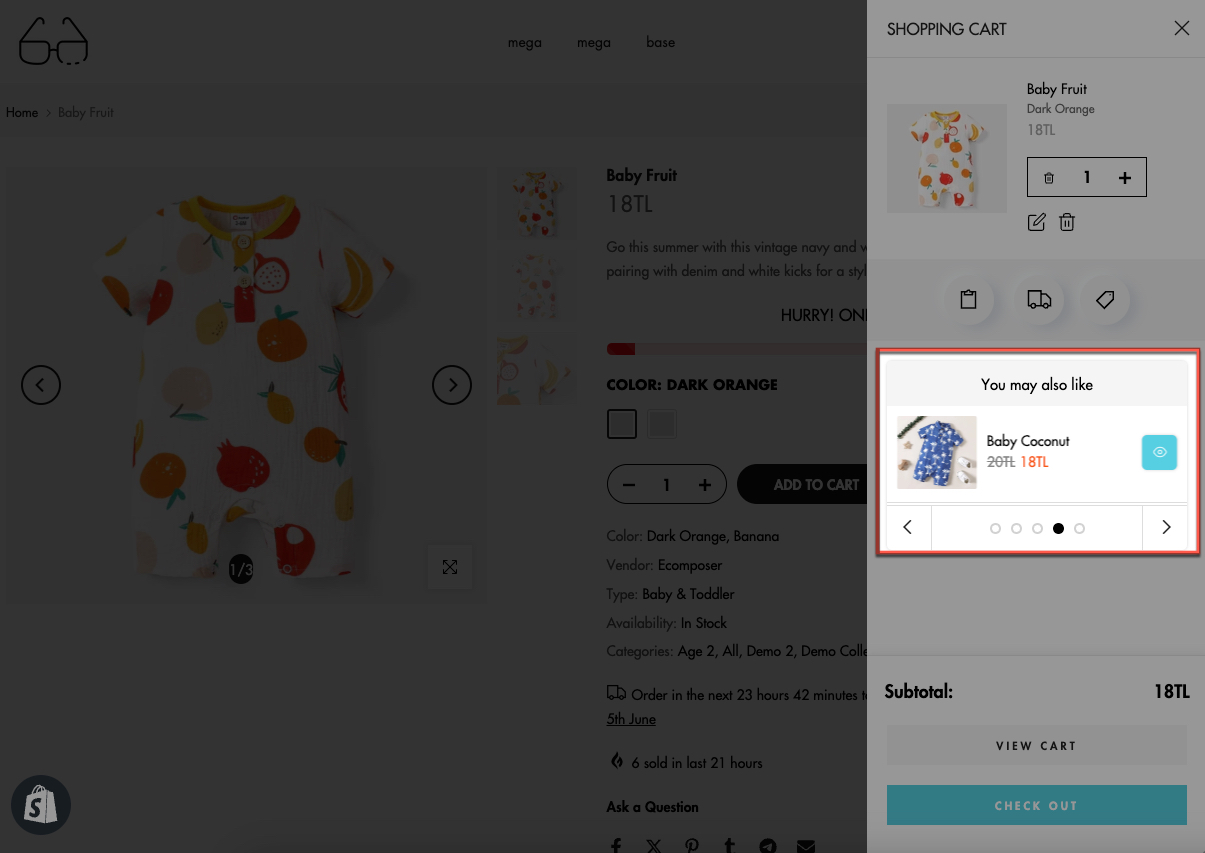
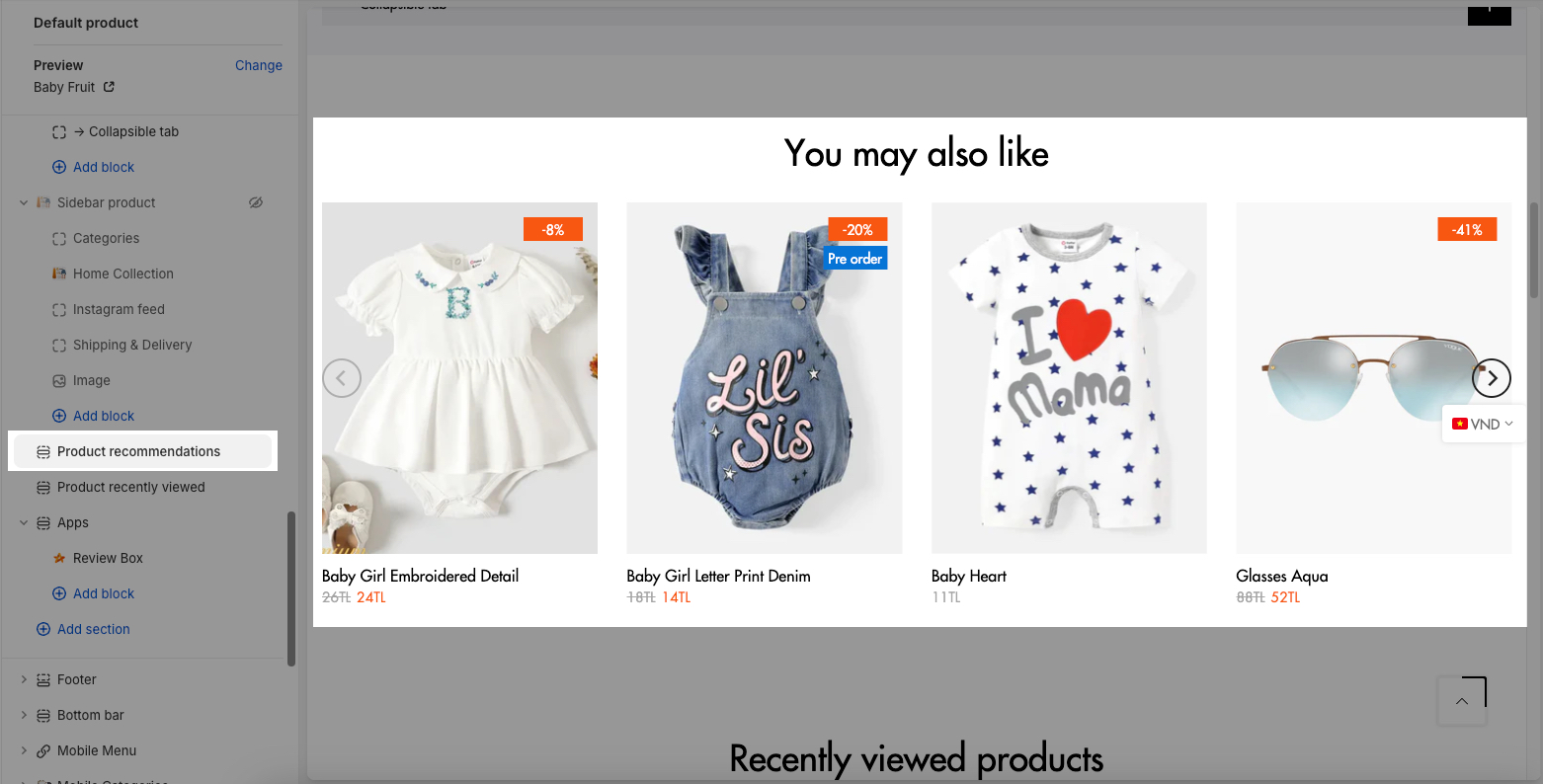
To edit the recommended products, please follow the steps below:
Step 1: Install Search & Discovery app.
Step 2: Set up recommended products in the app.
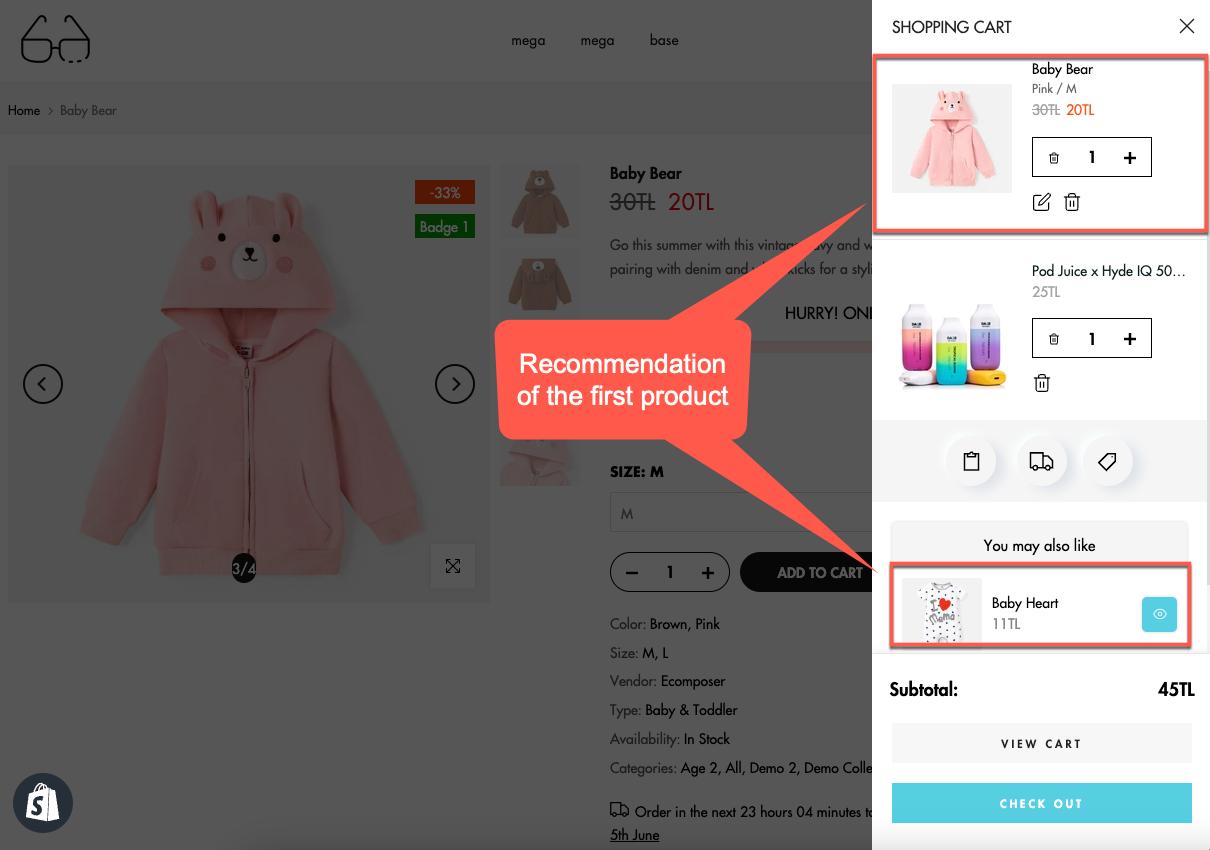
Note: 'You may also like' shows the related products of the first product which you add to cart.
Open Search & Discovery app > Recommendations > Open products you want to set up > Edit related products.
By default, there are 10 products that are "auto-generated" by Shopify. You can refer to this video.
You can not change "auto-generated" products, but you can add more products manually. Please follow this video.
Note: Product sold out will not show.







