The rapid advancement of AI has revolutionized various industries, making tasks more efficient and automated. In this article, we’ll show you how to use AI to quickly and easily translate JSON language files into your desired language.
You can use any tool that suits you best, in this article, we’ll be using Gemini. Follow the steps below to get started:
Step 1: Go to Online store -> Themes -> Choose the theme you want to translate language json file
Step 2: Click on "..." icon beside the Theme and click Edit code
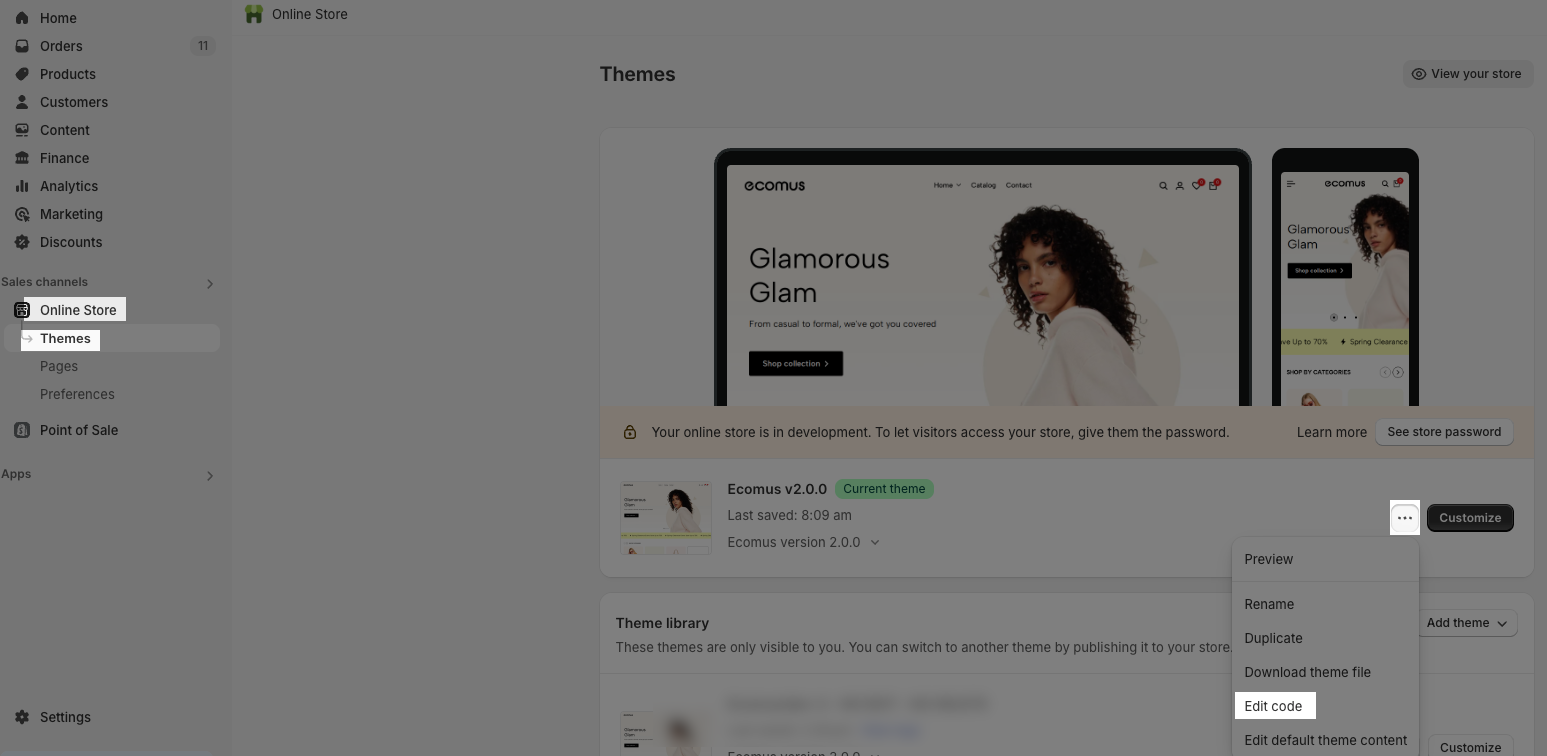
Step 3: Copy whole of en.default.json file content
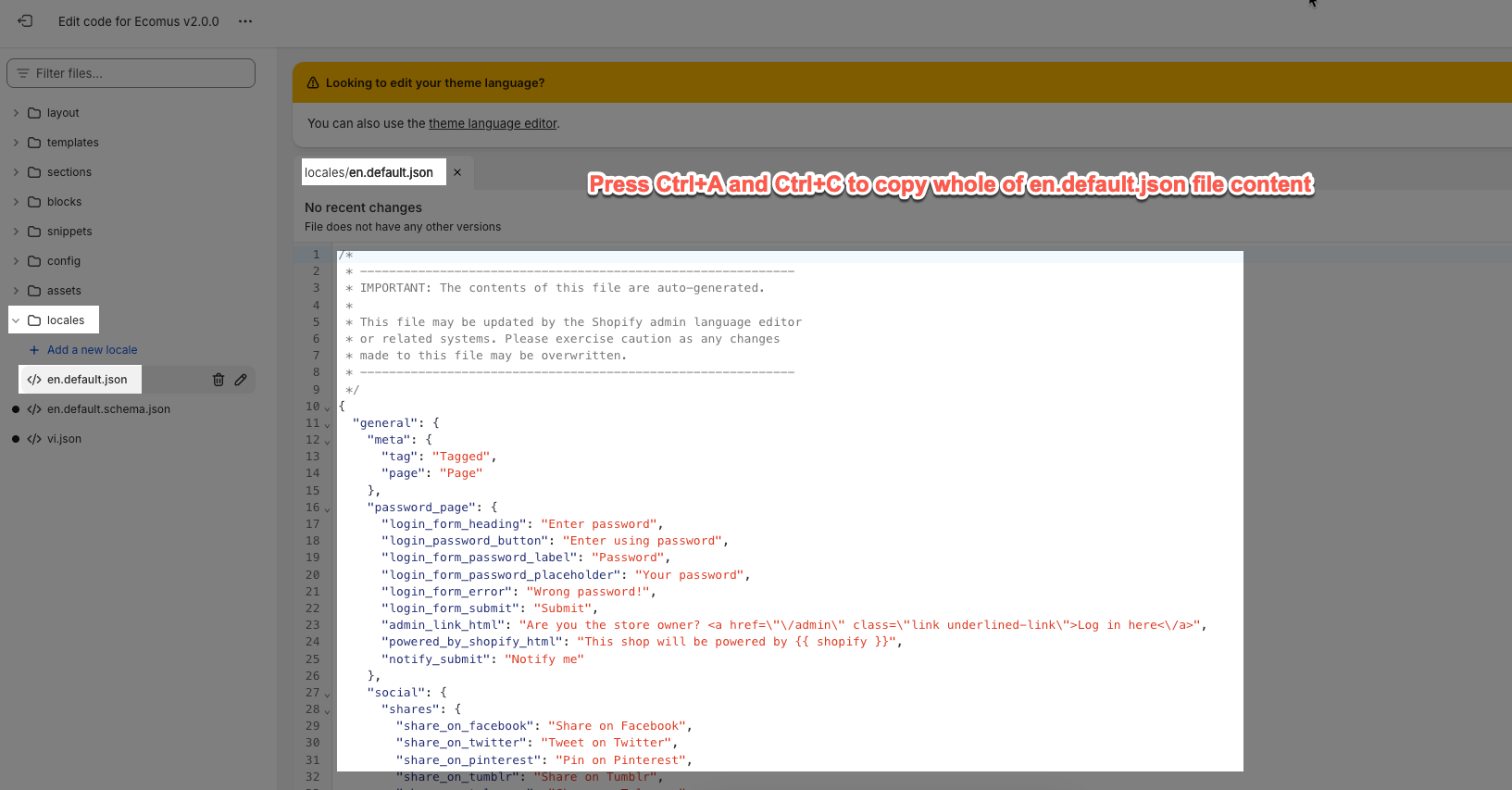
Step 4: Paste the copied content into the AI tool and instruct it to translate it into your desired language.
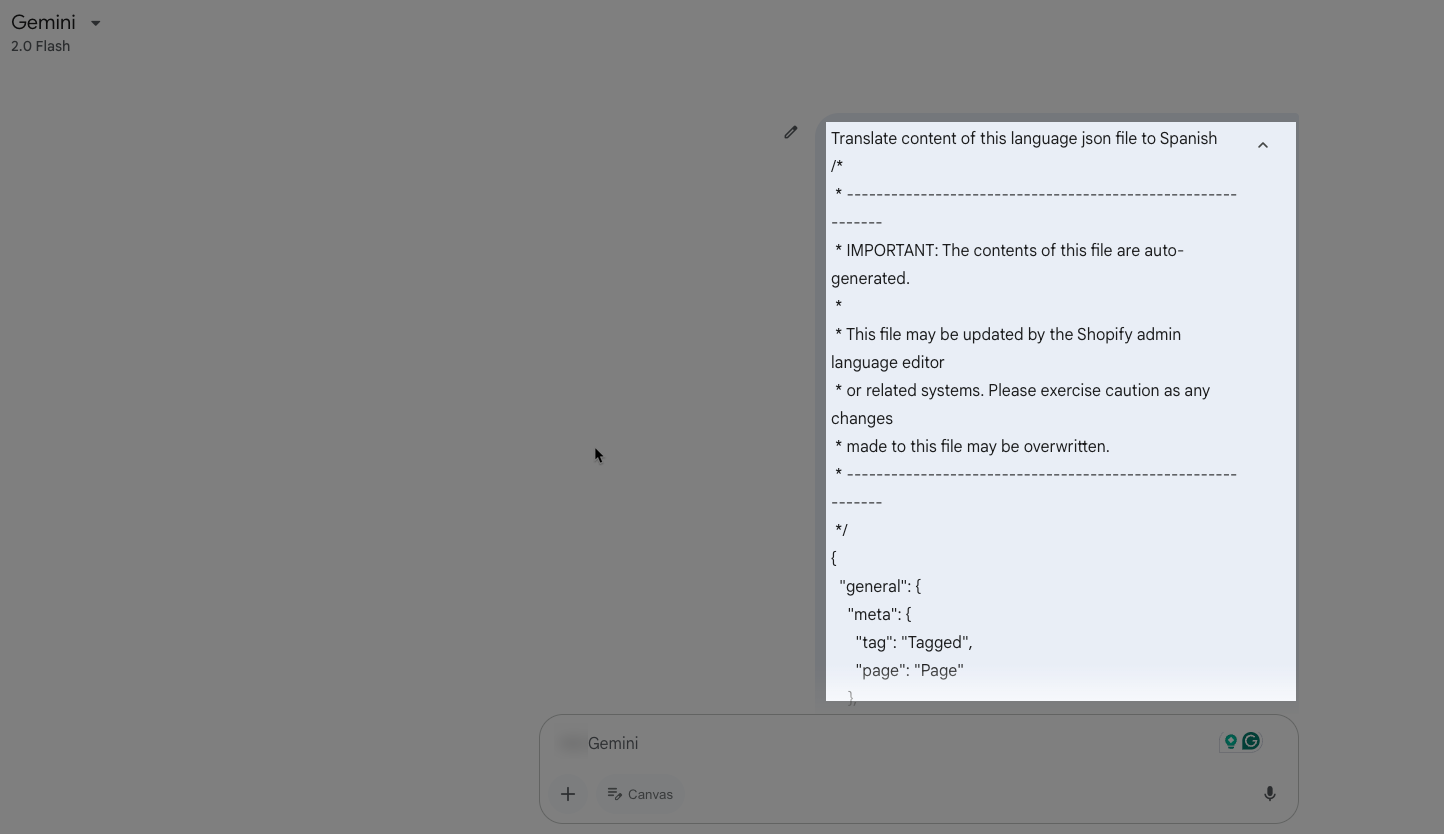
Step 5: Copy the result to save it into a new json file
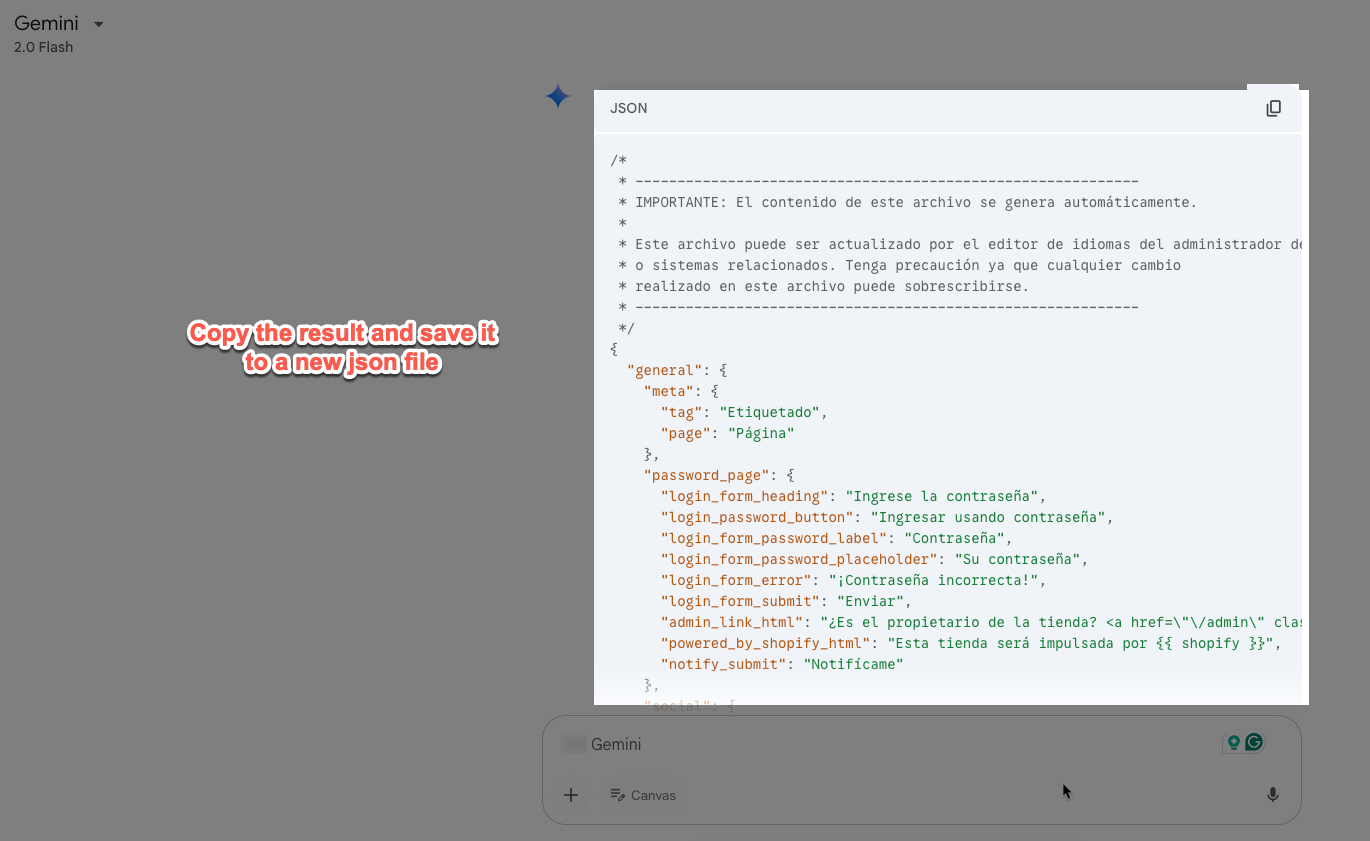
Step 6: Go to Theme customize -> Edit code -> locales -> Add a new locale
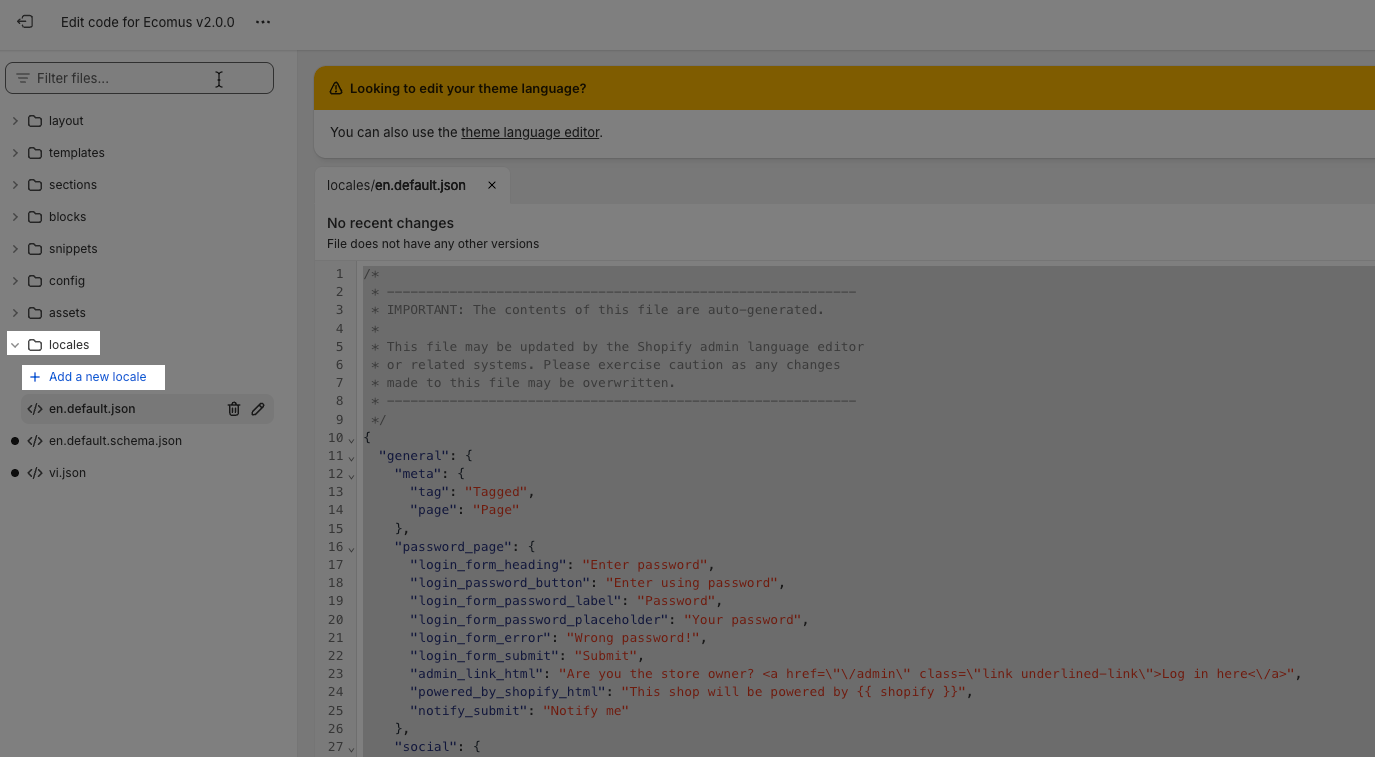
Step 7: Name your files using the appropriate language code. For example, the code for Spanish is "es".
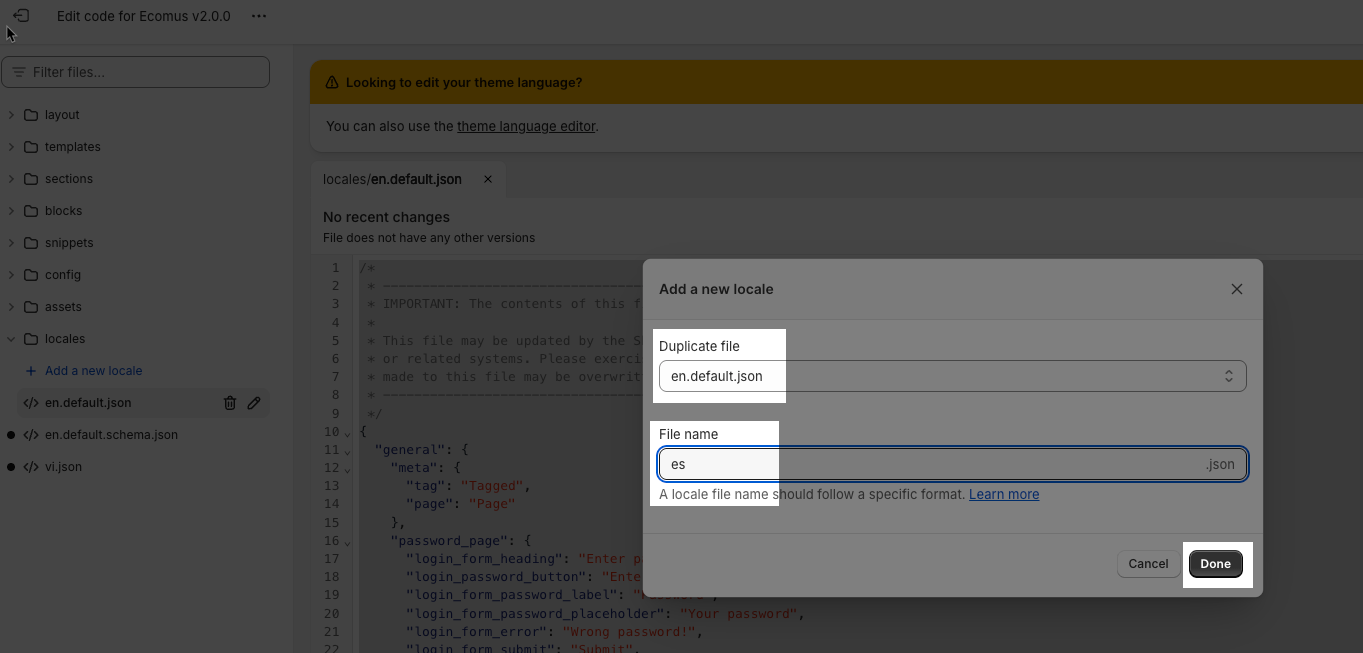
Step 8: Paste the result code into the new file and click Save to complete.
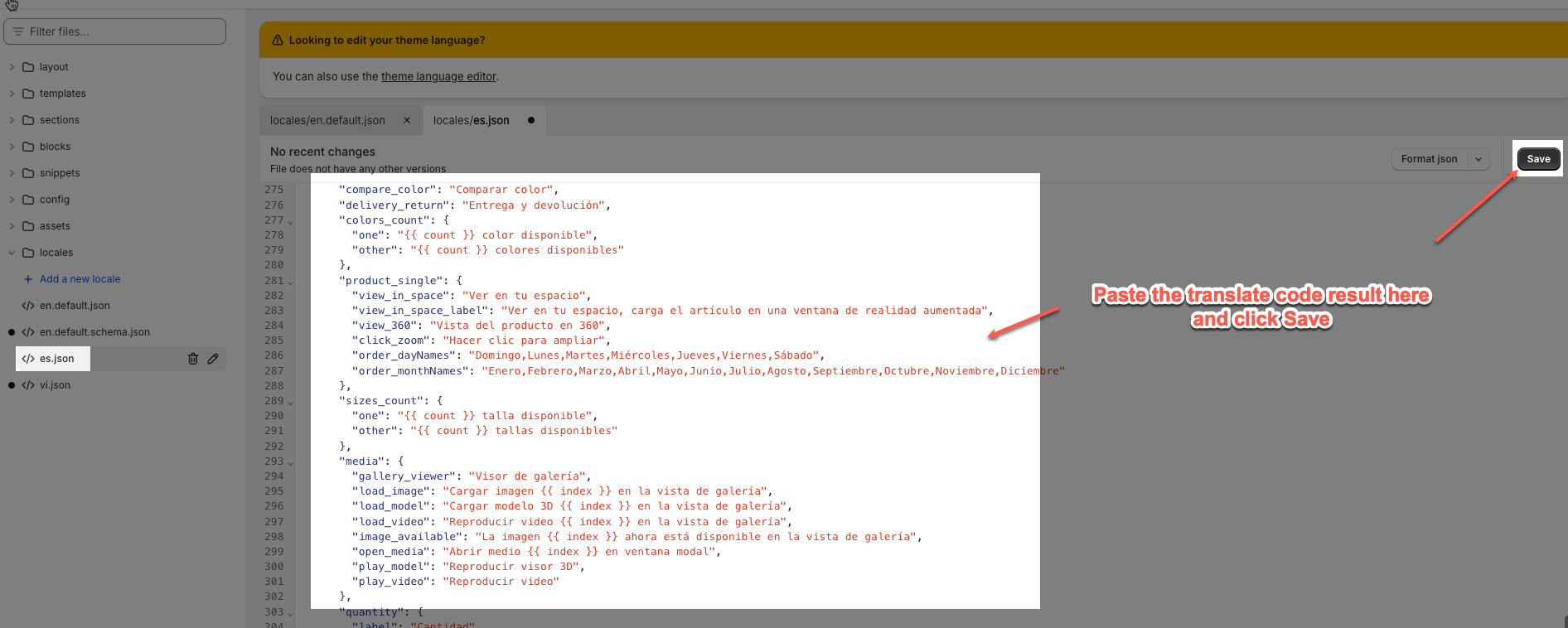
Now you are done.







