If you have a product that is not yet ready to be shipped to customers, you can set it up as a pre-order product. Our theme can replace the add-to-cart button with a pre-order button by config.
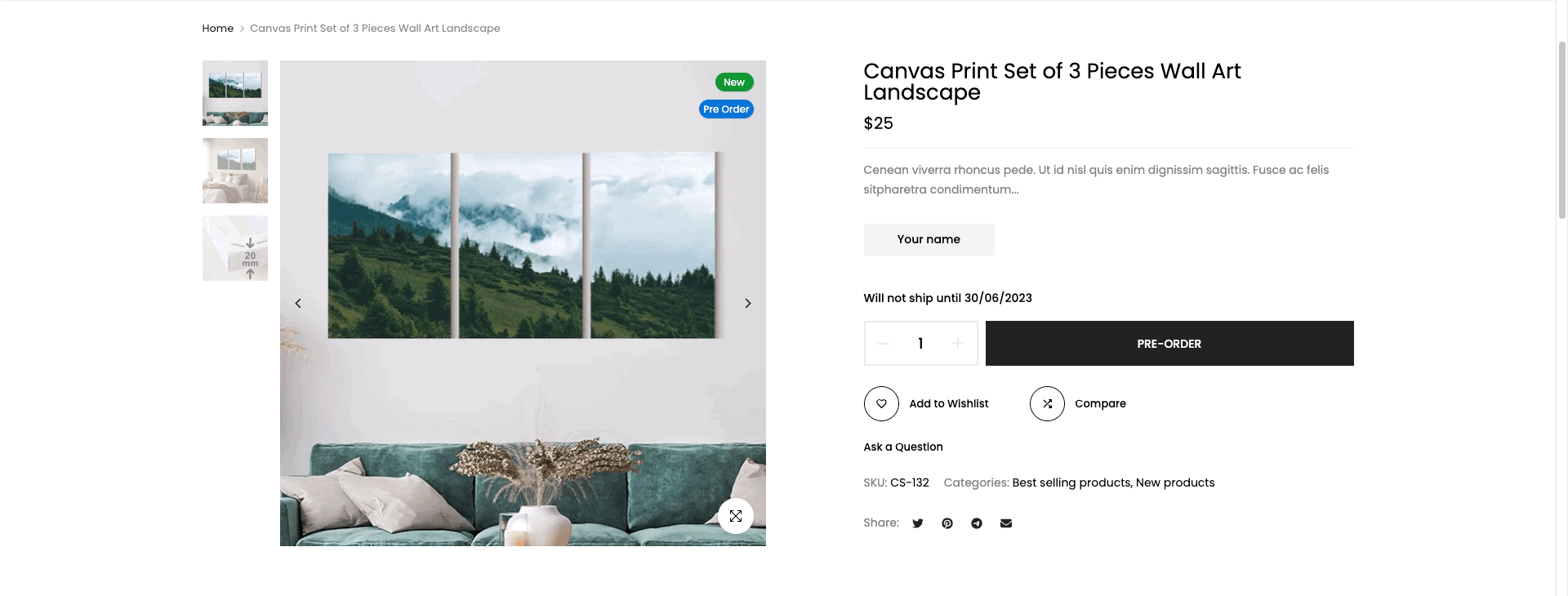
1. Enable Show incoming message
From Theme Settings > Product Single > Tick on the Show incoming message checkbox to enable the message on the Product page.
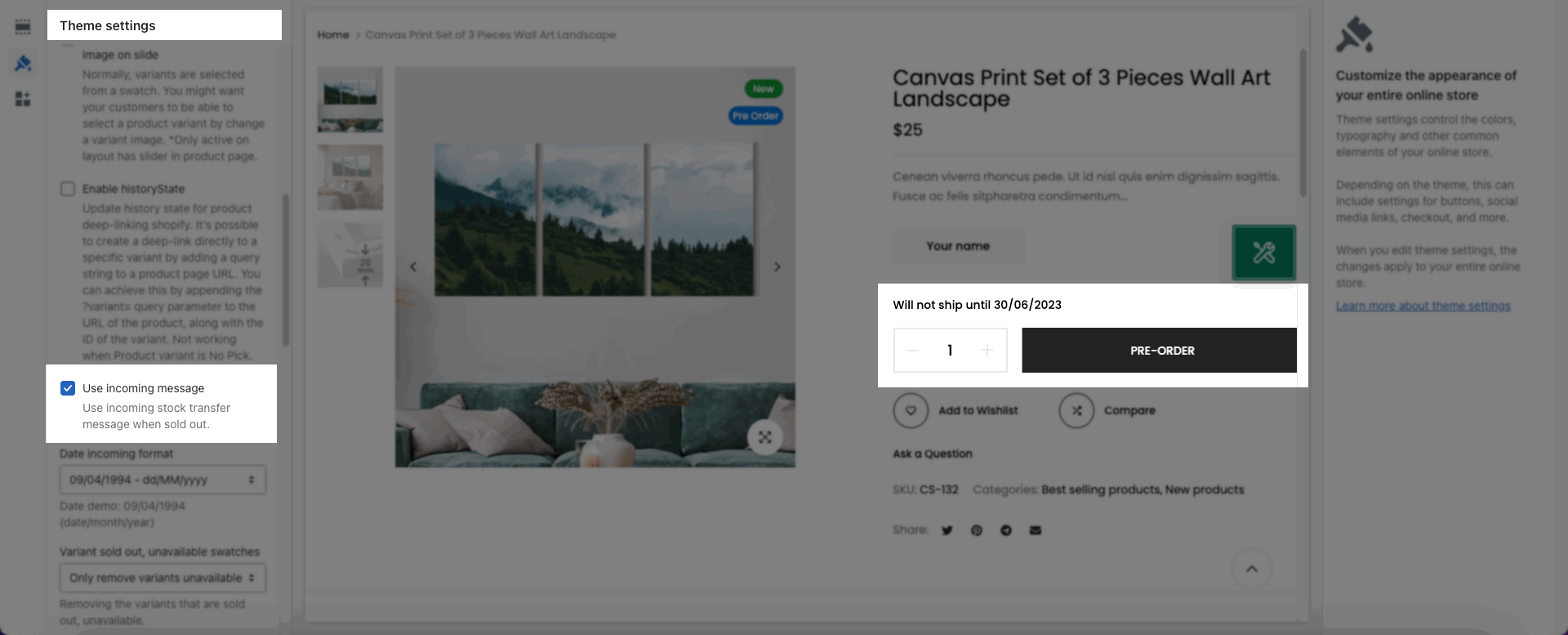
2. Enable Continue selling when out of stock
Go to Shopify Dashboard -> Products -> Choose the product you want to set > Enable the "Continue selling when out of stock" option.
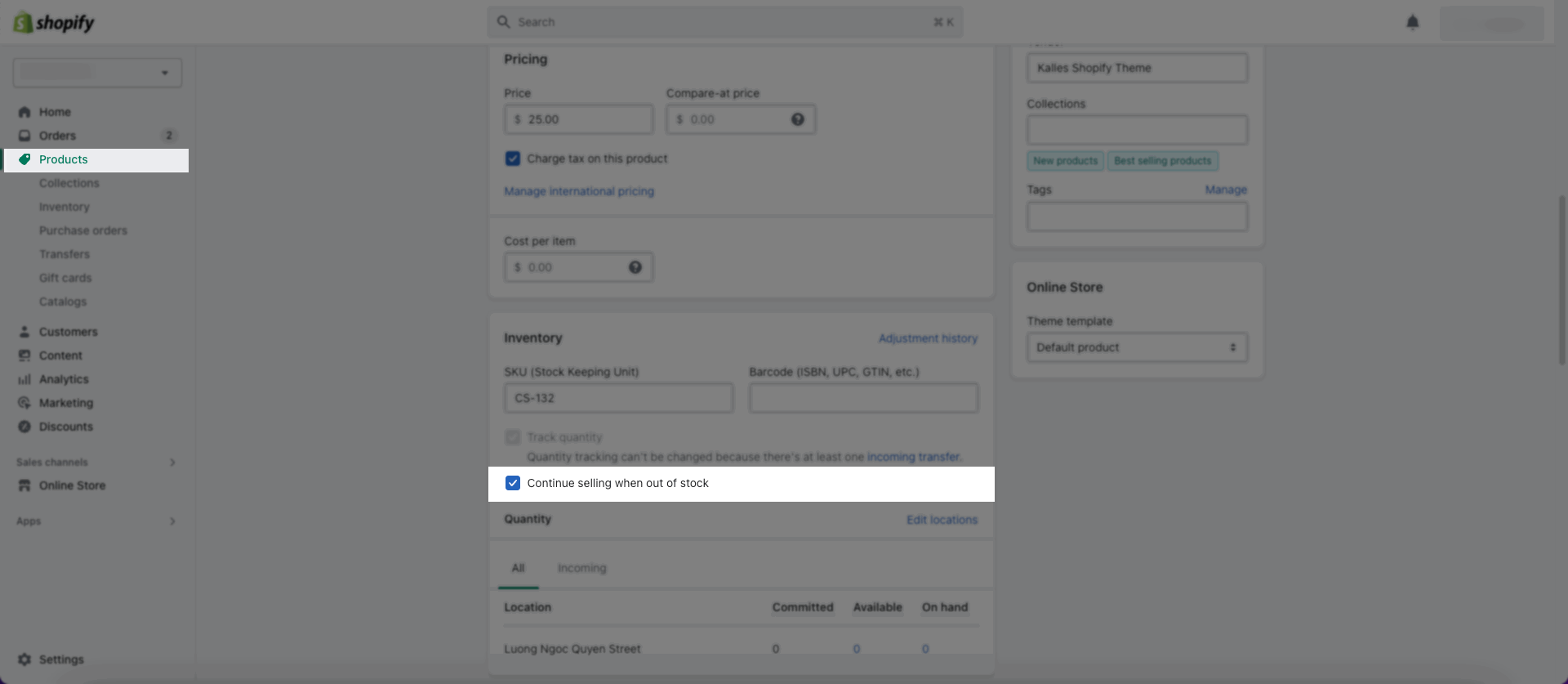
3. Configure Purchase orders
To show the text "Will not ship until <date>", you need to configure Purchase orders.







