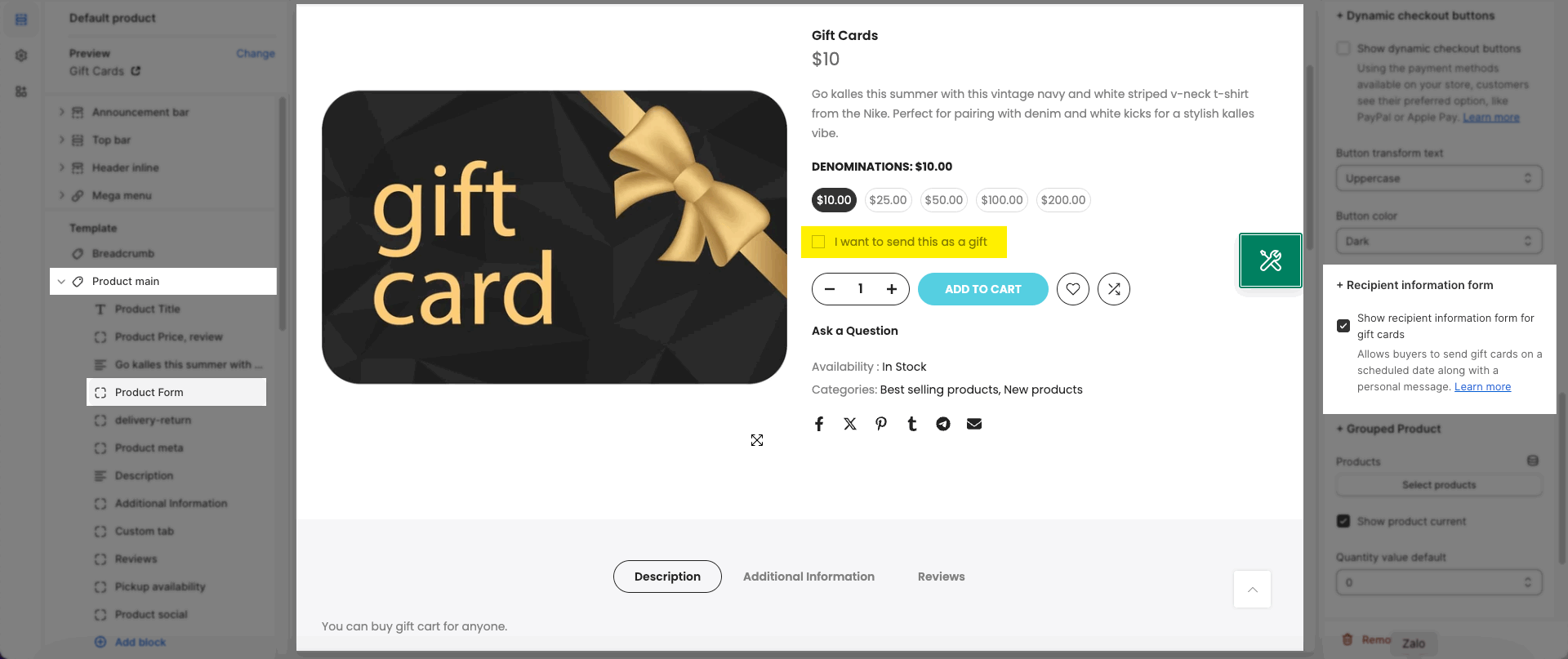When customers buy a gift card for someone else, they can provide the recipient's details and a personal message. After the purchase, a customized email containing the gift card code and message is sent to the recipient. The buyer also receives a notification with the gift card code to confirm the delivery to the recipient.
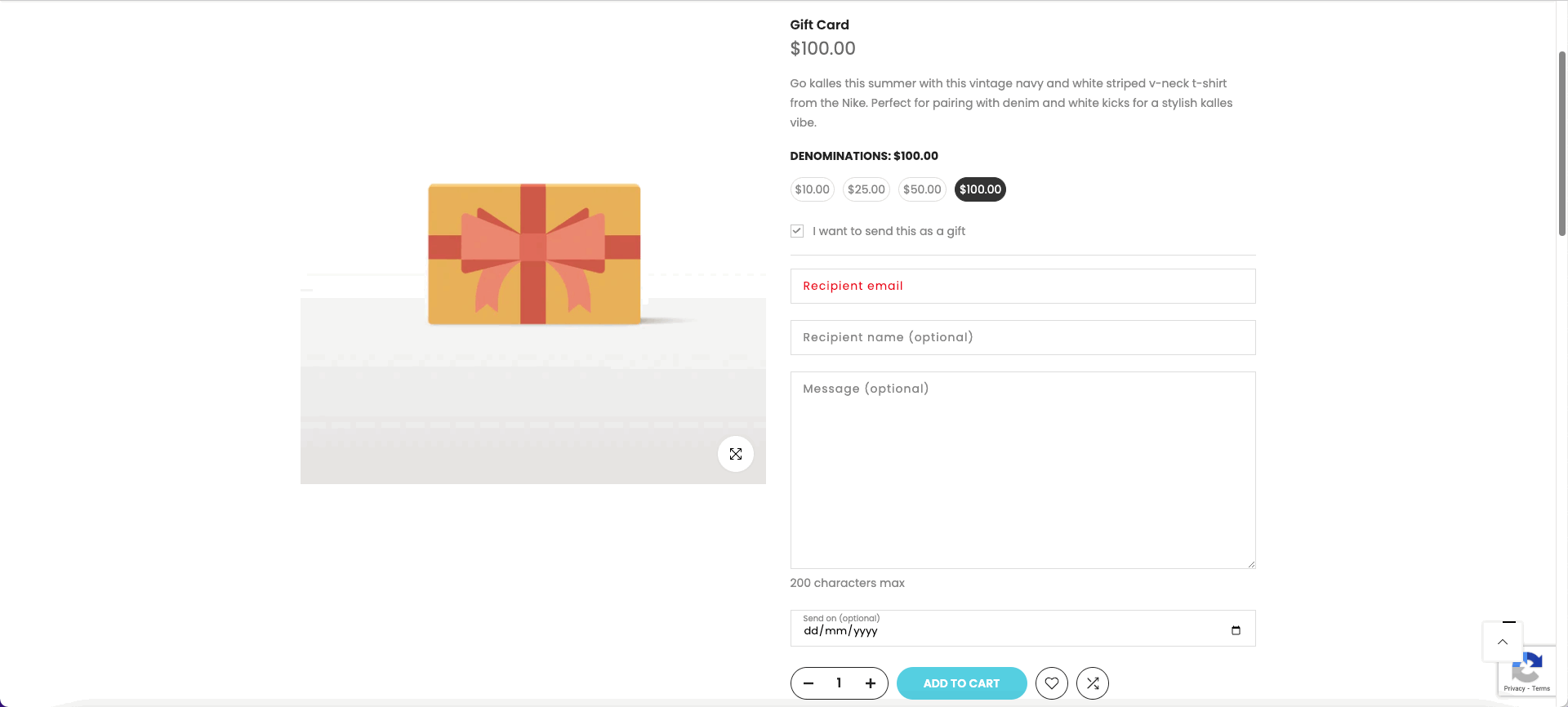
1. Selling gift cards
A gift card is a special type of product. Its value can be used as payment toward future orders from your online store.
You can add a new gift card product or update an existing one from the Gift cards page of your Shopify admin.
For more information, refer to Shopify Manuals and Shopify's Frequently asked questions about gift cards.
2. Create Gift Cards Product
You need to access Product in the Shopify Dashboard, select Gift cards, and then create it.
3. Enable the recipient information form
After adding gift card products to your store, you can enable the recipient fields on your storefront.
You will enable the option in the Product Form Block: