Customers may quickly check their product search history with the Recently viewed add-on, which assists in sealing the sales deal.
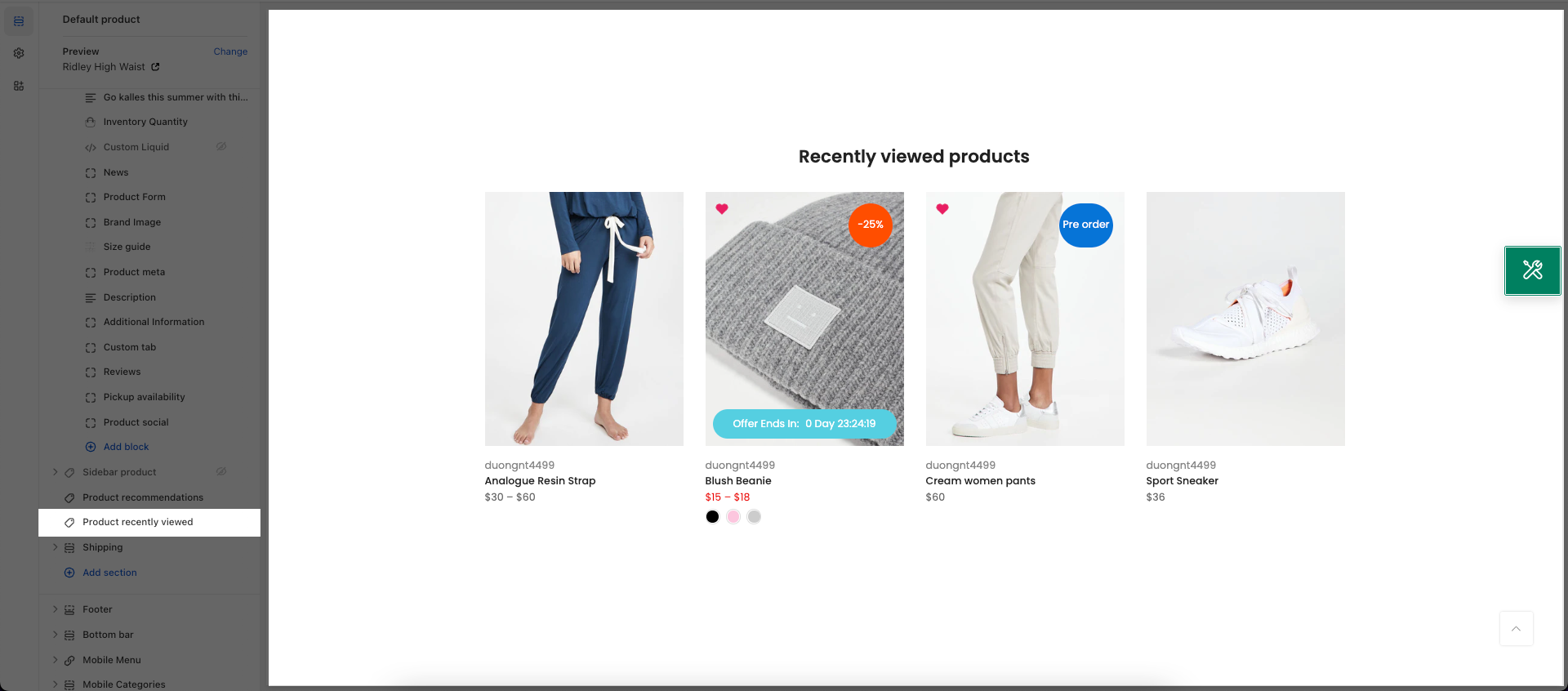
Steps:
Product page > Product main
Product Recommendations
How to configure the Product Recently Viewed section?
1. Heading options
You can enter the Heading and Subheading, choose the design for the heading, also can choose text align: center.
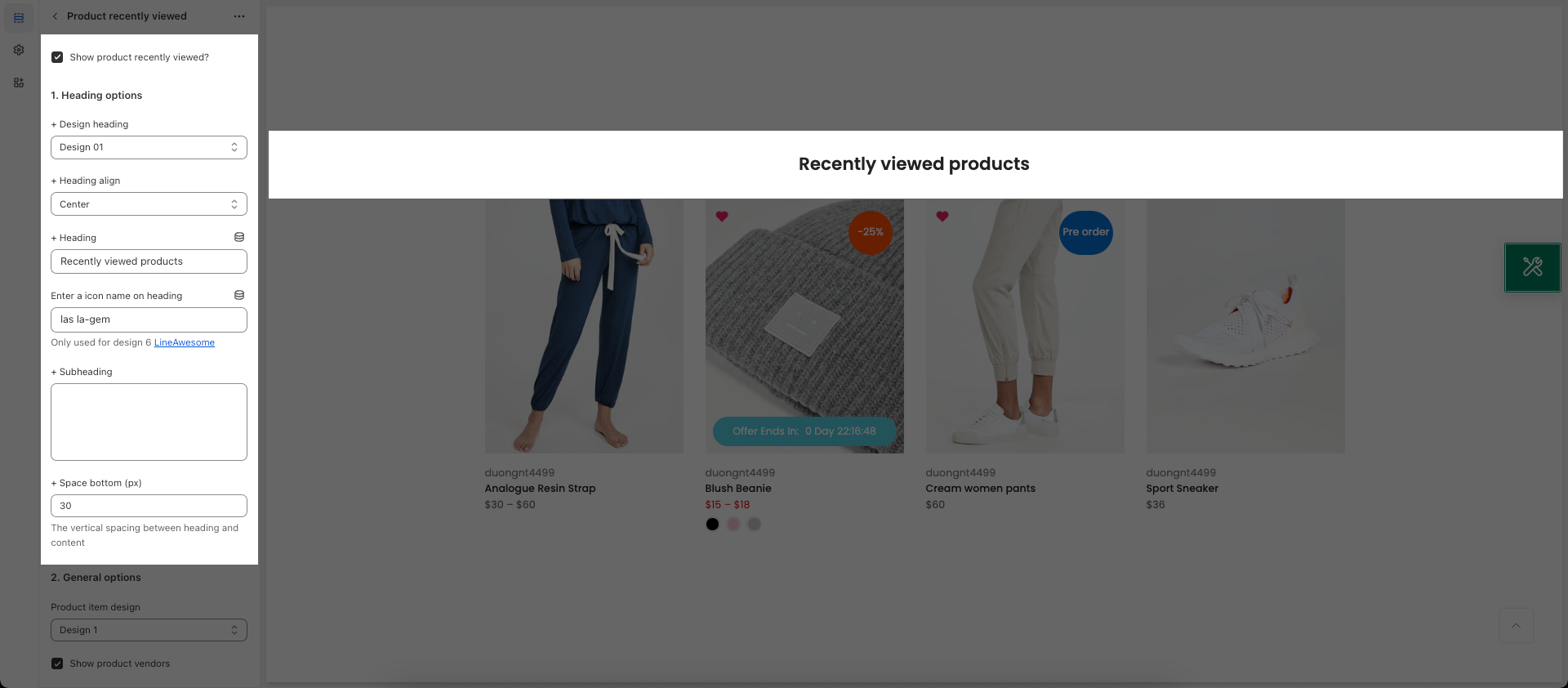
2. General options
Product item design: Choose a design for the product recommendations here.
Show product vendors, Show product countdown: Tick on this checkbox to enable vendors, countdown.
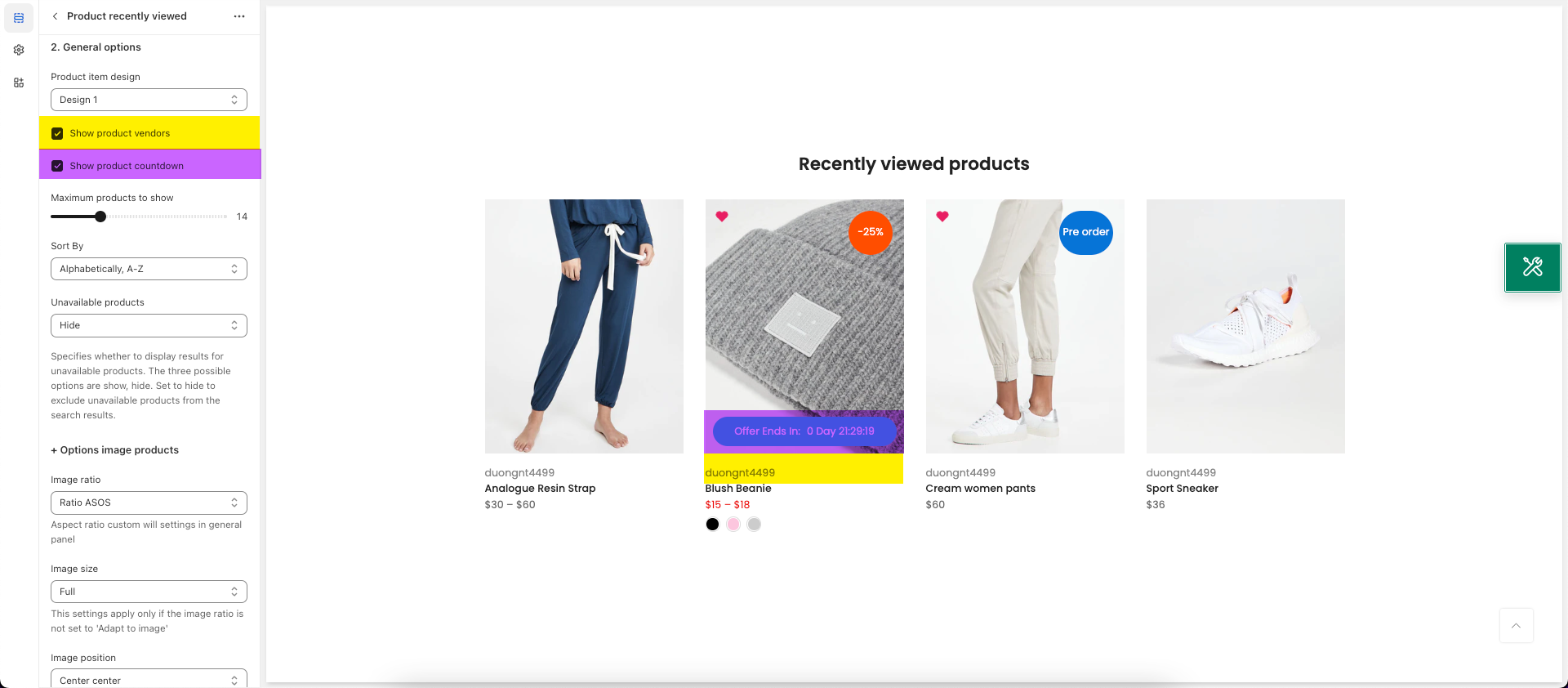
Maximum products to show: Configure the maximum products that you wanna show on the product recommendations option here.
Sort By: Choose to sort by Recently viewed products by logic status here. With each logic status, the products on the Recently viewed option will show different.
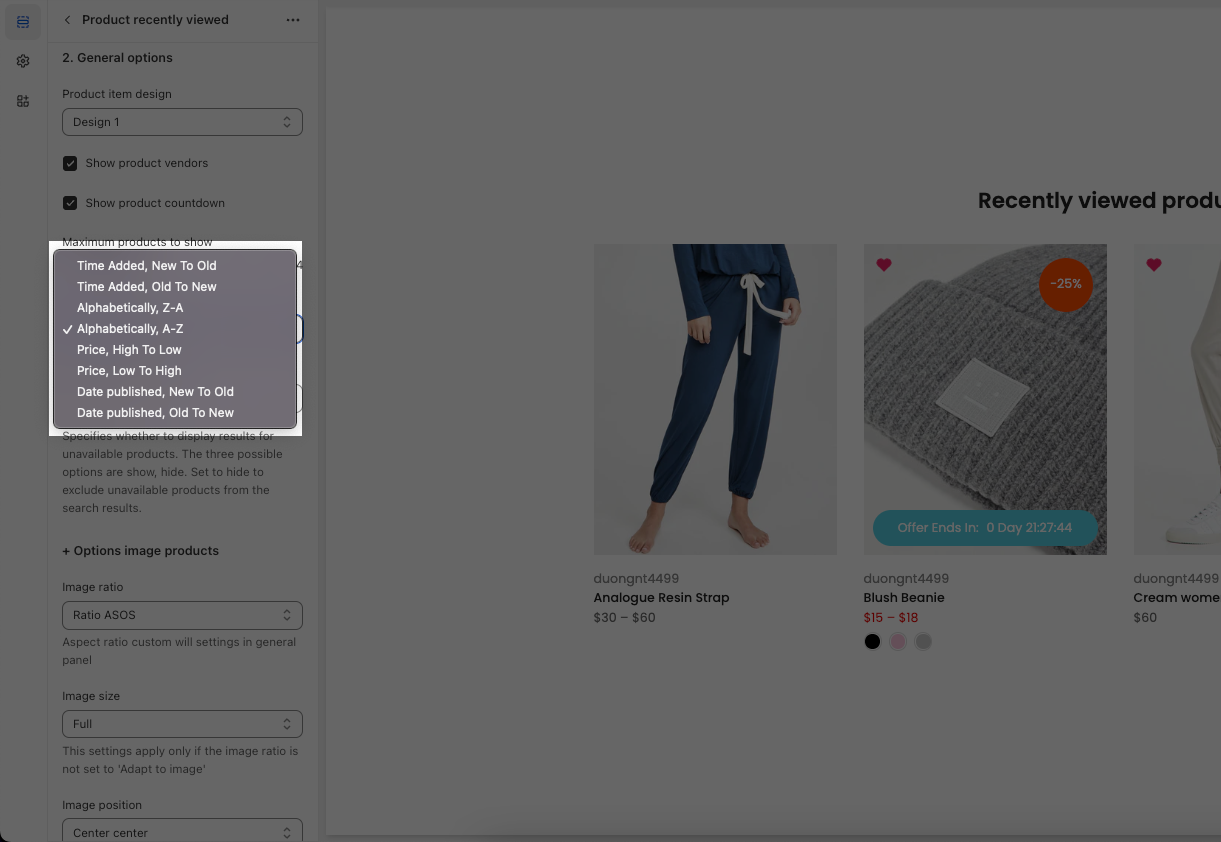
Unavailable products: Choose to Show or Hide Unavailable products (Out of stock products) here.
3.Options image products
With these settings, you can configure your product image ratio, Items per row, ...
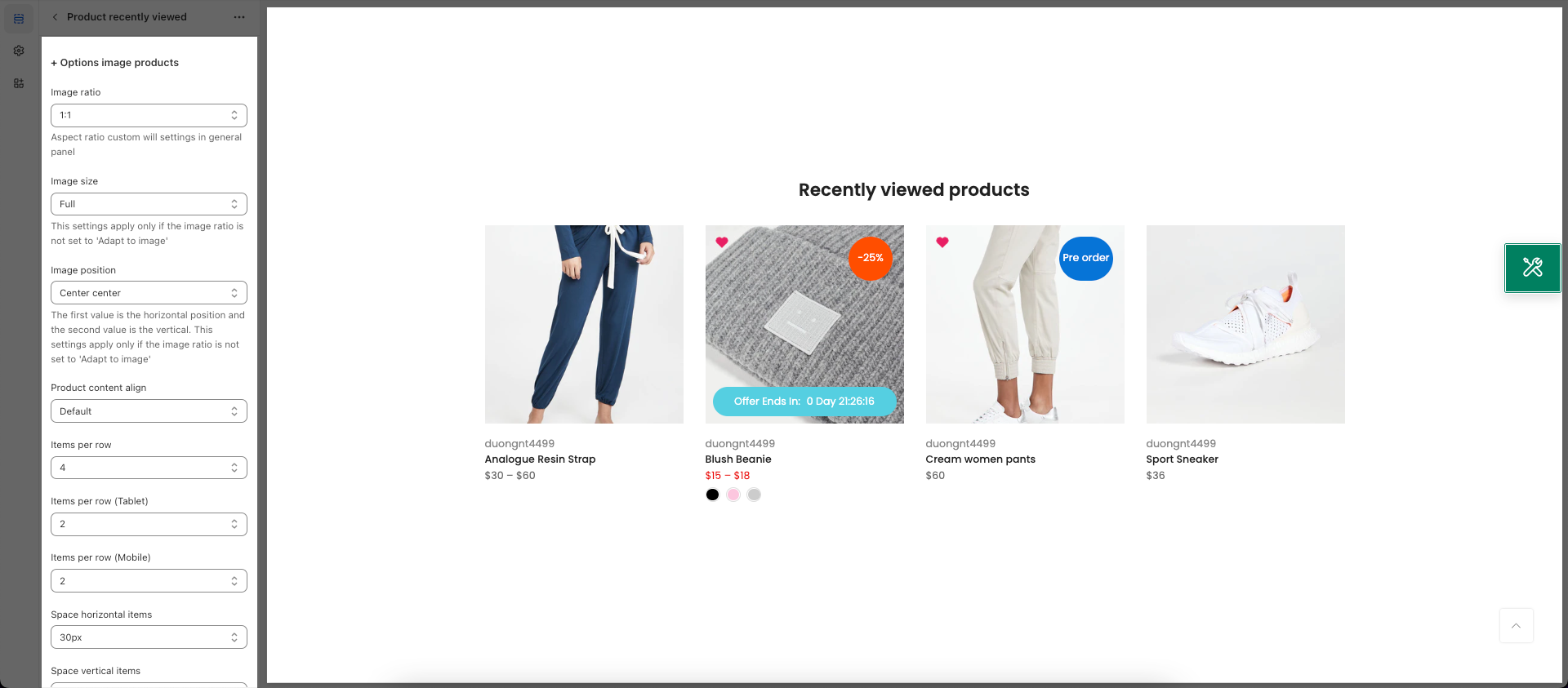
4. Design options
Please follow this guideline to config Layout, Background, Margin/Padding for the section.







