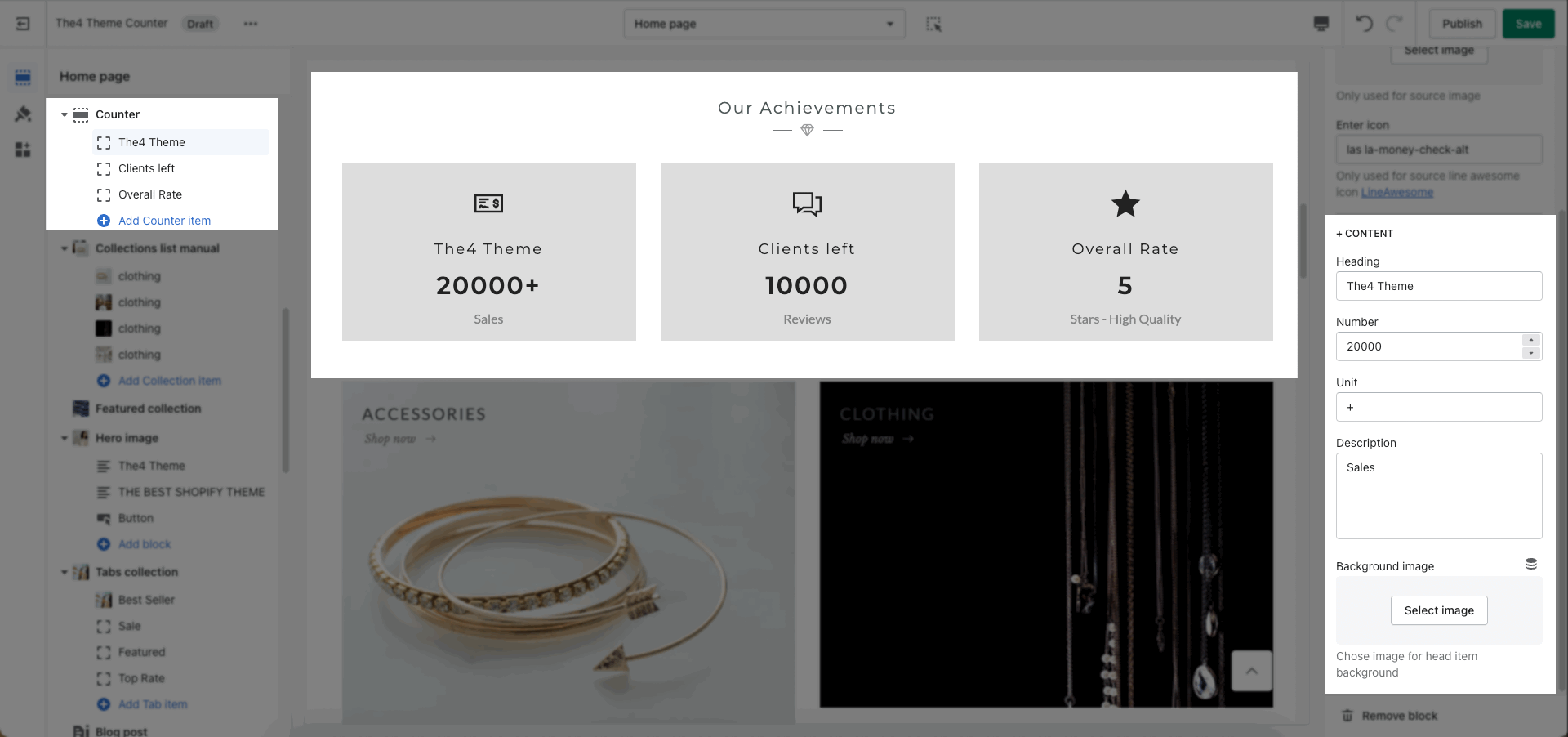The Counter section makes it possible to highlight your achievements anywhere within your theme.
Counter
1. Configure Counter Section
There are many options that allow you can configure the Heading, General, and Design options.
2. Configure Counter Item
You can add Counter Item and configure it:
2.1. ICON OPTIONS
There are 3 sources for Icons: Select icon, Choose image, and Enter Icon.
To use it, you need to select it in the Counter, then add the icon.
Follow this video below:
2.2. Content
This option allows you add Heading, Number, Unit, Description and Background image.