This section is available on Gecko v6.2.4
Categories make it easy to explore and discover products tailored to needs. Come explore with us!
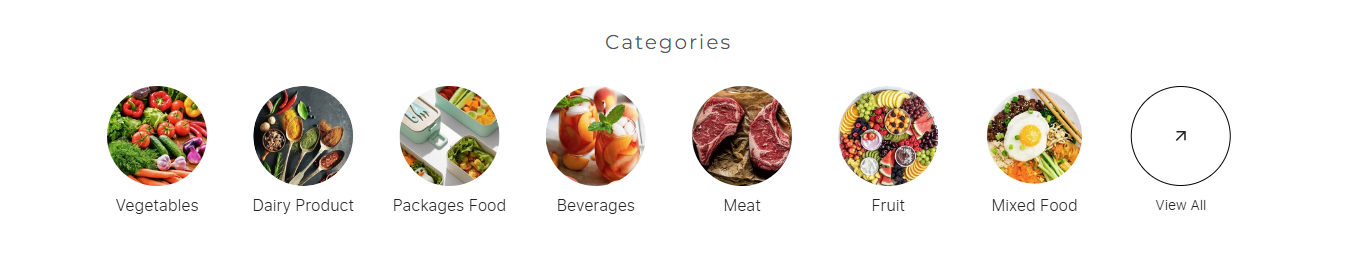
1. Configuration items
You can use image uploaded from device or use image's collection, add Collection Label if you don't want to use the label of the selected Collection
Select collection is required
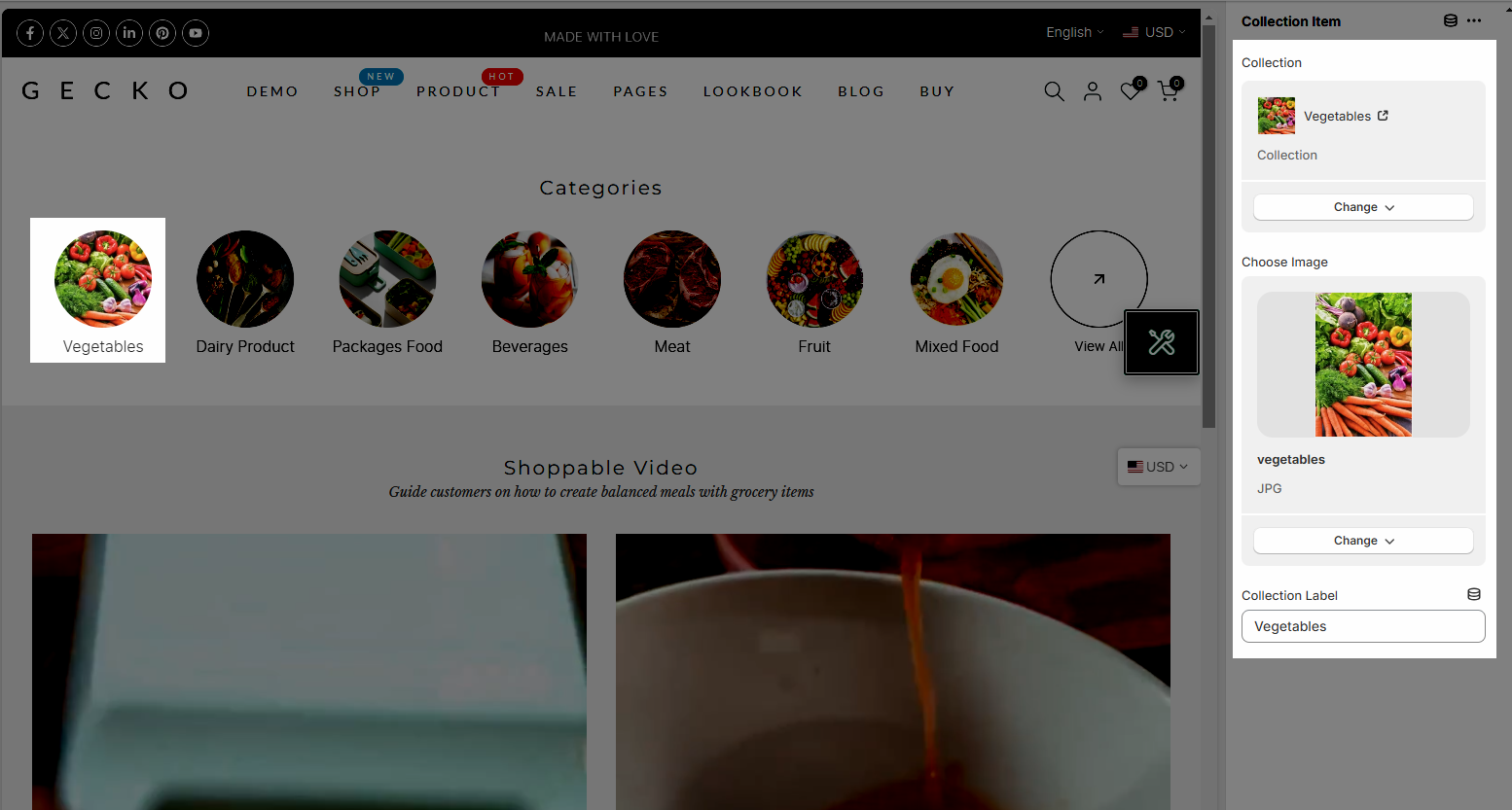
Add View All button to go to all your collection page
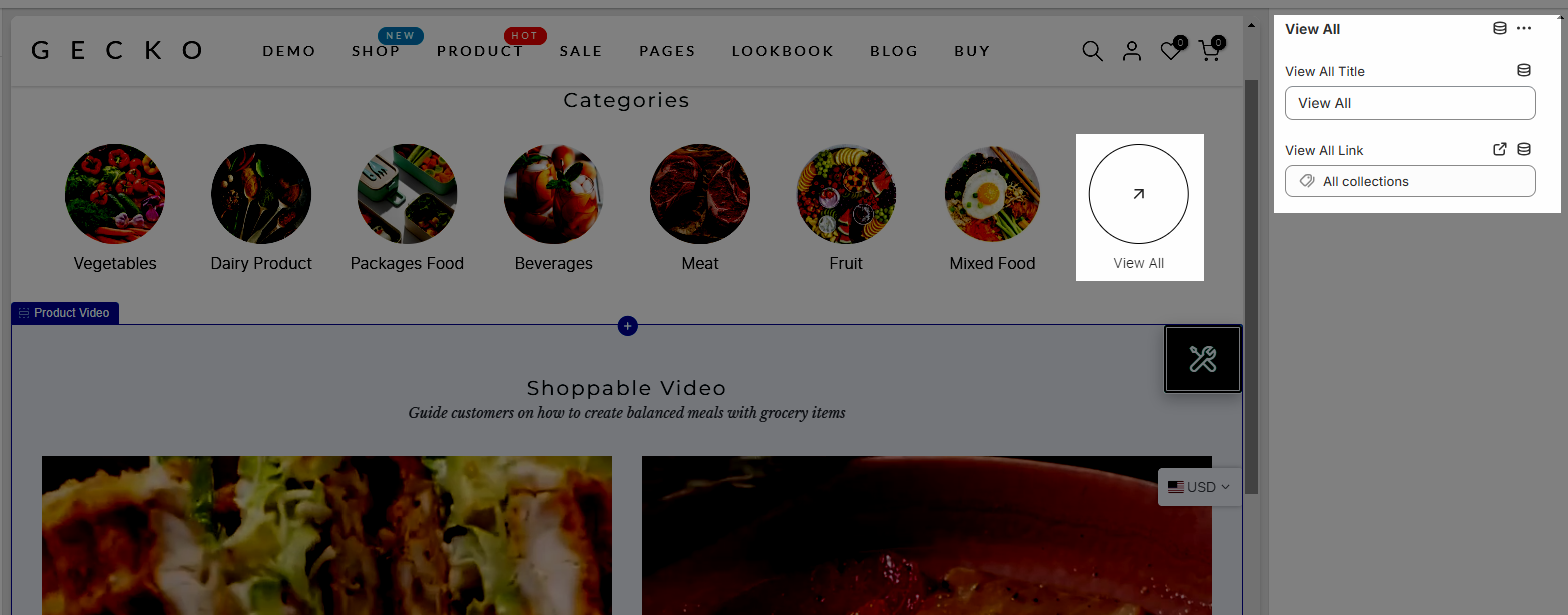
2. Configuration section
2.1. Heading options
You can enter the Heading and Subheading, choose the design for the heading, also can choose text-align & adjust space bottom for Desktop/Tablet/Mobile
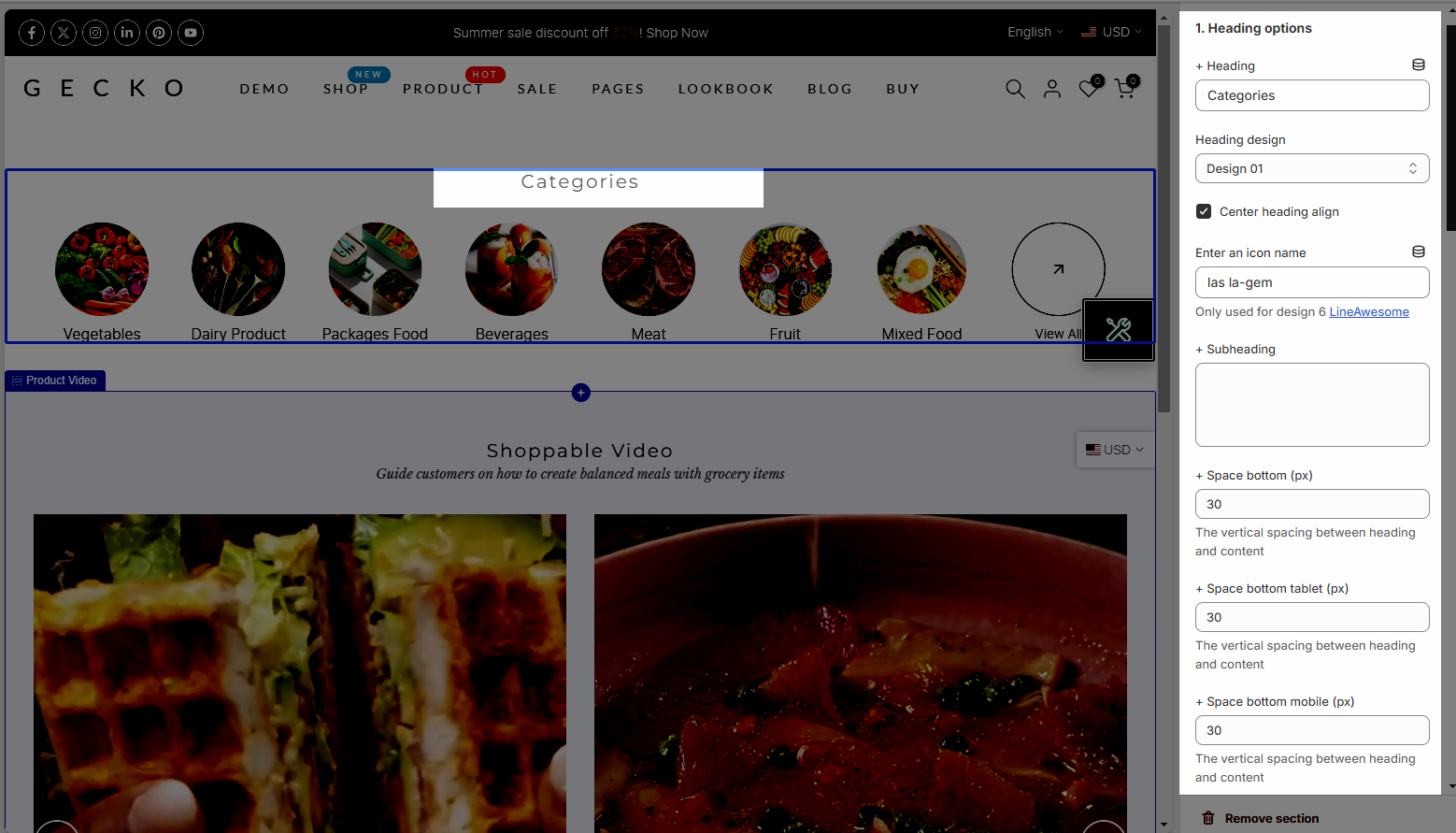
2.2. General options
Item Size for Desktop/Tablet/Mobile: The maximum size depends on the number of items per row
Number Of Items Displayed for Desktop/Tablet/Mobile: Ensures a balanced, user-friendly layout.
Space horizontal items: Adjusting this spacing helps create a clean and organized layout
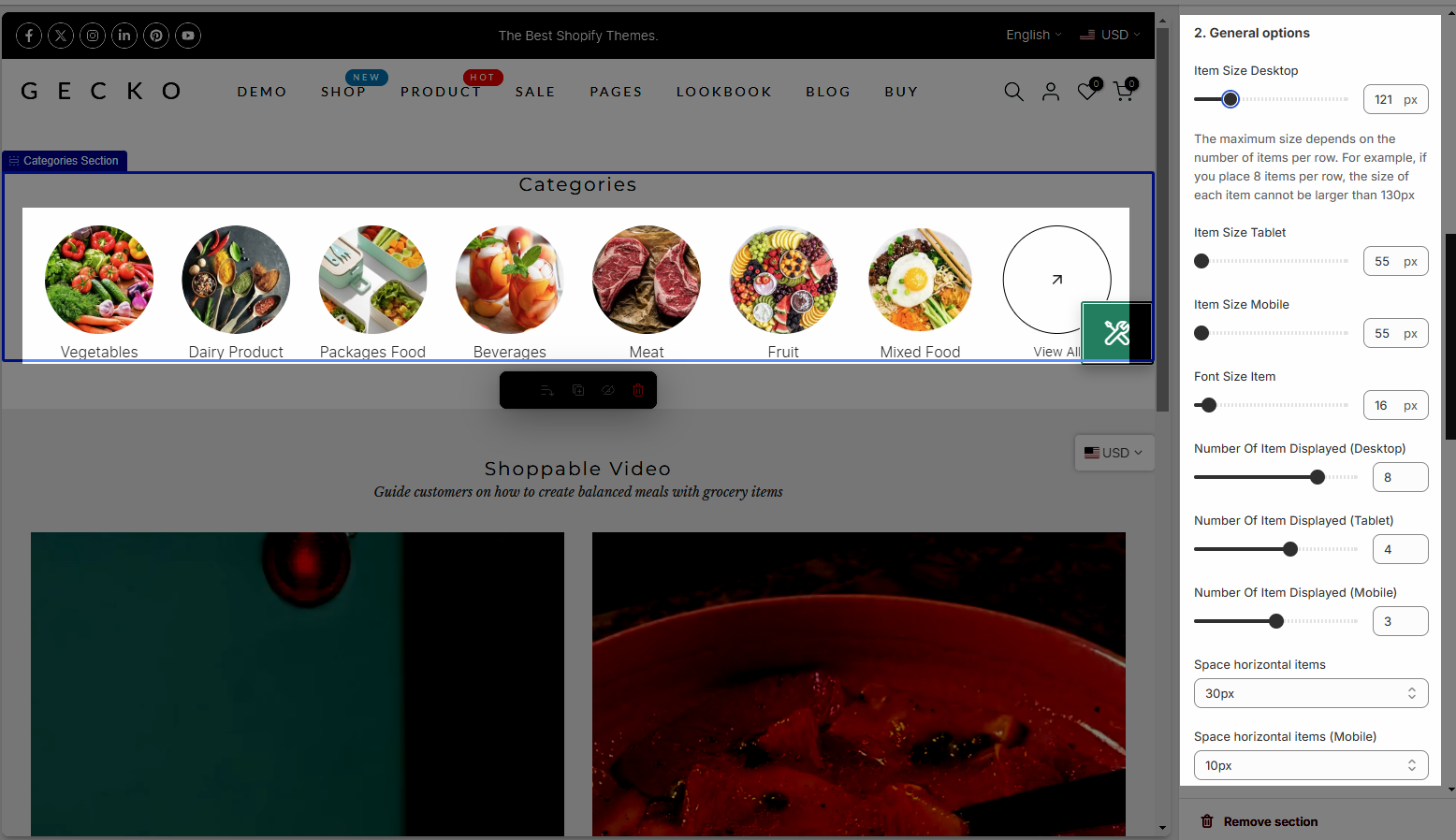
2.3. Design options
Please follow this guideline to config Layout, Background, Margin/Padding for the section.







