This is an advanced section. Knowledge of web design languages such as LIQUID, HTML, and CSS is required.
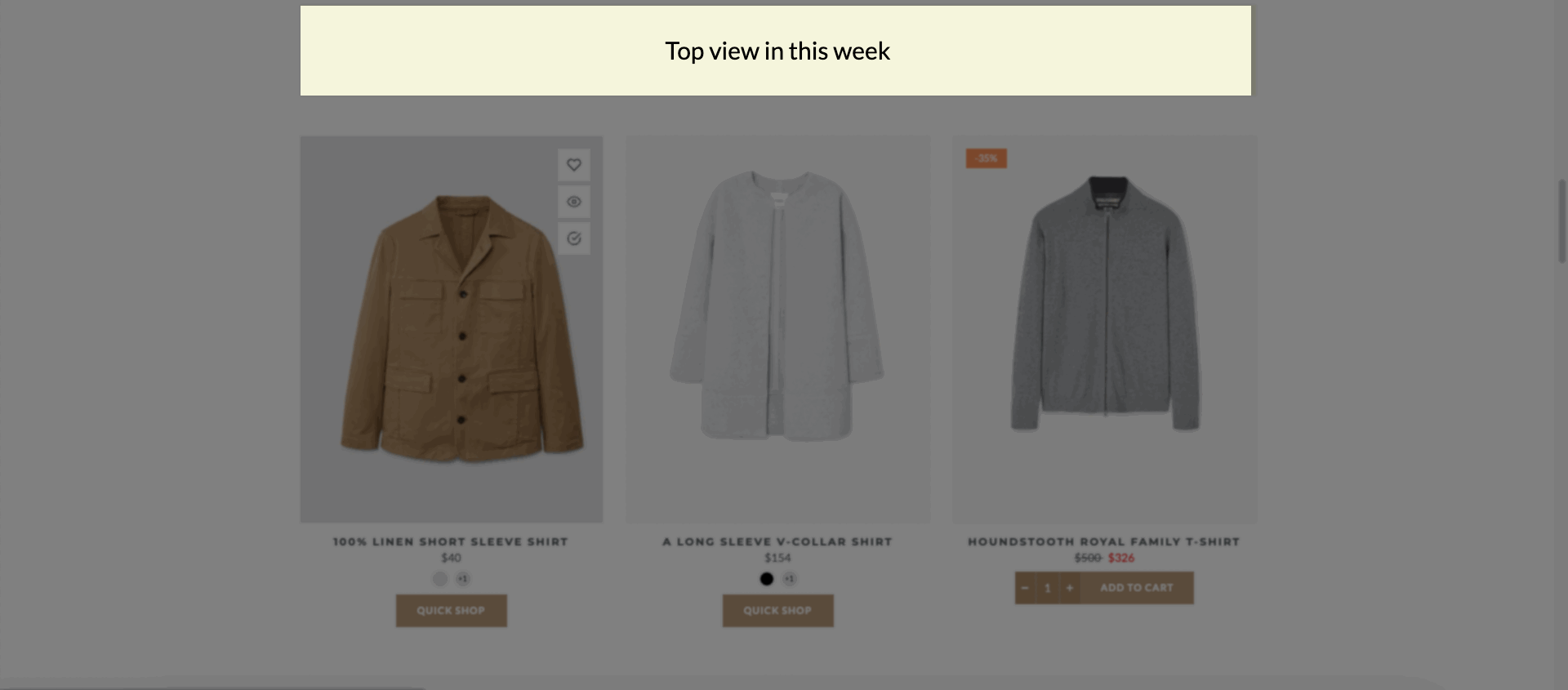
It is usually located on Homepage. However, Shopify 2.0 allows you to add the Custom Liquid section to any pages that you want to use.
Steps
In the theme editor (Customize), click Add section
Search Custom Liquid
Click Save button
Code Liquid options
Custom Liquid: This option allows you to add app snippets or other Liquid code to create advanced customizations.
Example: If I input this liquid, the content will display the same as in the image below.
{%- assign gecko_theme = "Top view in this weekend" -%}
<div style="text-align:center; font-size: 30px; color: black;background-color:beige;padding:30px 0;">
{{gecko_theme}}</div>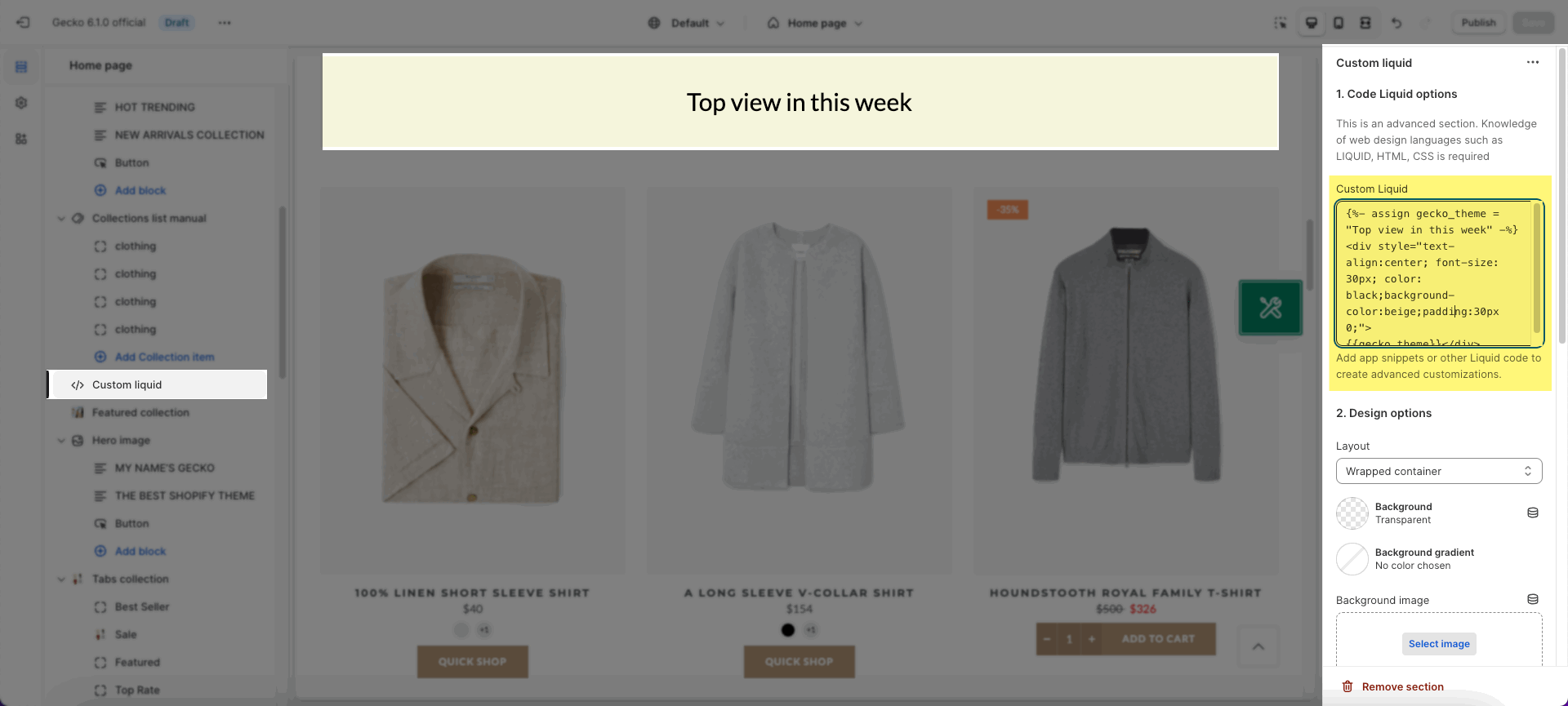
Please follow this guideline to config Layout, Background, Margin/Padding for the section.
Note: You can visit to this liquid to understand more about the liquid: Link







