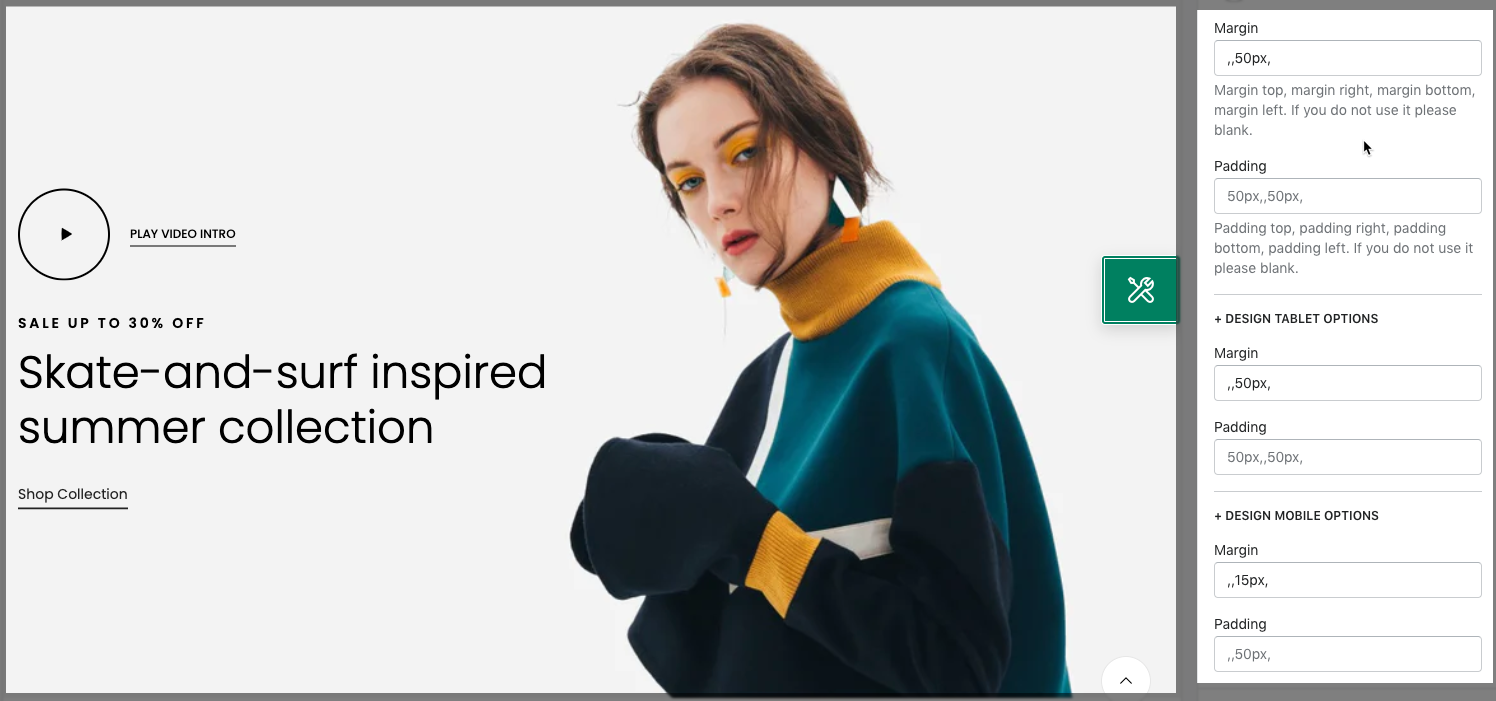This section allows you to create a popup video with a background image, Customers can click on the button video option to see the popup video. You also can add texts and call-out buttons to this section
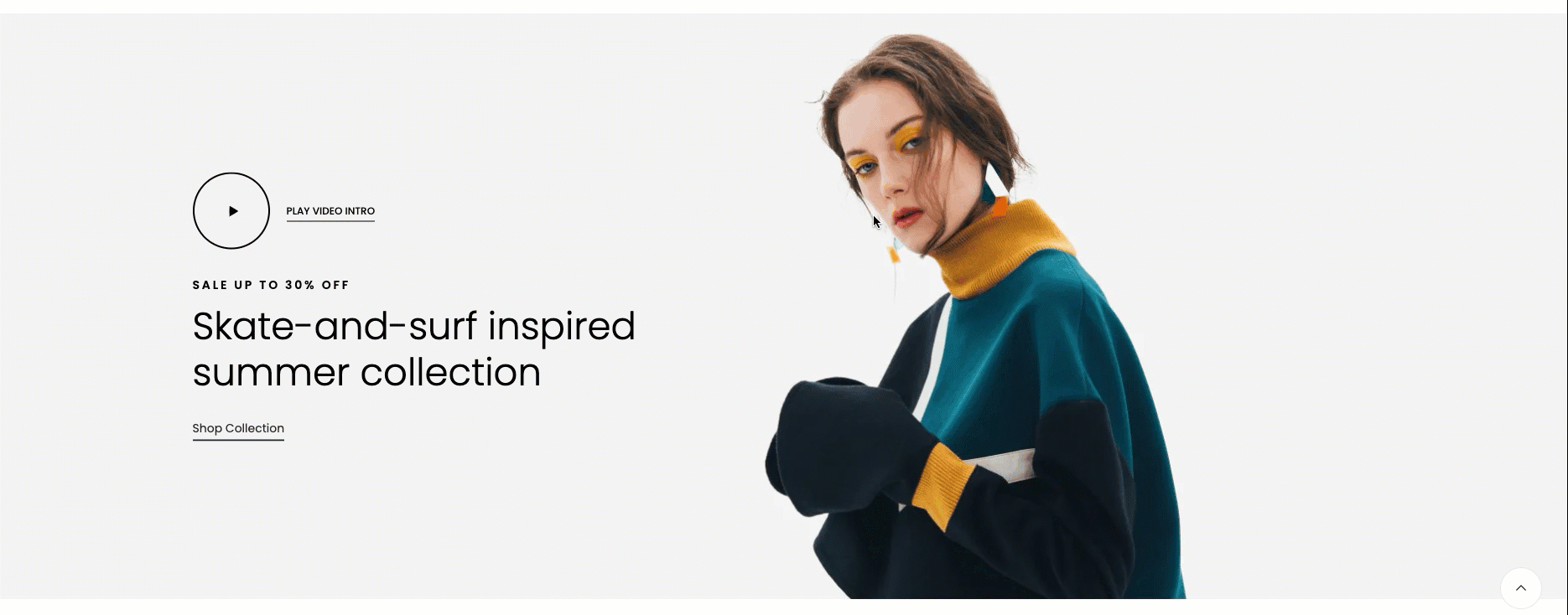
It is usually located on Homepage. However, Shopify 2.0 allows you to add the Video popup & inline section to any pages that you wanna use.
Steps
In the theme editor (Customize), click Add section
Search Video popup & inline
Click Save
1. Video popup & inline content
The Video popup & inline section has a total of 8 content blocks, you can use those blocks to build the layout that you wanna use, you can view the video below to know about the Video popup & inline section blocks:
2. How to configure the Video popup & inline section?
- Section Height option: There are 4 choices for you to choose, if you choose the Custom height option, you can configure the height for all devices: Desktop, Tablet and mobile devices; you can enter different values for the height for the section.
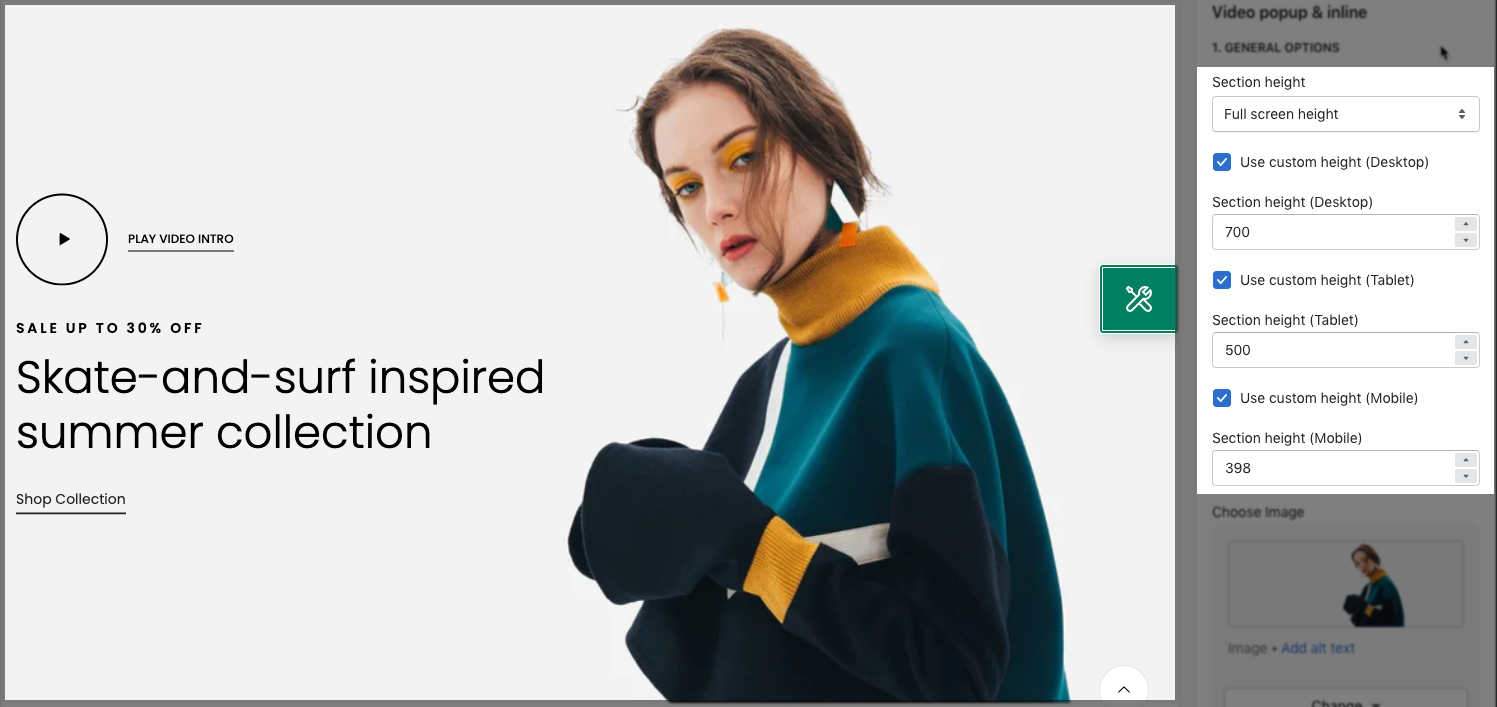
- Choose Image: You can upload the Background image here, this section allows you to add 2 separate images for the Desktop and Mobile devices.

- Content align: You can choose an alignment for the content on the Video popup & inline section here. You also can set different alignments for Tablet and Mobile devices.

- Content vertical/ horizontal position: This option allows you to configure the vertical/ horizontal position for the content on the section. You can drag the bar to choose the position that you wanna use.
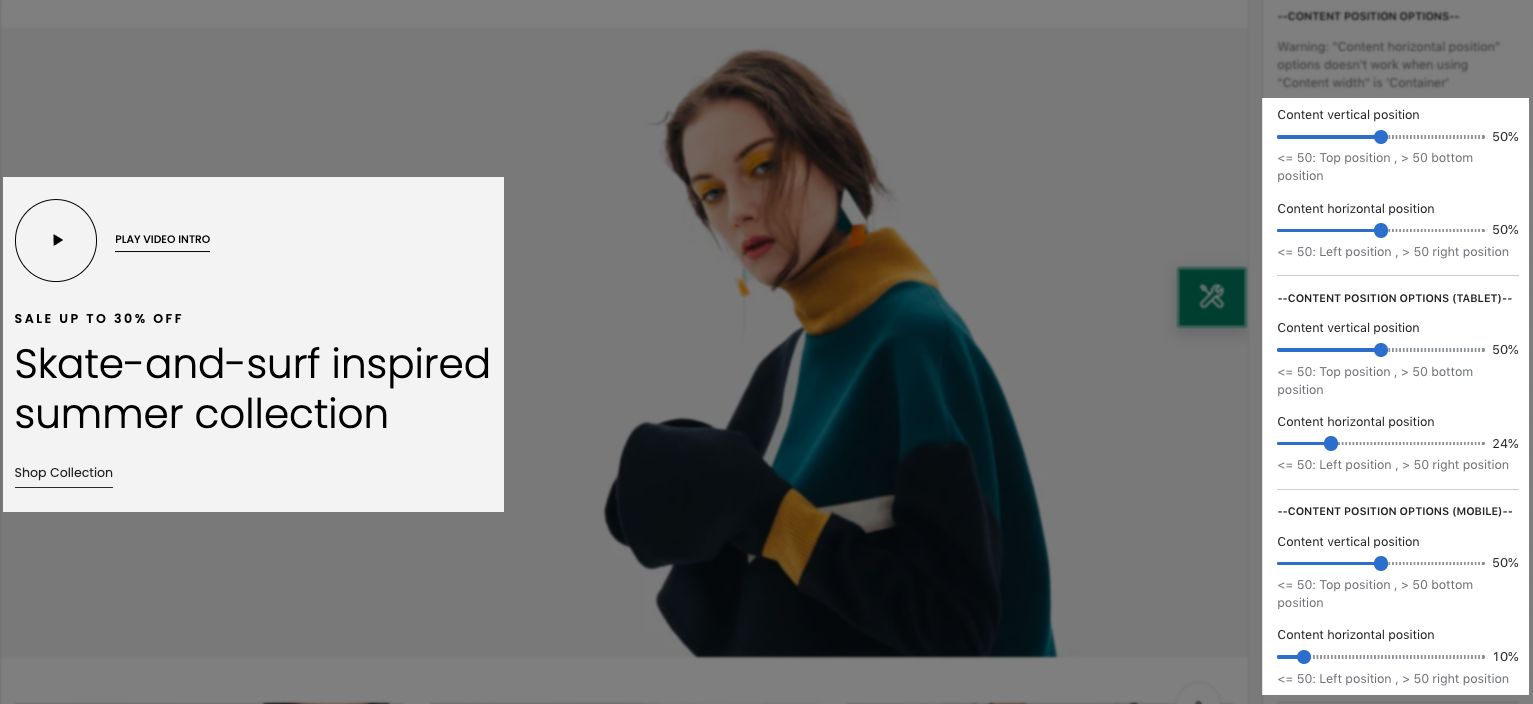
- Layout: You can choose the layout for the Video popup & inline section here. We have 2 layouts for you to choose from: Wrapped Container and Fullwidth.

- Margin/ Padding: You can configure the margin/ padding for the section here. You also can configure margin/ padding for other devices: Tablet and Mobile devices