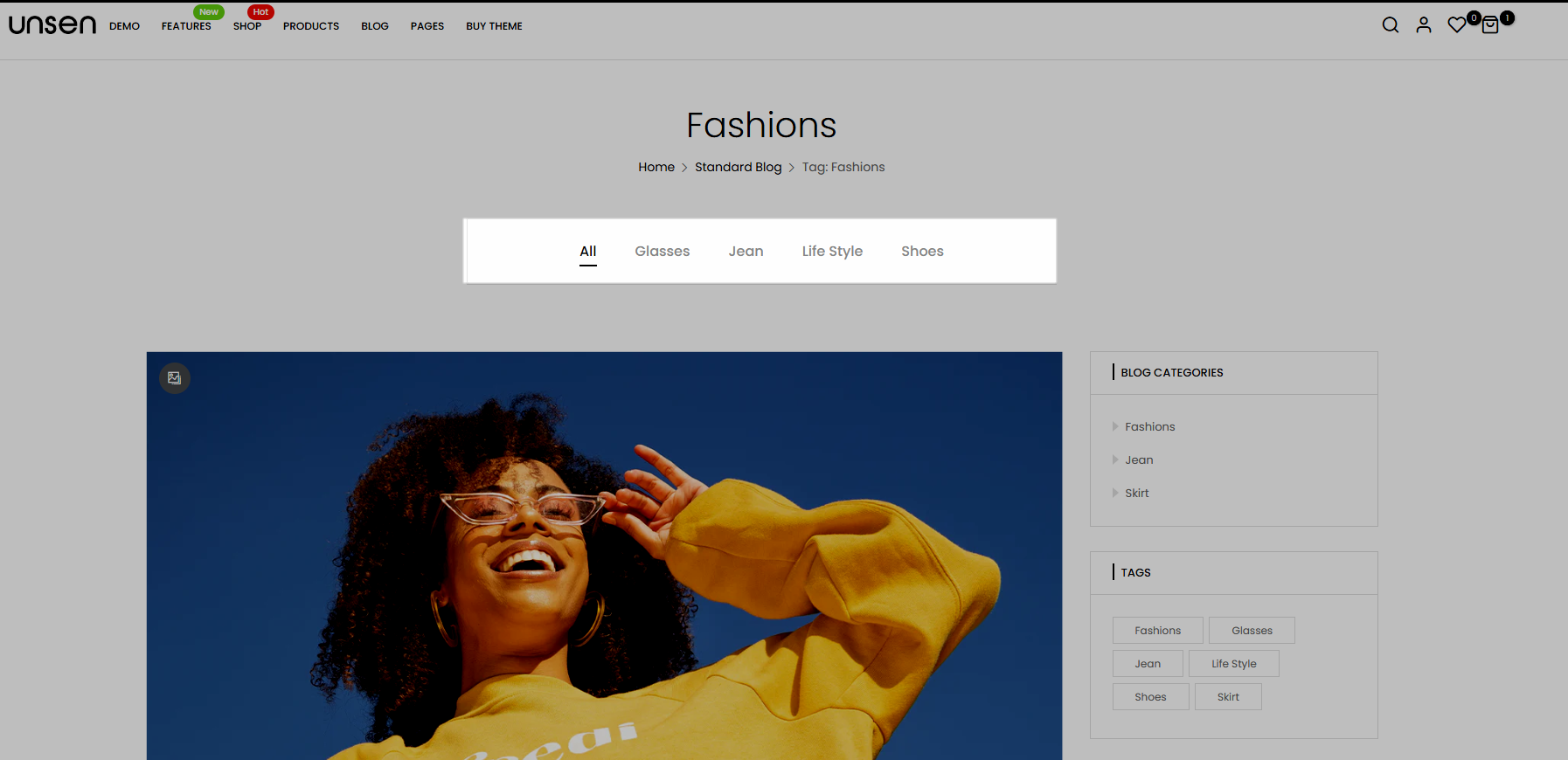To config Blog, please go to The4 Dashboard > Theme options > Blog
1. General Settings
Layout Style: select the layout you want to display
Content Type: You can choose Full-width/Boxed, with the Boxed type, you can adjust the width
Blog Sidebar: Show sidebar on left, right or don't show it
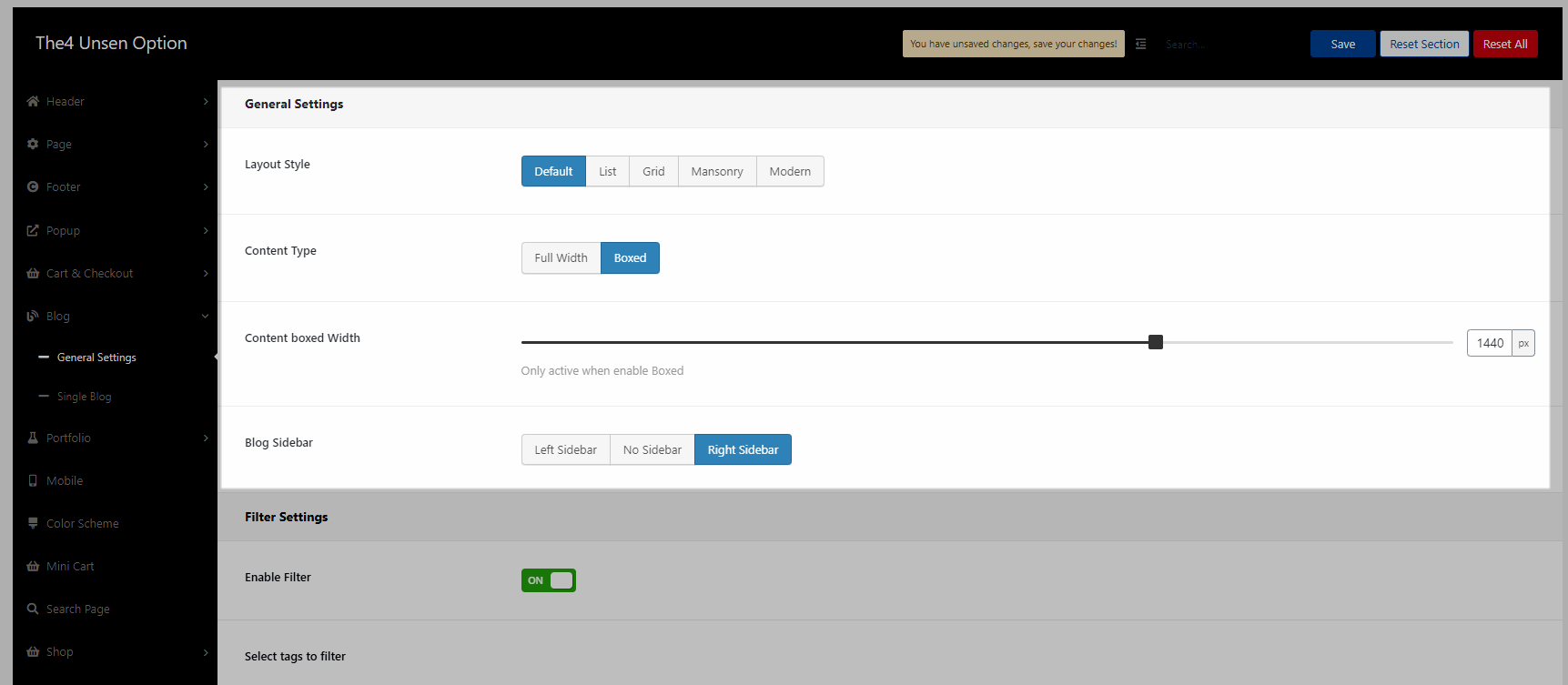
Result:
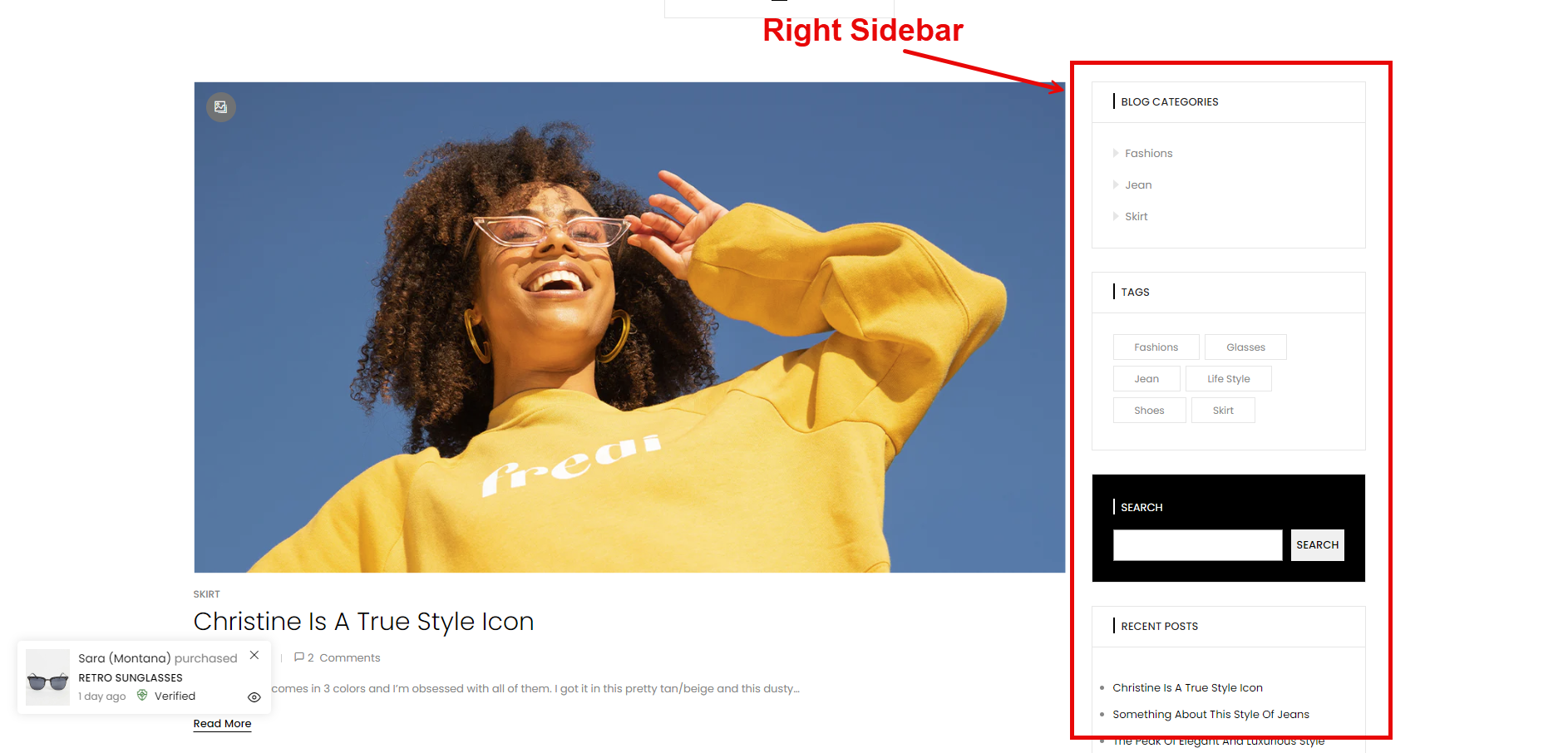
2. Filter Settings
Enable Filter: If you turn ON, you will have Select tags to filter, Order By, Order options for Filter
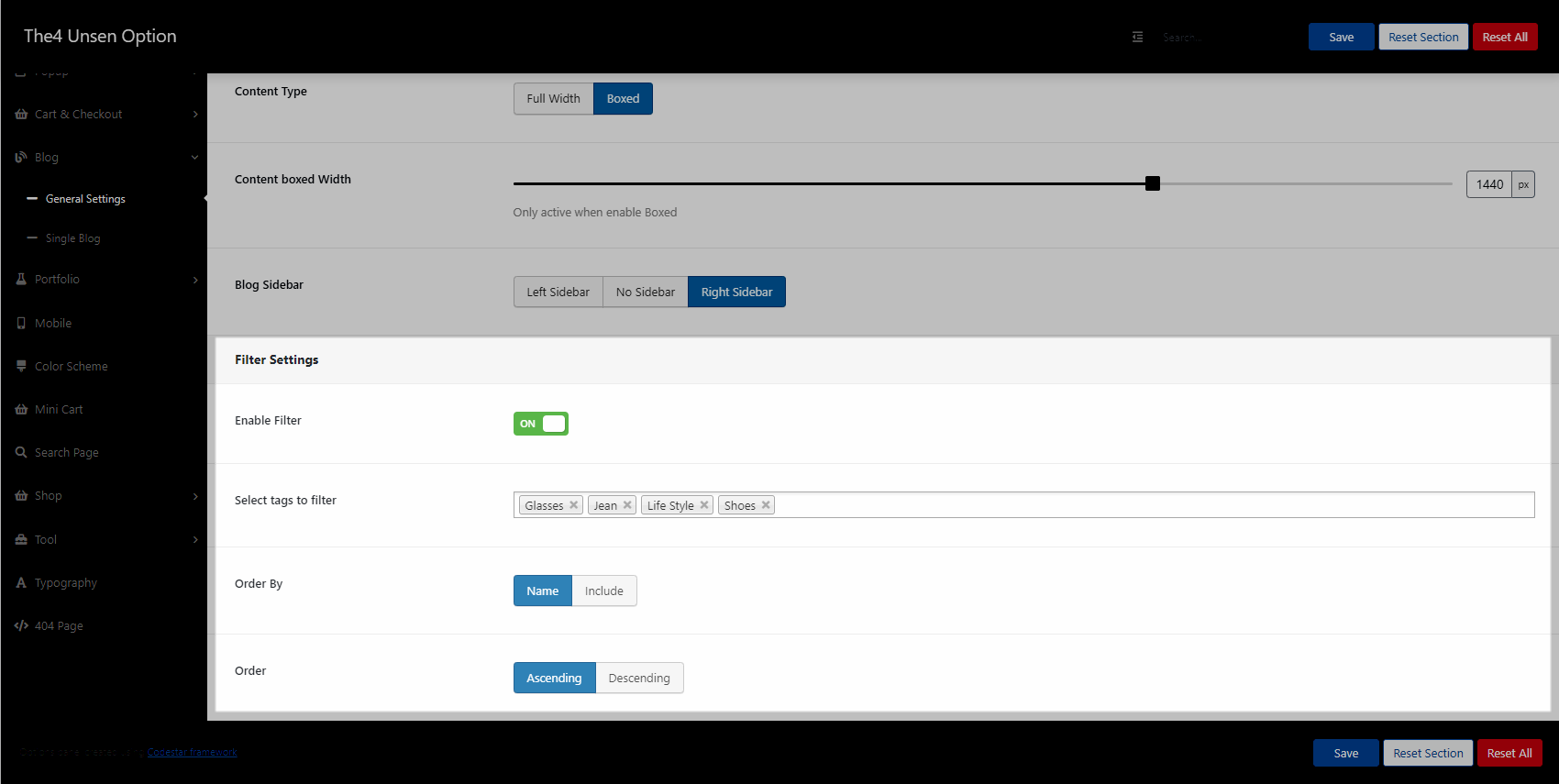
Select tags to filter: select tags you want to display
Order By: sort by Name or Include
Order: sort by Ascending or Descending
Result: