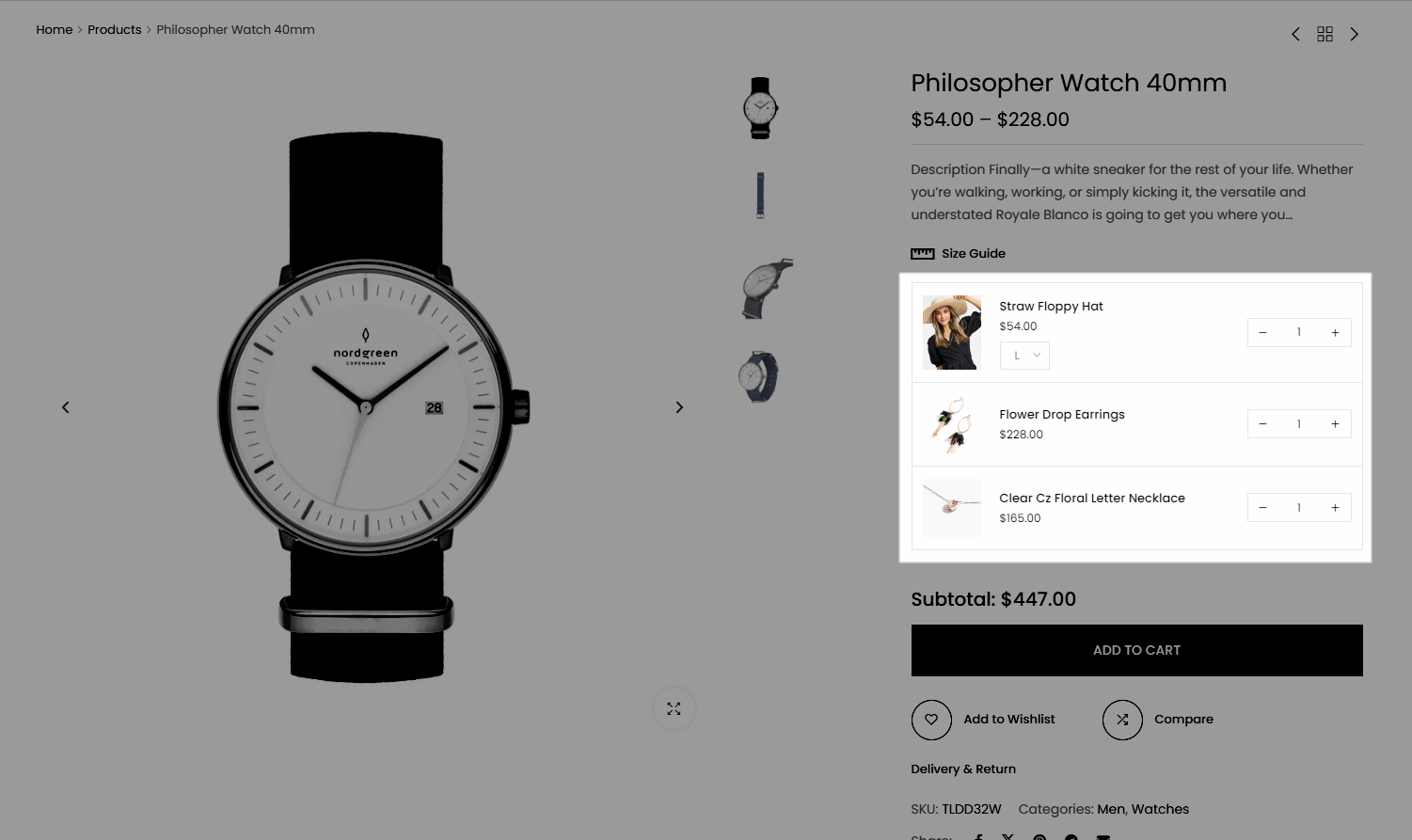Group Product is a feature that allows you to add several products and sell them as a single item, group products restrict the customer’s ability to customize the item, since they add products to a grouped product, and then make it available to customers.
How to use Grouped Product Feature?
Step 1: From the Products > All products > select the specific product you want to add.
Step 2: Scroll down to Product data > select Grouped product > Linked products.
Step 3: In Grouped products, search for 1 (or more) products that you want to group.
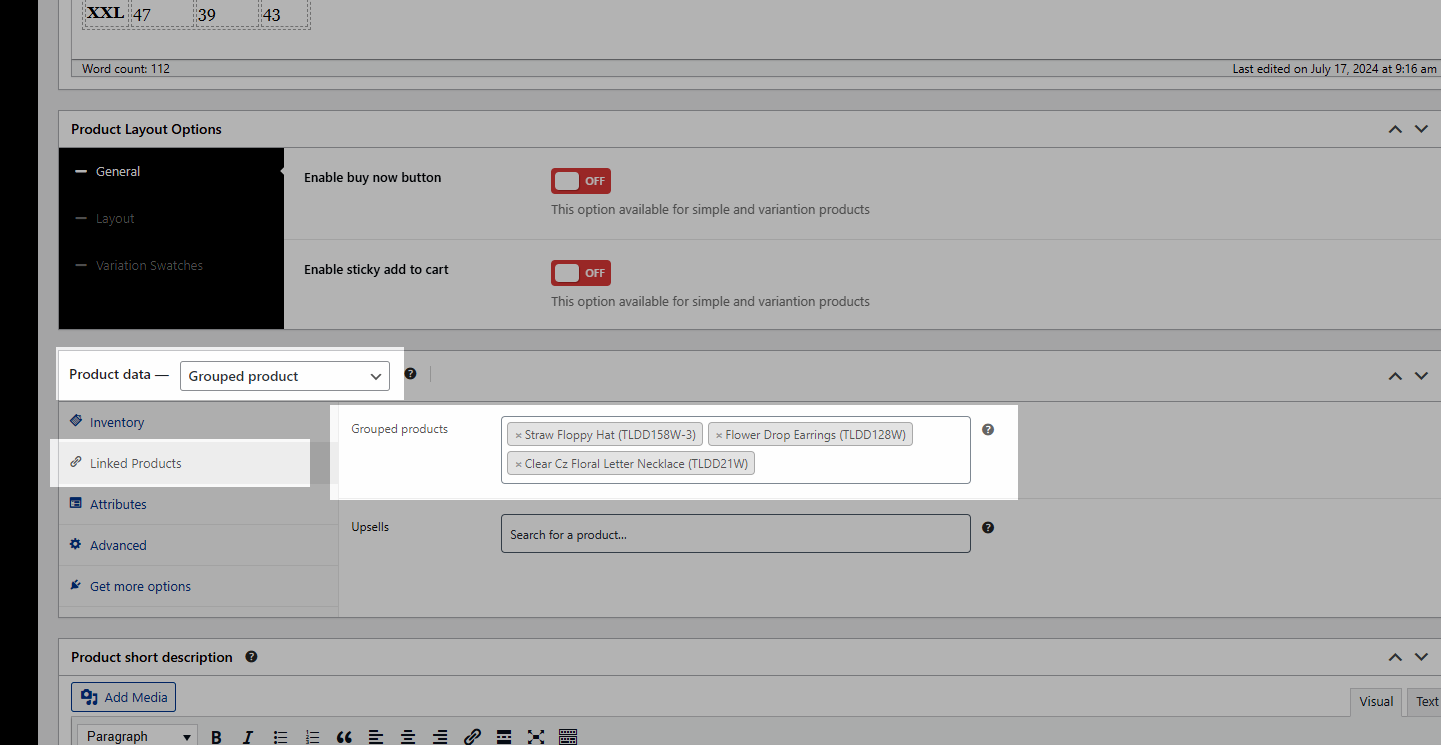
Result: