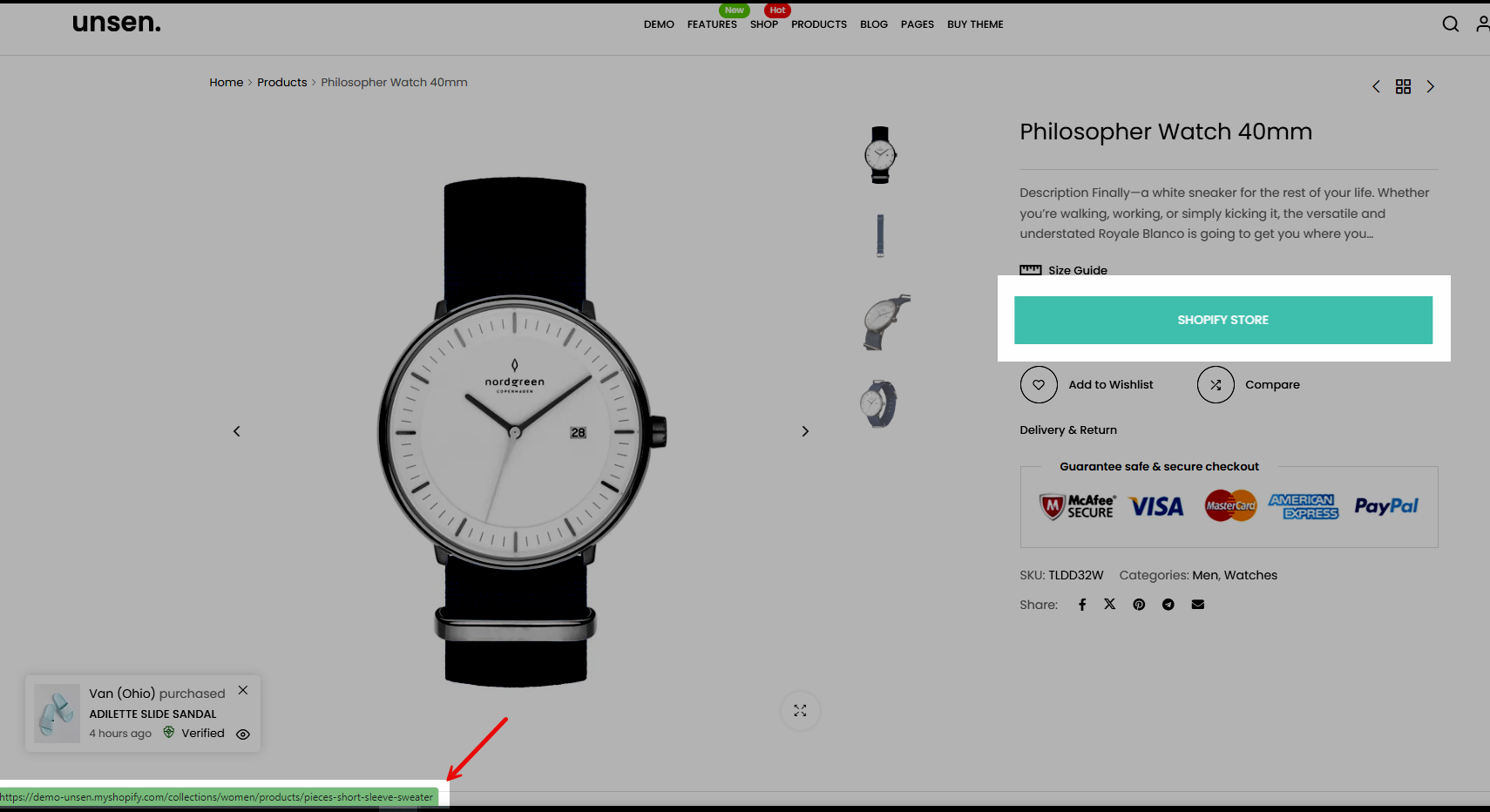An External/Affiliate product is a type of product listing that allows store owners to promote products from other websites or merchants. Instead of selling the product directly on their own store, the store owner provides a link to the product page on an external website where the customer can make the purchase.
This article will help you know how to configure the External/Affiliate product.
Step 1: From the Products > All products > select the specific product you want to add.
Step 2: Scroll down to Product data > select External/Affiliate Product
Step 3: Add the content for the Product URL and Button Text.
Product URL: Input the affiliate link or other links you were given that lead the customer directly to the outside site.
Button text: Input the text that you want to show on the button.
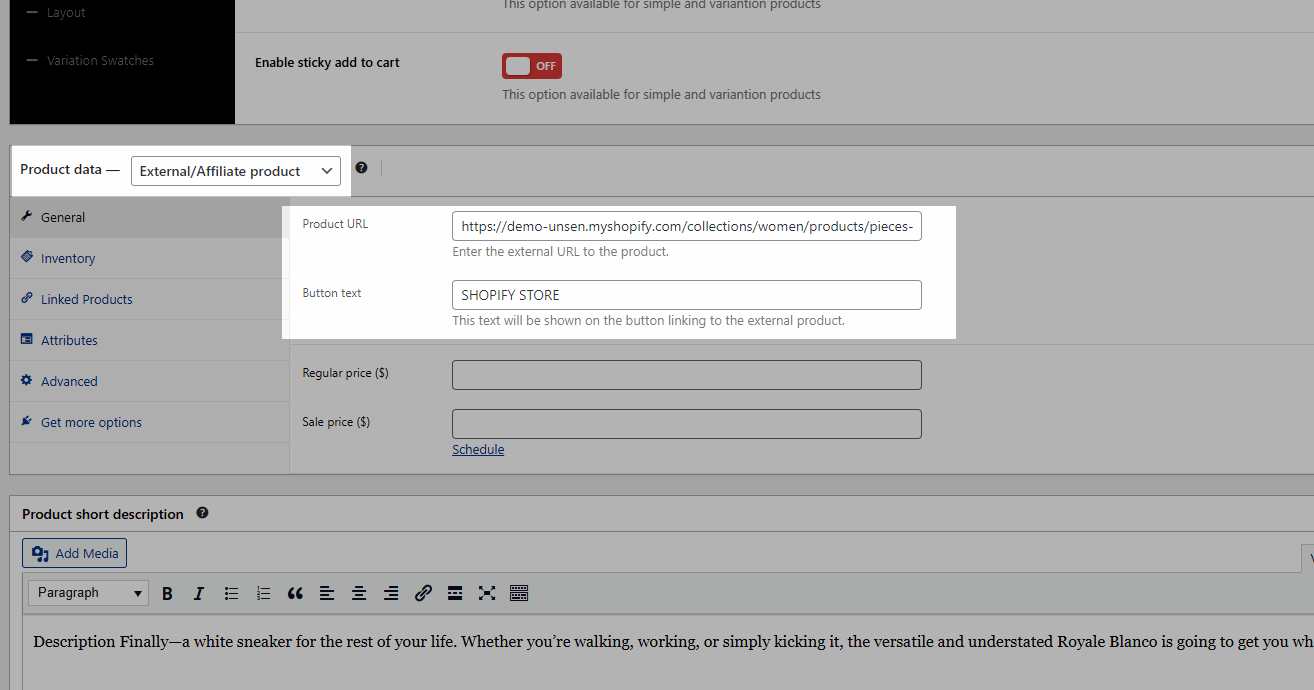
Result: