From the left sidebar > Products > Attributes then create a Brand attribute.
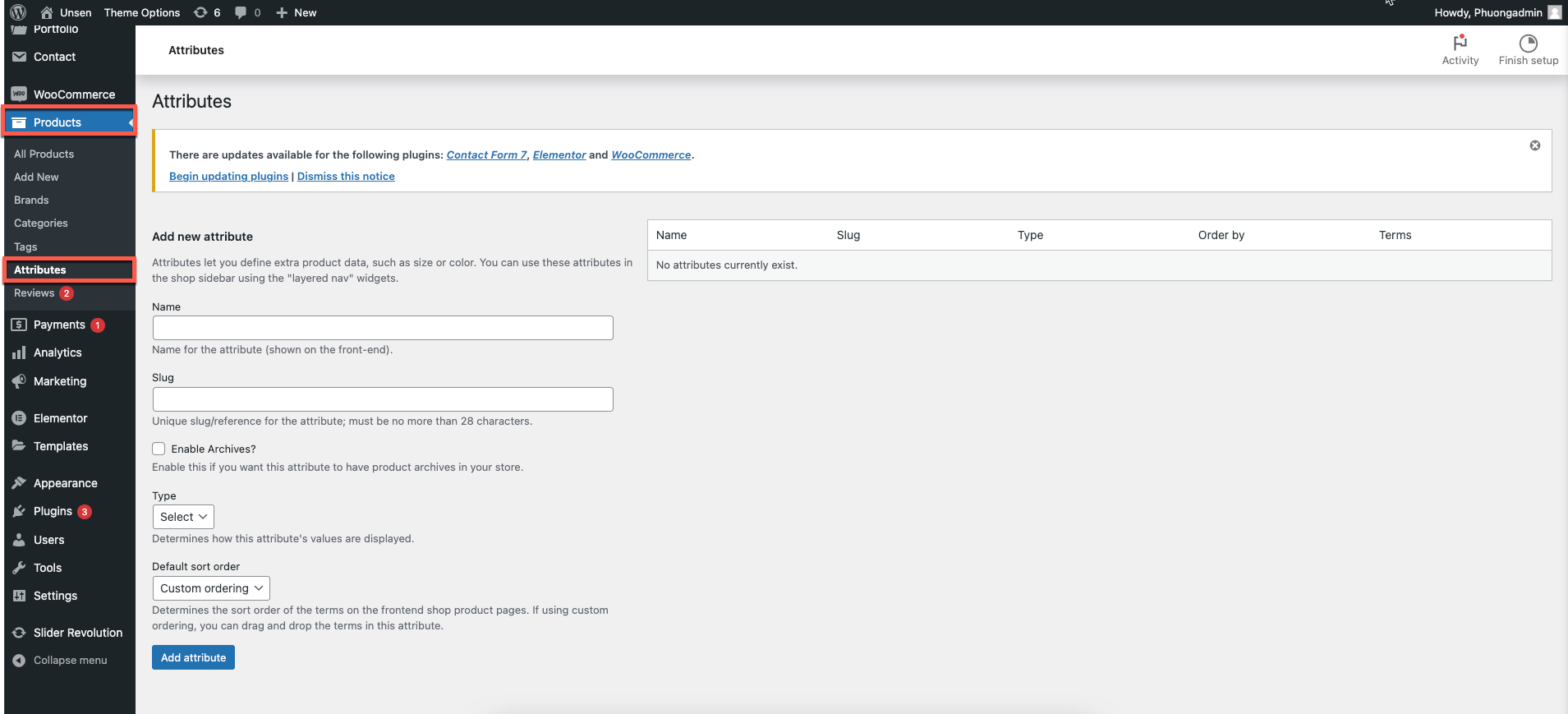
Add new attribute
Attributes let you define extra product data, such as size or color. You can add informations as bellow:
Name: Name for the attribute.
Slug: Unique slug/reference for the attribute; must be no more than 28 characters.
Enable Archives: This option allows you enable/disable product archives in your store.
Type: Select type for attribute
Default sort order: Select sort order for attribute
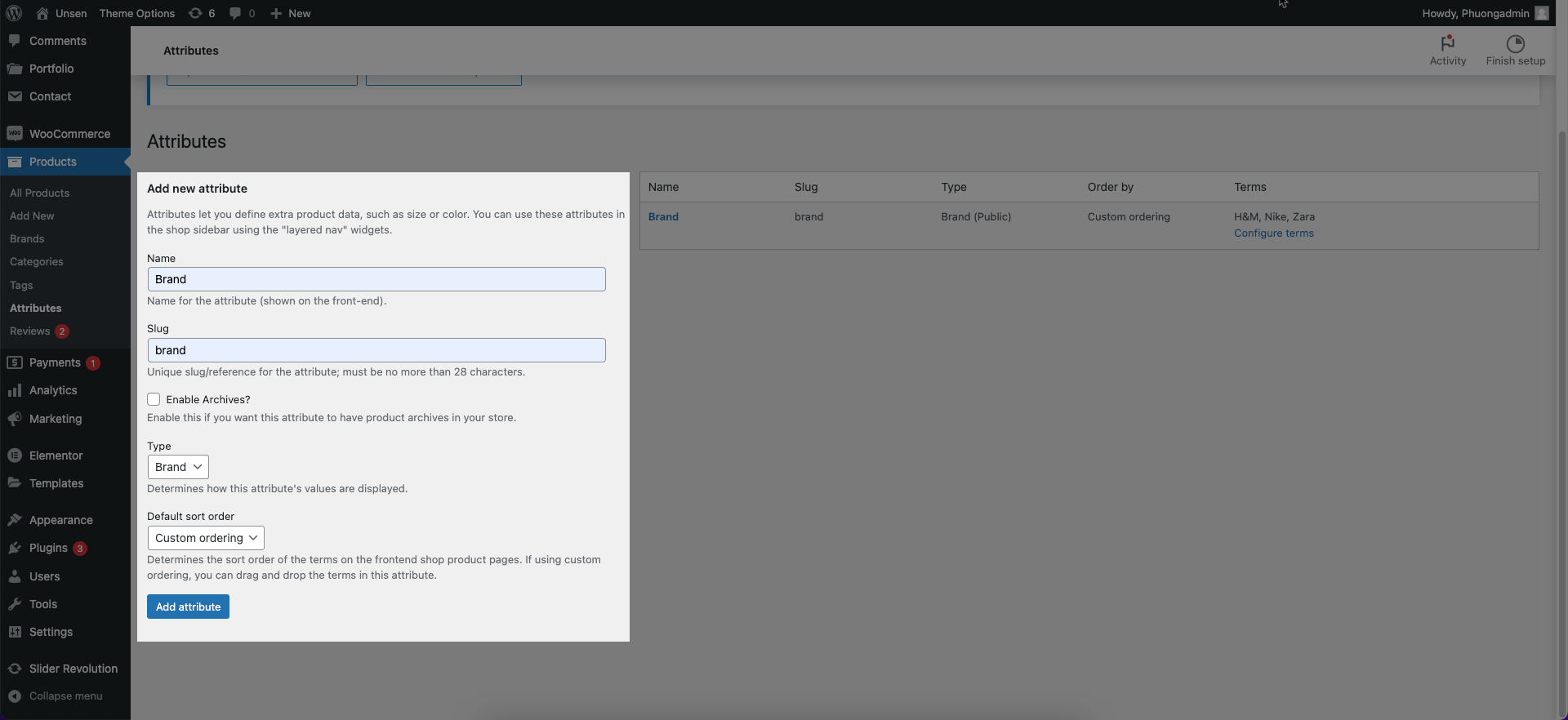
Then click Add attribute button. Result show next:
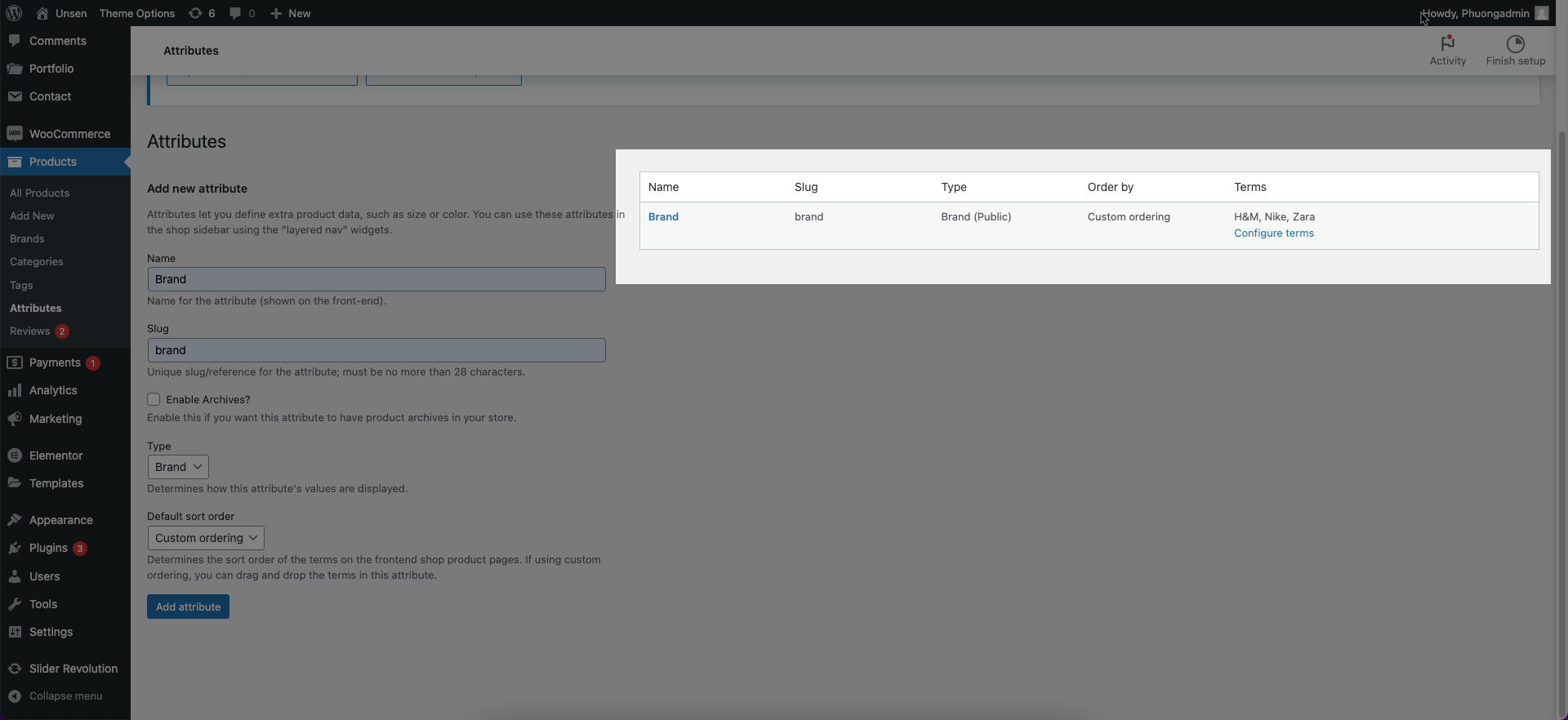
After creating Attributes, please follow my video below to know how to configure terms for Product Attributes.






