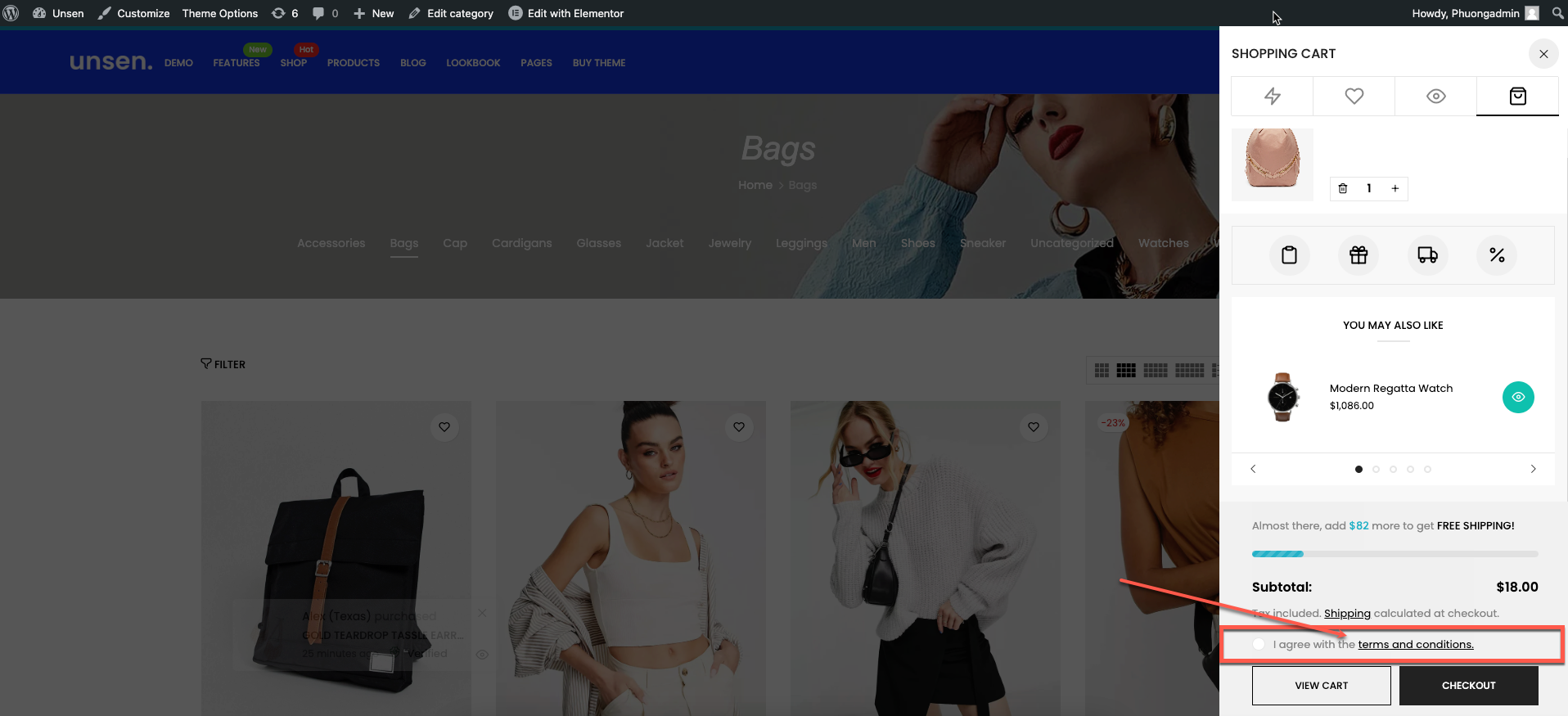You can go to The4 Dashboard > Theme options > Mini Cart. This option allows users to set up mini cart.
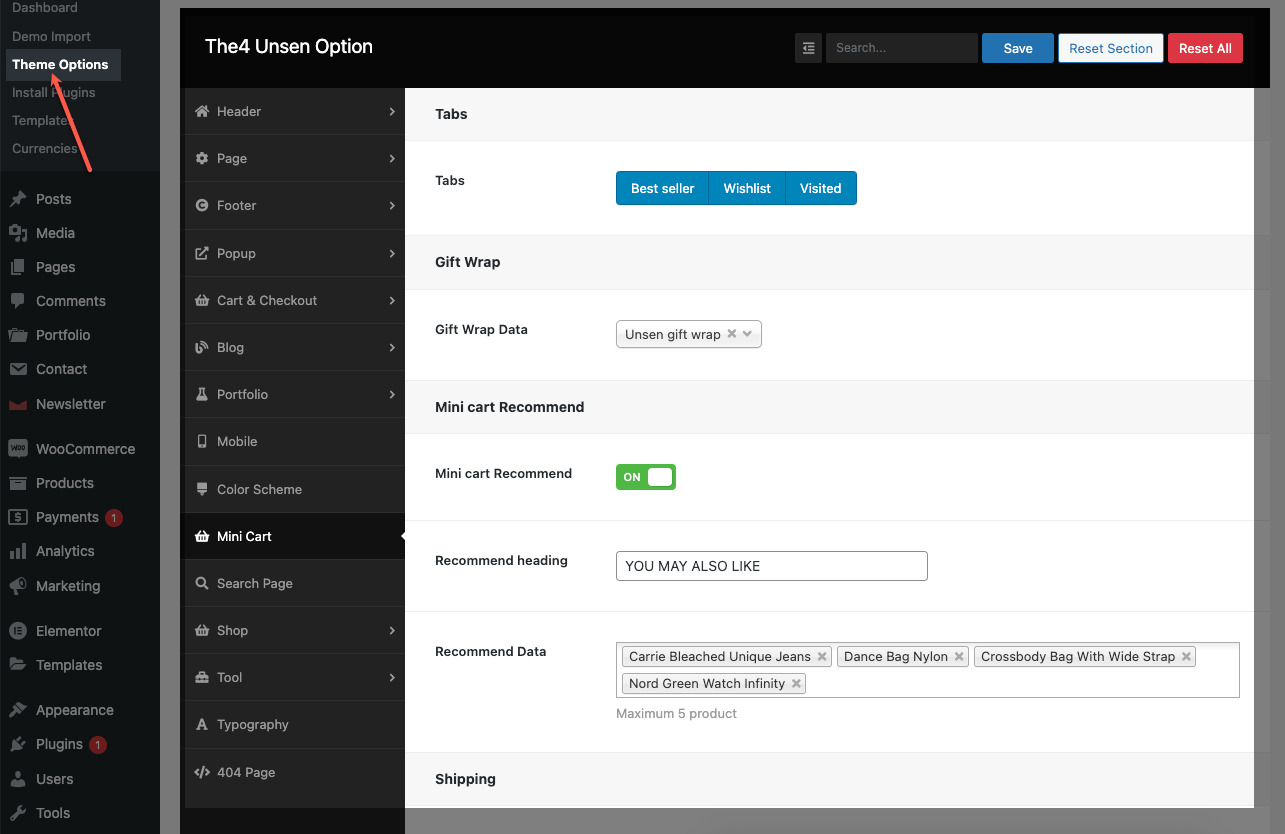
1. Tabs
You can choose Tabs to show as you want on the Mini cart here.
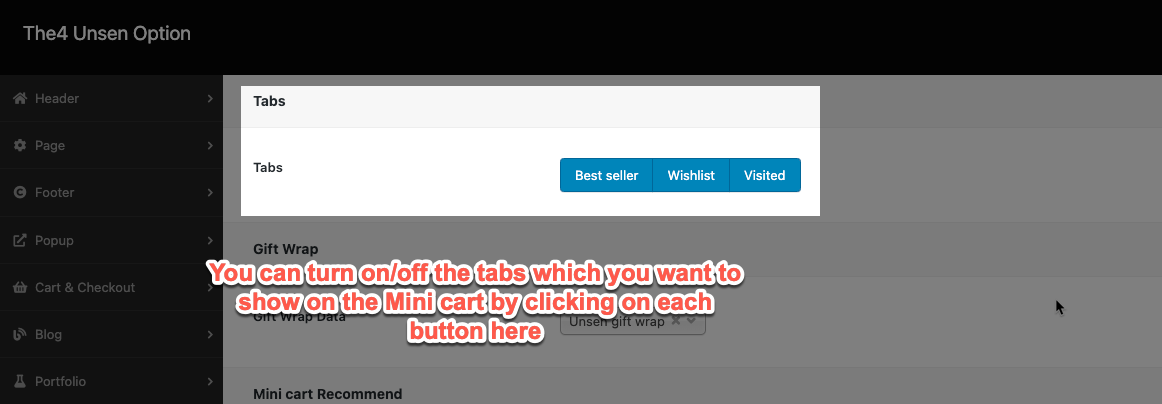
Result:
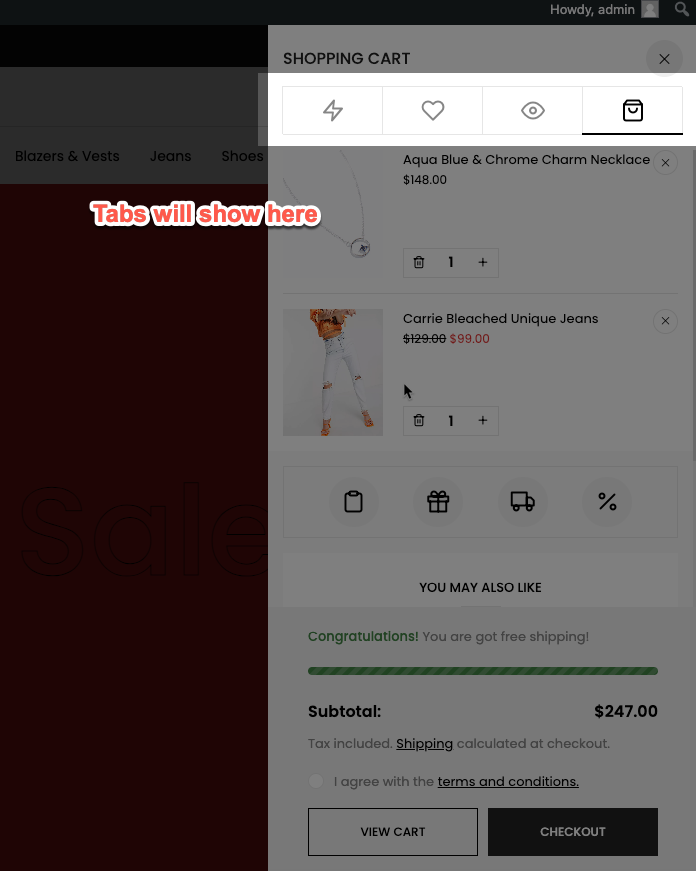
2. Gift wrap
Gift wrap data: Select product gift wrap
Gift wrap needs to be set up as a product. From Dashboard > Products > You can create gifts to make customers comfortable and enjoy themselves.
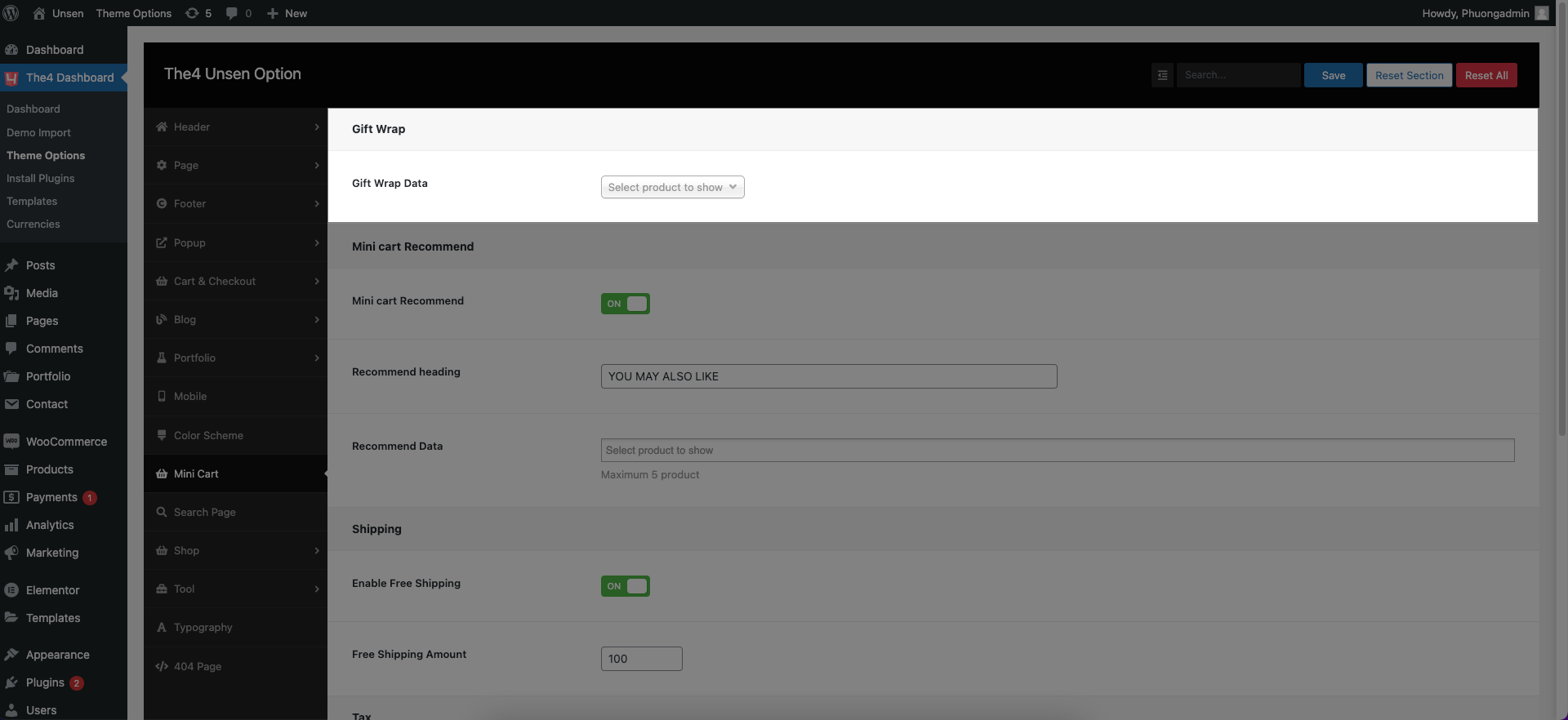
Result: follow this bellow video
3. Mini cart Recommend
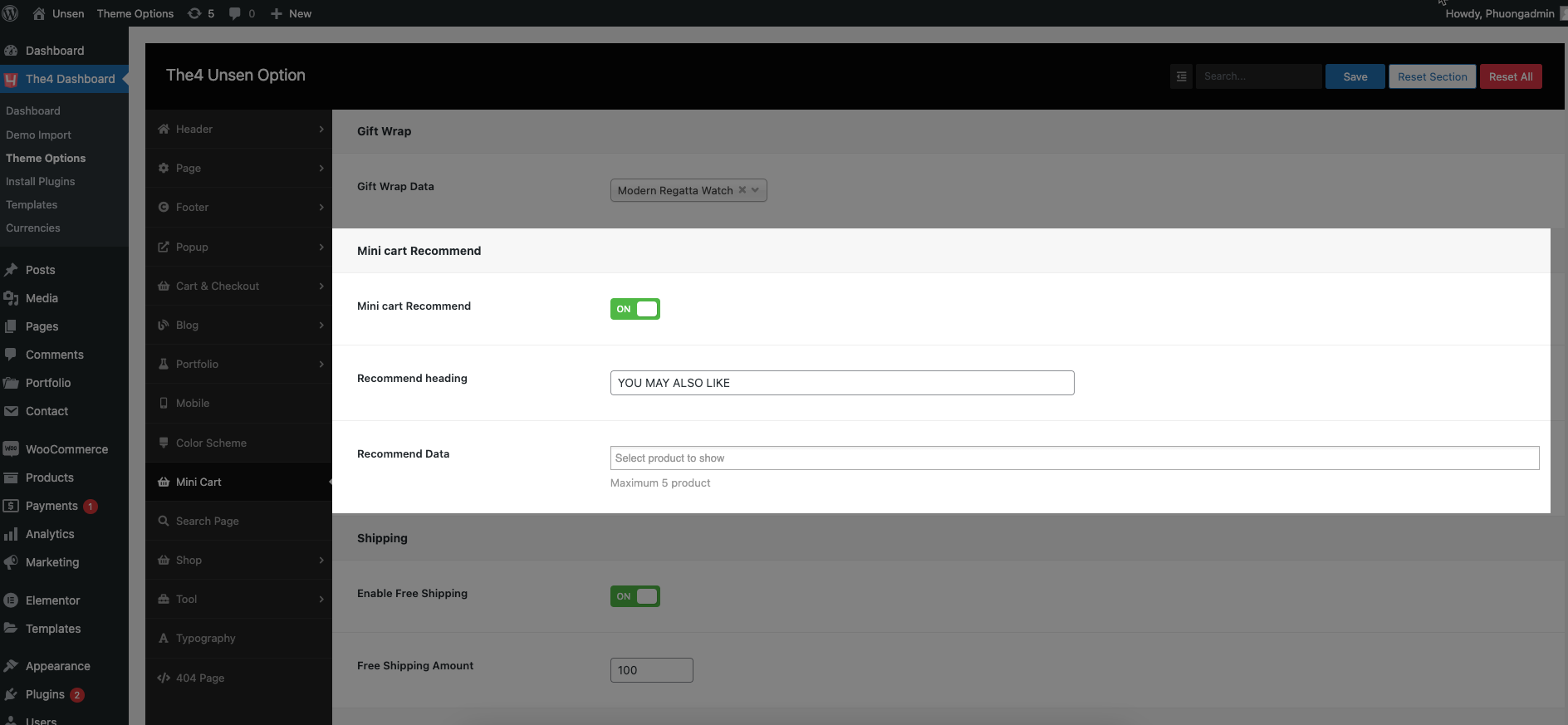
Mini cart Recommend: Turn on this option to show Recommend
Recommend heading: Enter the heading of Recommend
Recommend data: Select products to show Recommend. Maximum is 5 products.
Result: The recommend product will display on mini cart. You can see this image below for details.
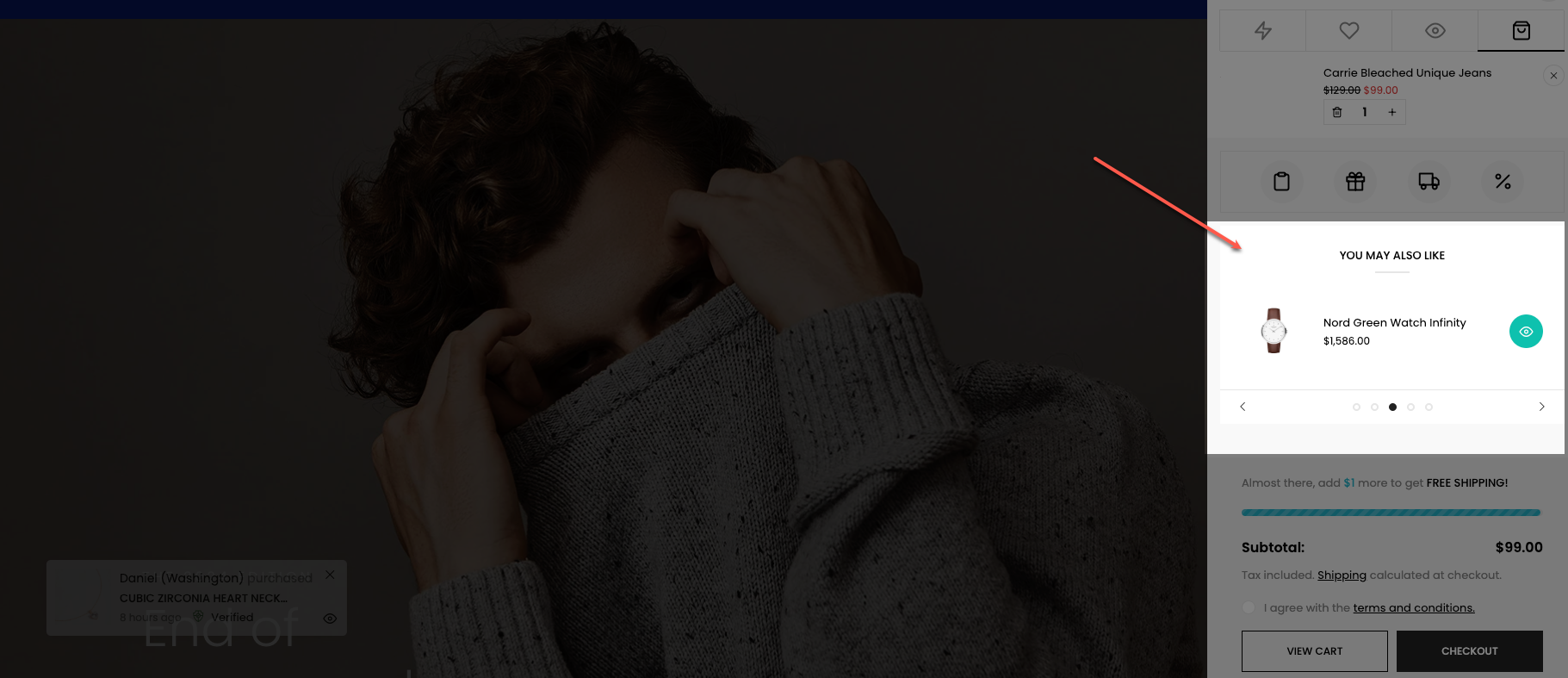
4. Shipping
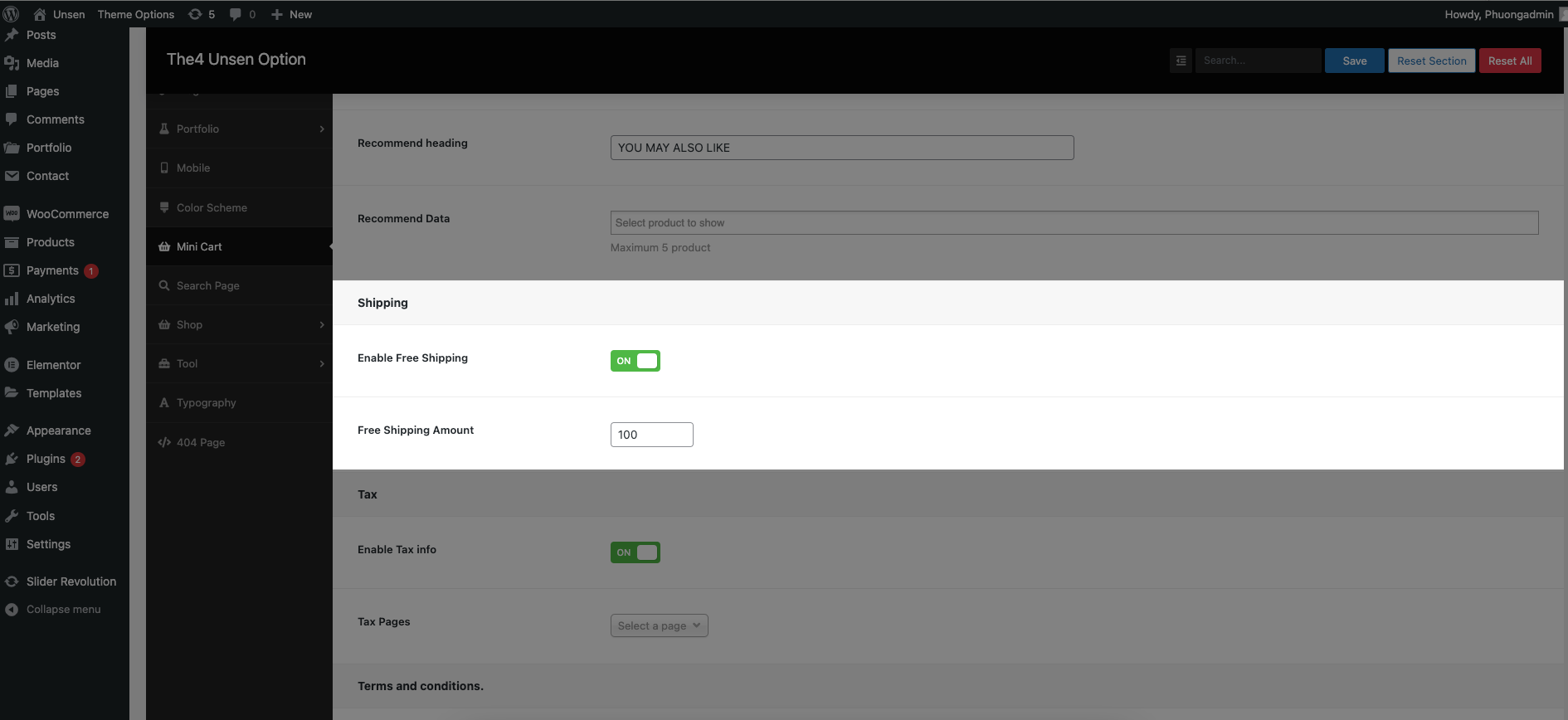
Enable free shipping: Turn on this option to show the shipping on the mini cart.
Free shipping amount: Enter the minimum item’s price to qualify for free shipping.
Result:
Shipping will display the same this image below when total price is greater than or equal to the Free shipping amount.
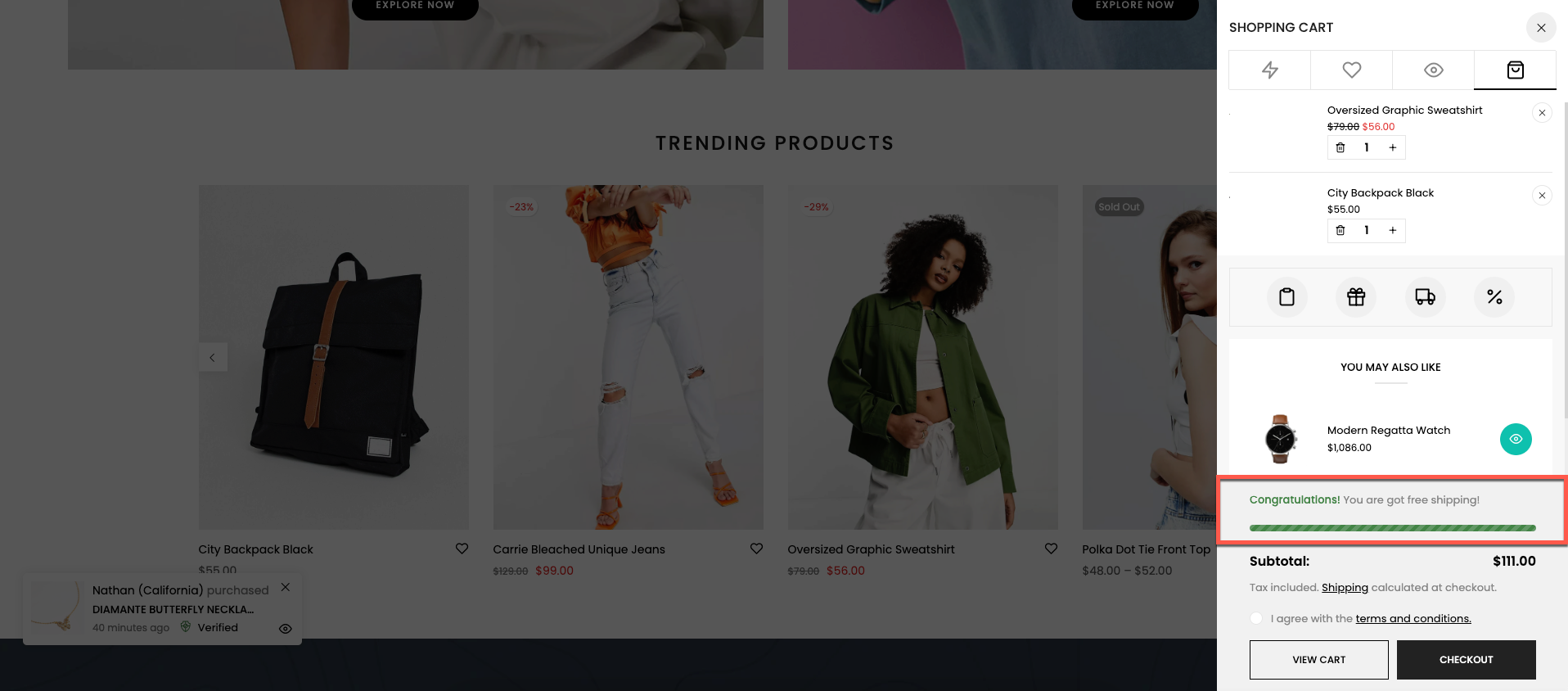
Shipping will display the same image below when the total price is less than Free shipping amount.
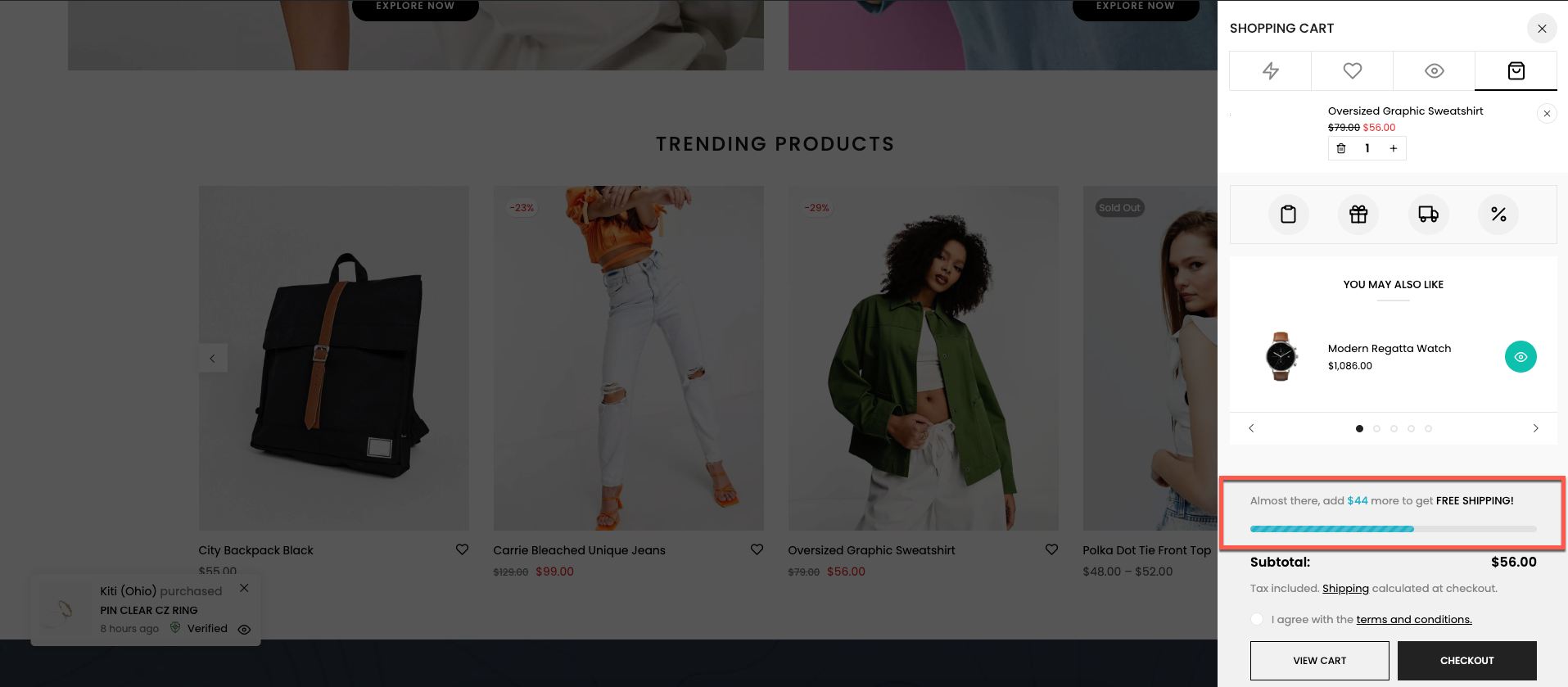
5. Tax
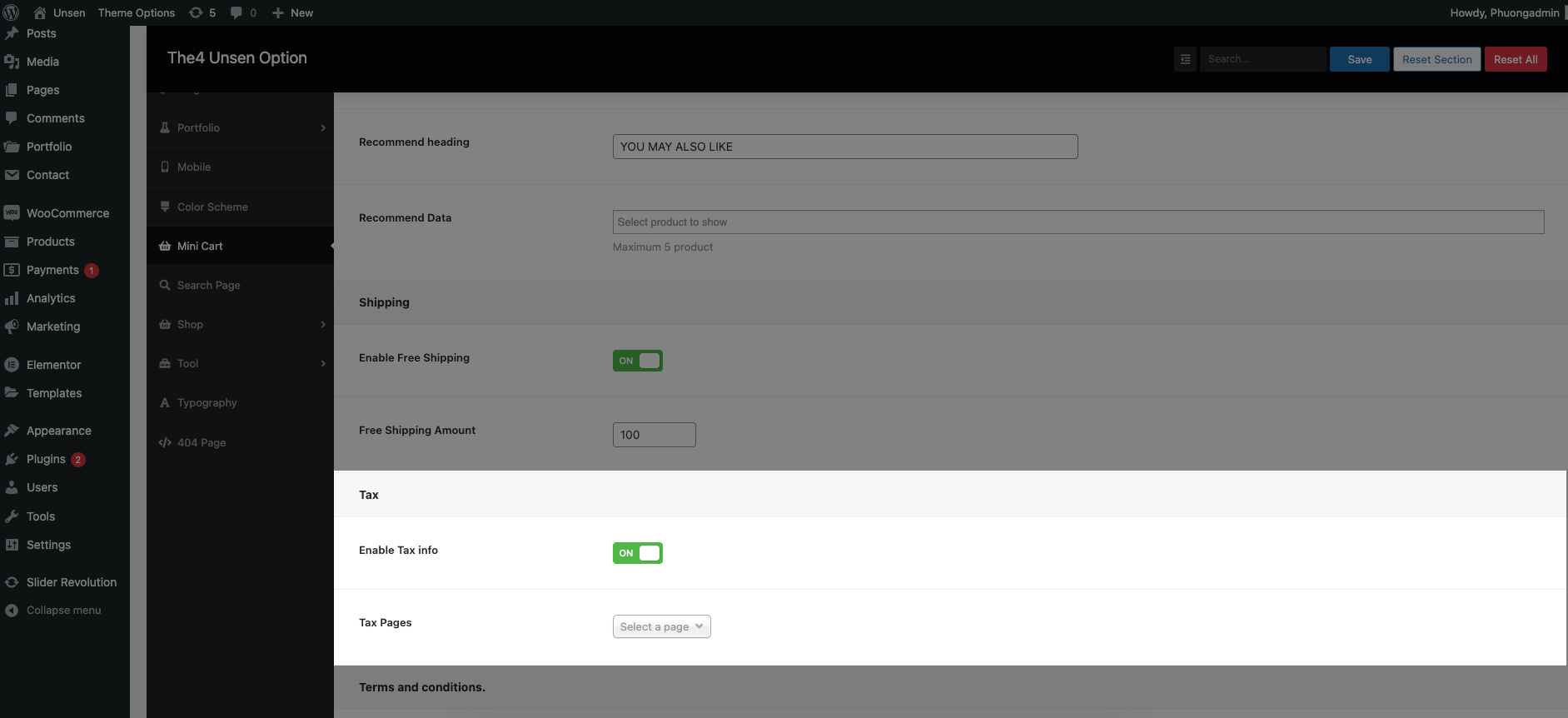
Enable Tax info: Turn on this option to show tax infomation
Tag pages: Select a page to navigate of link
Result
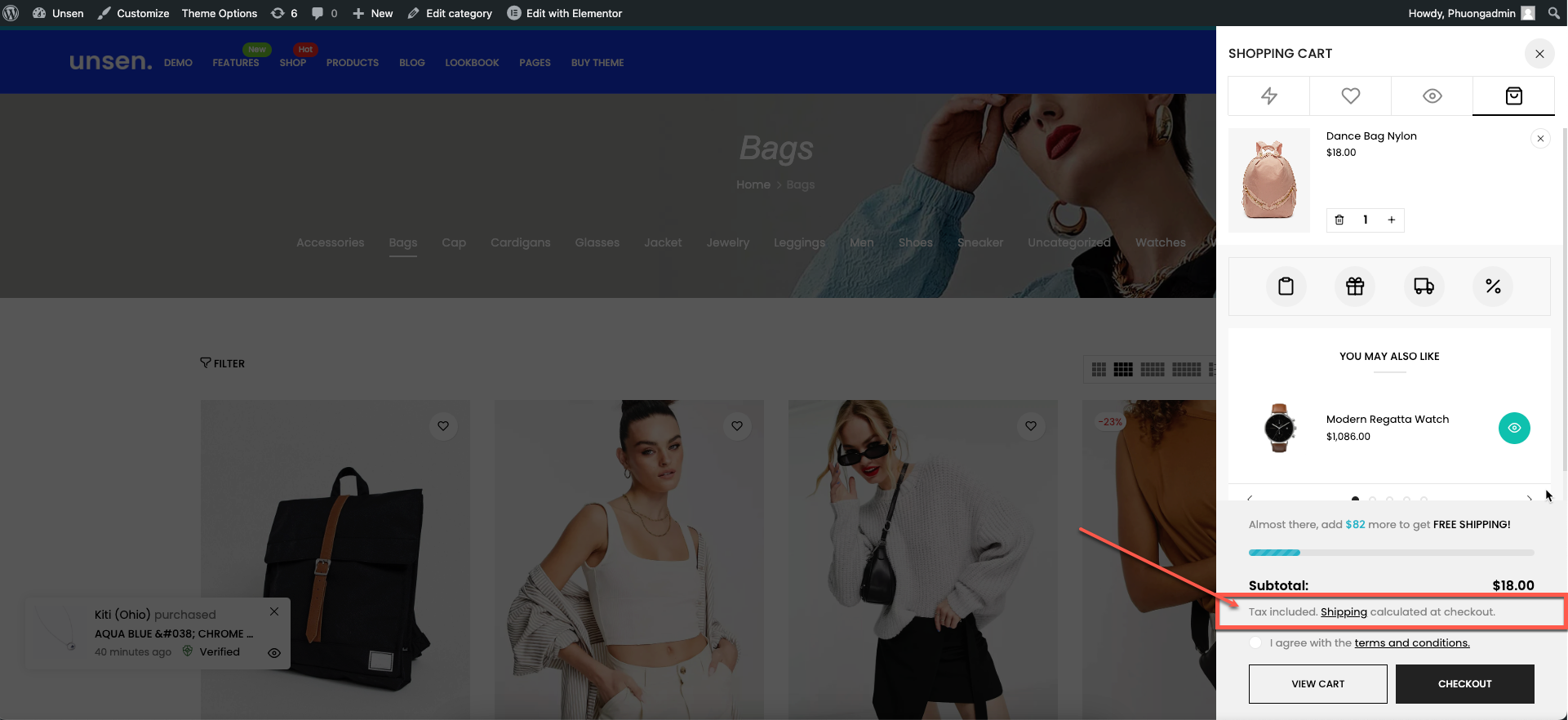
6. Term and Conditions
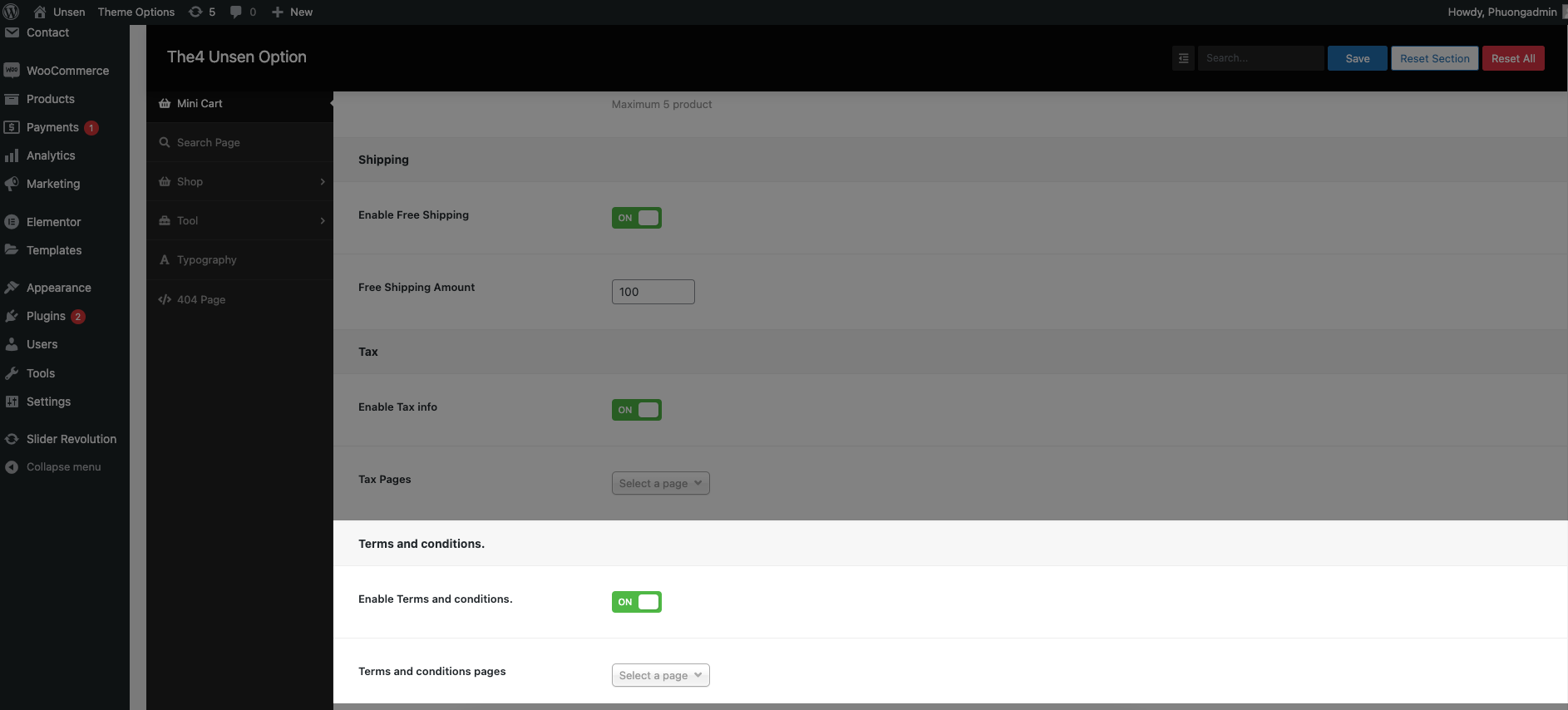
Enable Terms and conditions: Turn on this option to show Terms and conditions
Terms and conditions pages: Select a page to nagative of link
Result: