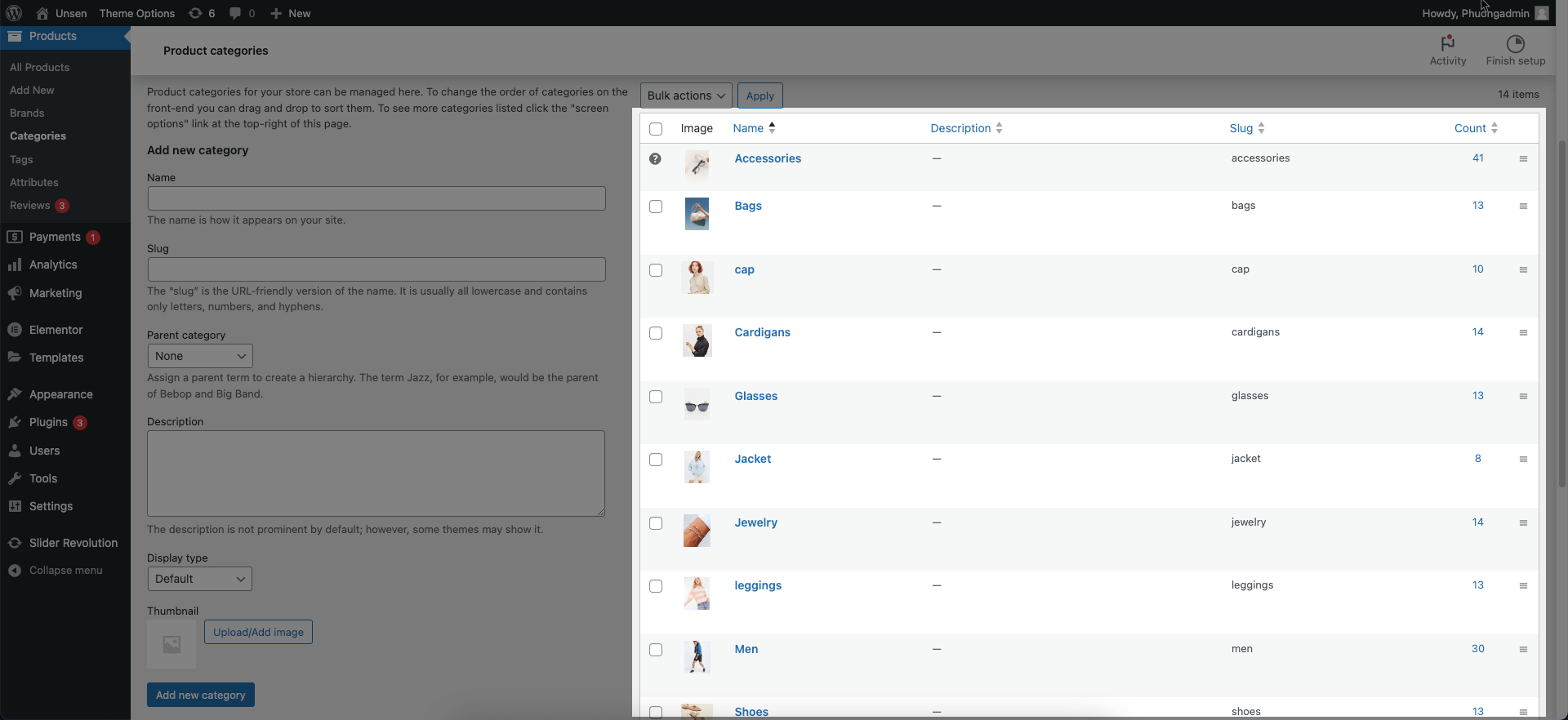From the left sidebar > Products > Categories then create a product category
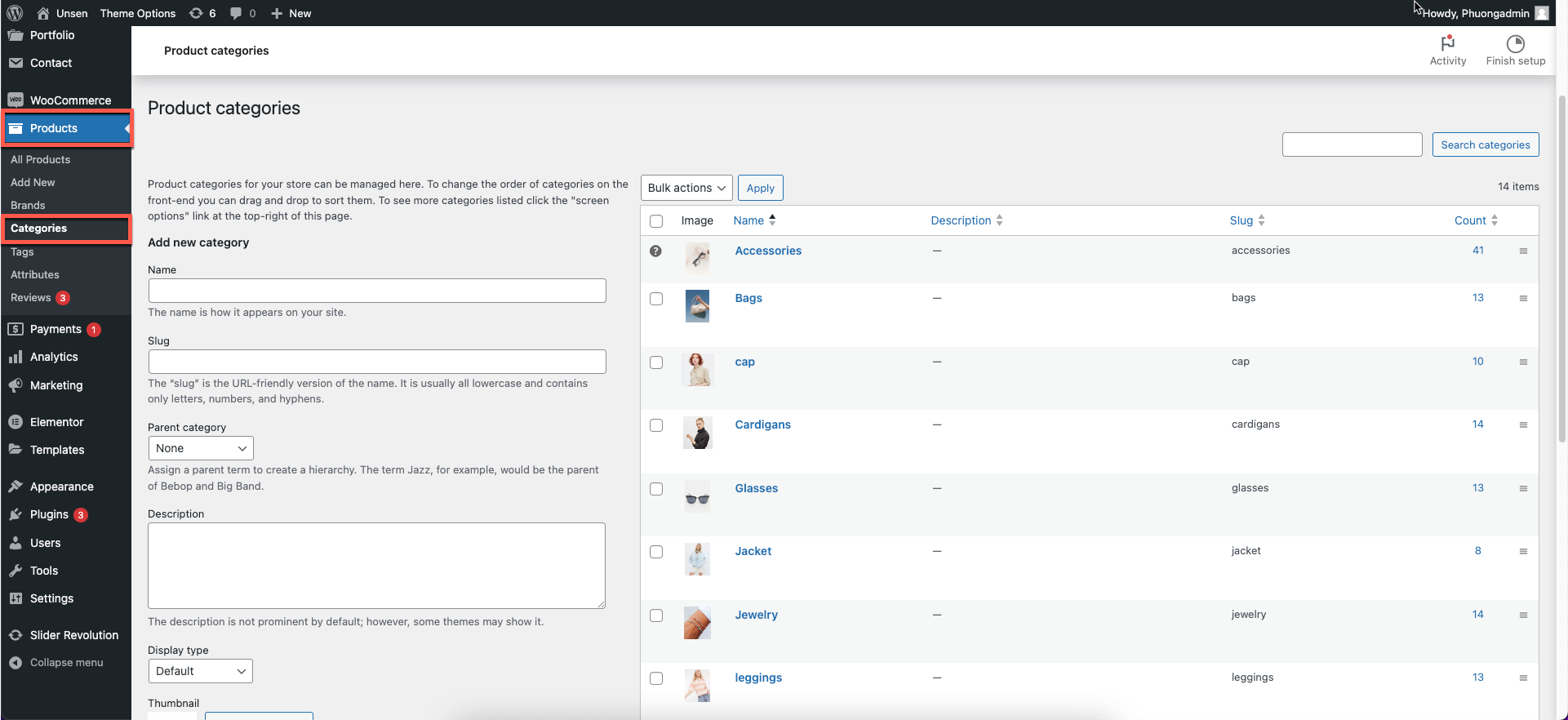
Add New Category
You can add the Name, Slug, Parent category, and Upload image for the category.
Name: Name for the category
Slug: Unique slug for the tag. It is usually all lowercase and contains only letters, numbers, and hyphens.
Parent category: Select parent category if available
Description: You can add description if you want it prominent
Display type: There are type as products, subcategories, both
Thumbnail: Upload/ add thumbnail image
Then click Add new category button, result show bellow: