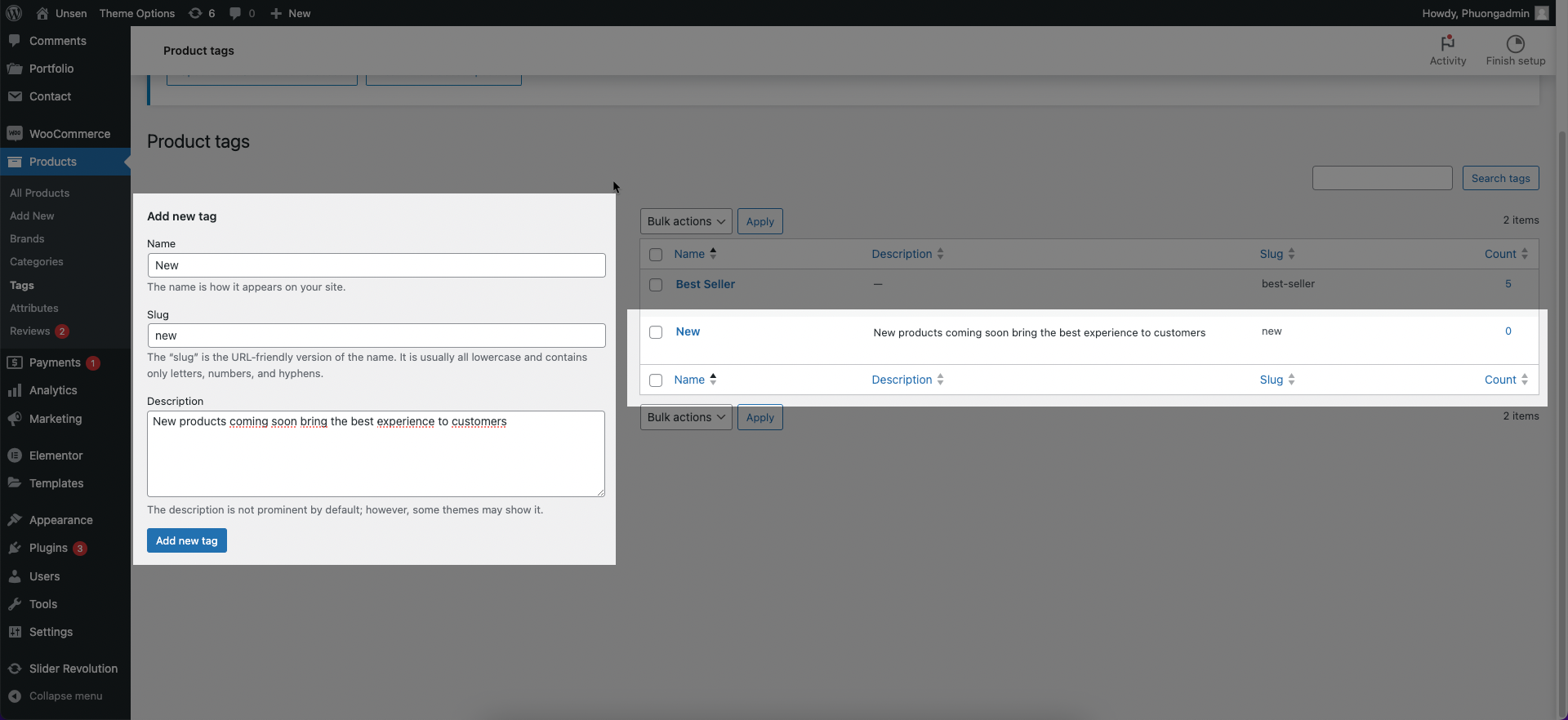From the left sidebar > Products > Tags then create a product tags
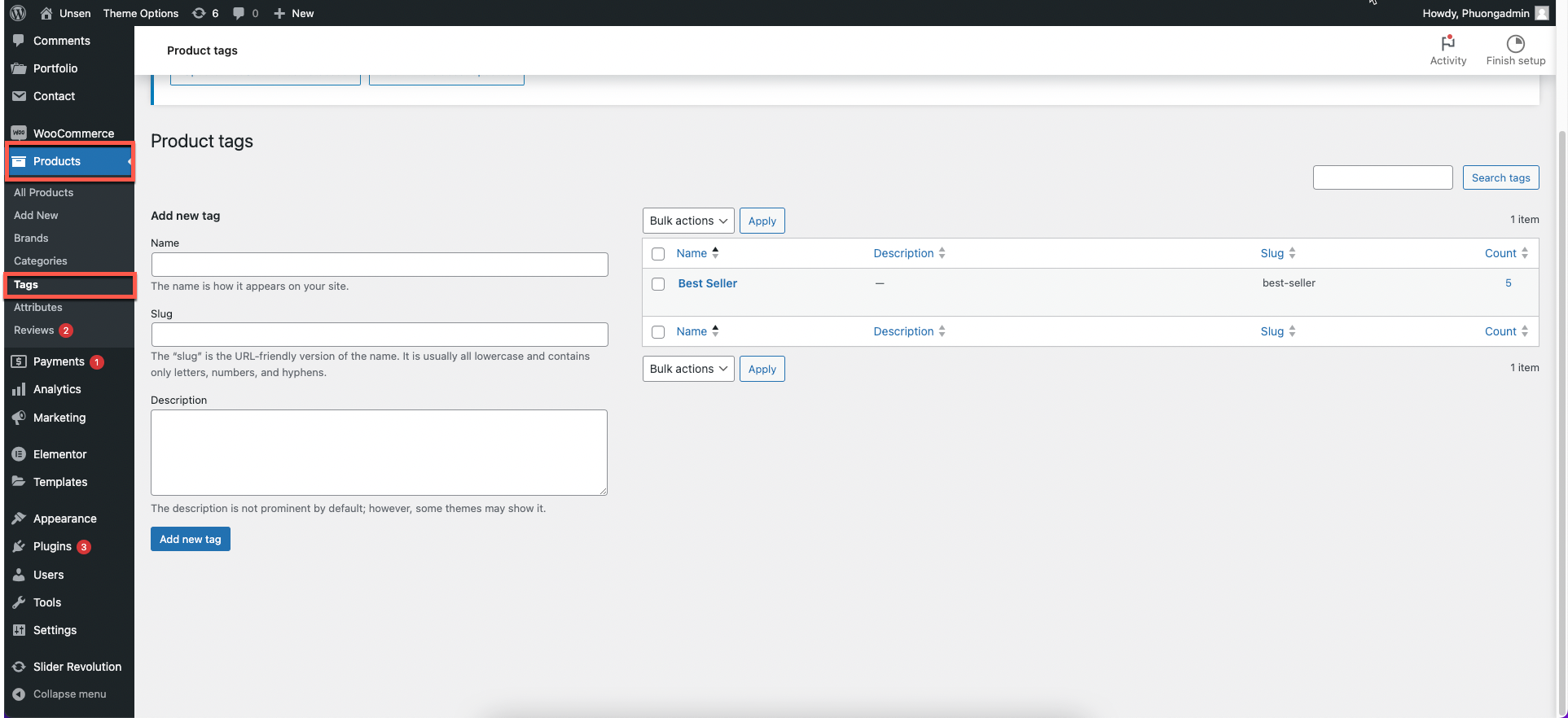
Add new tags
Tags help you to mark products you want to highlight, such as new, hot or best seller. You can add informations as bellow:
Name: Name for the tag.
Slug: Unique slug for the tag. It is usually all lowercase and contains only letters, numbers, and hyphens.
Description: You can add description if you want it prominent
Then click Add new tag button, the results show next: