This article will help you know how to configure the Swatches Color for your Products
1. Configure Product Attributes
In the WordPress Dashboard, please go to Products > Attributes option.
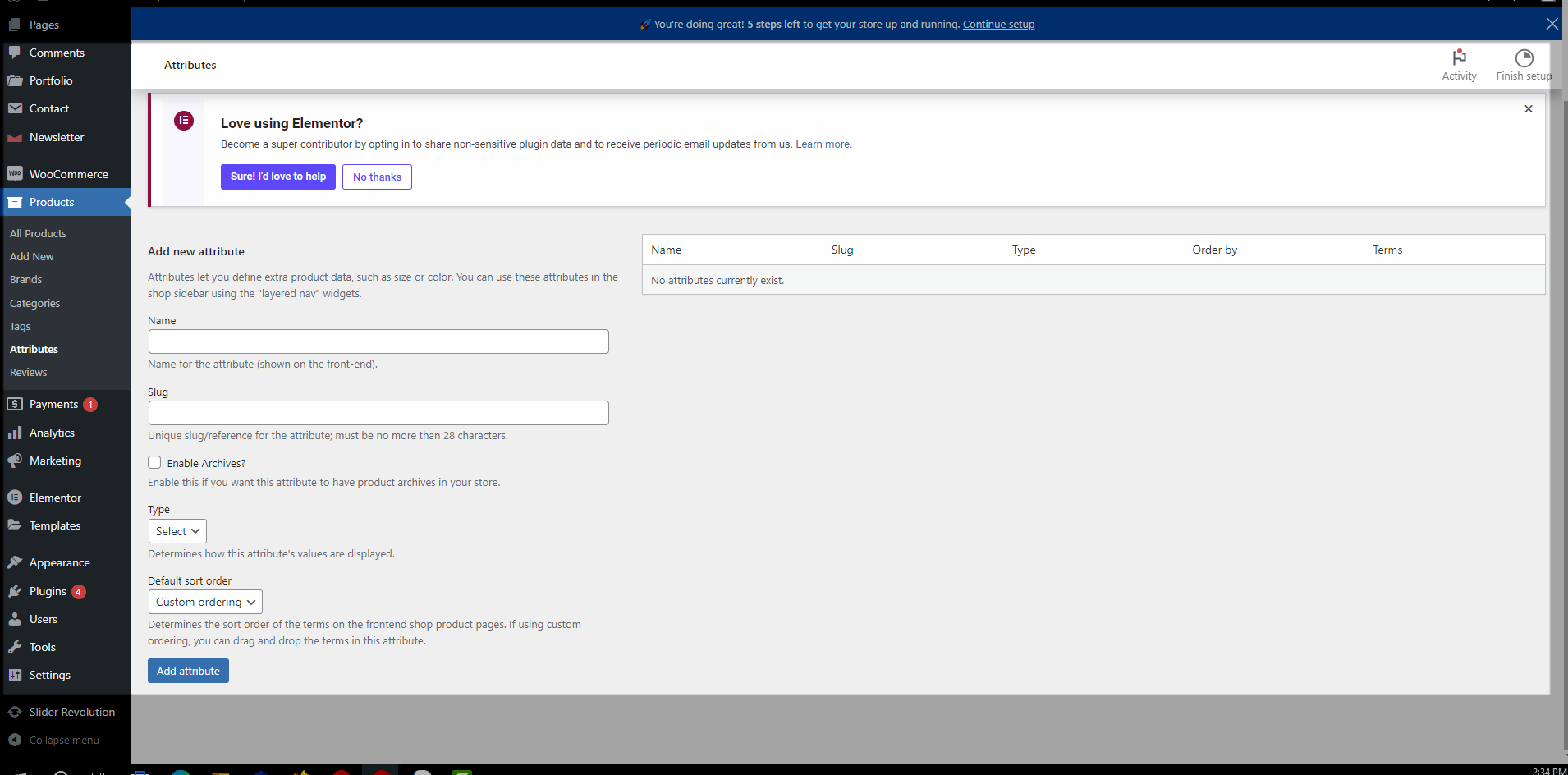
You can follow my video below to know how to create Attributes for your Products.
After creating Attributes, please configure the terms for Product Attributes.
2. Configure Product Variables in Products
In Product data > Select Variable product > Attributes > Add new Color/Size Attribute > Config Variations
Follow our video...






