Please go to The4 Dashboard > Theme Options > Mobile to configure the settings for the mobile.
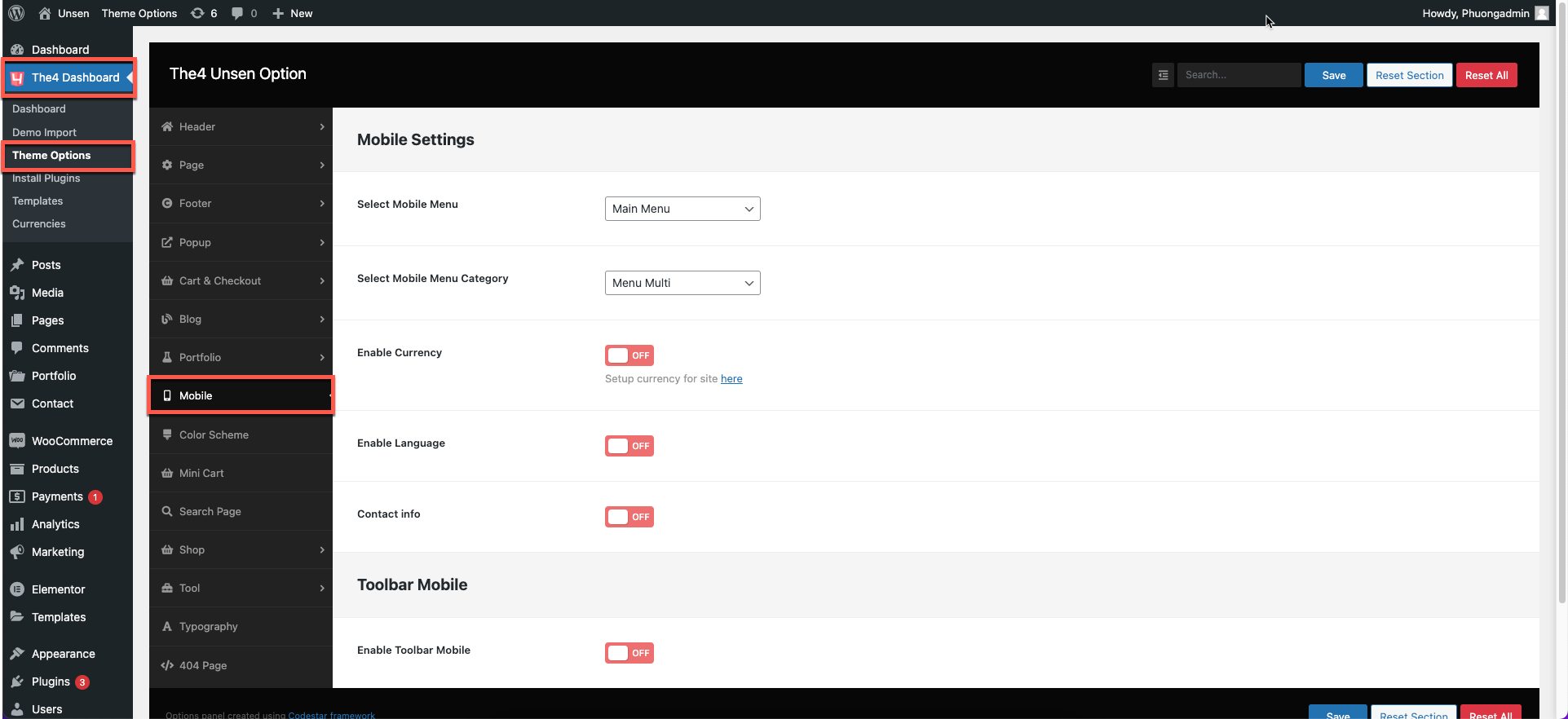
1. Mobile Settings
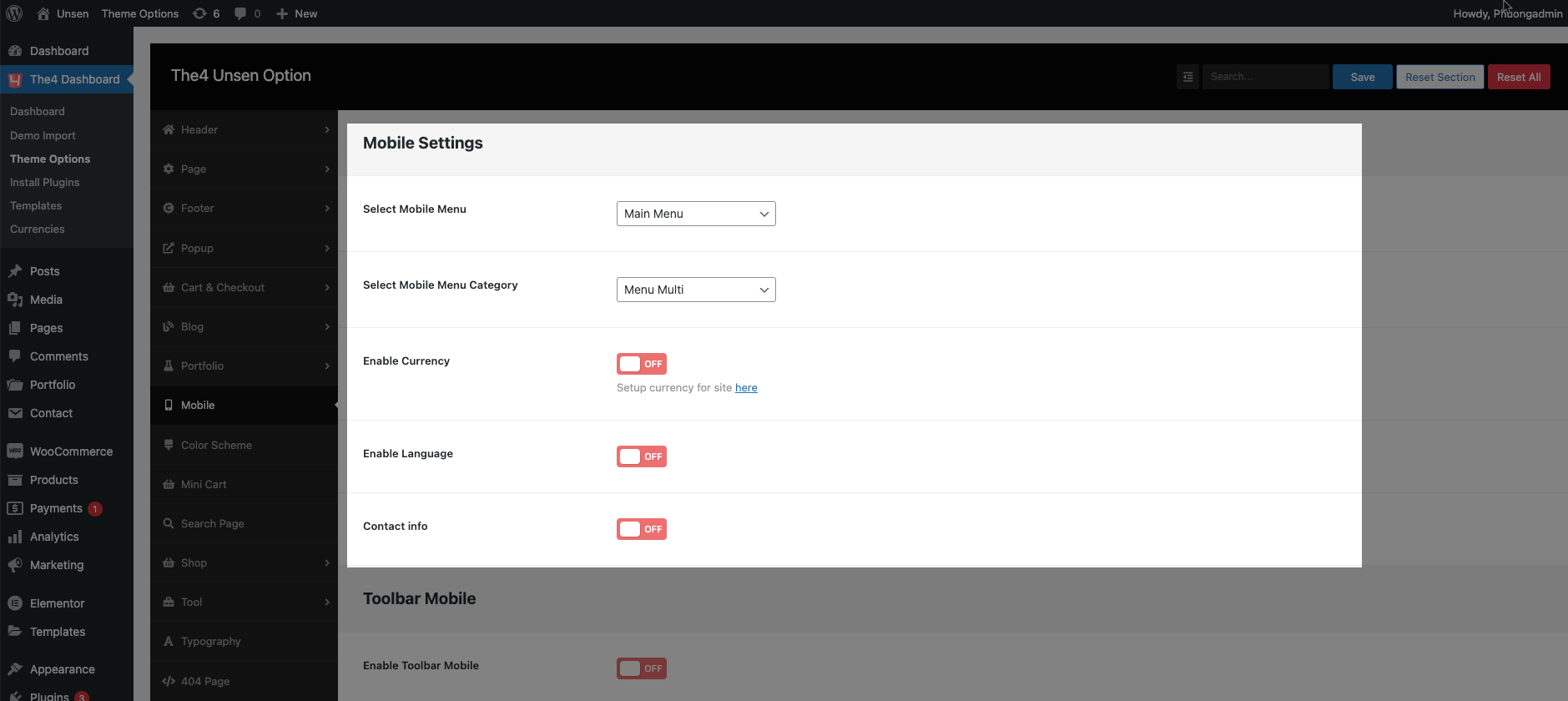
Select Mobile Menu: Select a menu from list to show mobile menu.
Select Mobile Menu Category: Select a menu from list to show mobile menu categories.
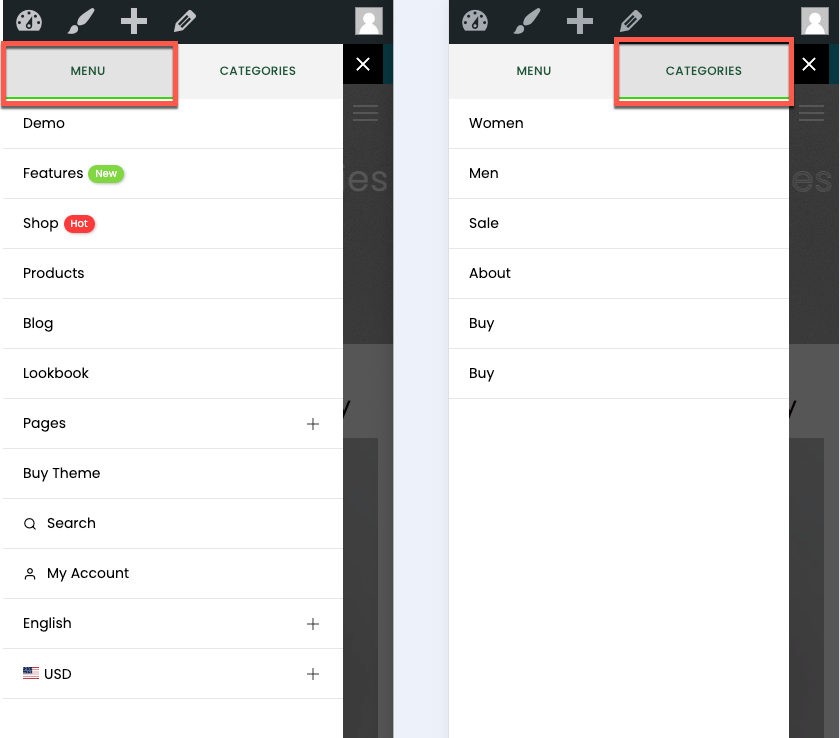
Enable Currency: This option allows you enable/disable to show currency.
Enable Language: This option allows you enable/disable to show language
Contact info: This option allows you enable/disable to show contant infomation.
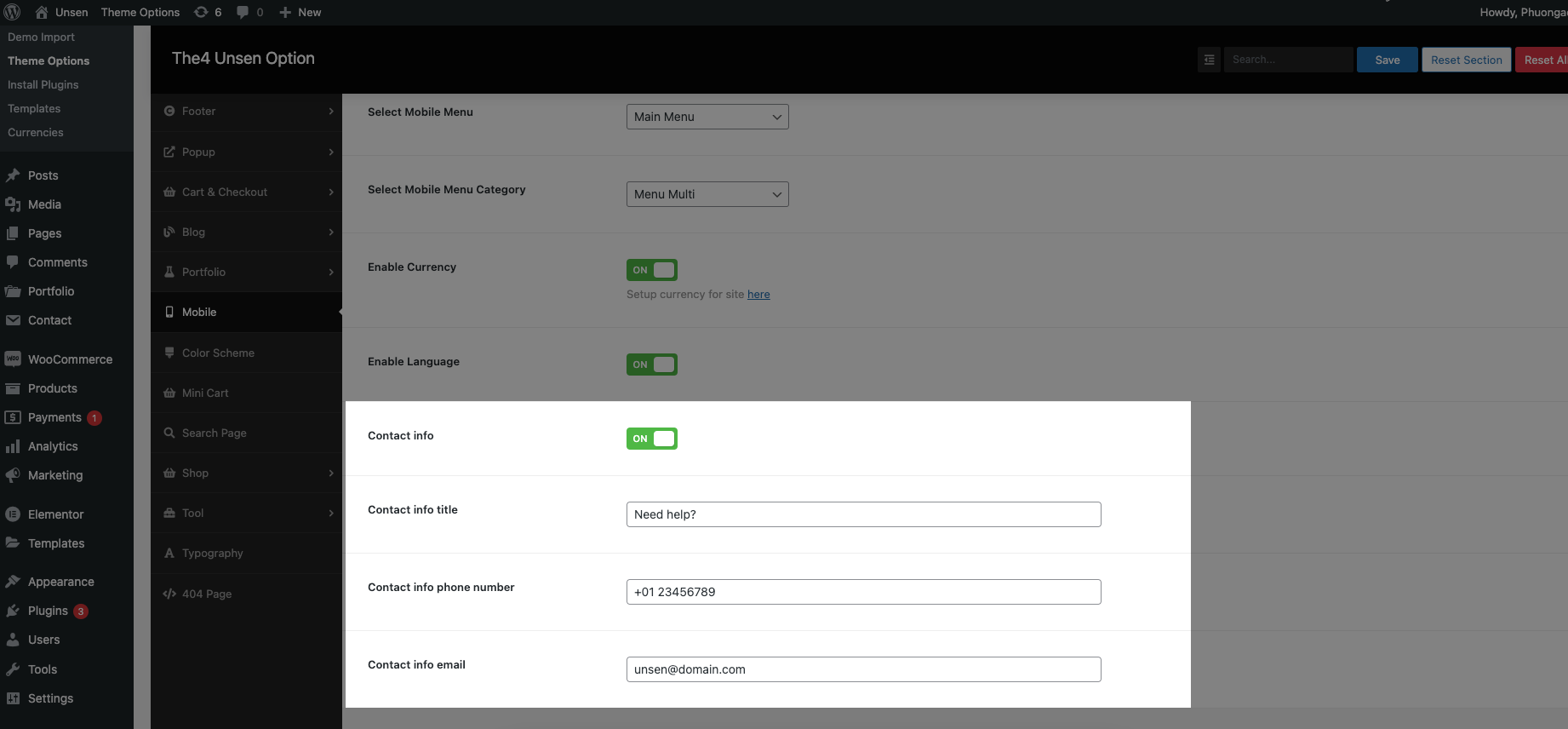
This option is enabled you can add information as contact info title, contact info phone number, contact info email to show on the mobile menu.
Result:
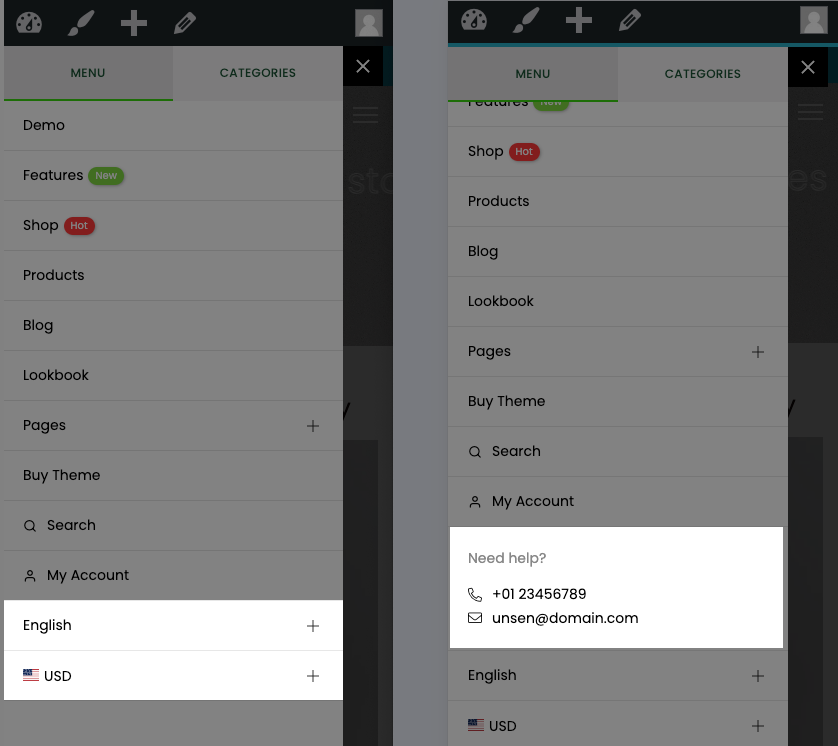
2. Toolbar Mobile
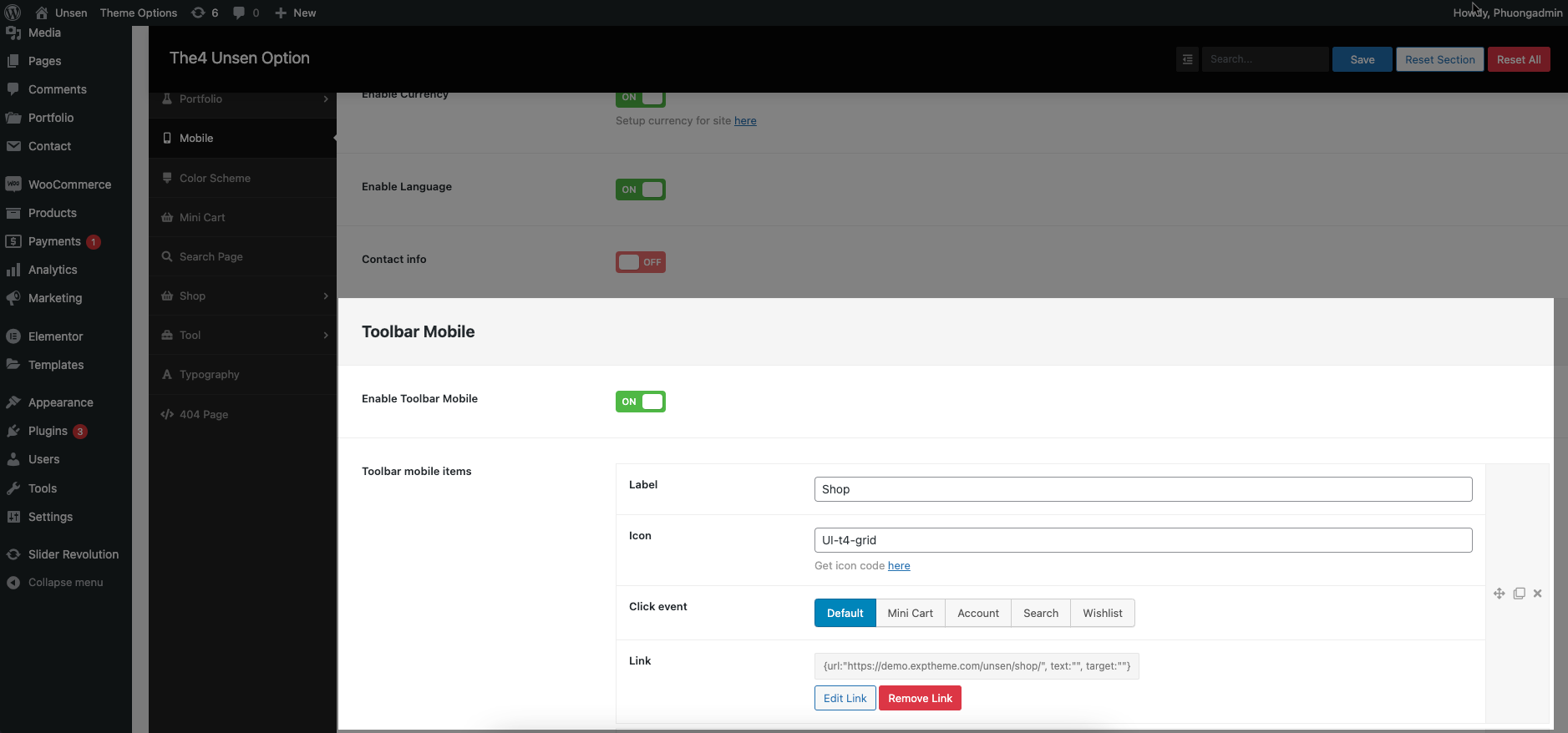
Enable toolbar mobile: This option allows you enable/disable to show toolbar mobile
Toolbar mobile items: With each item, you can insert and edit the Label, Link, Icon, and Click event.
Label & Link: Add the title of your item and a link to your account page, cart page, etc.
Icon: You can click here to get your icon class.
Click event: Choose an action when you click on the icon.
Result:
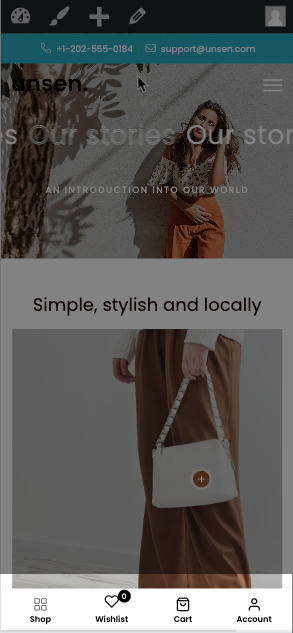
3. How to create a Menu
To create a menu, follow the instructions at this link.






