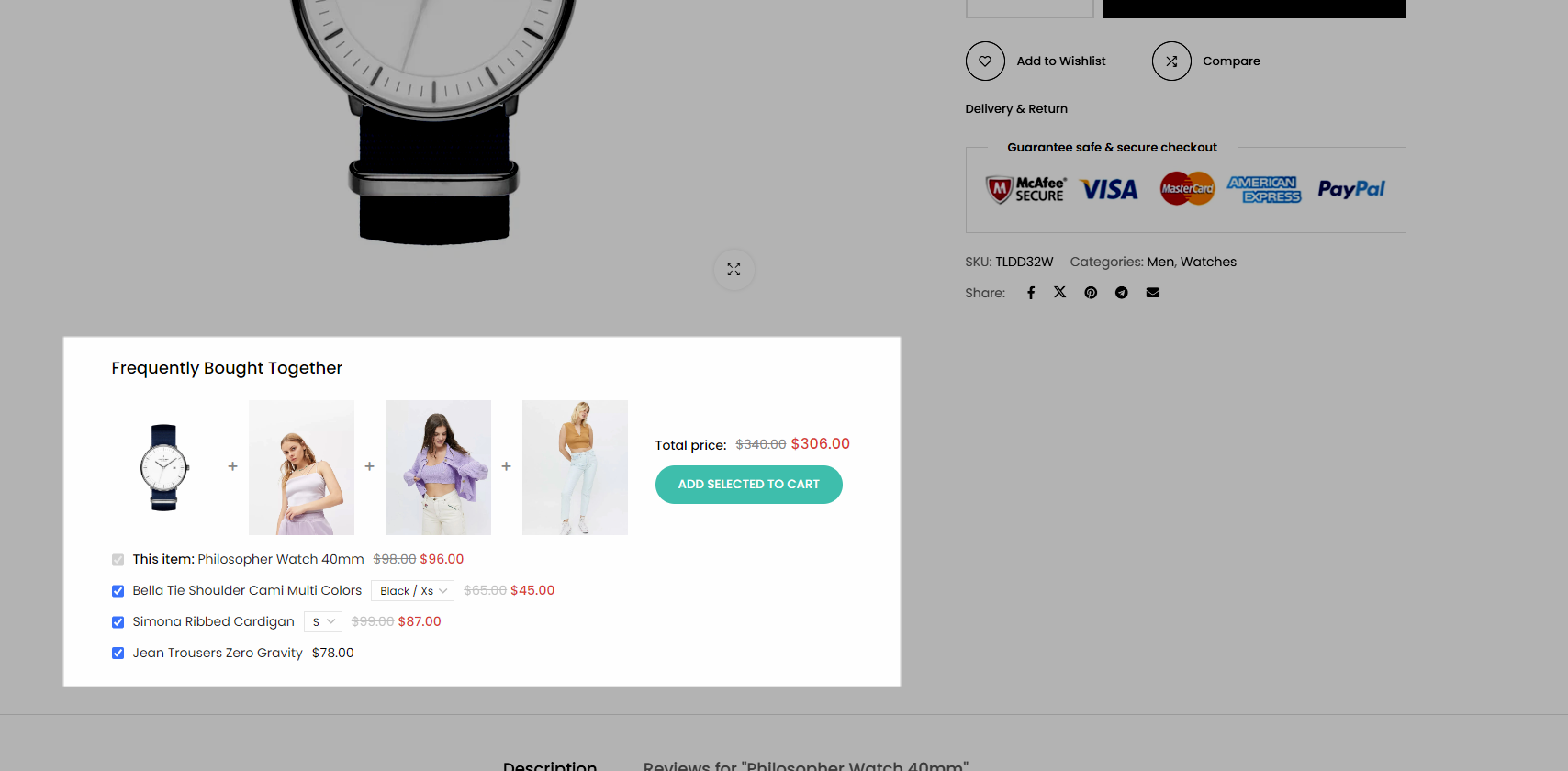This feature recommends additional products to customers based on what other customers have purchased along with the item they are currently viewing and aims to increase the average order value by encouraging customers to buy more items at once.
How to use the Frequently Bought Together feature?
Step 1: From the Products > All products > select the specific product you want to add.
Step 2: Scroll down to Product Data> Bought Together
Step 3: In Bought Together, search for 1 (or more) products that you want to group.
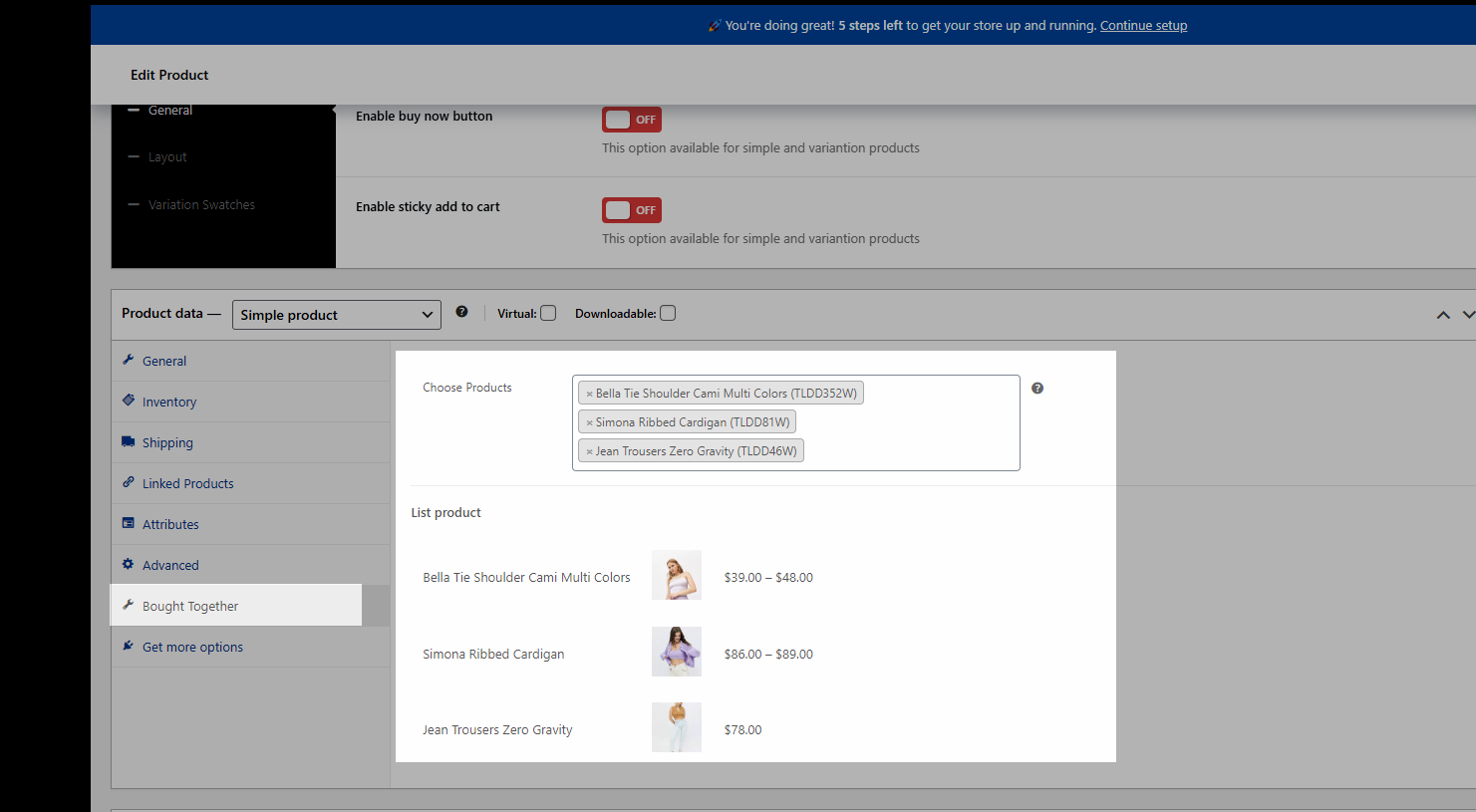
Result: