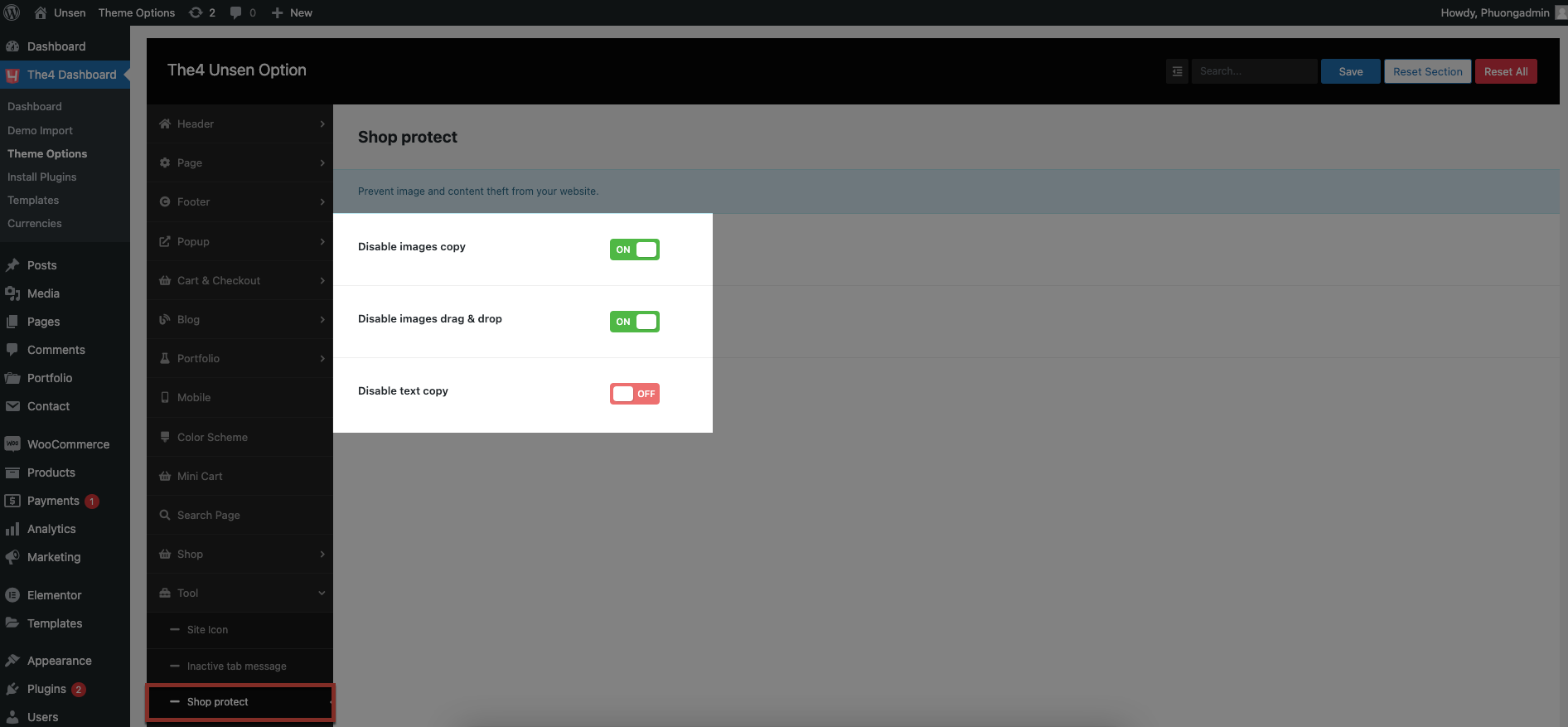In the backend of your store, please go to The4 Dashboard > Theme Options > Tool option to configure some Tool settings for your store.
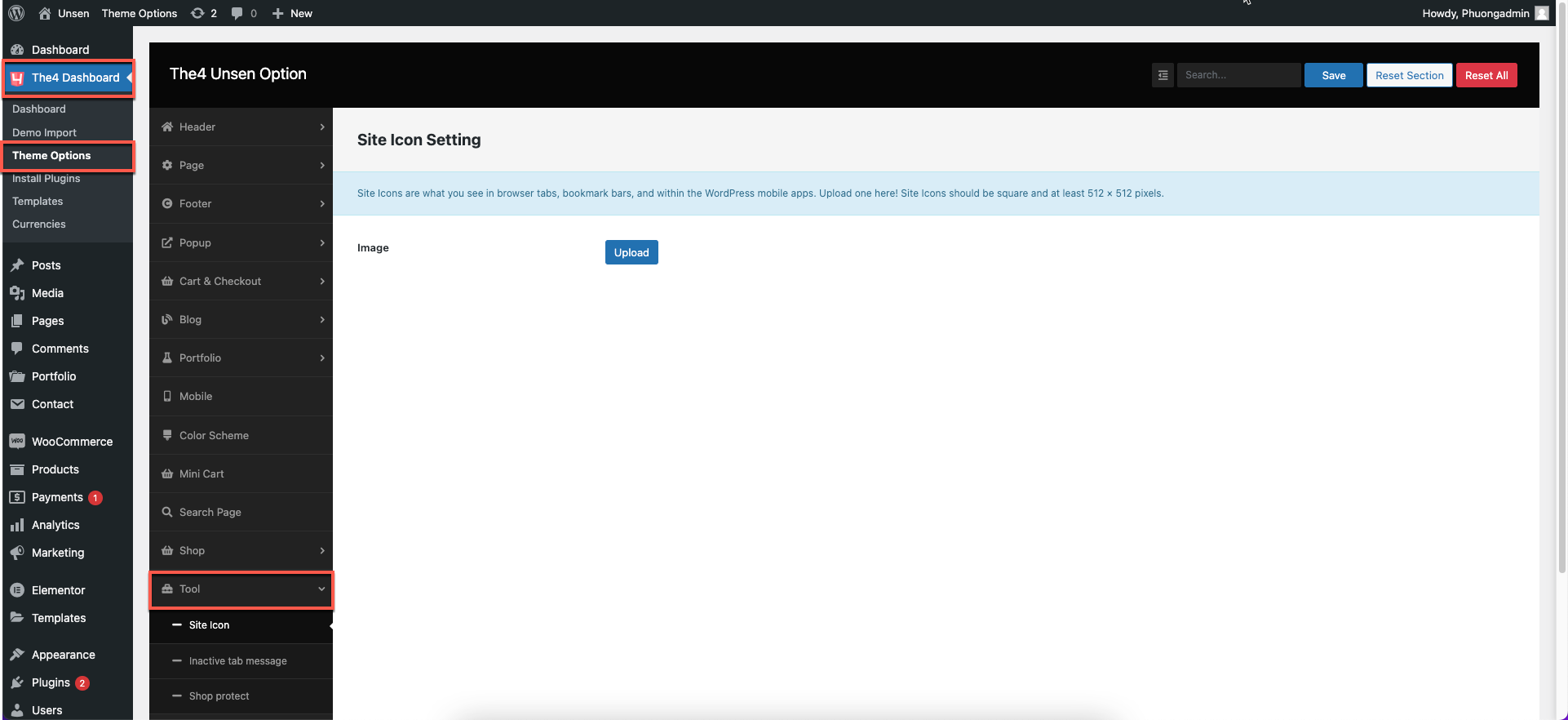
1. Site icon
This option will allow you to change the icon of your site. Site Icons are what you see in browser tabs, bookmark bars, and within the WordPress mobile apps. Upload one here! Site Icons should be square and at least 512 × 512 pixels.
Image: You can upload a image
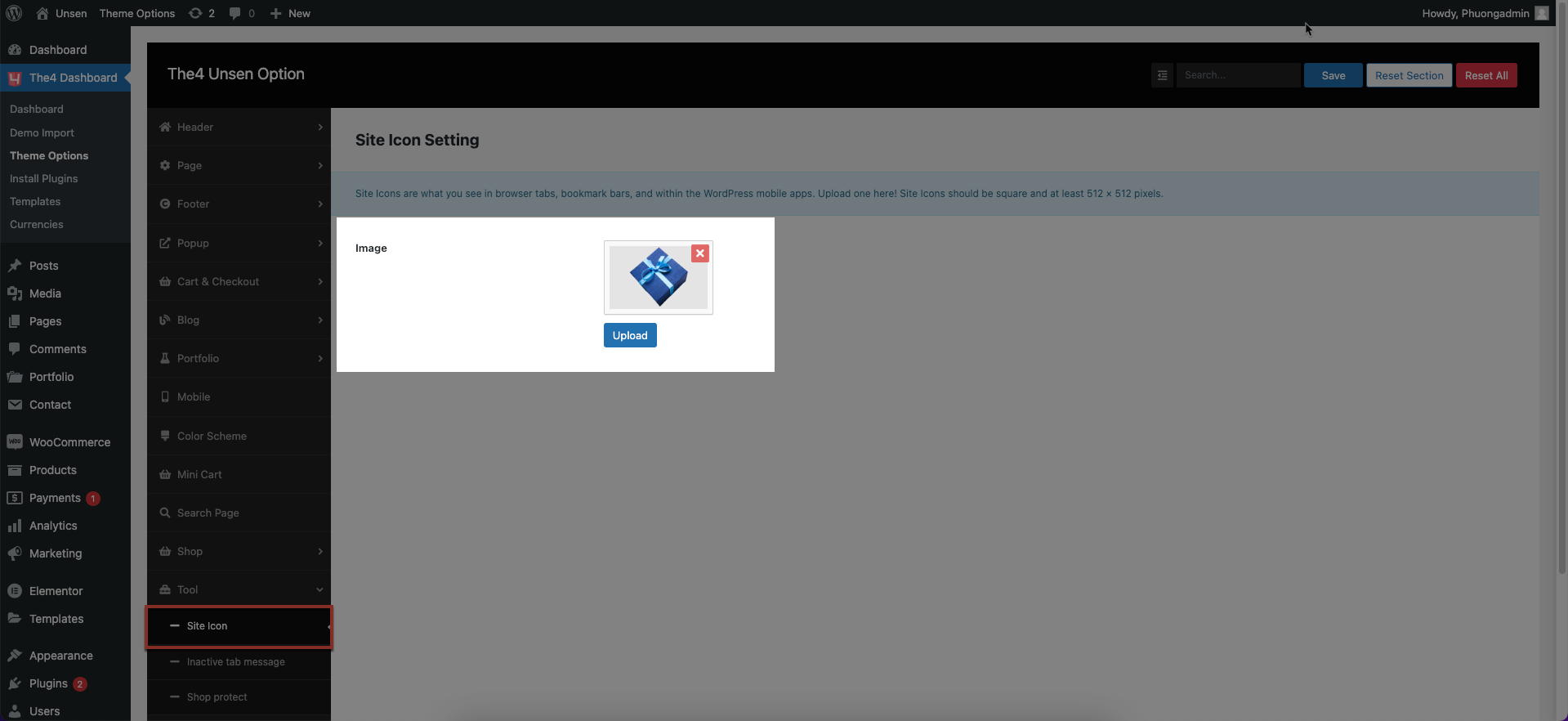
Result:
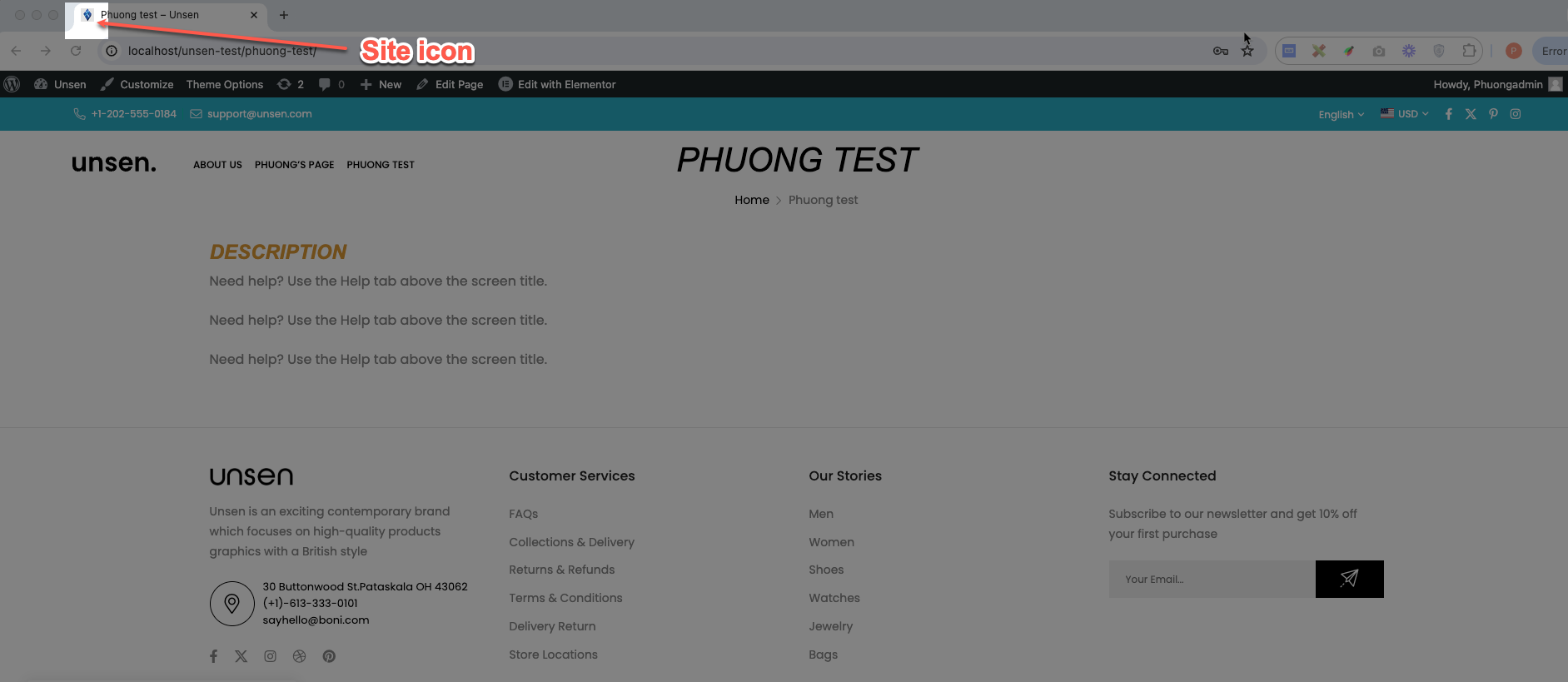
2. Inactive tab message
This add-on reduces cart abandonment by dynamically modifying the browser tab's title when the visitors navigate away from your store. You can customize the message that shows on the page title, don't forget to use emojis, and make sure your visitors remember to return.
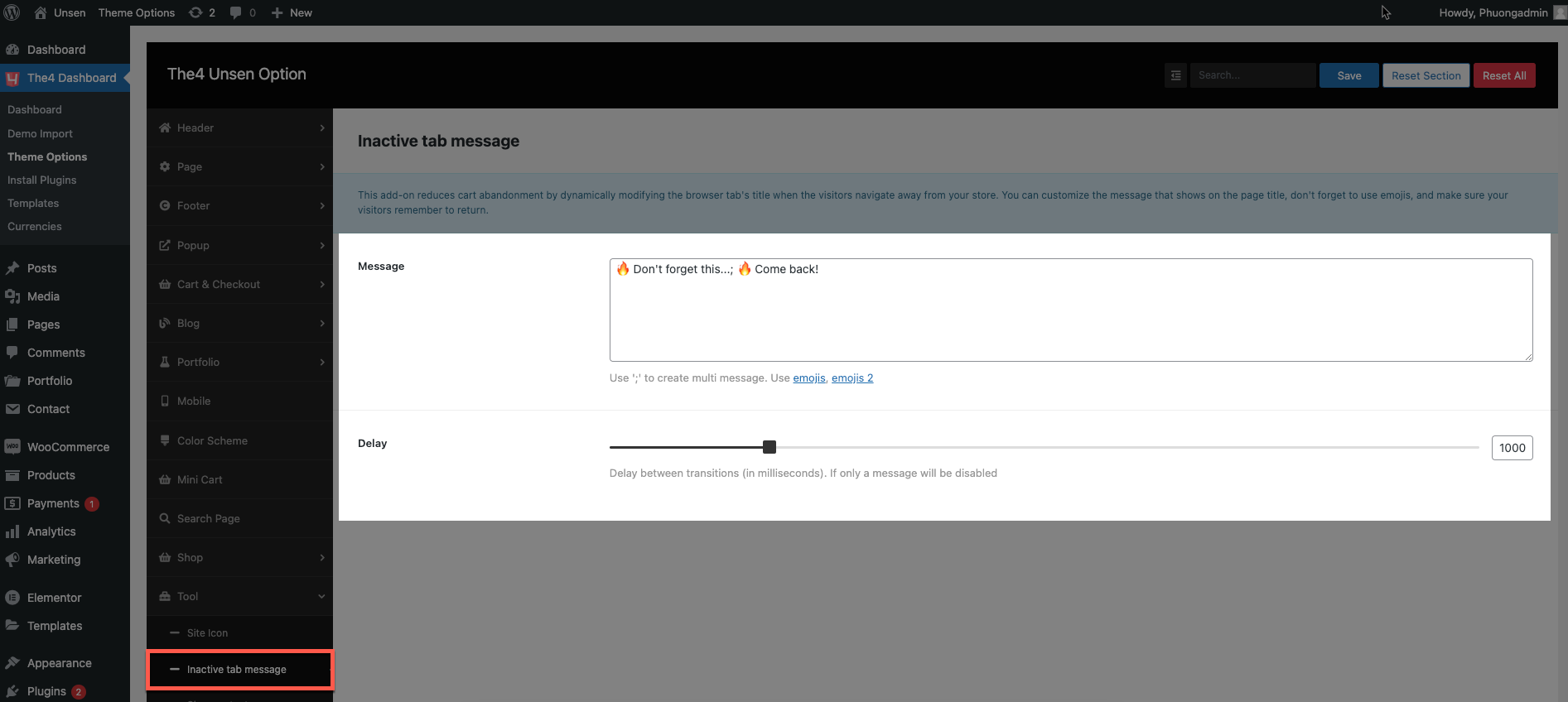
Message: You can enter a message
Delay: Time delay between transitions (in milliseconds). If only a message will be disabled
Result:
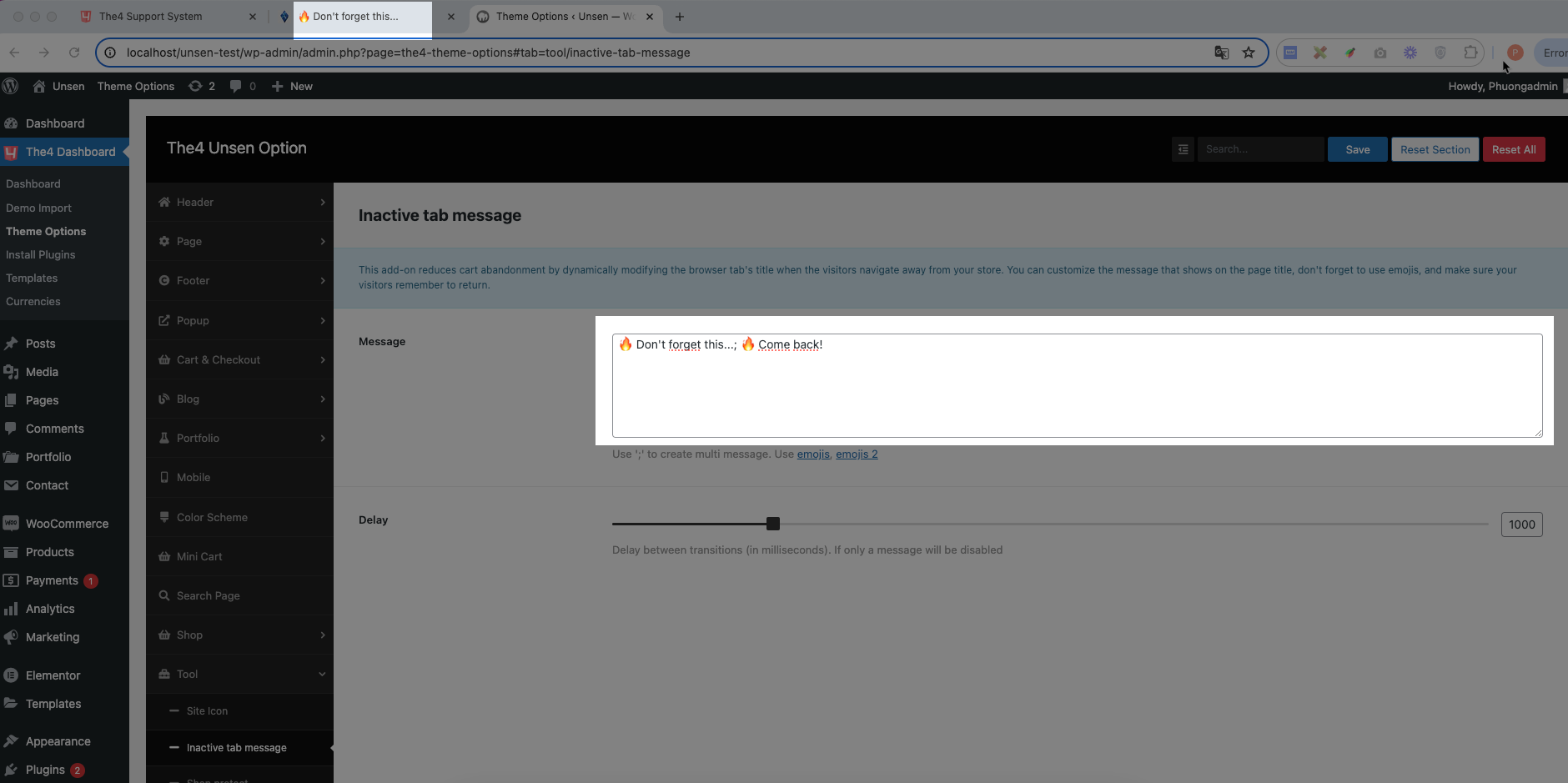
3. Shop protect
This option will allow you can prevent image and content theft from your website. You can enable/ disable options below:
Images copy
Images drap & drop
Text copy