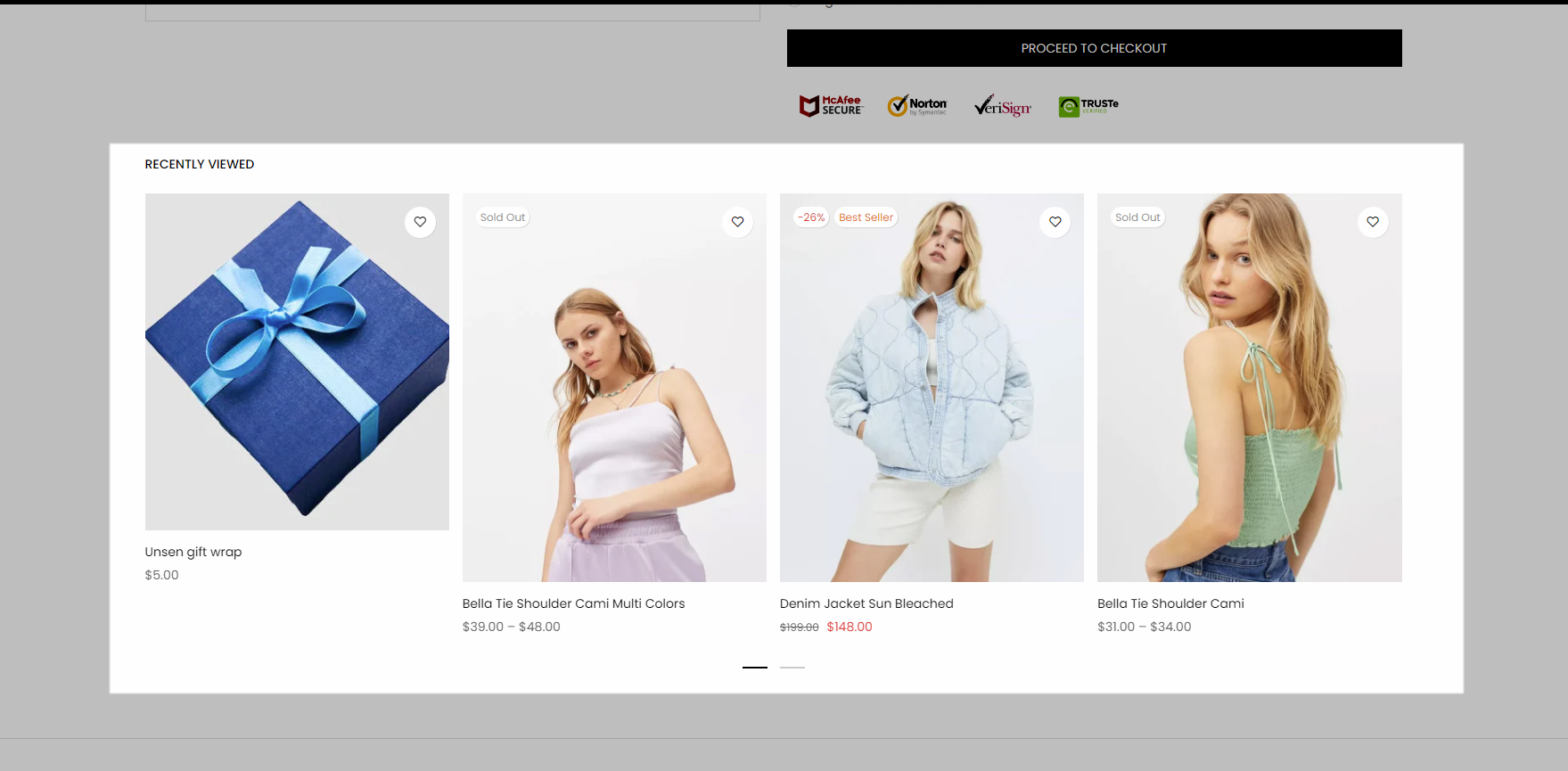You can go to The4 Dashboard > Theme options > Cart & Checkout. This options allows users to set up the cart & checkout page.
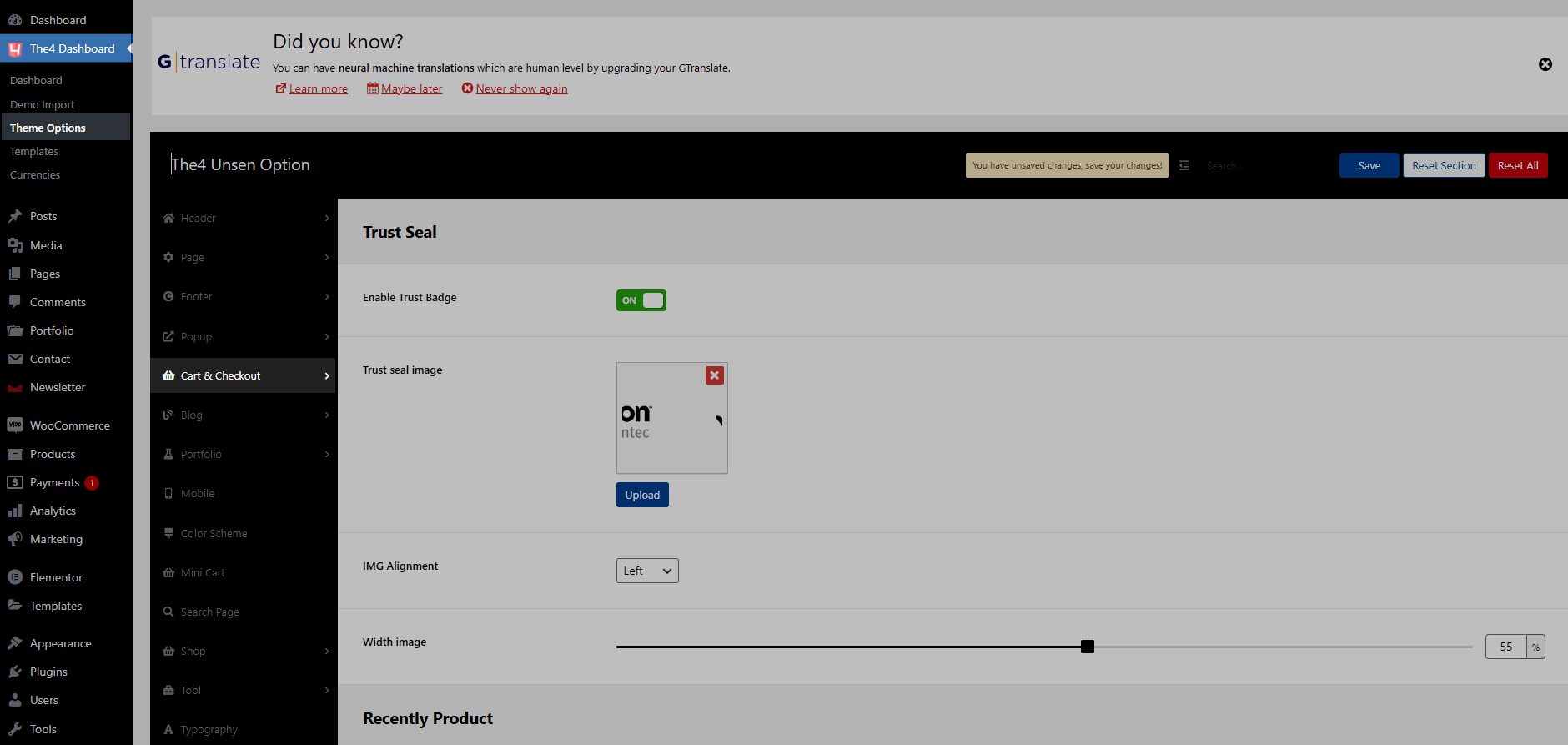
1. Trust Seal
If you turn ON, you will have Trust seal image, IMG Alignment, Width image options for Trust Seal
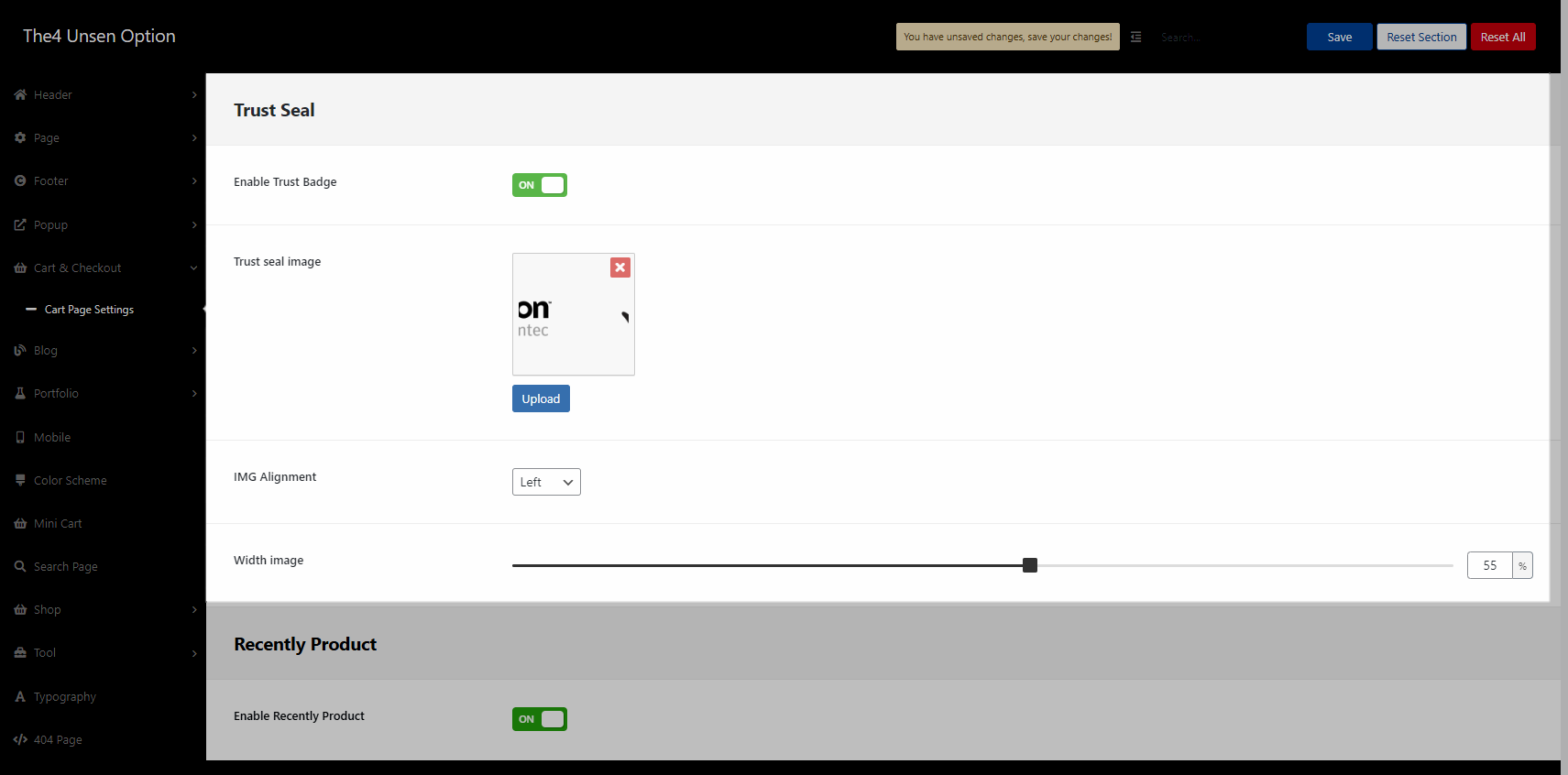
Trust seal image: You can upload file or select an image from the media library
IMG Alignment: Change the position, align left, center, or right for the image
Width image: Display % image its actual size
Result:
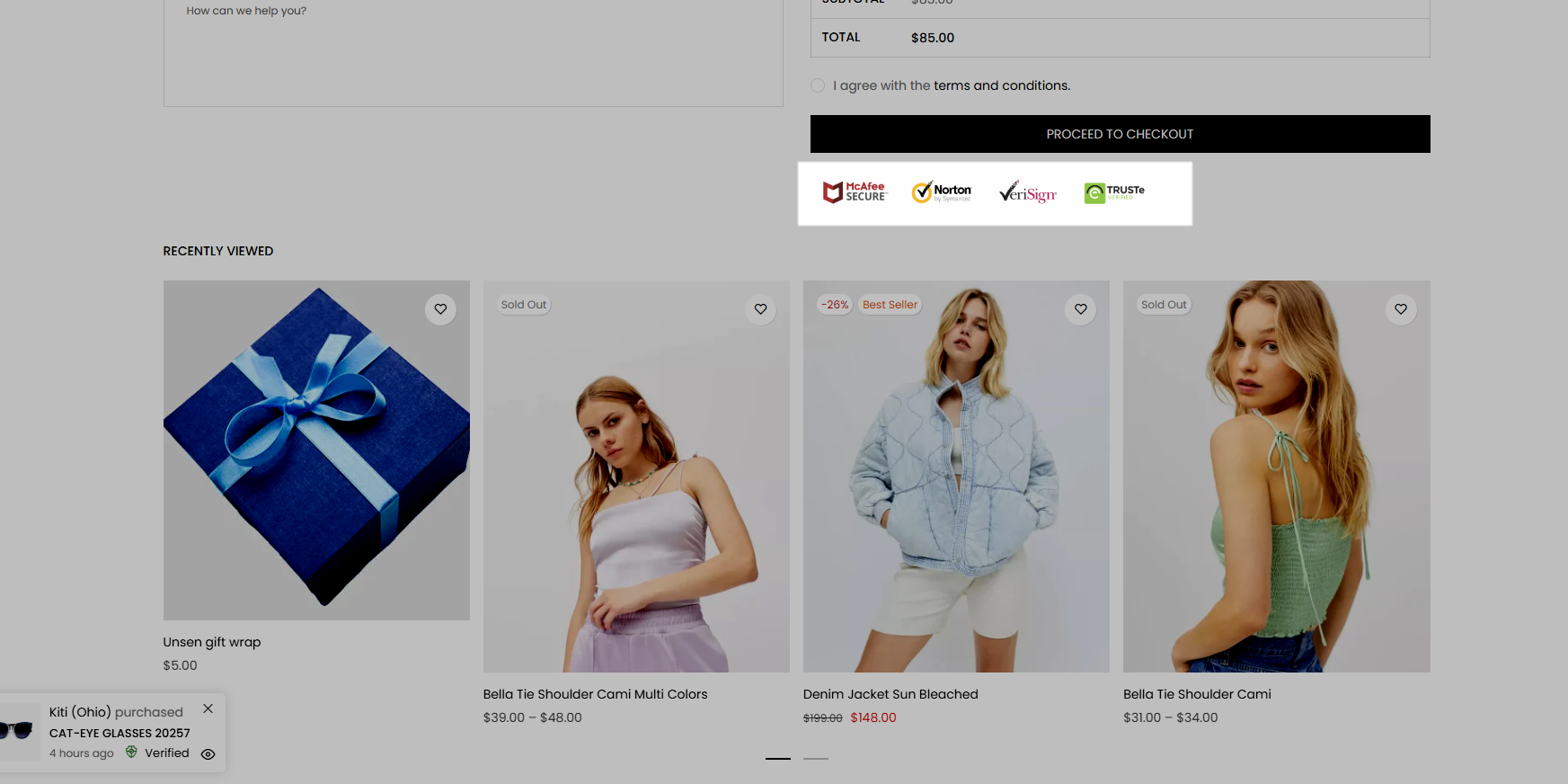
2. Recently product
If you turn ON, Recently products are displayed on Cart page
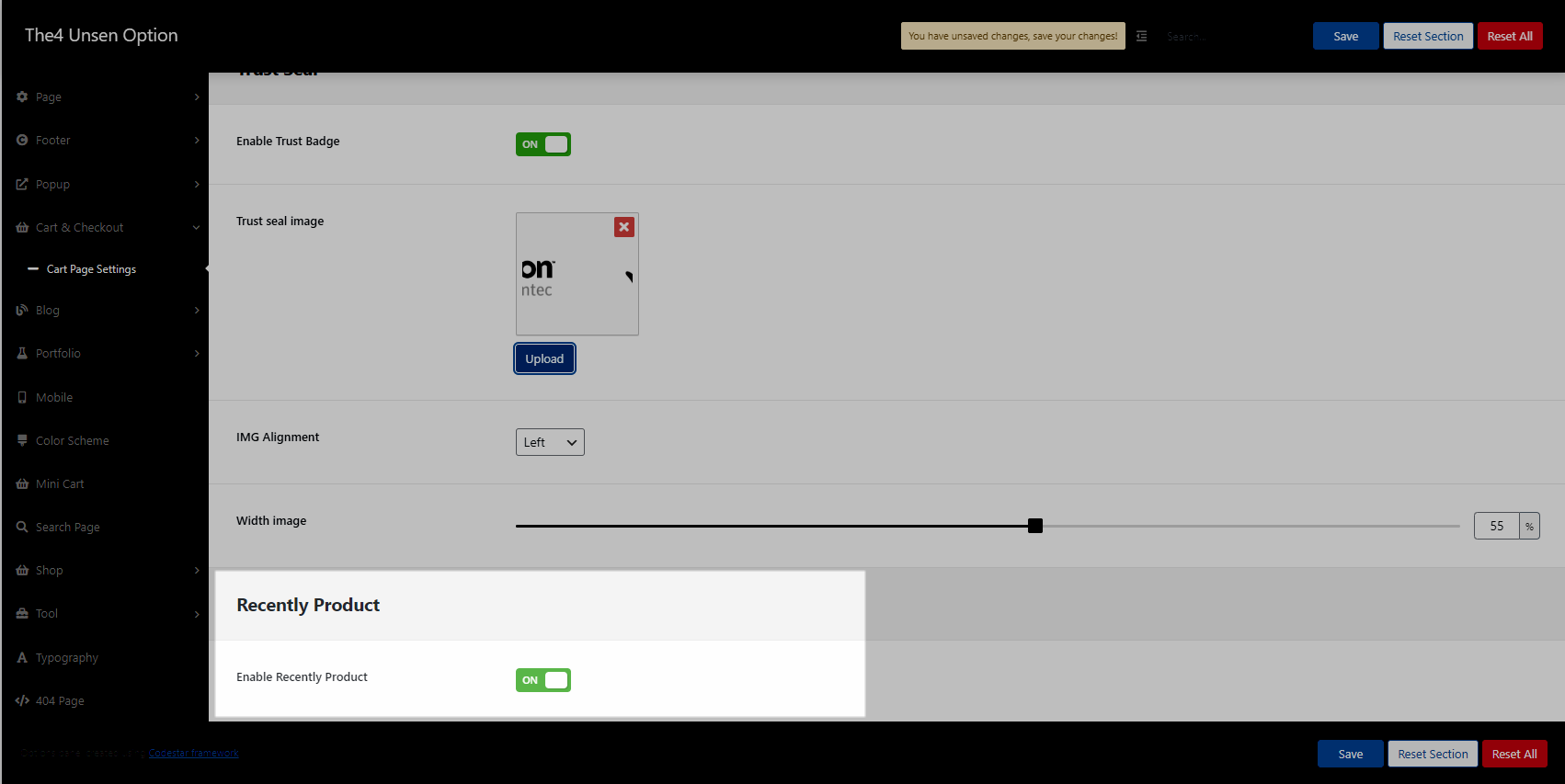
Result: