From WordPress backend > The4 Dashboard > Theme Options > Choose Color Scheme.
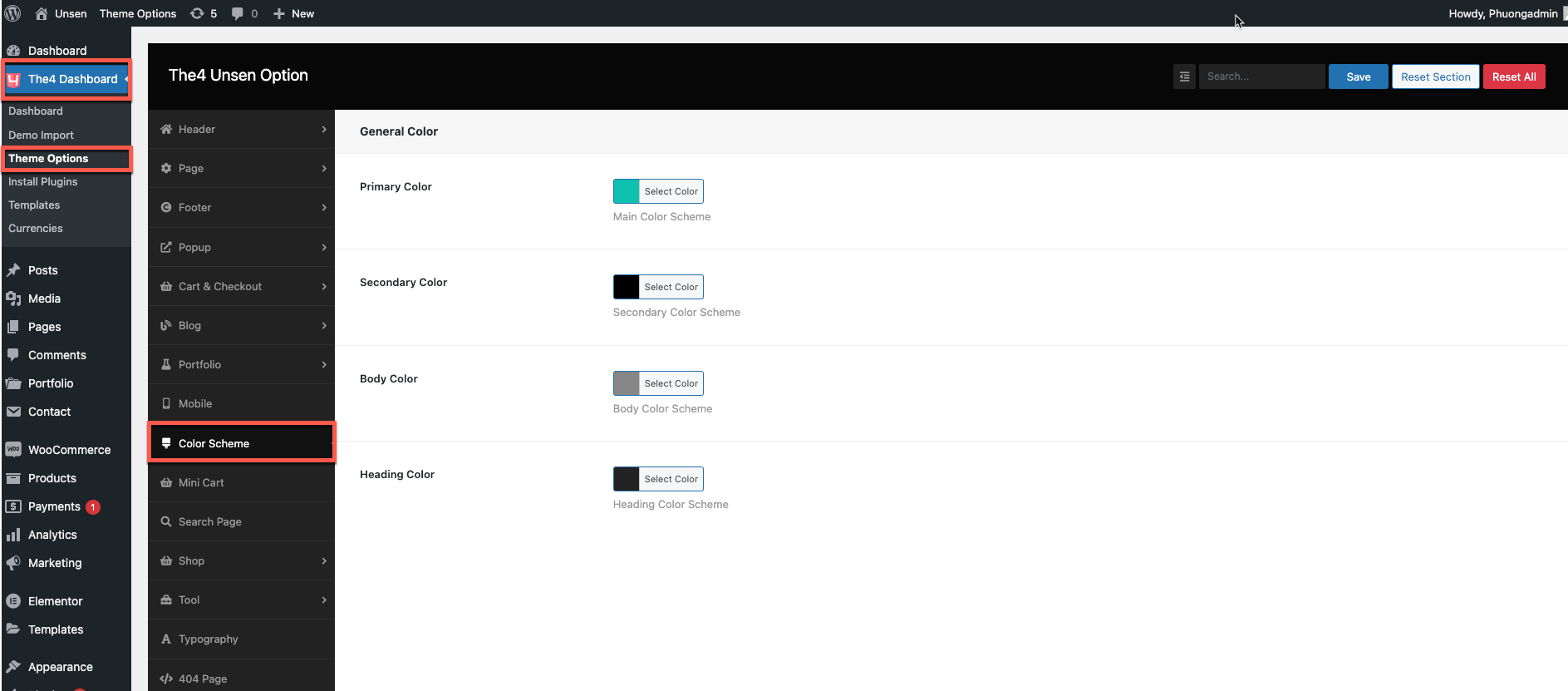
Primary color: Allows you to change color for Add to cart button, Return to Shop button, compare price, etc.
Secondary color: Allows you to config color for the h1, h2, h3, h4, h5, etc. on this option. In order to check heading, you can see HTML. Go here to see an example.
Body color: You can set color for all the text which did not have any special setting color.
Heading color: This section allowed you to change color for Header






