You can go to The4 Dashboard > Theme options > Search Page. This option allows users to set up the search page.
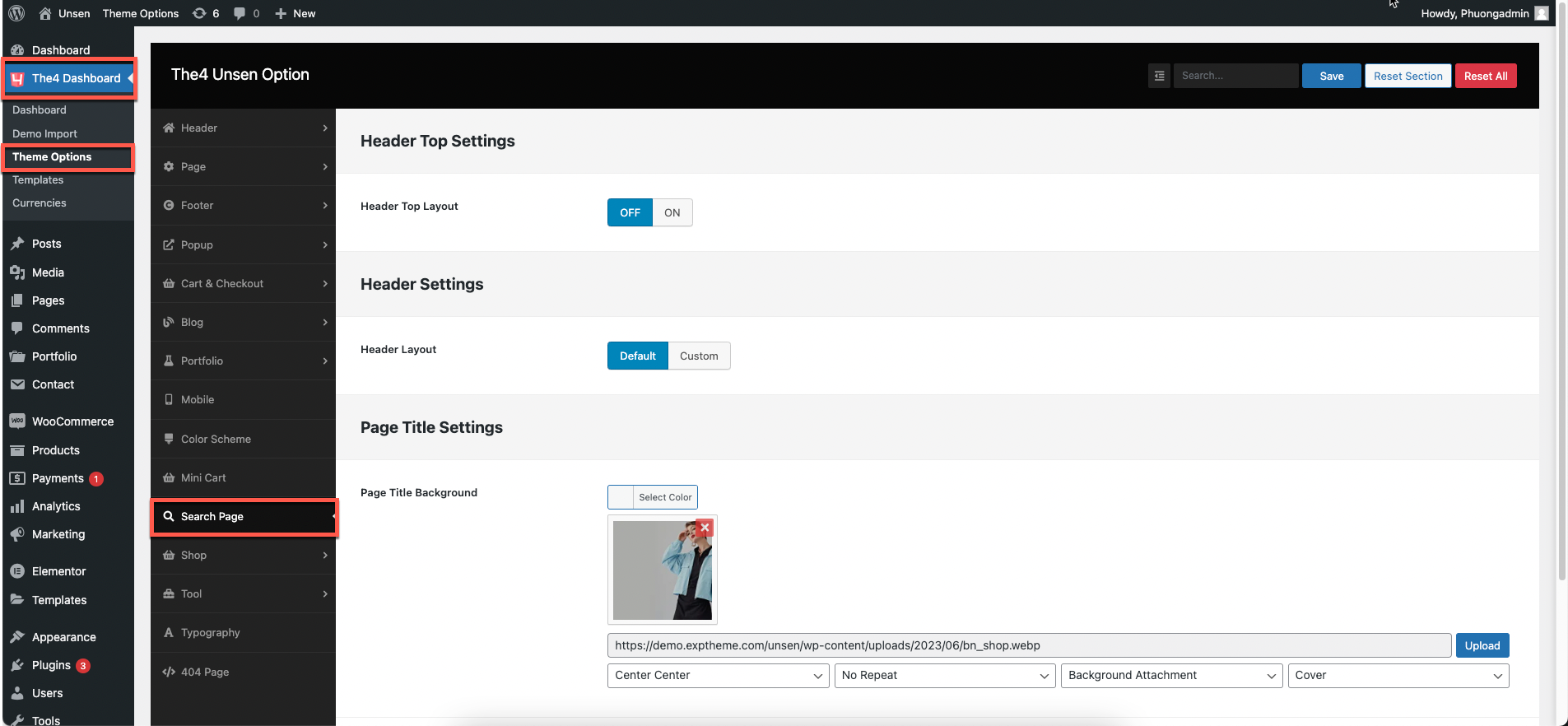
1. Header Top Settings
Header Top Layout: This option allows you enable/disable header top layout
Header Top Options: You can choose options what do you want
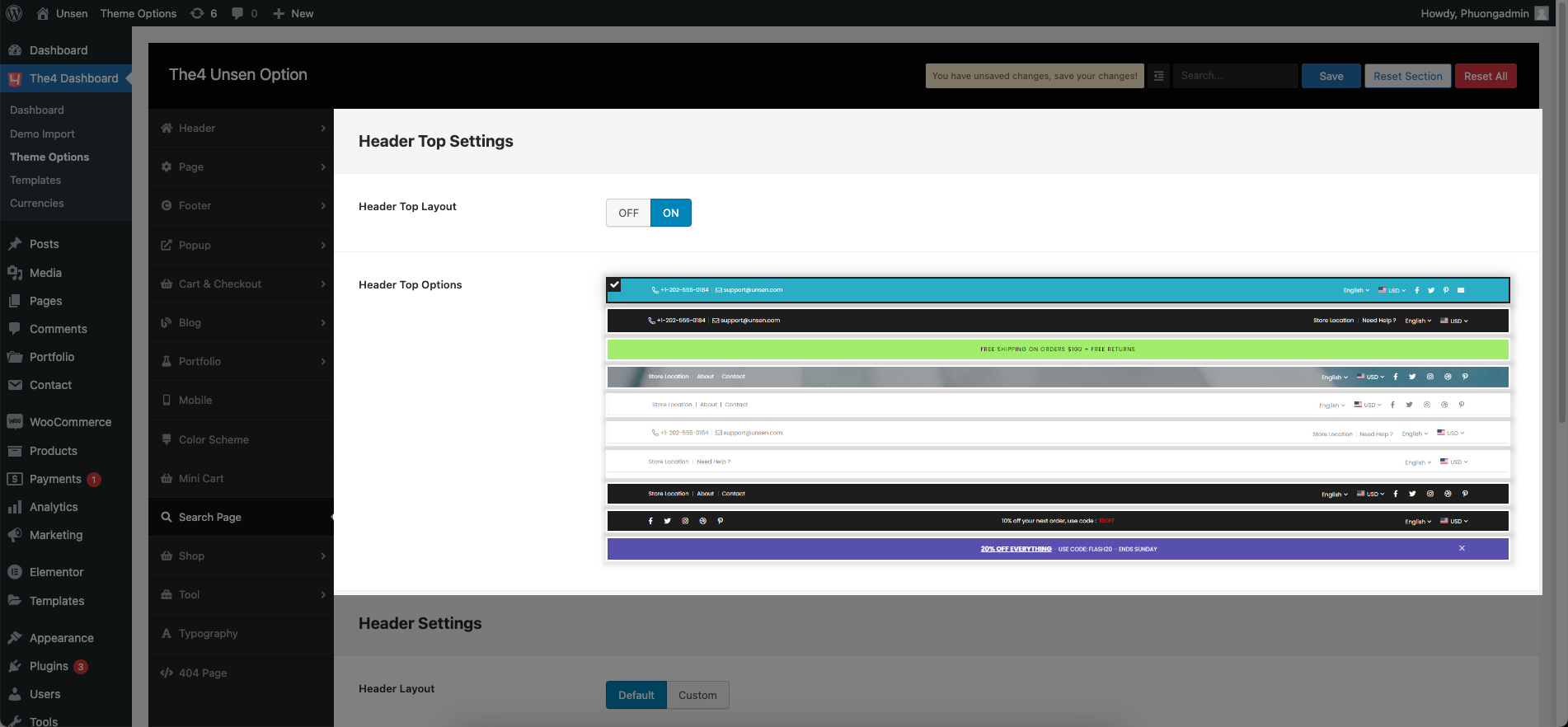
2. Header Settings
Header Layout: This option allows you enable/disable header layout
Header Options: You can choose options what do you want
Header Transparent: This option allows you enable/disable header transparent
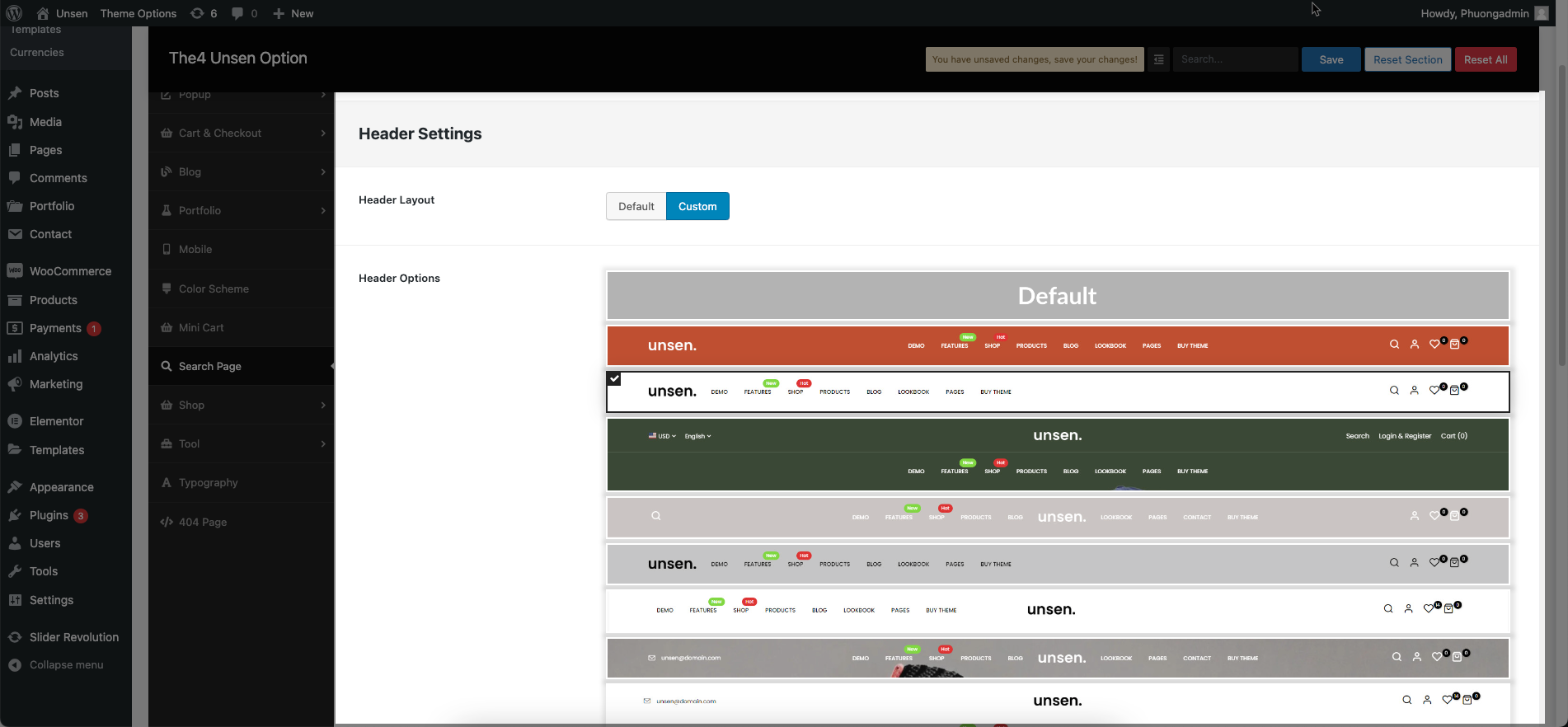
3. Page Title Settings
Page Title Background: With this option, you can add color, upload image. You can choose background position, background repeat, background attrachment, background size for the Page title background
Background Overlay: Select color for Background overlay
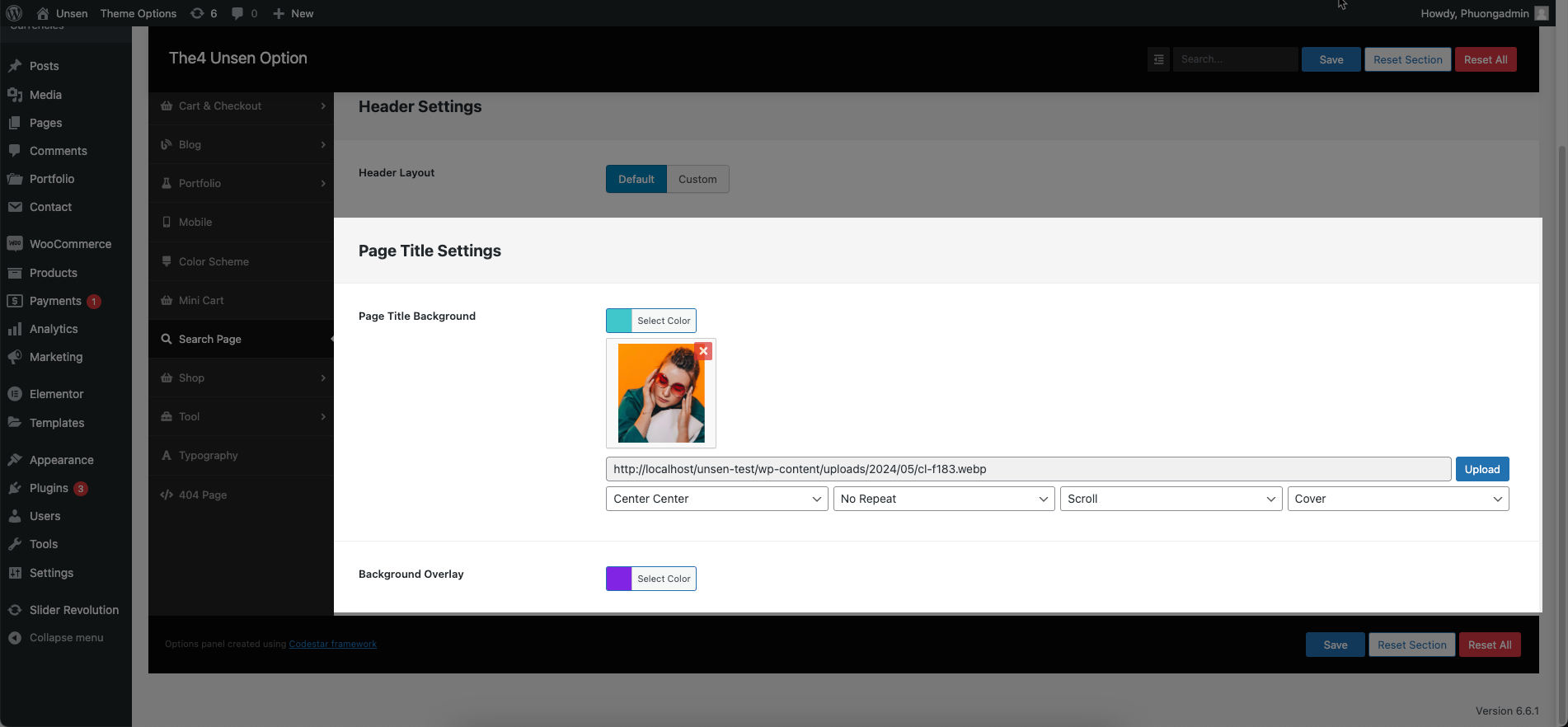
Results:






