This section is very flexible that you can design it like whatever you want with images, text, and buttons, etc. It is usually located on Home Page. However, Shopify 2.0 allows you to add Custom Section to any pages that you want.
From Theme Section Sidebar > Go to Add section > Search and add Custom Section.
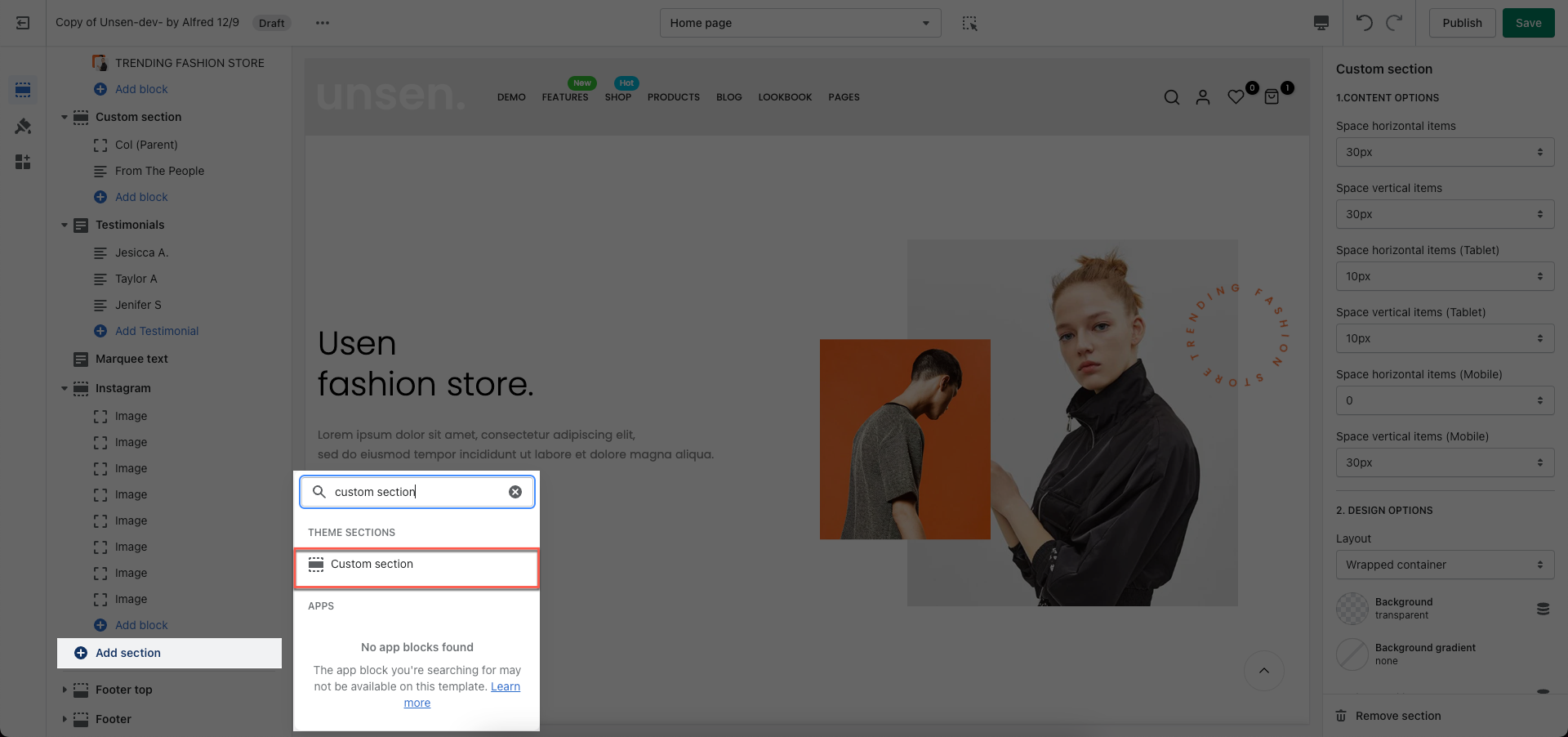
1. Custom Section Settings
Custom Section Settings allows you to customize basic settings for different devices such as layout, section background, spacing between items, etc.
2. Custom Section Content
In this section, we create for you many blocks so you can freely Customize more creatively.
You will notice that in this section you have Parent blocks and Child blocks, it's very important to create content.
- Col (parent)
This parent block is required if you want to add any content to this section. That means if you want to create 3 columns then you also need to create 3 Col(parent) blocks.
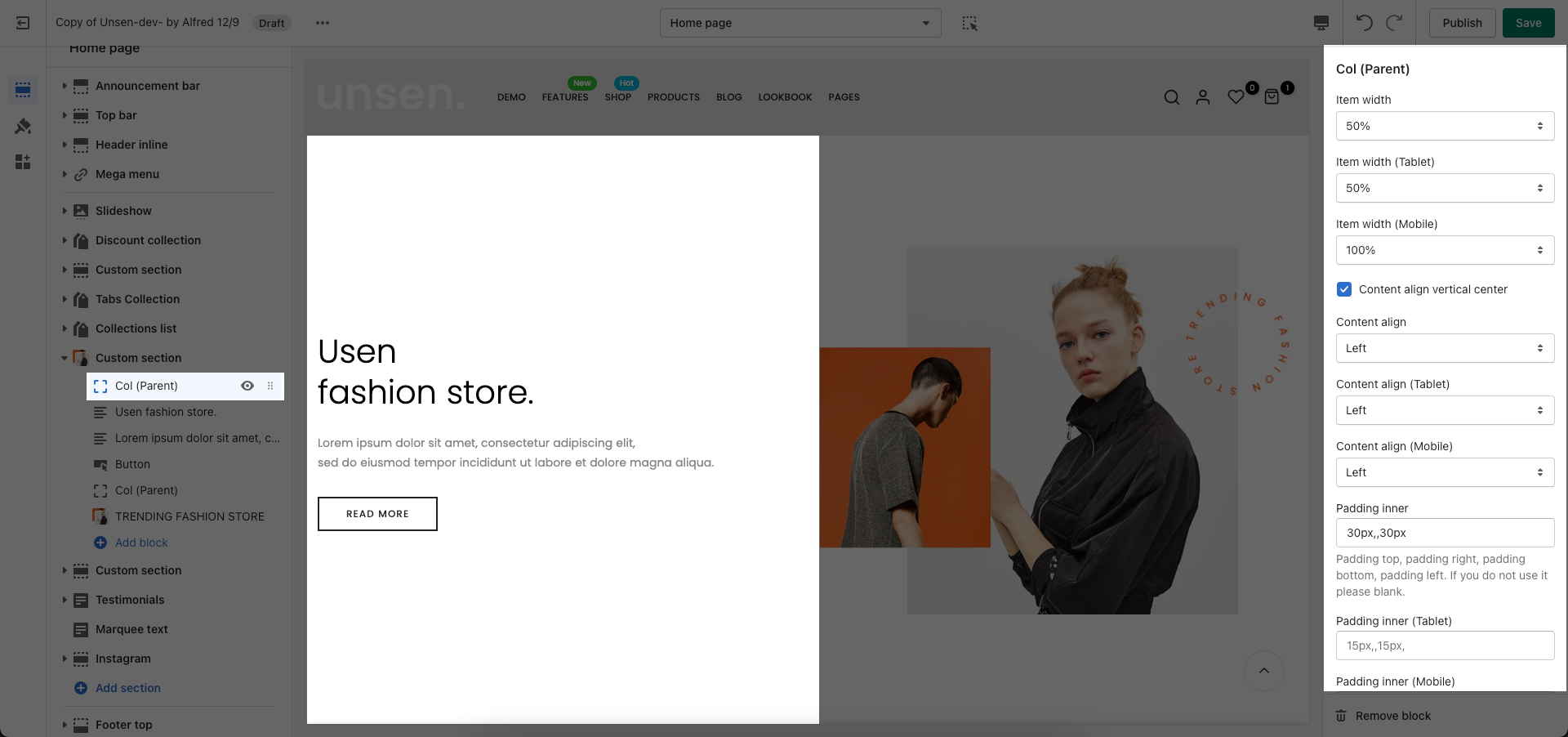
- Text
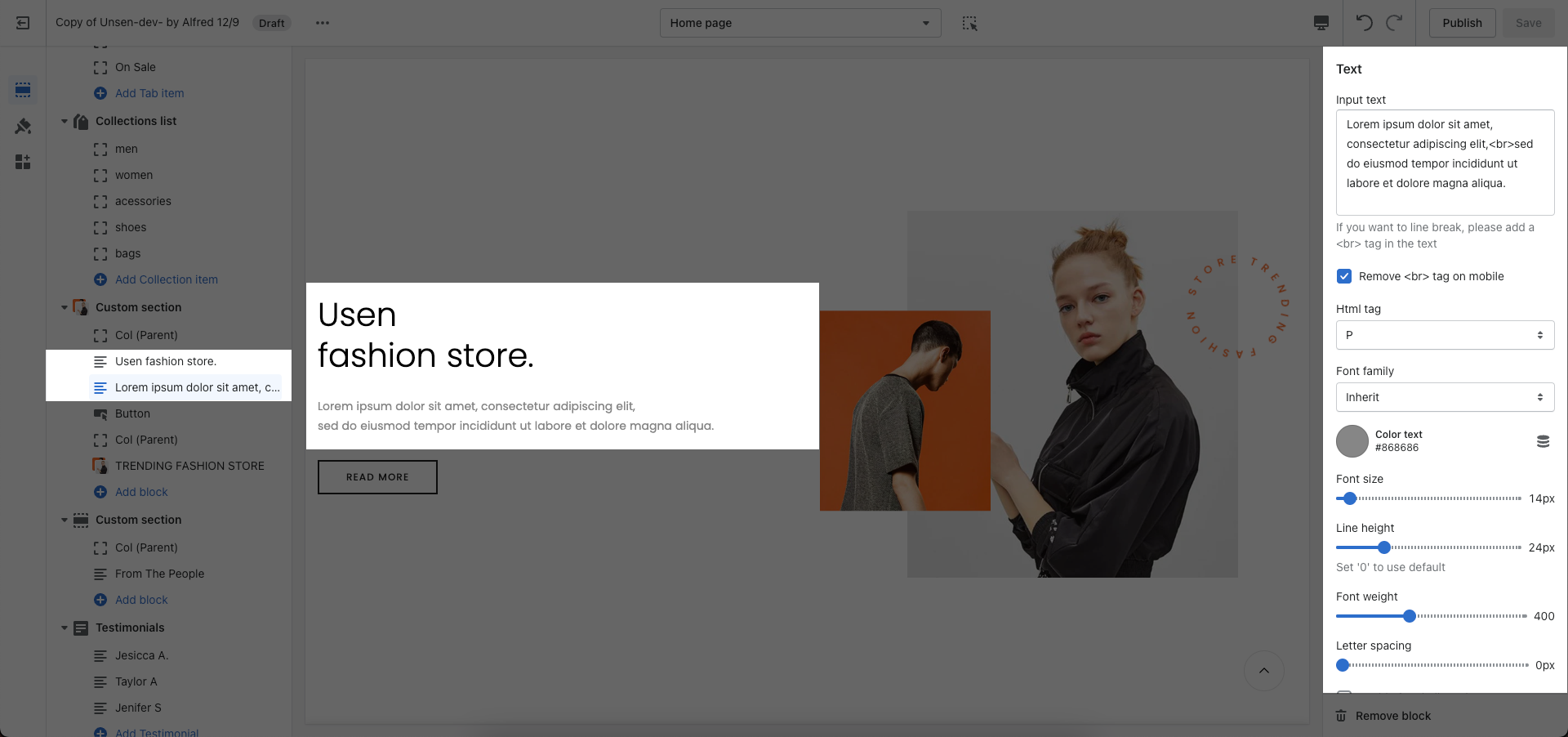
- Button
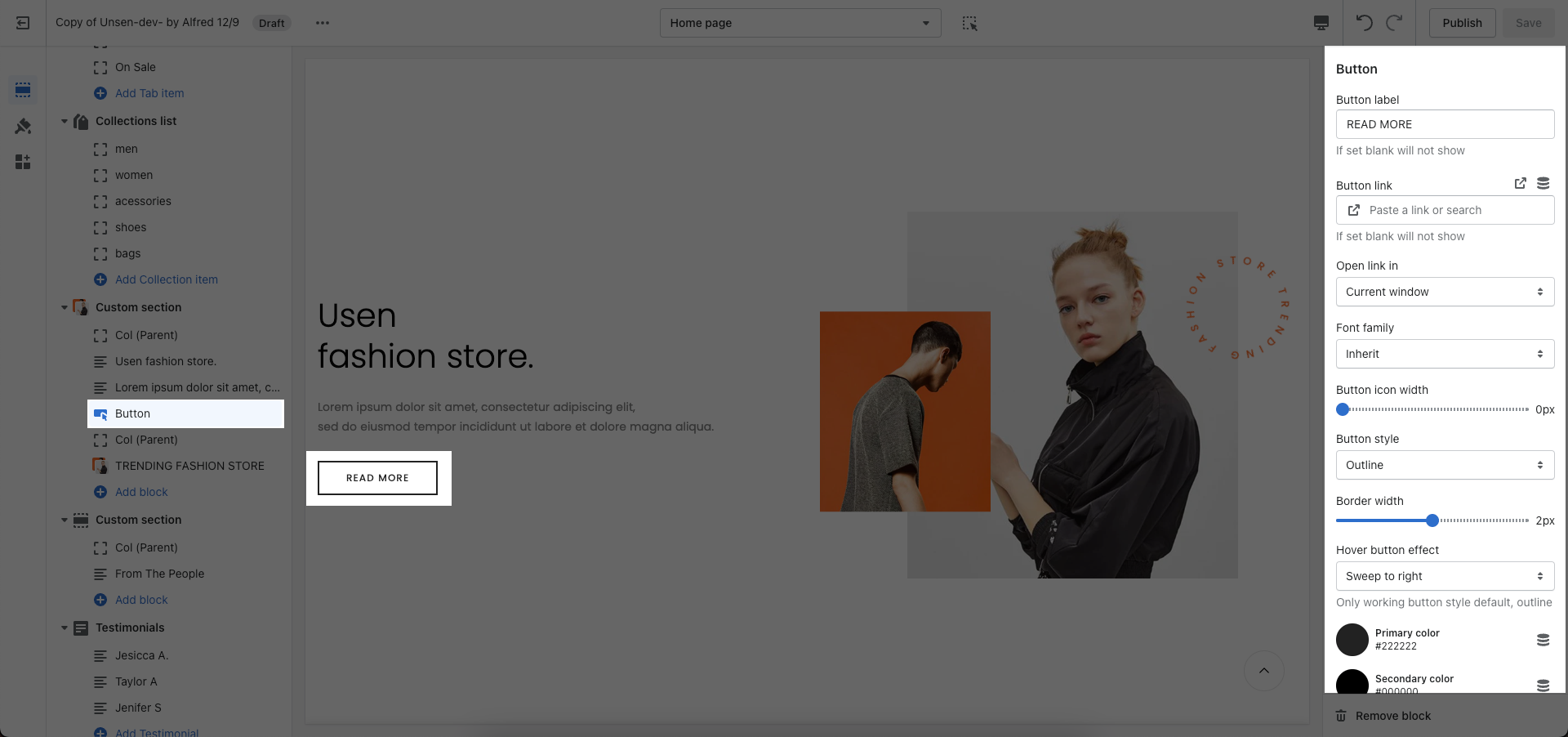
- Image gallery (Child)
This block is very flexible, you can add one main Image and up to Five Image layer with options to set position, width. Beside, this block provide many other options for you. Let's find out!







