This section helps you quote customers' comments and reviews about products, customer support, etc. It makes increases the credibility of your store.
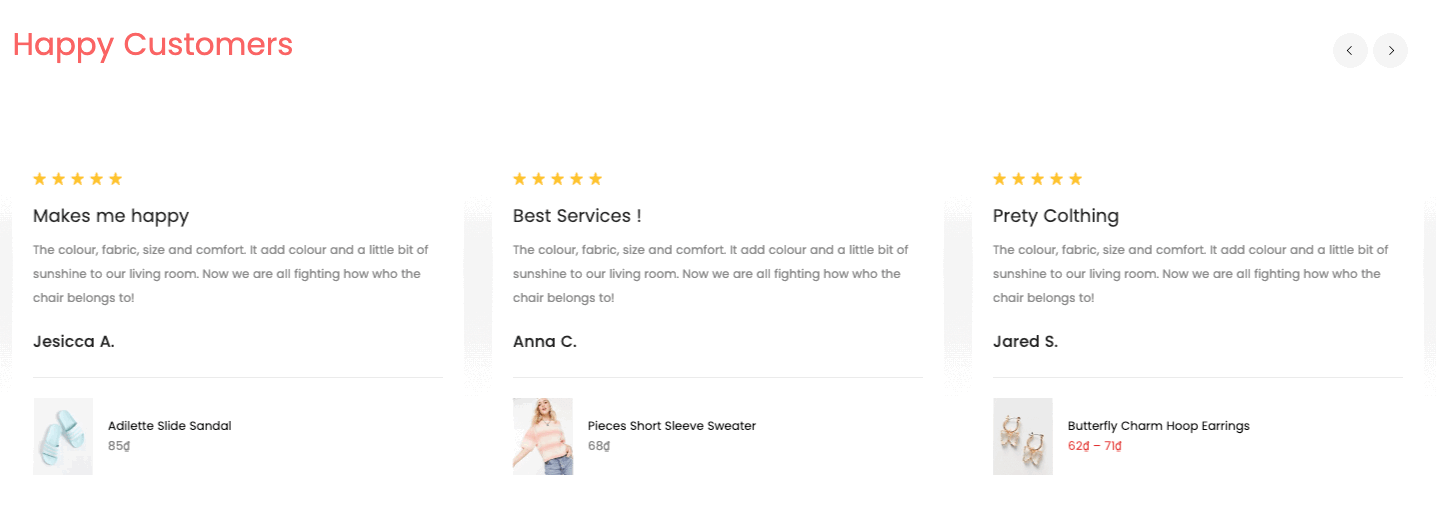
Steps:
In the theme editor (Customize), click Add section
Search Testimonial
Click Save
1. Testimonial content
In Testimonial section, you can add a Testimonial block. It includes Heading, Text, Author's avatar, Author, Position, Product and Rating.
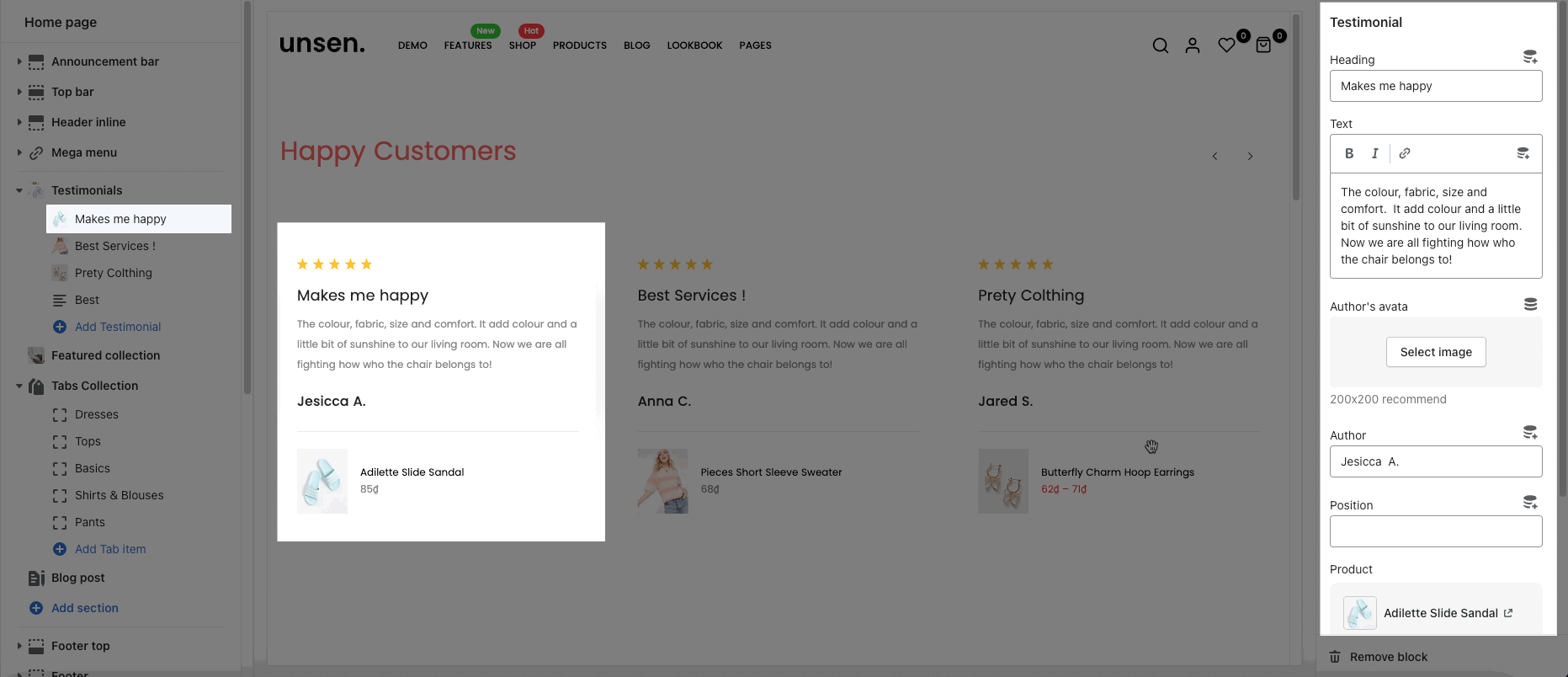
2. How to configure the Testimonial section?
2.1. HEADING OPTIONS
You can choose the design for the heading, also can choose text align: center or heading inline for it.
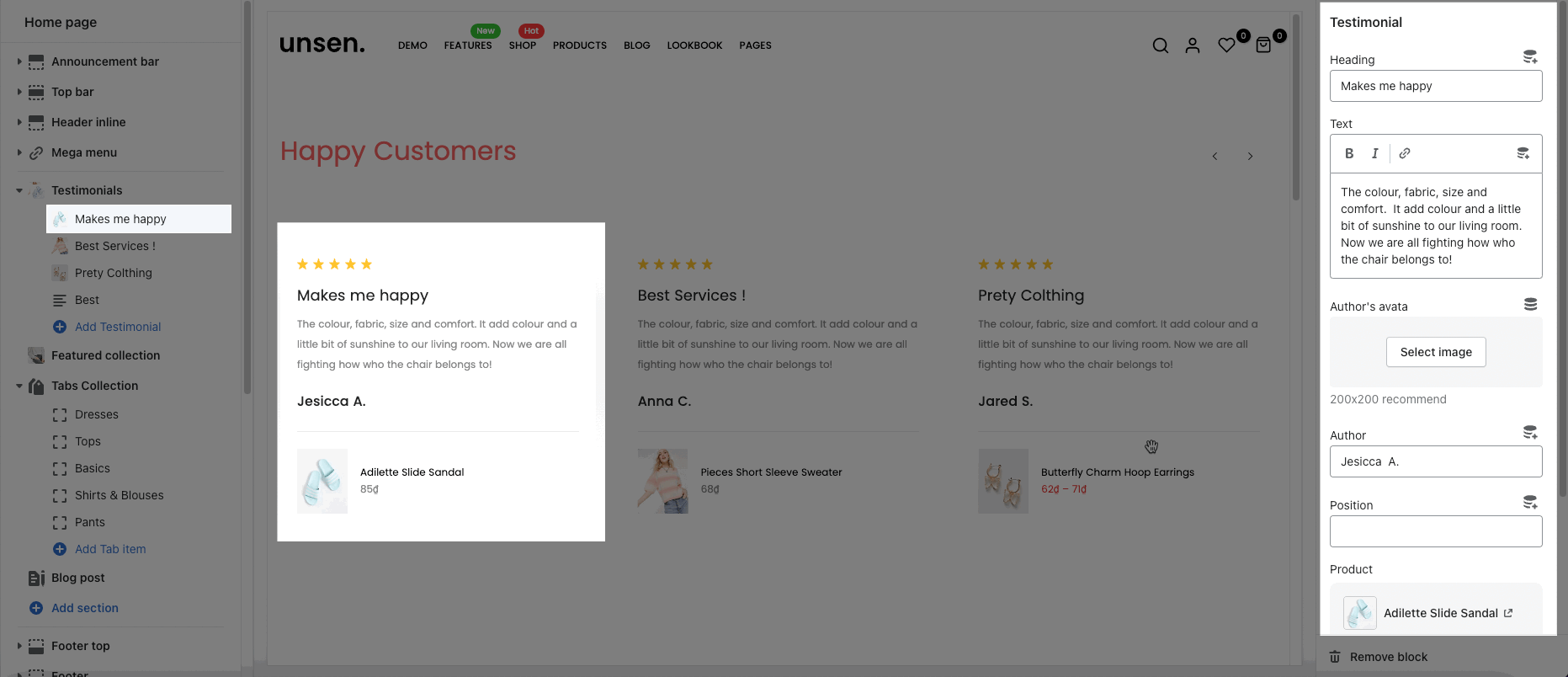
2.2. GENERAL OPTIONS
Testimonial design: We have total of 5 designs for Testimonial items. You can look over this video to know more:
Color options: you can change color for heading, content, border, background, rating.
Item border radius: change the round corner of items
Content align: choose the align default or center for content
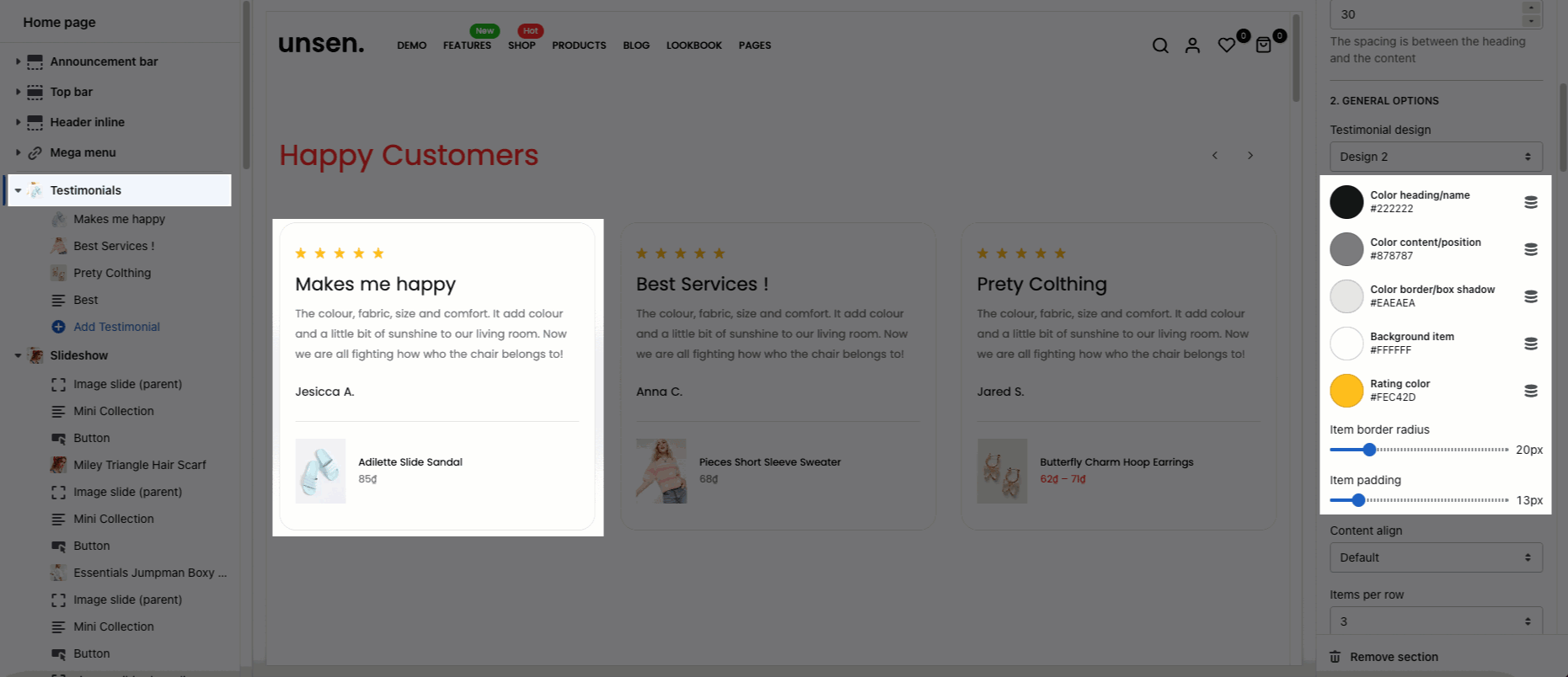
Items per row: You can choose the number of Testimonial item displayed per row for special devices: Desktop, Tablet, Mobile
Space between items: Choose the spacing between each Testimonial item.
Layout design: You can choose layout Grid or Carousel
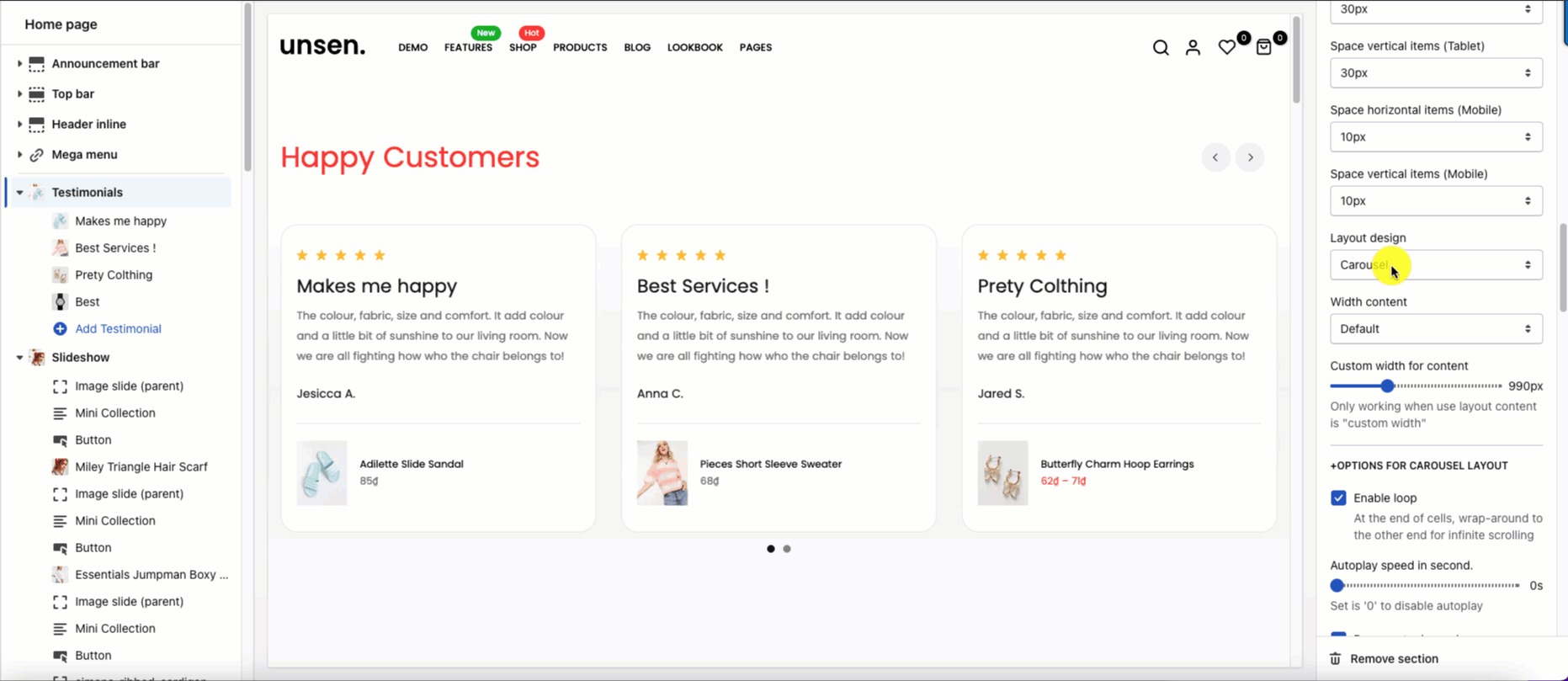
2.3. DESIGN OPTIONS
Please follow this guideline to config Layout, Background, Margin/Padding for the section.







