This section allows you to add the Page Brands section to the Homepage. You also can call-out a page in this section. It is usually located on Home Page.
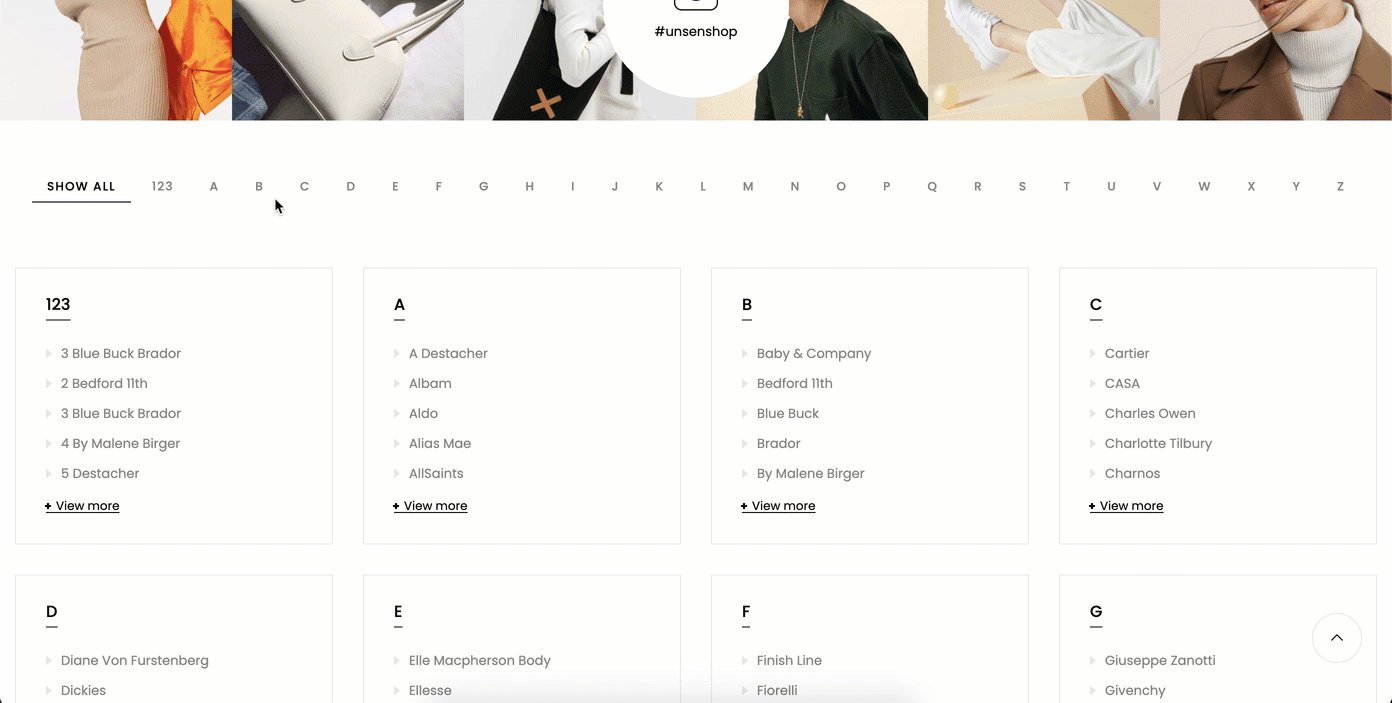
Steps
In the theme editor (Customize), click Add section
Search Page Brands
Click Save
How to configure the Page Brands section?
Source brands: You can choose between Linklist (Insert a menu) or Vendor (Show all Product Vendor) for the Page Brands section here.
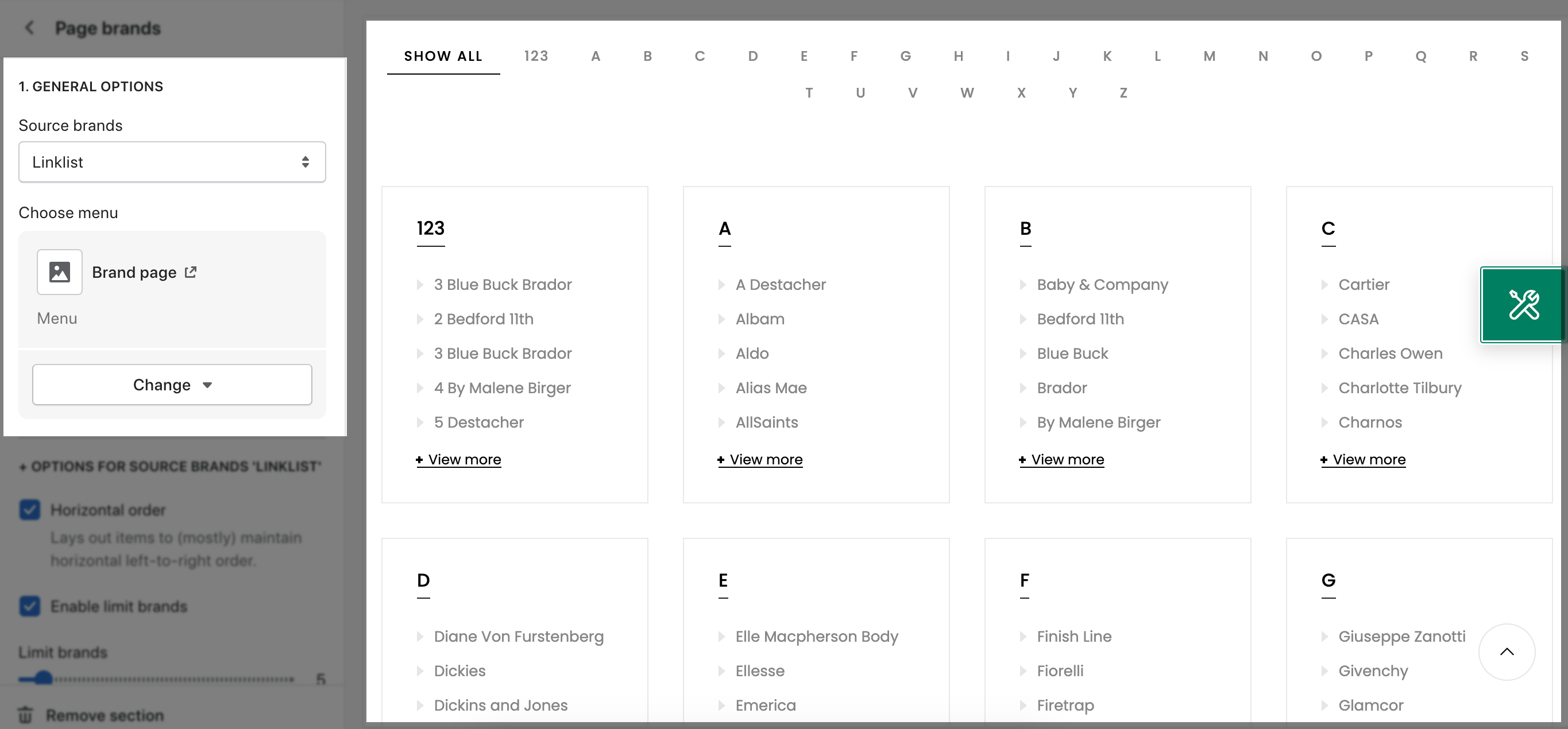
Choose Menu: If you choose source brands: Linklist, you can choose a menu for the Page Brands section here. But first one, you need to create a menu in Online Store > Navigation > Add a menu.
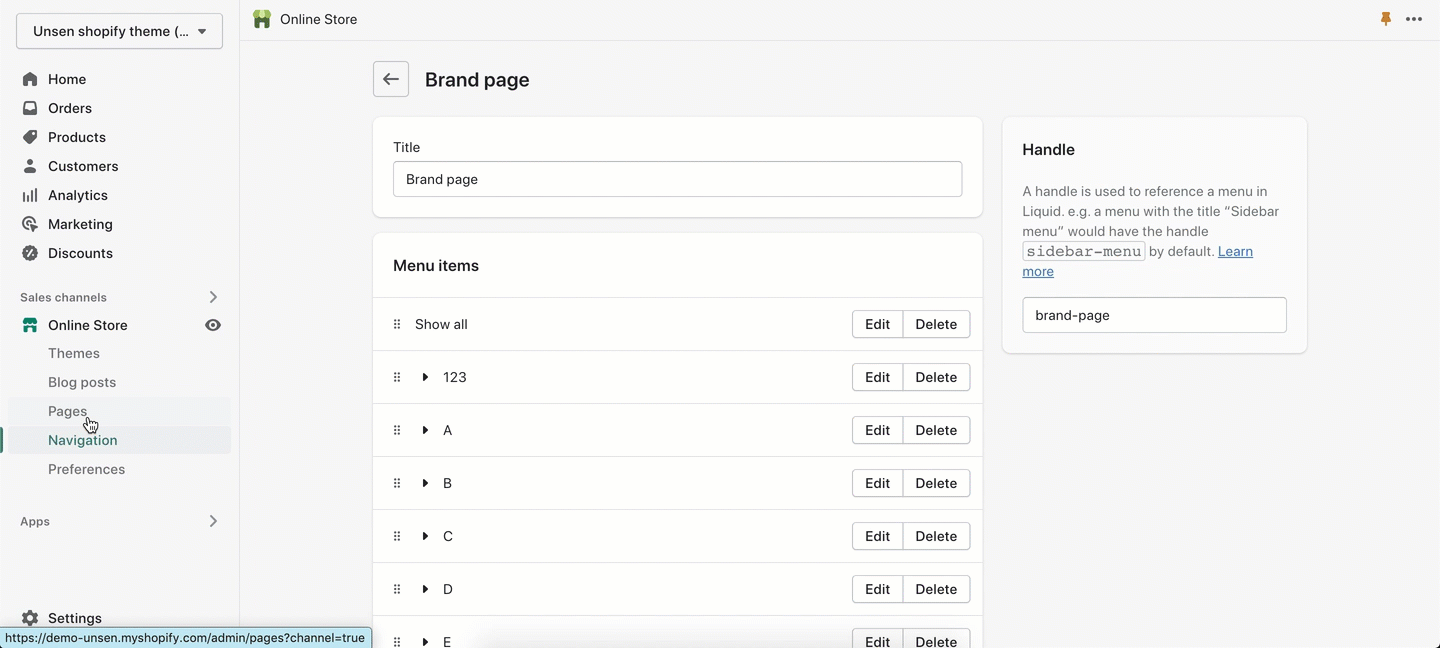
Enable limit brands checkbox: Tick on this checkbox to enable the limited brands on the Brand list. If you uncheck this checkbox, all Brands will be shown.
Limit brands bar: You can configure to choose the maximum number of brands that you wanna show here.
Label button open/ close option: You can enter the content for the enlarge/ collapse menu here.
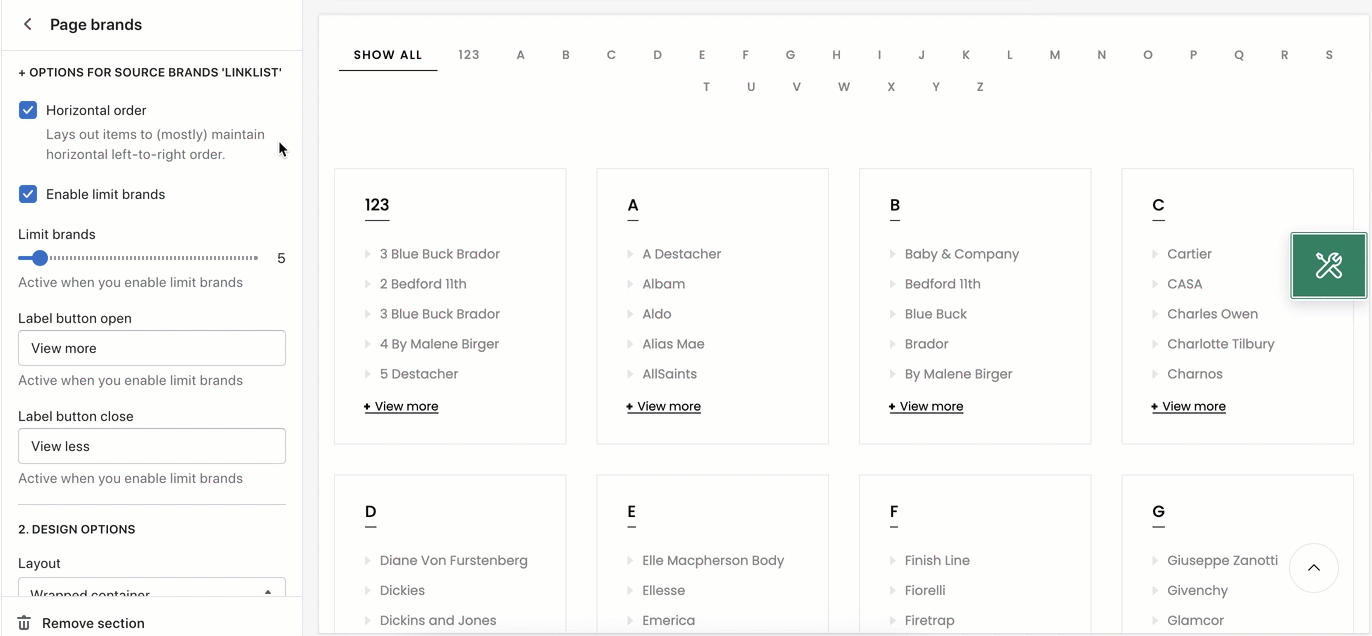
- DESIGN OPTIONS
Please follow this guideline to config Layout, Background, Margin/Padding for the section.







