The Complimentary product feature allows you to display related add-on products directly on the product detail page, making it easier for customers to discover and purchase additional items.
Note: This block will only display if you configure complementary products in the Shopify Search & Discovery app.
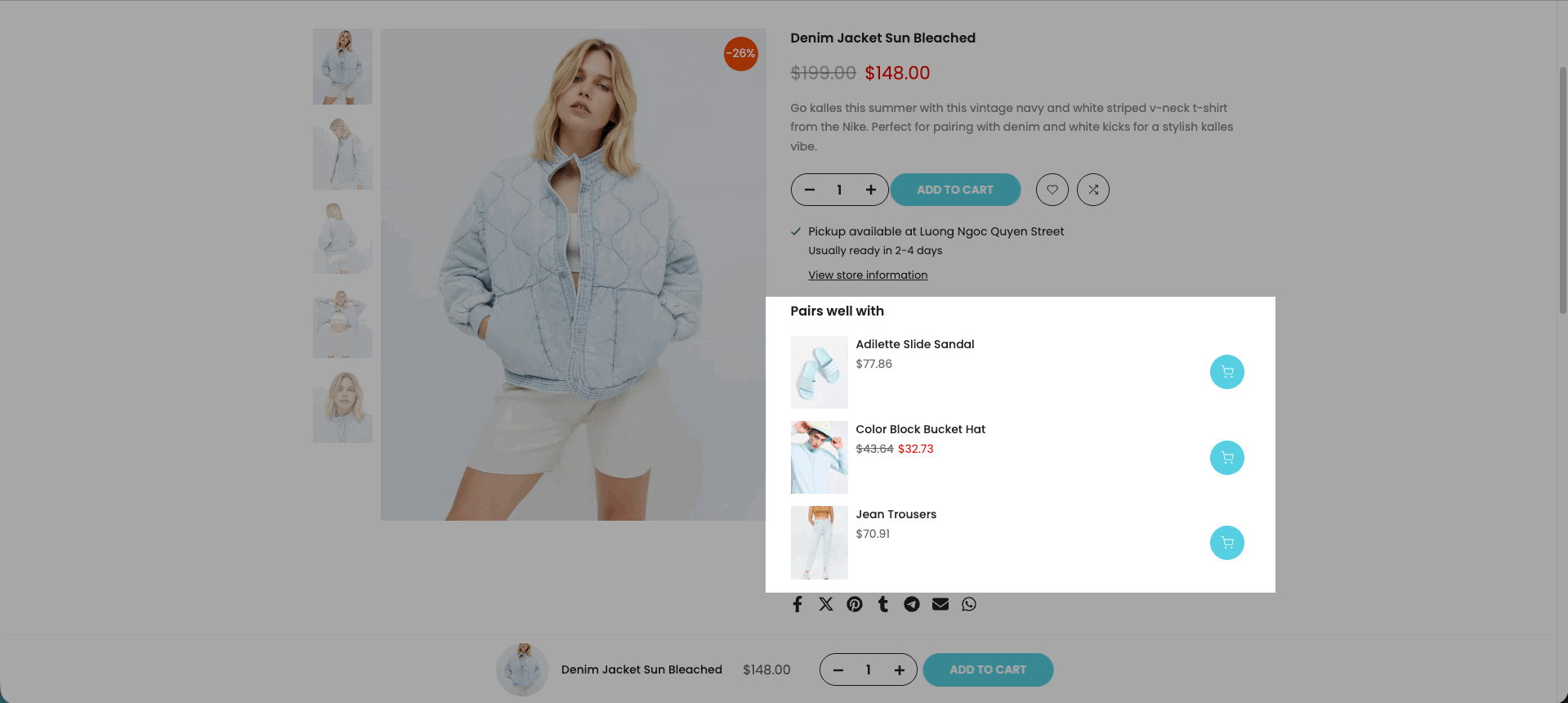
1. Configure in the app
From your Shopify admin, open the Search & Discovery app (Link install app)
Go to the Recommendations tab.
Select the main product, then add the complementary products you’d like to show > Save.
Note: Only products that are active will be displayed as complimentary products.
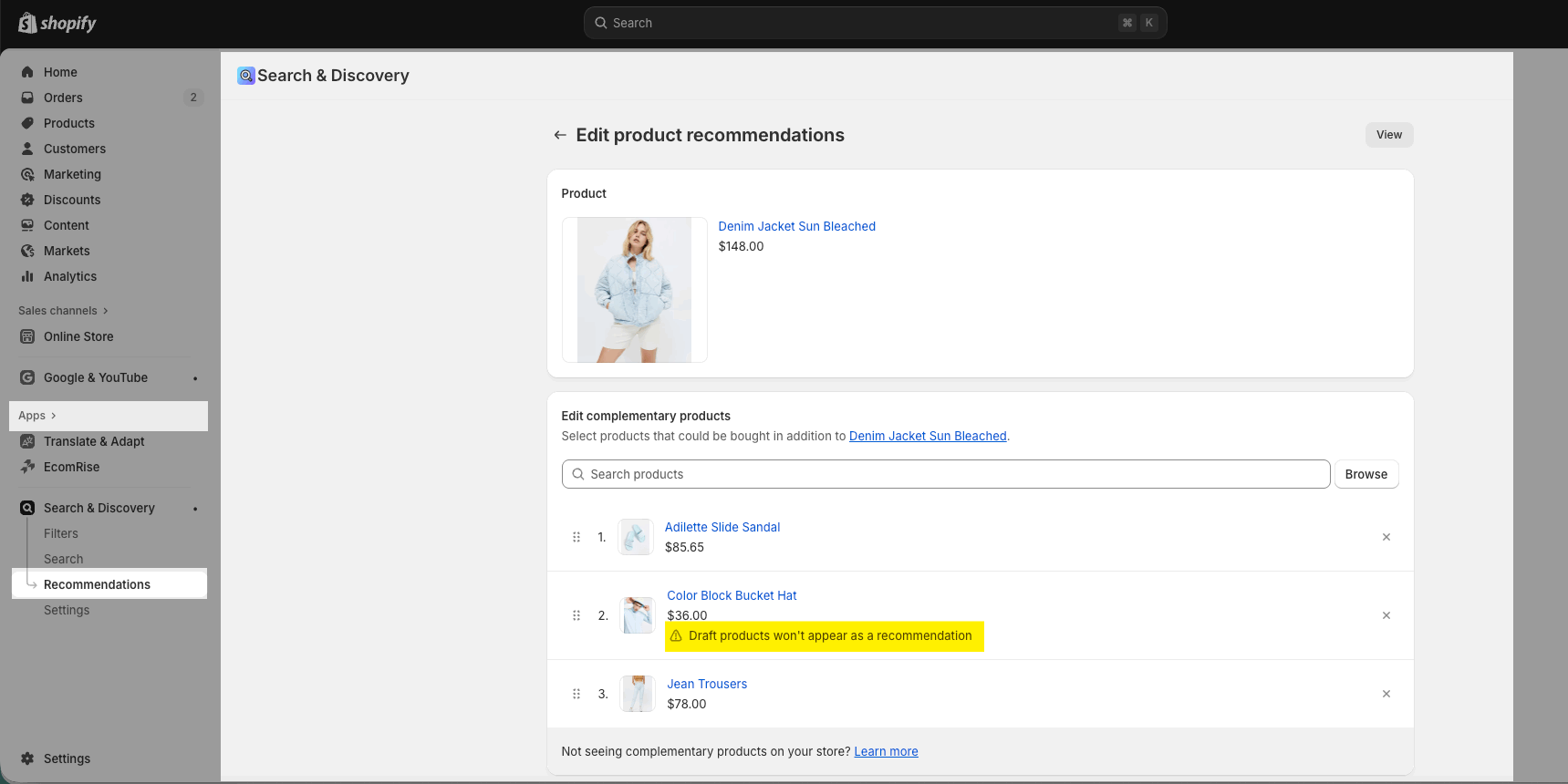
2. Add the block in the theme
Open the Theme Customize > Product page (Default product) > Group Product > Main Product > click Add block > choose Complimentary block.
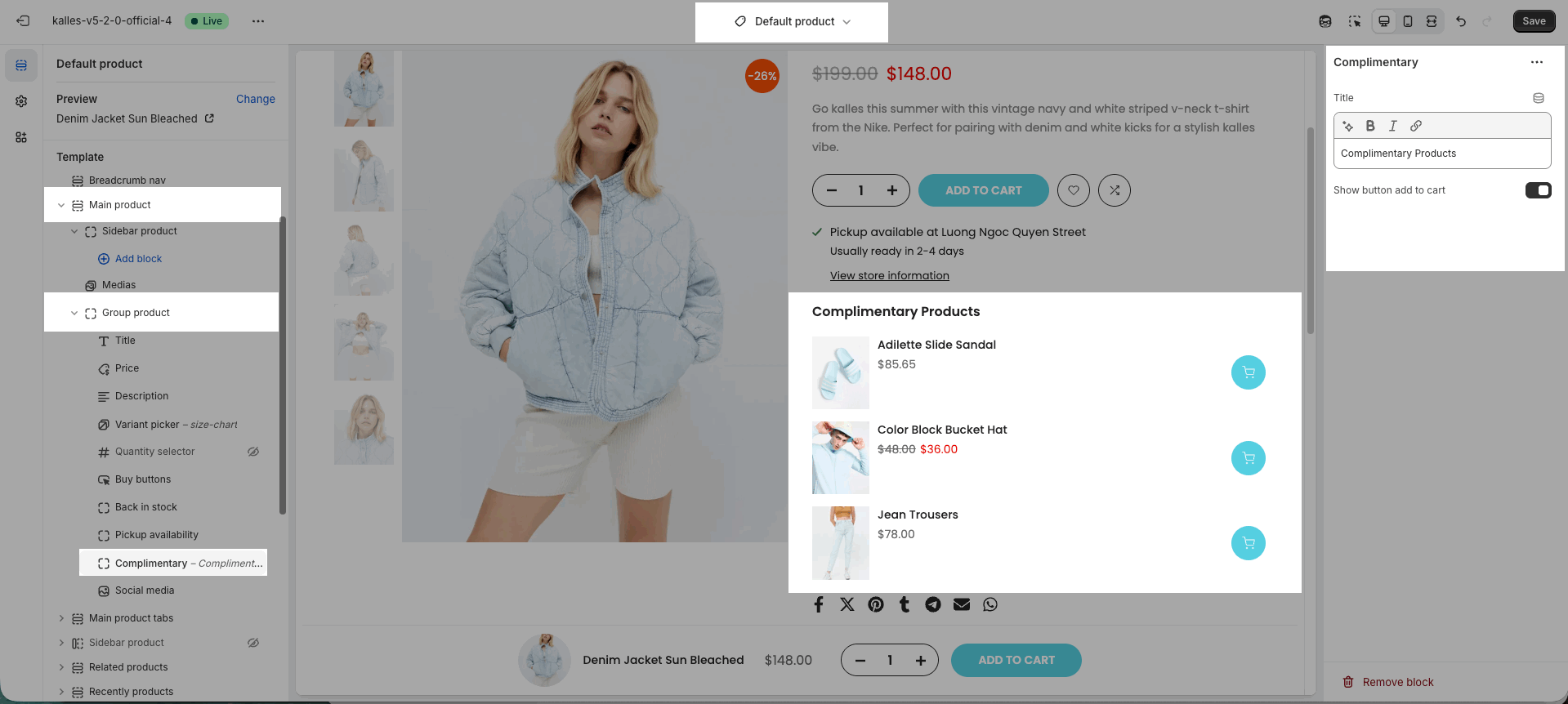
Customize the block title and adjust its placement in the sidebar using drag-and-drop.
You can also configure the Add to Cart button:
Enabled: customers can add any complementary product directly to the cart.
Disabled: clicking a product will redirect customers to its product page.







