The Sticky Add To Cart feature keeps the “Add to Cart” button visible on the screen while customers scroll through the product page. This allows users to complete their purchase action quickly without needing to scroll back to the top or bottom of the page.
In this document, you will find detailed instructions on how to configure and customize the Sticky Add to Cart feature within the theme.
By default, the Sticky Add To Cart feature is enabled. If you want to turn it off, you can go to Main product section > Sticky add to cart > Sticky mode.
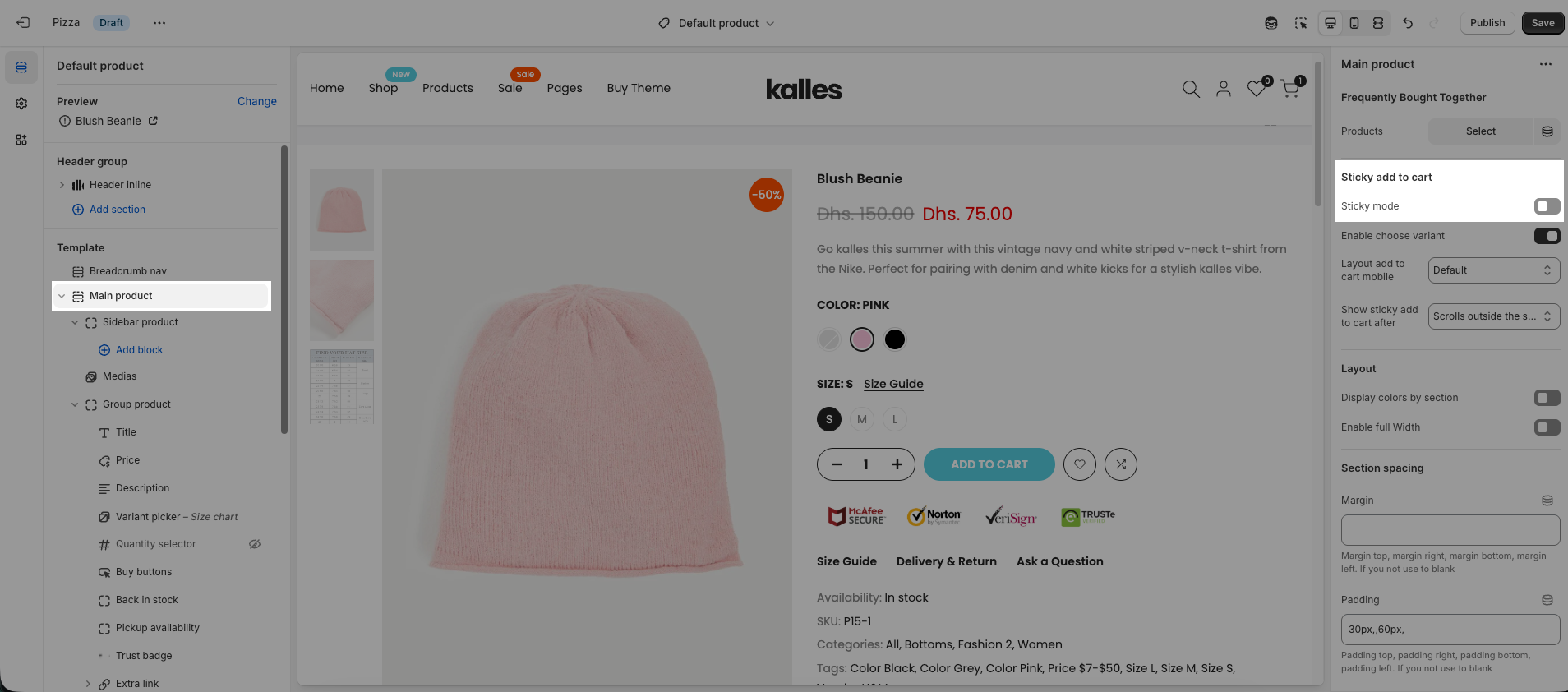
The Sticky Add to Cart feature provides several customization options to control its behavior and appearance. Below are the available settings:
Enable choose variant: Allows customers to select product variants directly from the sticky add to cart bar. You can disable this option if you prefer.
Layout add to cart mobile: Defines how the sticky add to cart bar is displayed on mobile devices. There are three available modes:
Default
Minimal
Very minimal
Show sticky add to cart after: Choose whether the sticky add to cart bar is always visible, or only appears after the customer scrolls past the main “Add to Cart” form.
Add to cart animation: Controls the animation effect when adding a product to the cart. You can change the animation type or disable it.
Loop time (seconds): Sets the duration of the animation loop.
Button transform: Adjusts text formatting, such as uppercase or lowercase styling.
Button style: Controls the visual style of the button, including color, shape, and border.







