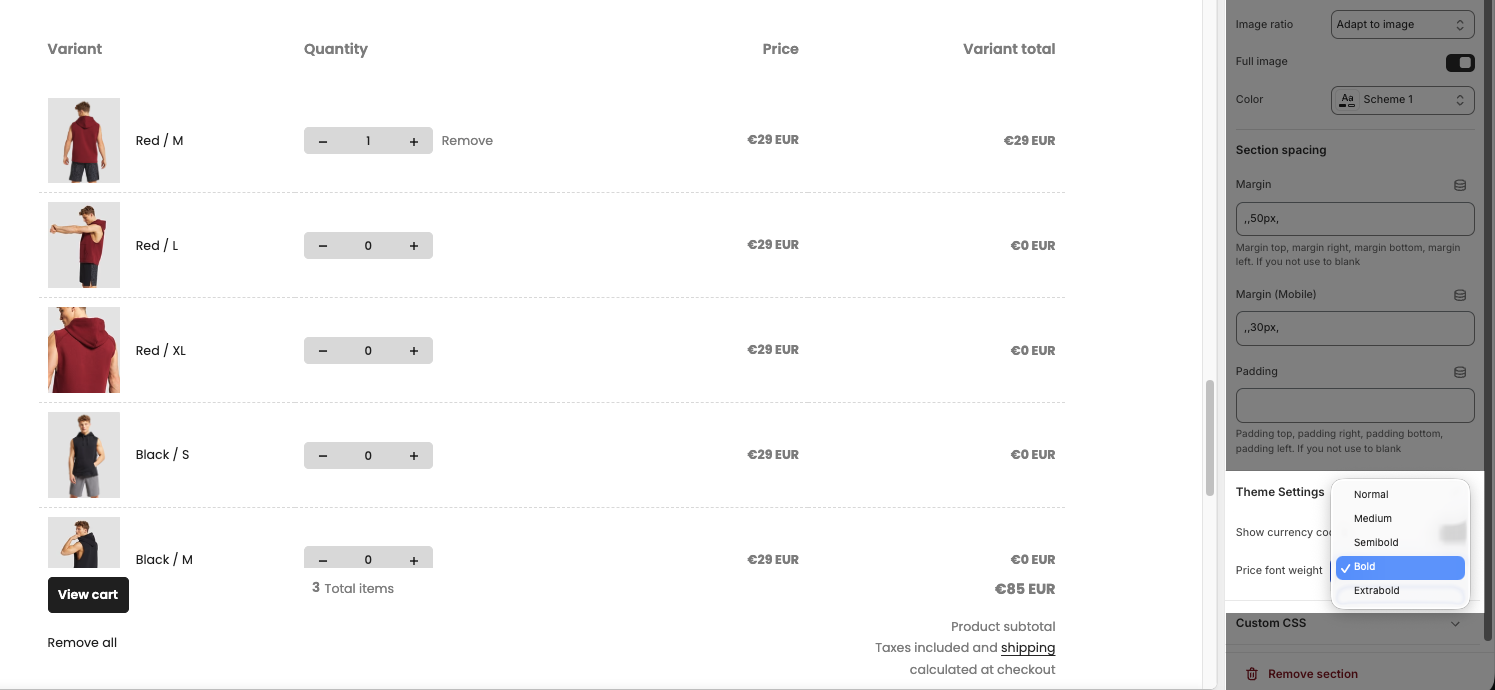Quick Order List allows customers to view and select multiple product variants (supports up to 2048 variants, including colors, sizes, and other options) and specify quantities in a single table. This feature streamlines the ordering process, making it ideal for bulk purchases or orders with multiple options, and works directly on the Product page for a smooth shopping experience.
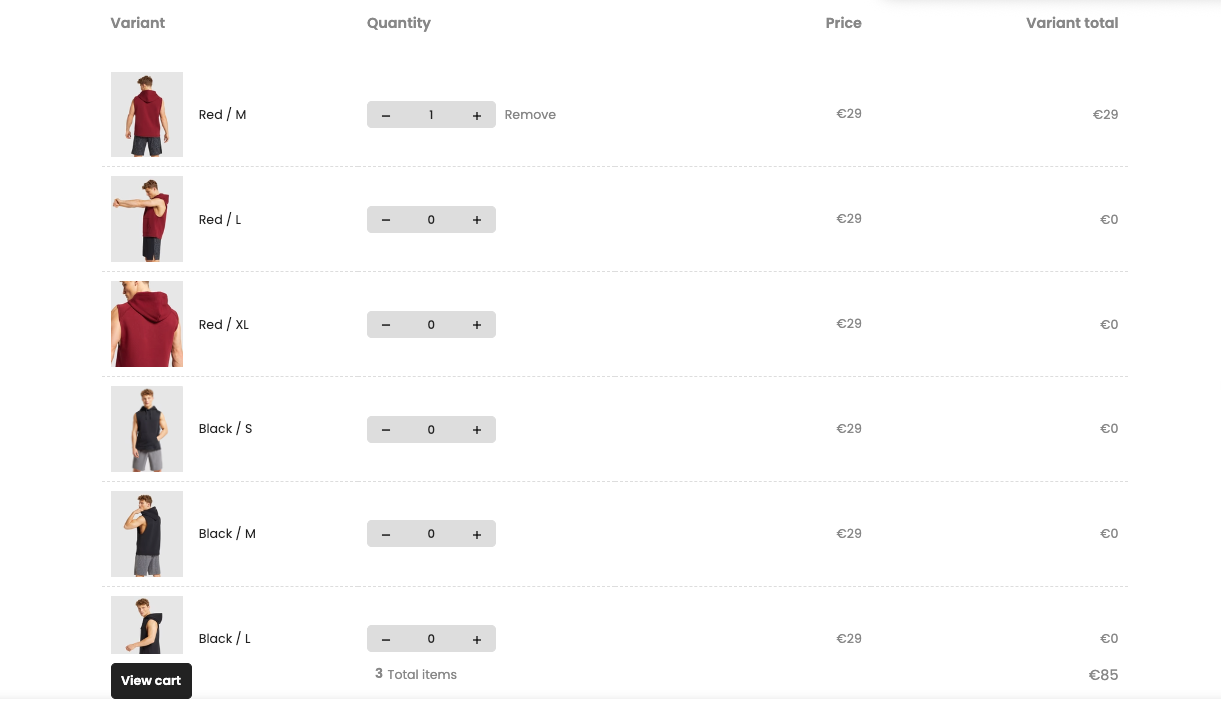
1. 2048 Variants Support
The Quick Order List section now supports up to 2048 variants, allowing you to display a large number of product options on the Product page. Variants are paginated, so customers can easily browse, select, and specify quantities.
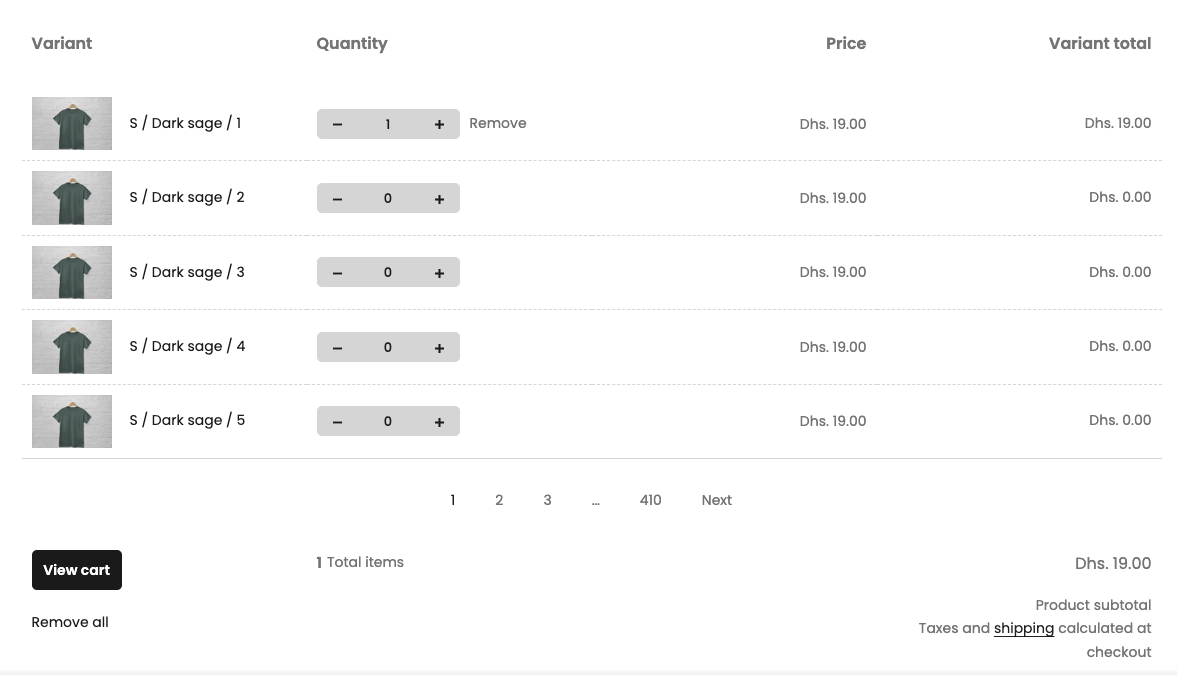
2. How to configure?
To use this section, you can go to Product page > click Add section > find Quick order list
*Note: This section is only displayed for products with at least 2 variants. Variants that are out of stock will not be shown in the order table.
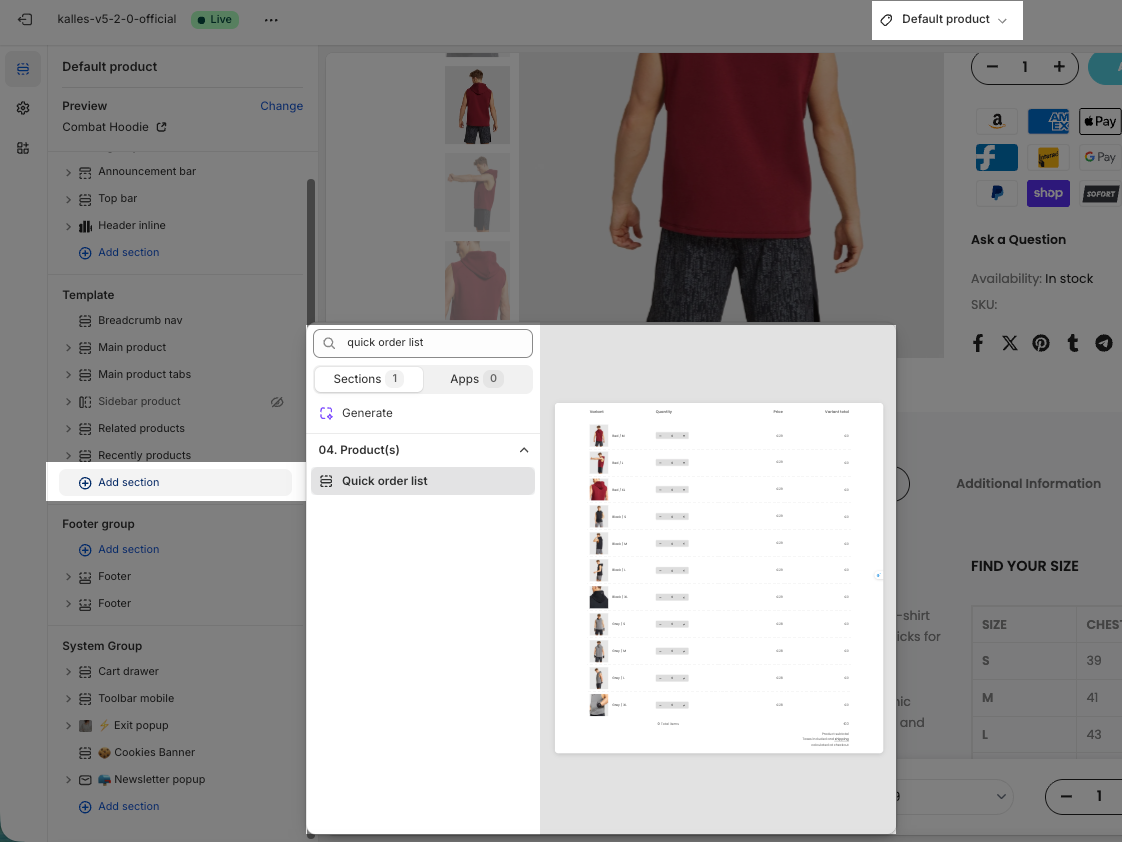
Variant settings:
Show image: Allow you showing image of products
Image ratio: used to set the image aspect ratio.
The last option - Custom ratio allows you to set a custom aspect ratio instead of using predefined ones by adding sample image's size to "Product image custom ratio" at Theme settings => Product card. Please see how they are different in the video.
Full image: allows you show full image
Color scheme: you can edit color of section's items by click "Edit"
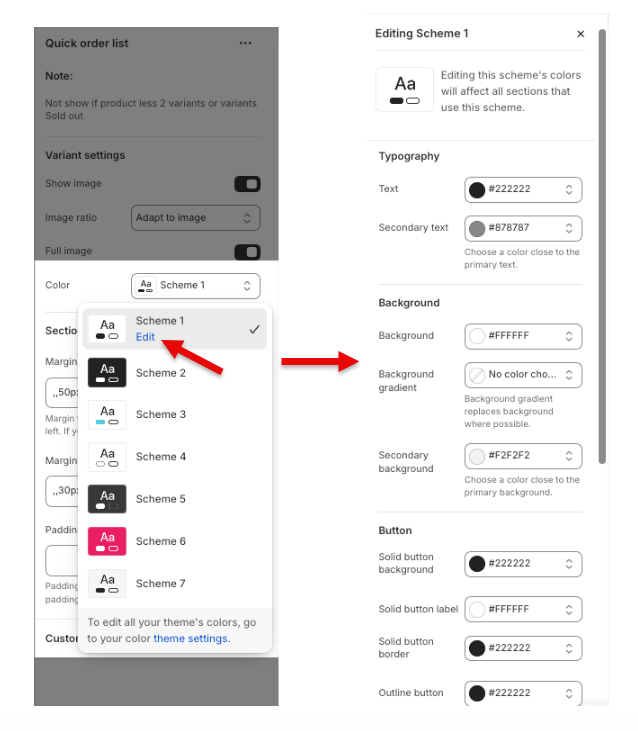
Section spacing:
You can set the margin of the top, right, bottom, left side, in the same order. If you not use, leave it blank.
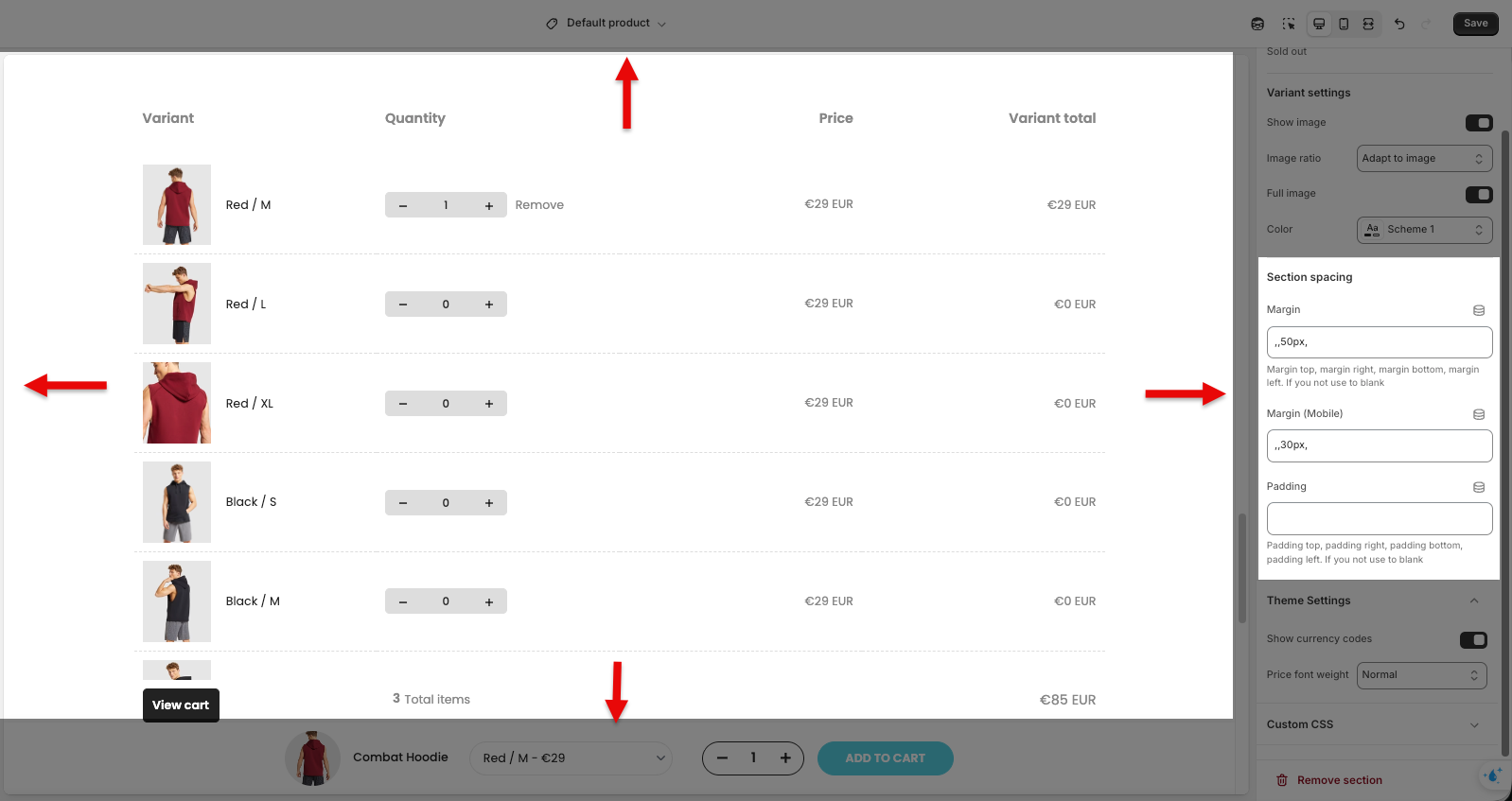
Theme settings:
Show currency codes: You can enable this option to show currency code next to the price
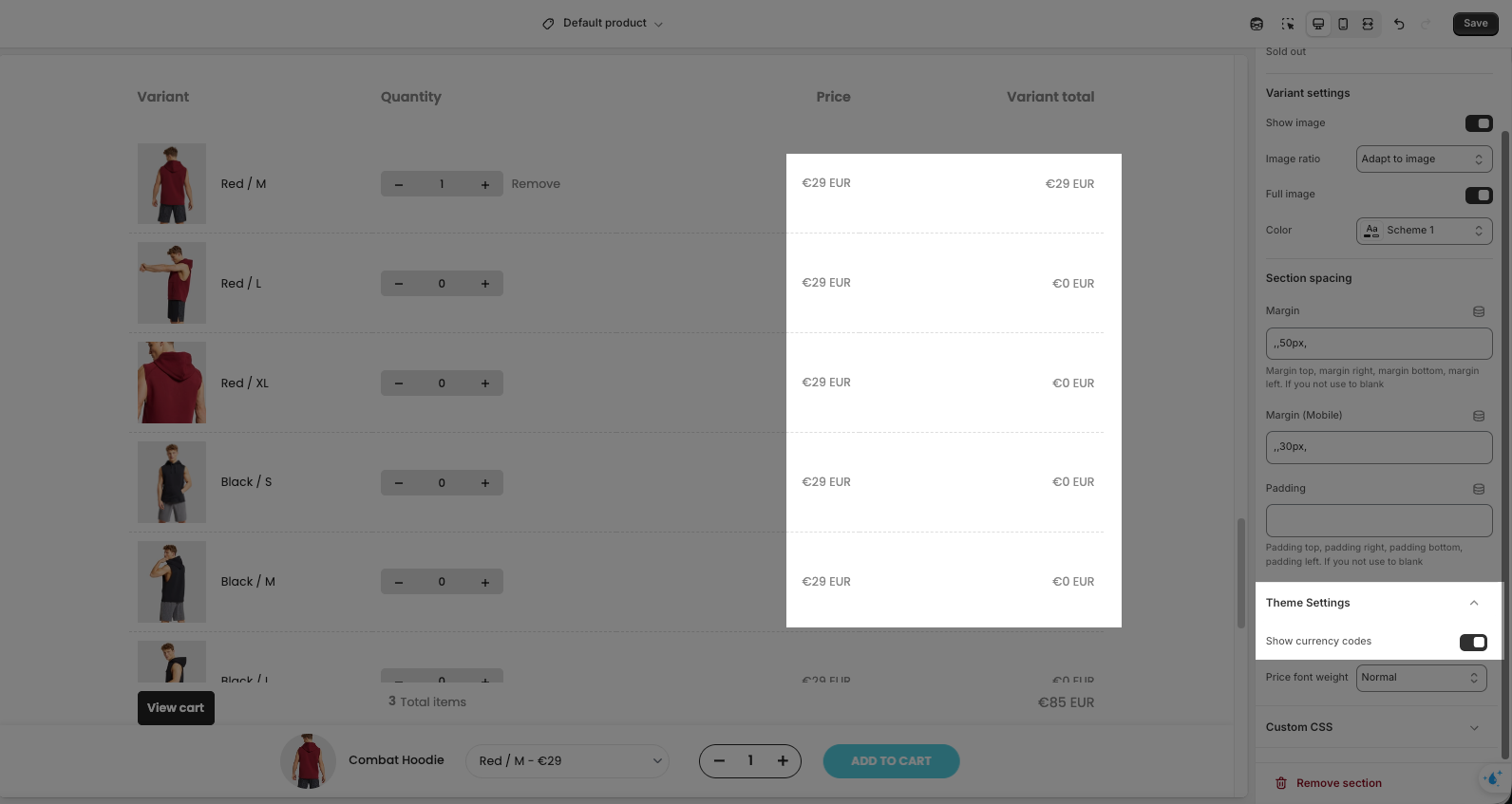
Price font weight: used to adjust the boldness of text