The Extra Link section allows you to add extended links (pop-up links) on the Product Page, enabling customers to quickly access additional information without leaving the current page.
1. Size chart
Size Chart – provides a guide to help customers choose the right product size.
You can add content for Size Guide by Page or Image
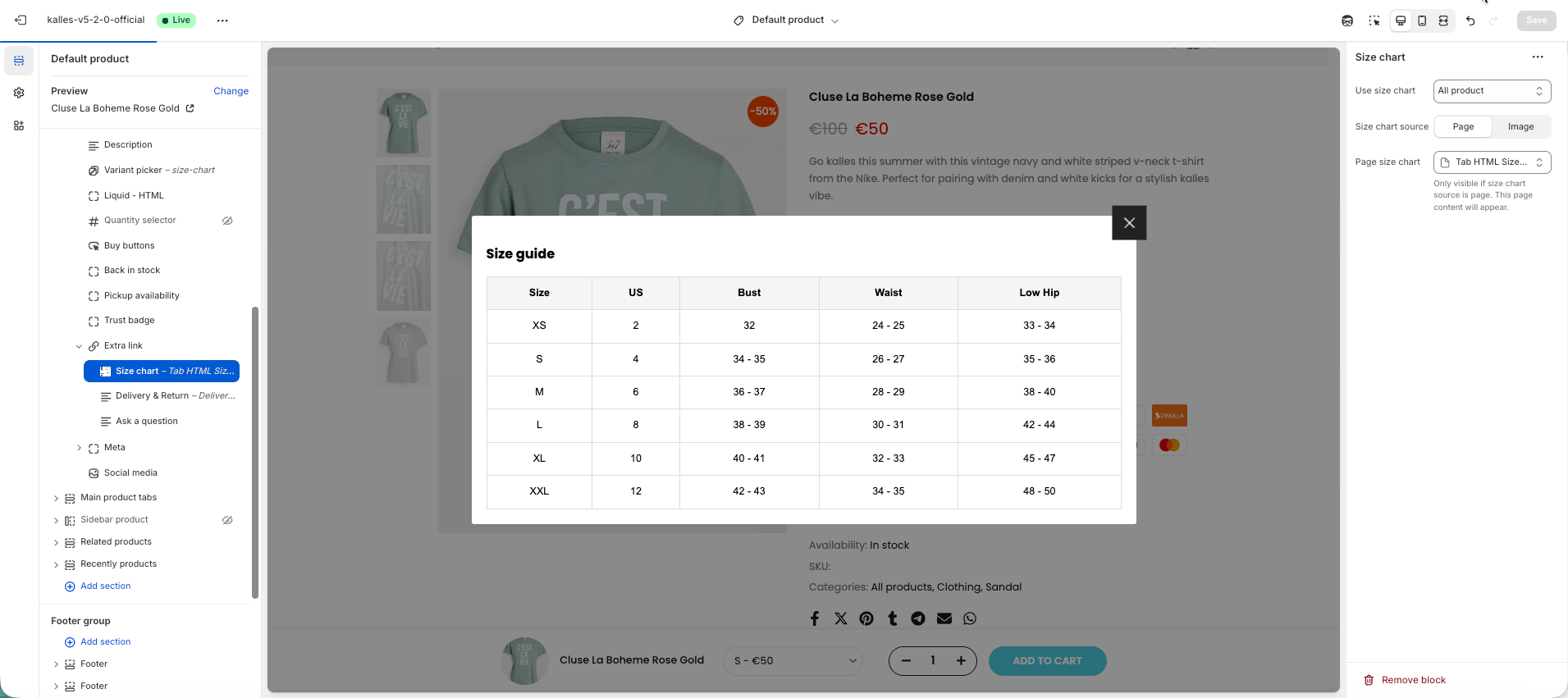
Please visit the detailed documentation link below to learn how to use this feature
https://support.the4.co/articles/kalles-5-size-guide-feature
2. Delivery and Return
The Delivery & Return section in the theme is used to display the content of the delivery and return policy page on product pages.
2.1. Create a content at Pages in Shopify Admin
Go to Shopify Admin → Content → Pages → Add page.
In the Visibility section, make sure to select Visible (if set to “Hidden,” the page won’t appear on your website).
Please see the video:
2.2 Add the content to Product page
Go to Product page > Main product > Group product > Extra link > add Delivery & Return block.
3. Ask a question
The Ask a Question section is a default form displayed on the product page, allowing customers to send inquiries directly to the store about the product they are interested in.
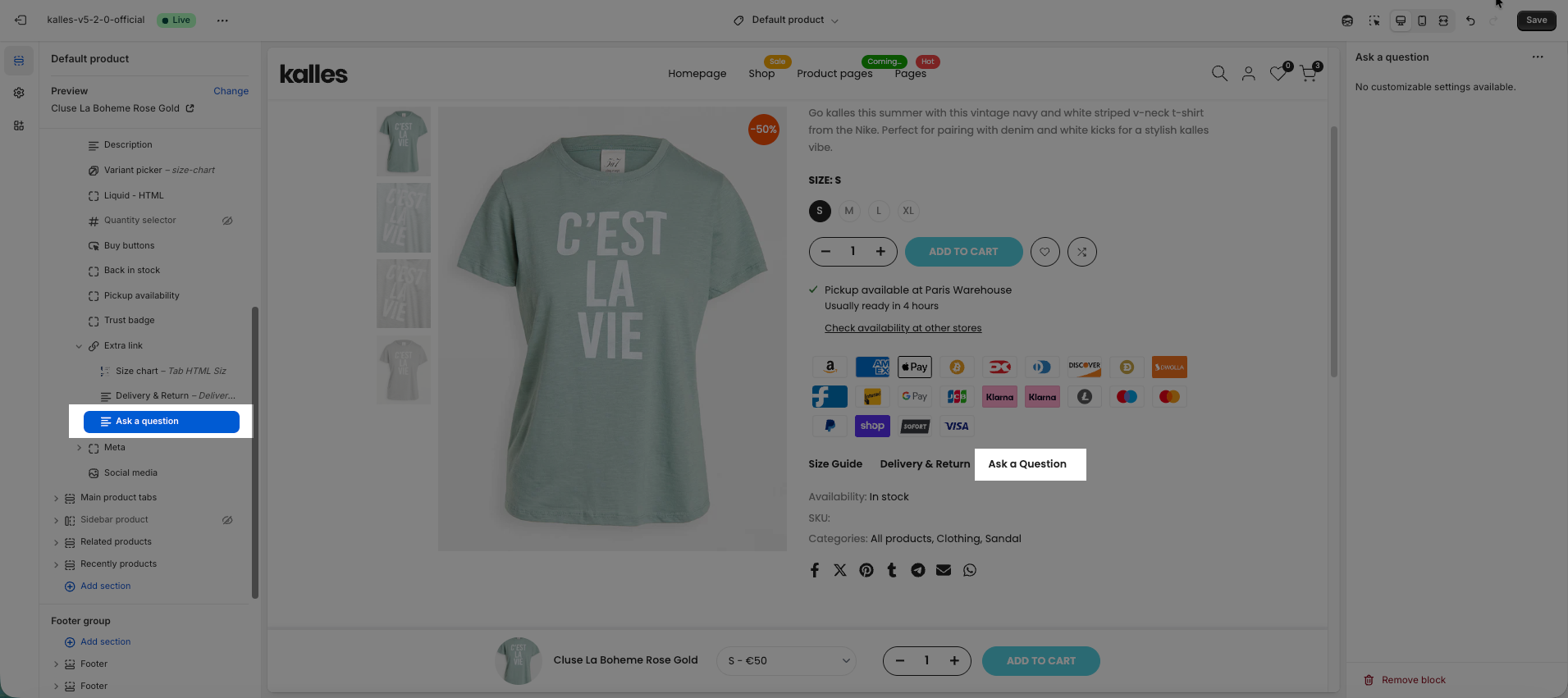
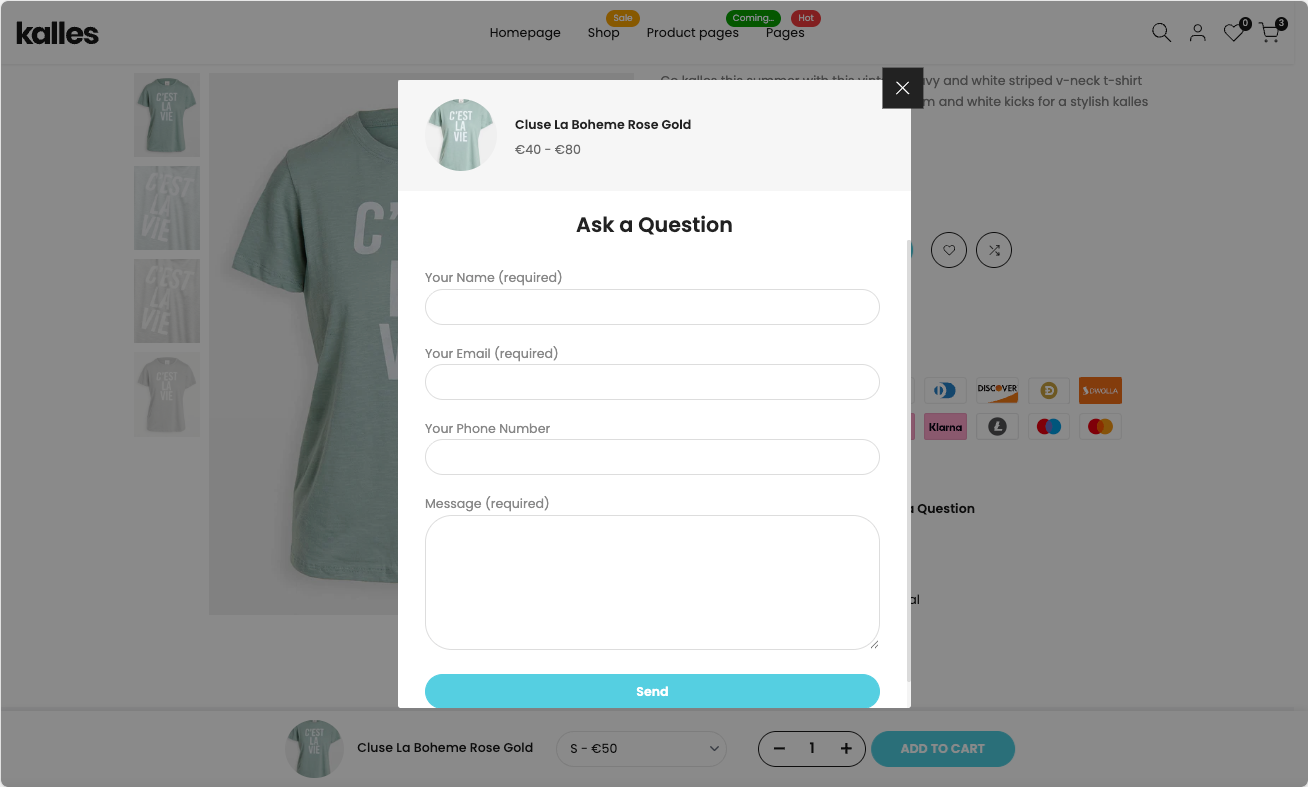
4. Link Custom
The Link Custom section allows you to add a custom link to the Extra Link area on the product page.
You can enter the display title (Label) and paste the desired URL (Link)
5. Link Pop-up
The Link Popup section allows you to create a link that displays content in a pop-up window directly on the product page.







