Creating an Instagram Shop section on your website can help showcase your products in a visually appealing way, mimicking the look and feel of an Instagram feed and including blocks for added appeal.
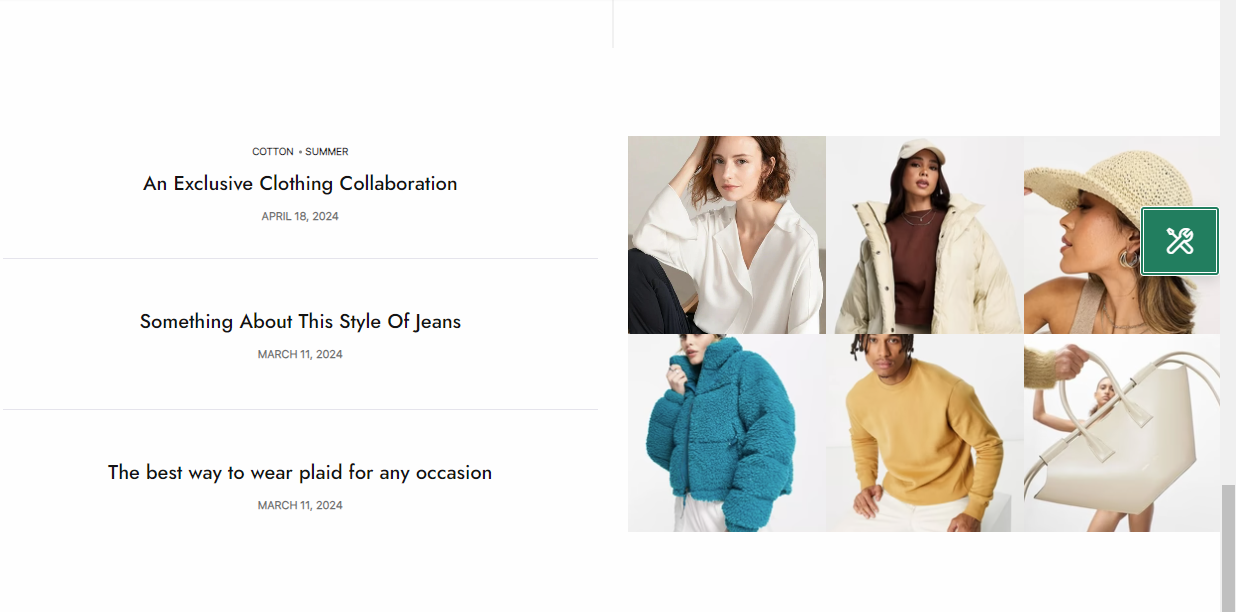
From Theme Section Sidebar -> Add section Instagram shop
Blog with Instagram shop configuring
IMAGE PIN
You can get your Image and then add it to this block.
Besides, you can also add links for Images, and product pins and adjust positions.
HEADING OPTIONS
You can change Title, add description, and adjust Bottom space for Desktop/Tablet/Mobile
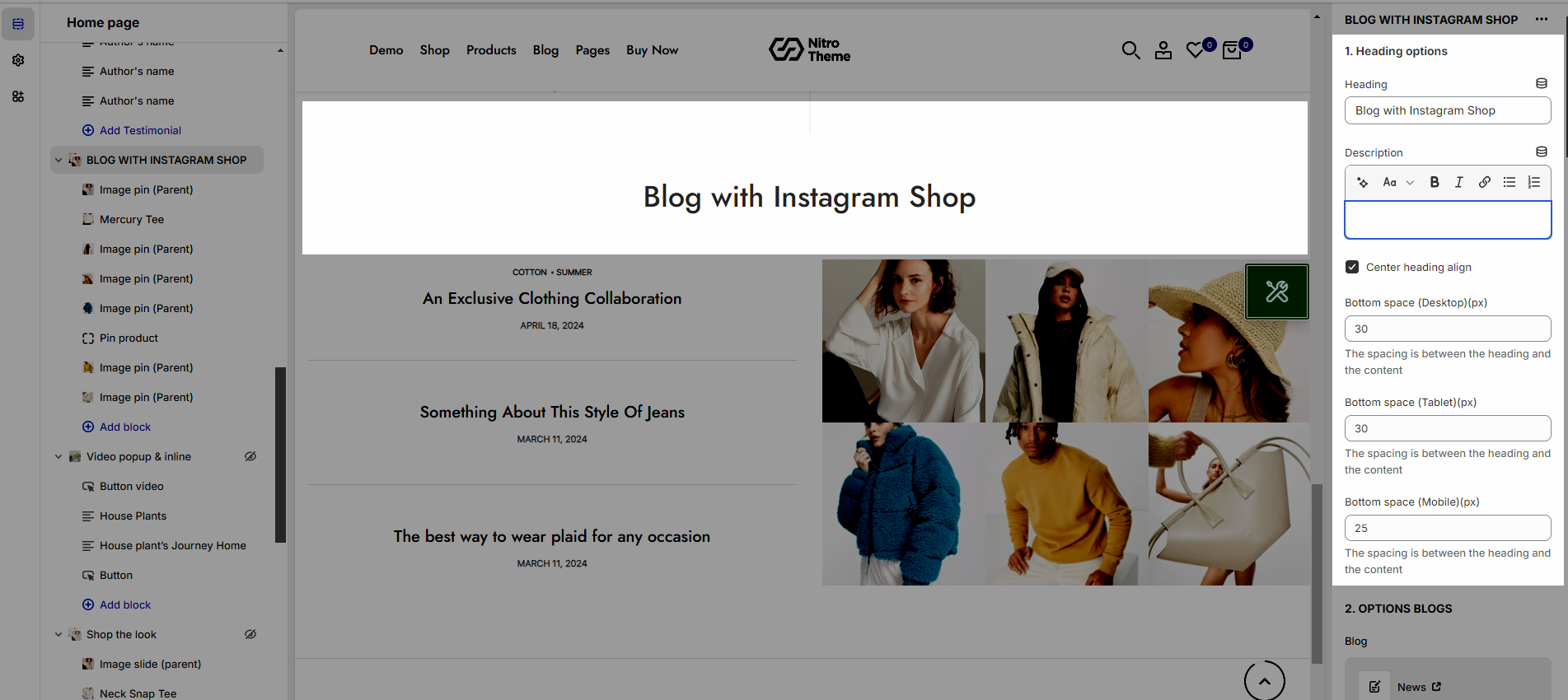
BLOG OPTIONS
Select your blog to display
Adjust Maximum articles to show in the section
You can Show tags, date (adjust date format), Enable carousel on mobile & tablet, Use custom blogs height
Text color hover image: choose color of text
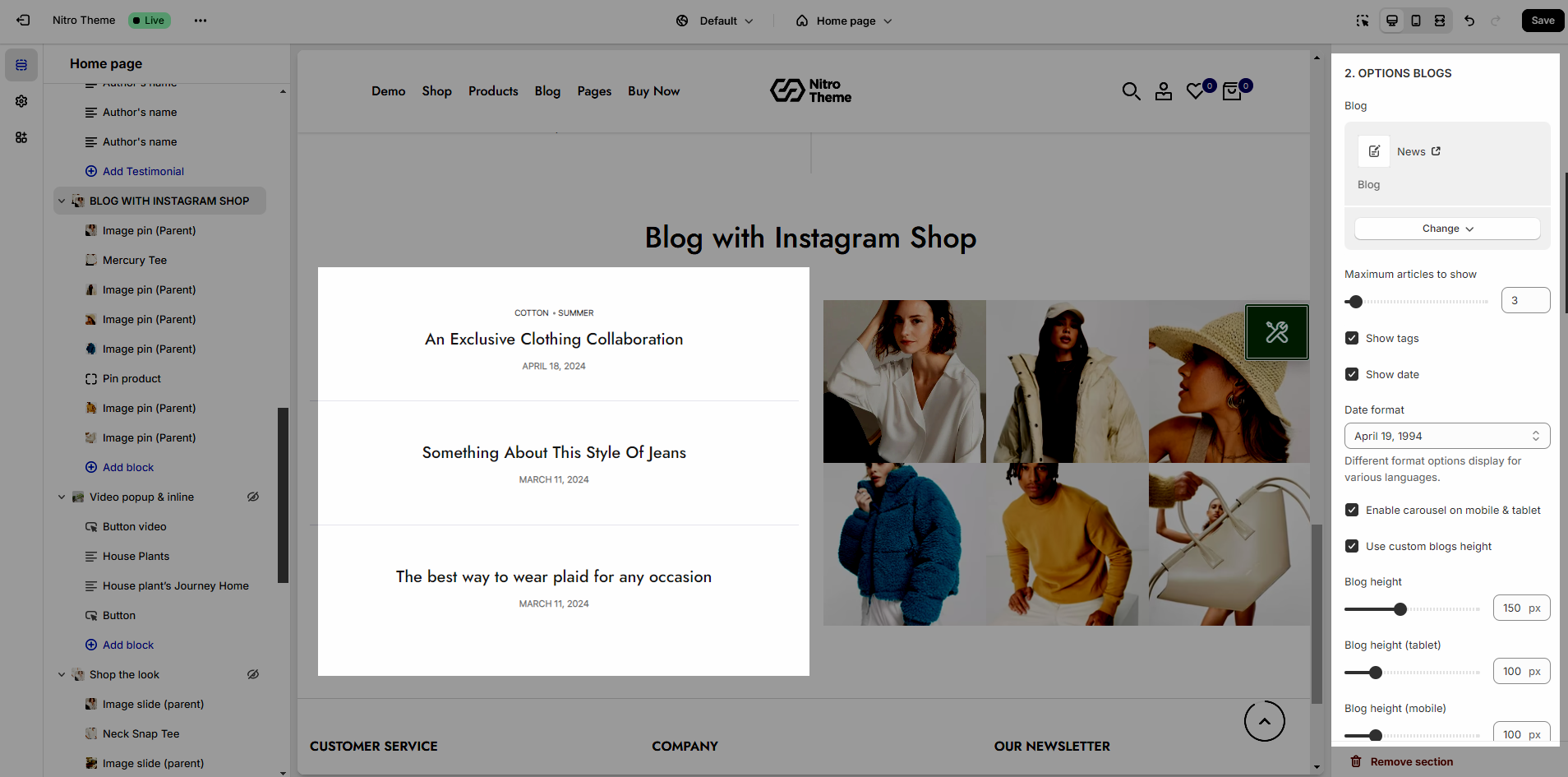
OPTIONS INSTAGRAM SHOP
Content align: You can choose to align everything to the Default or Center
Pin product design: there are 5 designs
Items per row: Decide how many testimonials you want to display per row
Space Horizontal Items: Maintain a consistent horizontal spacing between items
Space Vertical Items: Maintain a consistent vertical spacing between items
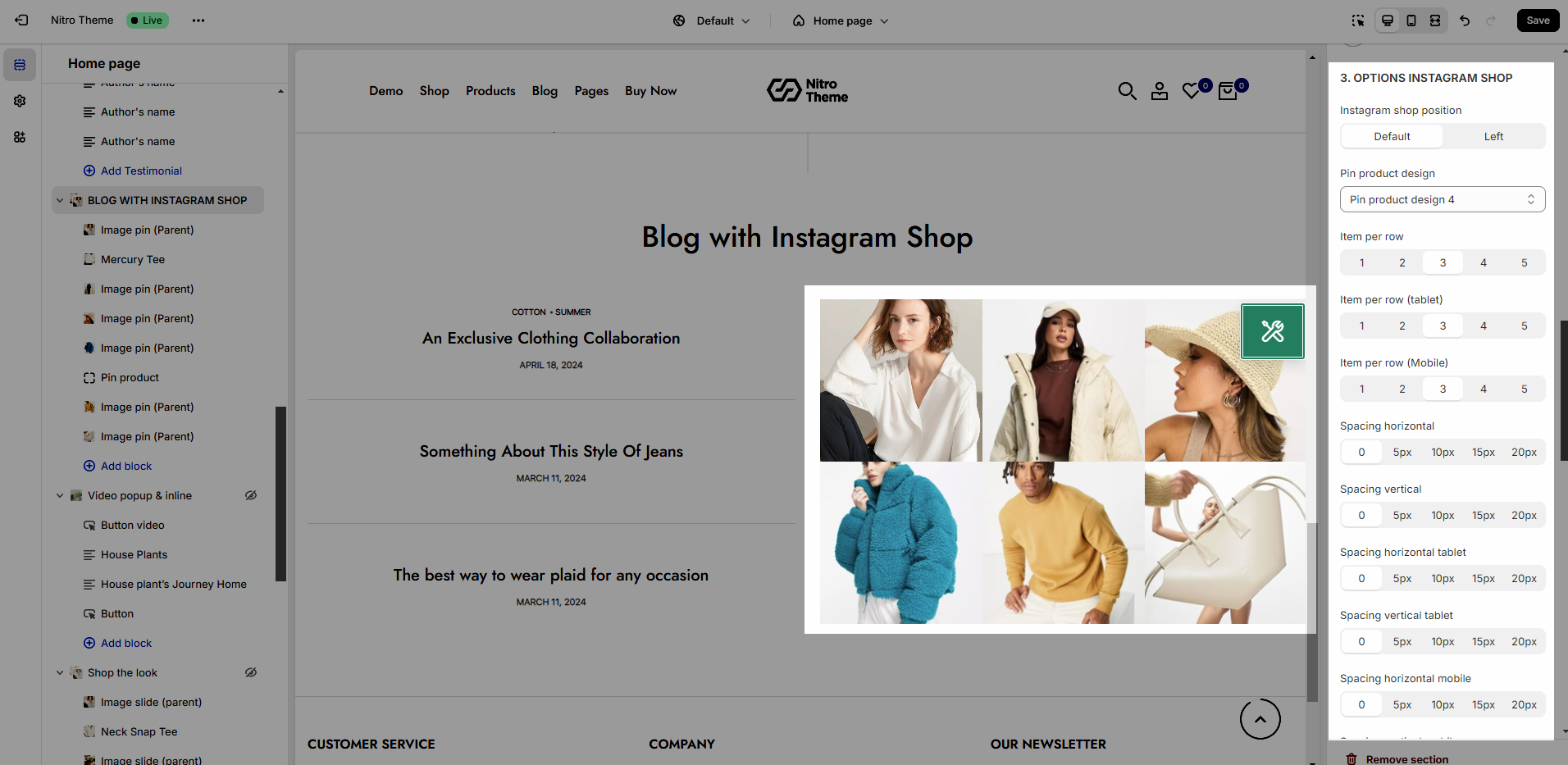
OPTION FOR IMAGE
With those options, you can adjust your Images to display on your store.
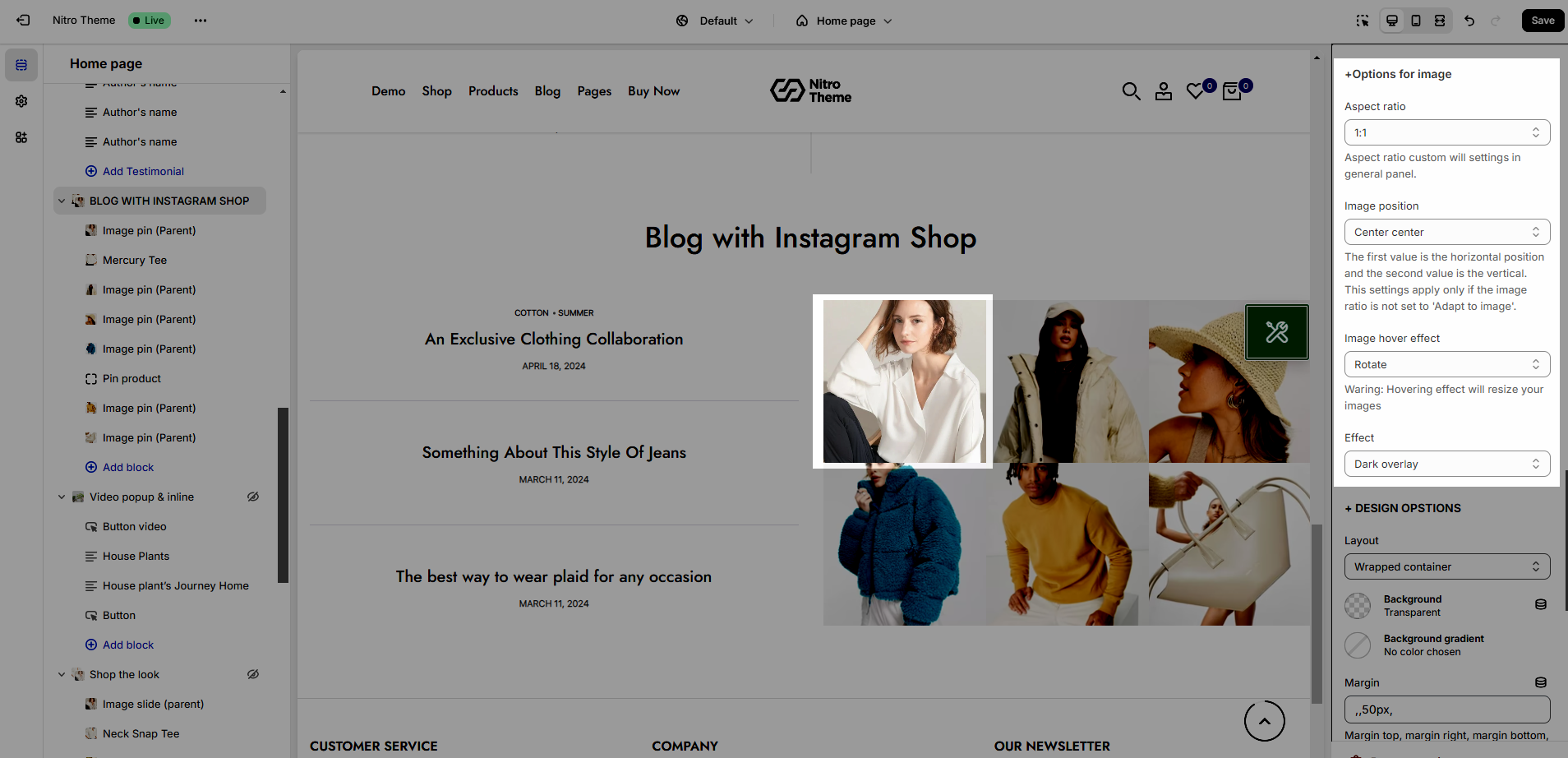
DESIGN OPTIONS
Please follow this guideline to config Layout, Background, Margin/Padding for the section.







