Promo text is a concise and engaging piece of content designed to promote a product, service, feature, event, or special offer
Steps: In the theme editor (Customize) > Add section > Promo text > Save.
1. Promo text content
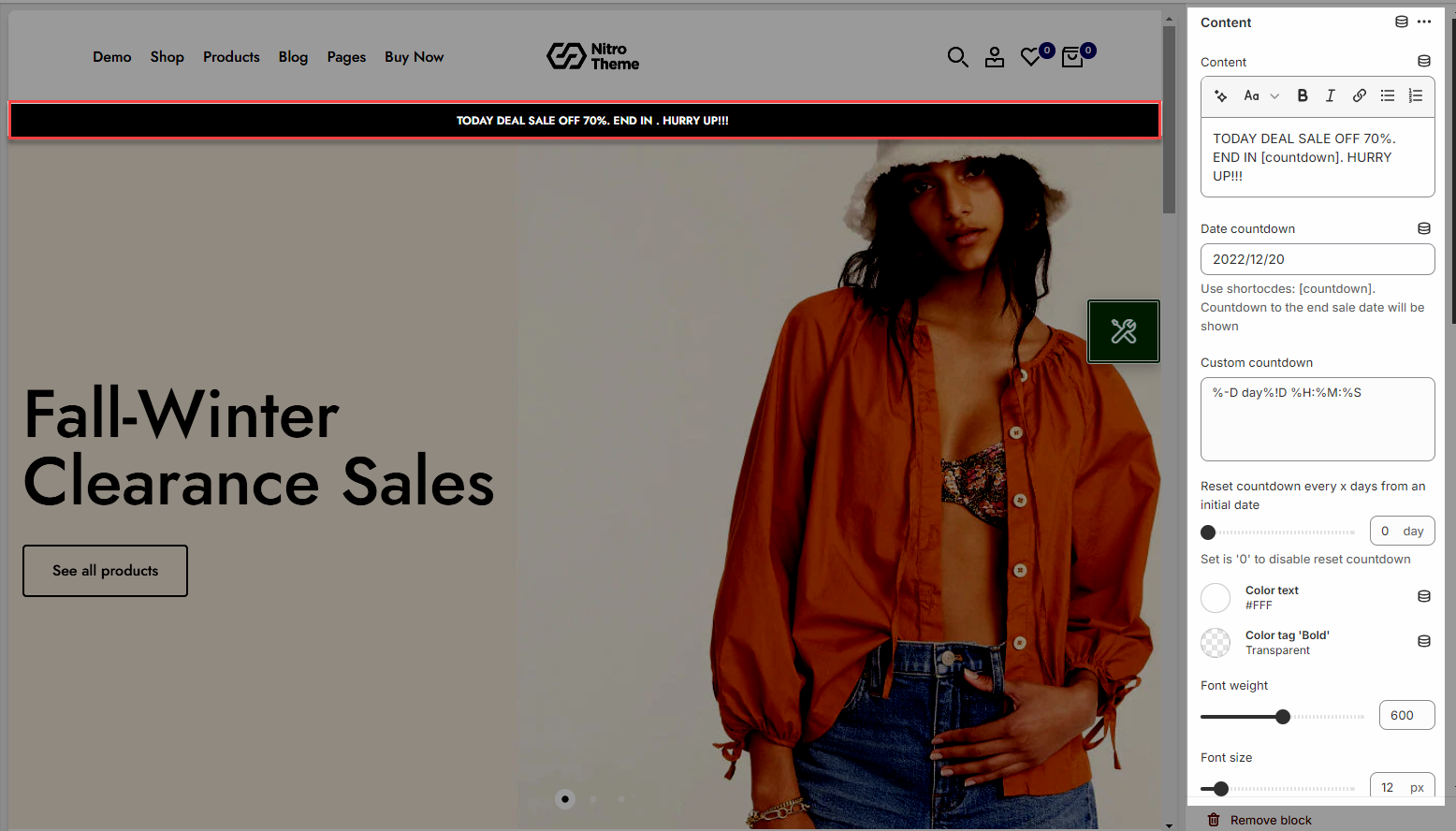
Go to Promo text > Add content.
You are able to set the text content, date countdown, colors and font style for the section.
Reset countdown every x days from an initial date: with this option, you can set the loop for the countdown when the 'Date countdown' has finished.
2. Promo text settings
GENERAL OPTIONS
You are allowed to set the effects, autoplay speed in second.
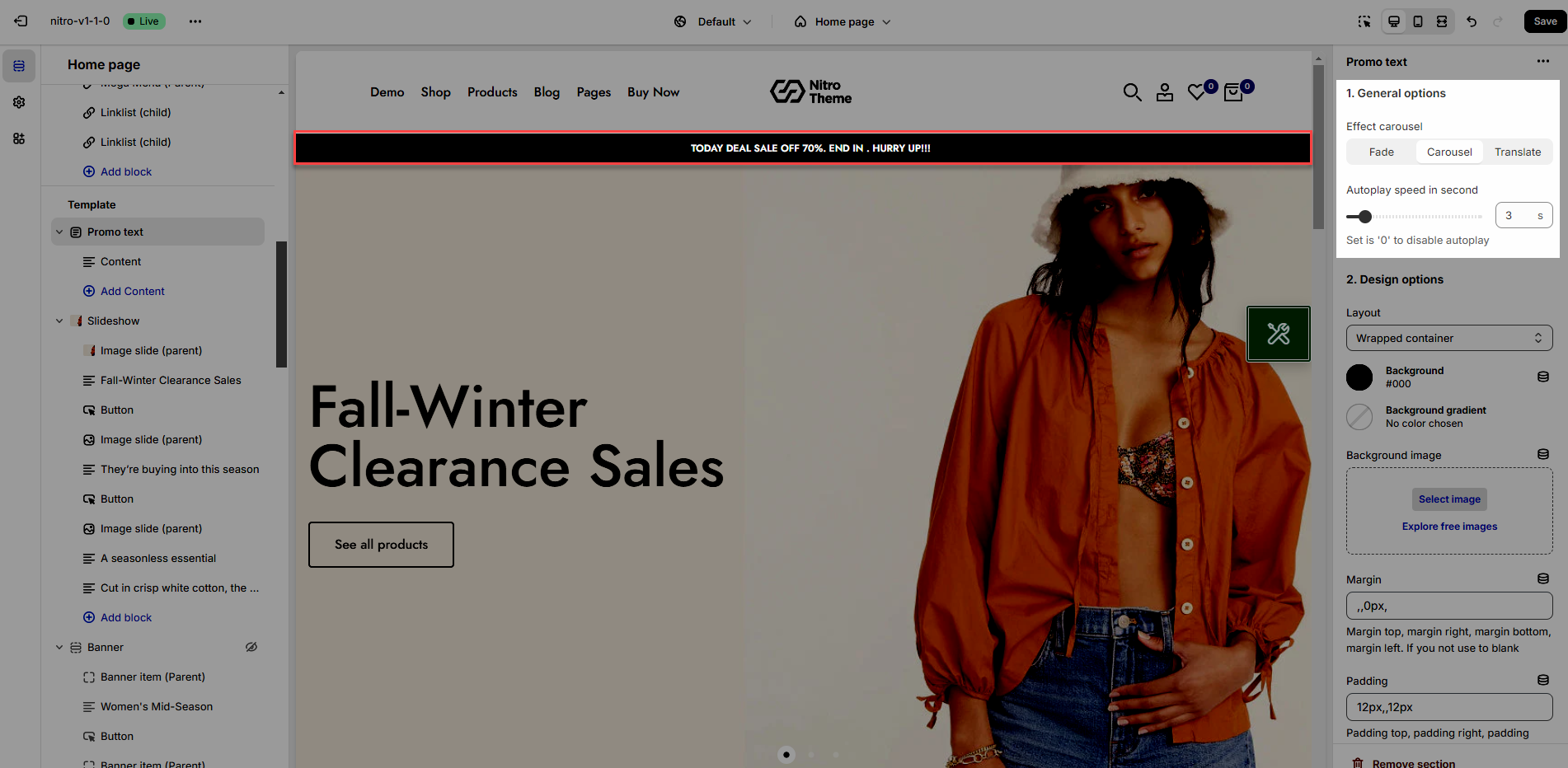
DESIGN OPTIONS
Please follow this guideline to config Layout, Background, Margin/Padding for the section.
USE CUSTOM CSS
If you want custom style for this section, Use selector: SectionID to style css







