Creating an Instagram Shop section on your website can help showcase your products in a visually appealing way that mimics the look and feel of an Instagram feed.
From Theme Section Sidebar -> Add section Instagram shop
Instagram shop configuring
IMAGE PIN
You can get your Image and then add it to this block.
Besides, you can also add links for Images, and product pins and adjust positions.
HEADING OPTIONS
You can change Title, add description, and adjust Bottom space for Desktop/Tablet/Mobile
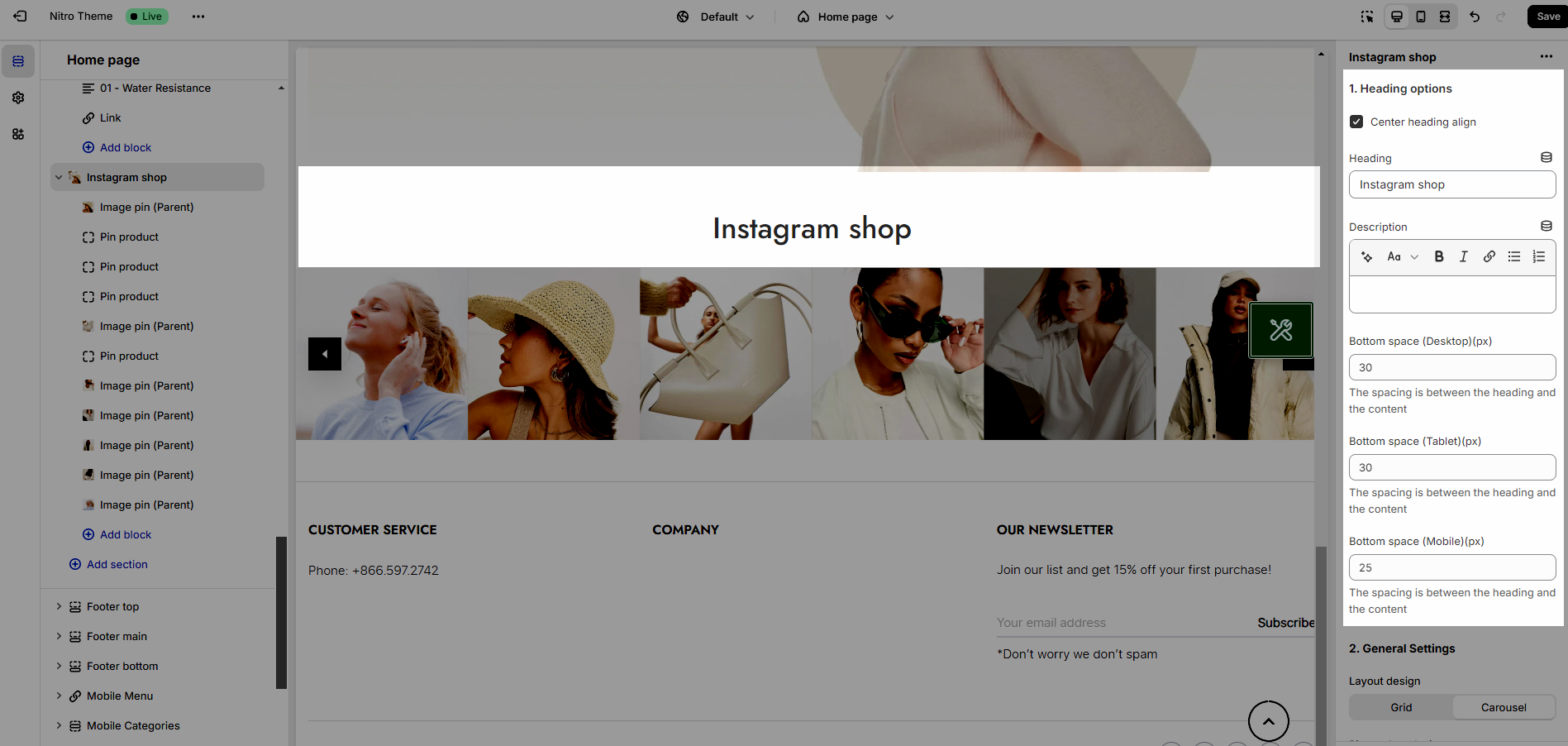
GENERAL SETTINGS
Layout design: You can choose between Grid and Carousel.
Pin product design: You can change the design for pin product.
Product content align: You can choose Default or Center
Open link in: Current window or New window.
Spaces between photos for Desktop/Tablet/Mobile
Photos per row: How many photos you want to show per row.
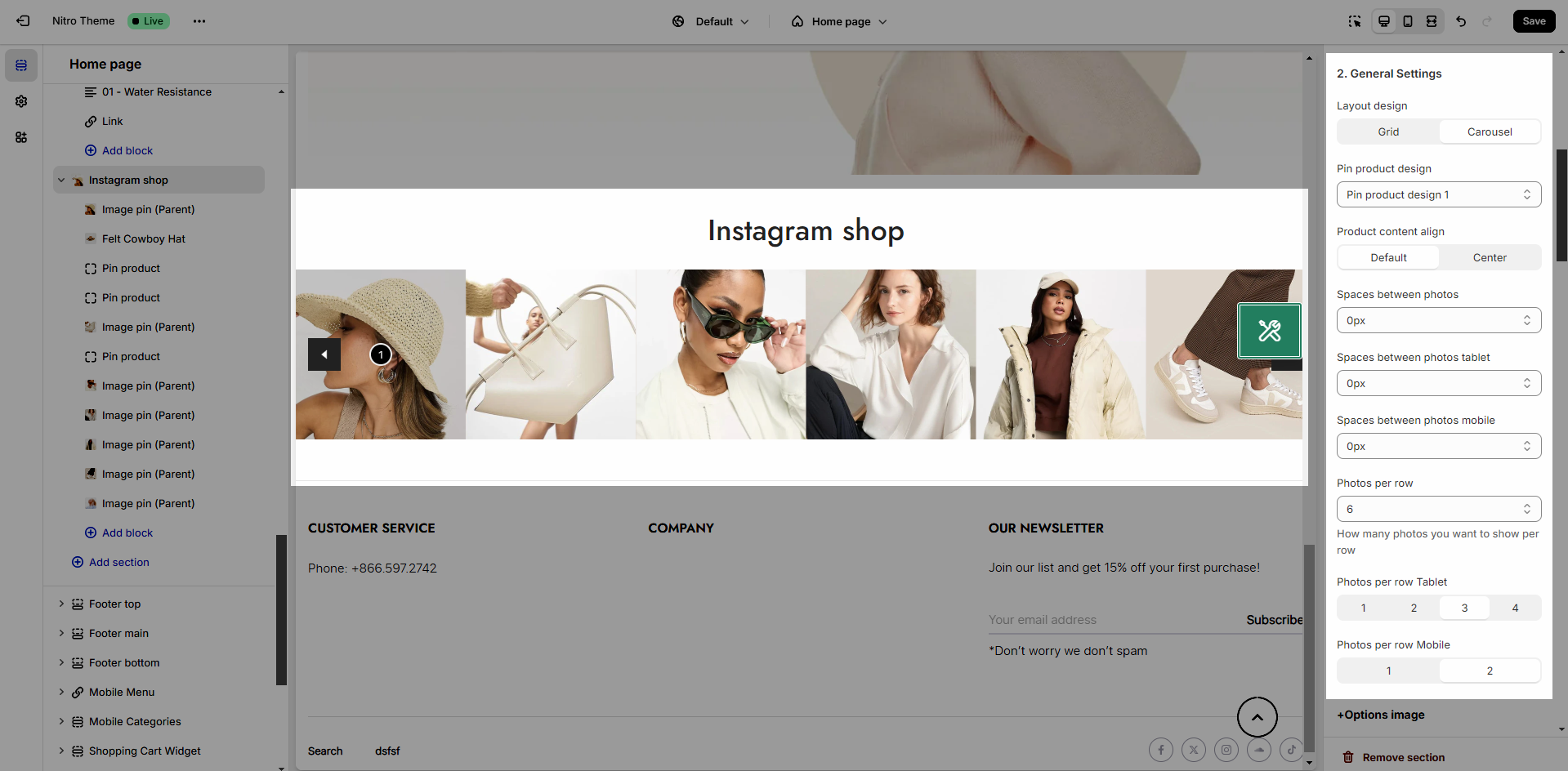
OPTIONS IMAGE
With those options, you can adjust your Images to display on your store.
OPTIONS FOR CAROUSEL LAYOUT
PREV NEXT BUTTON & PAGE DOTS
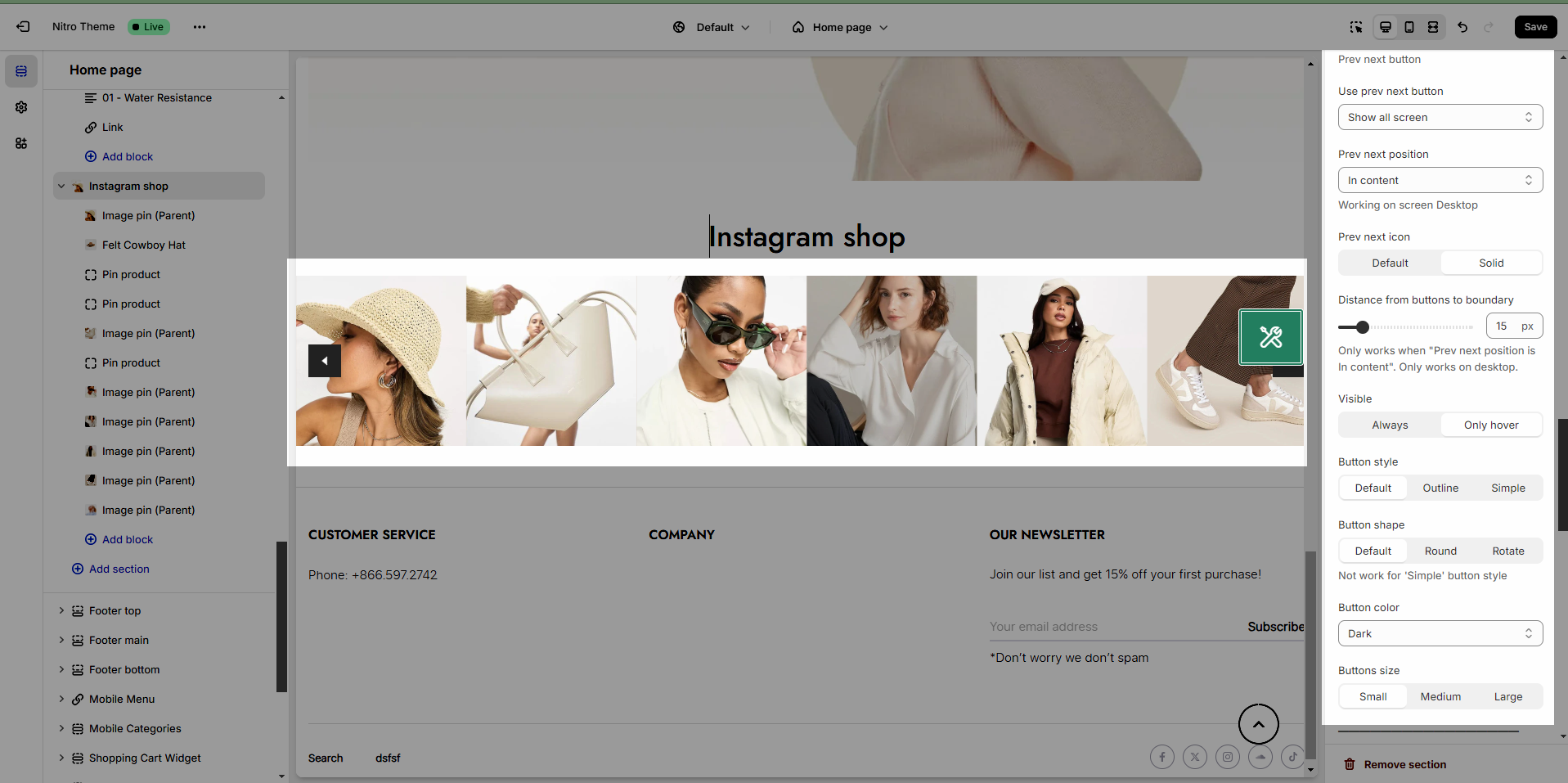
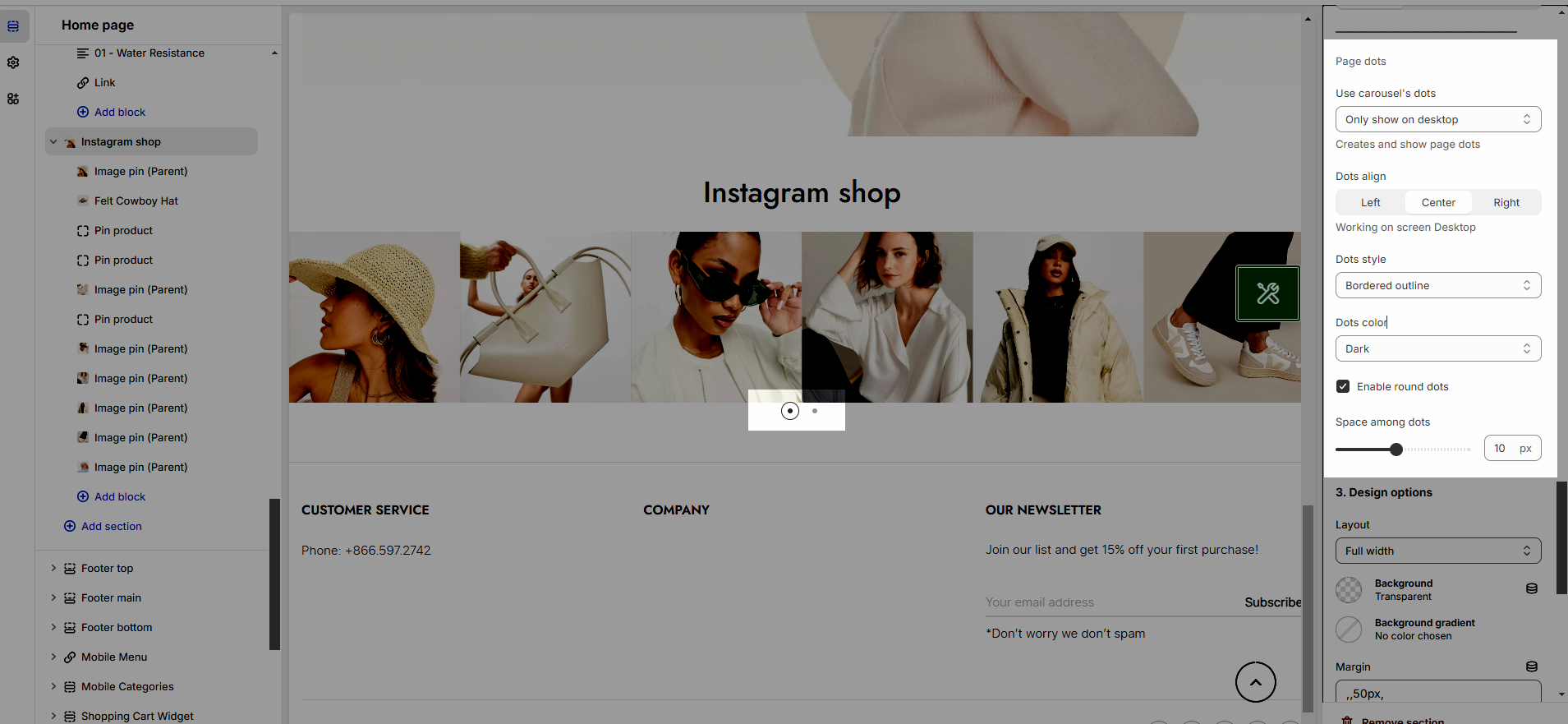
DESIGN OPTIONS
Please follow this guideline to config Layout, Background, Margin/Padding for the section.







