Section allows you to upload photos as Lookbook, actually this is not a section that allows you to get Instagram photos but it has the same interface as using Instagram photos and you can choose a grid, carousel layout for the section. You can choose the photos with the best quality and combine with the Lookbook function to make it more prominent and attractive.
Steps: In the theme editor (Customize) > Add section > Instagram feed > Save.
1. Image block
With this block, you can add an Image and Link

2. Instagram Feed settings
GENERAL OPTIONS
Layout design: You can choose between Grid or Carousel layout.
It helps you configure the image with options for Aspect ratio, Image position, Image size, Photos effect when hover, Photos effect, Items per row and Spaces between photos
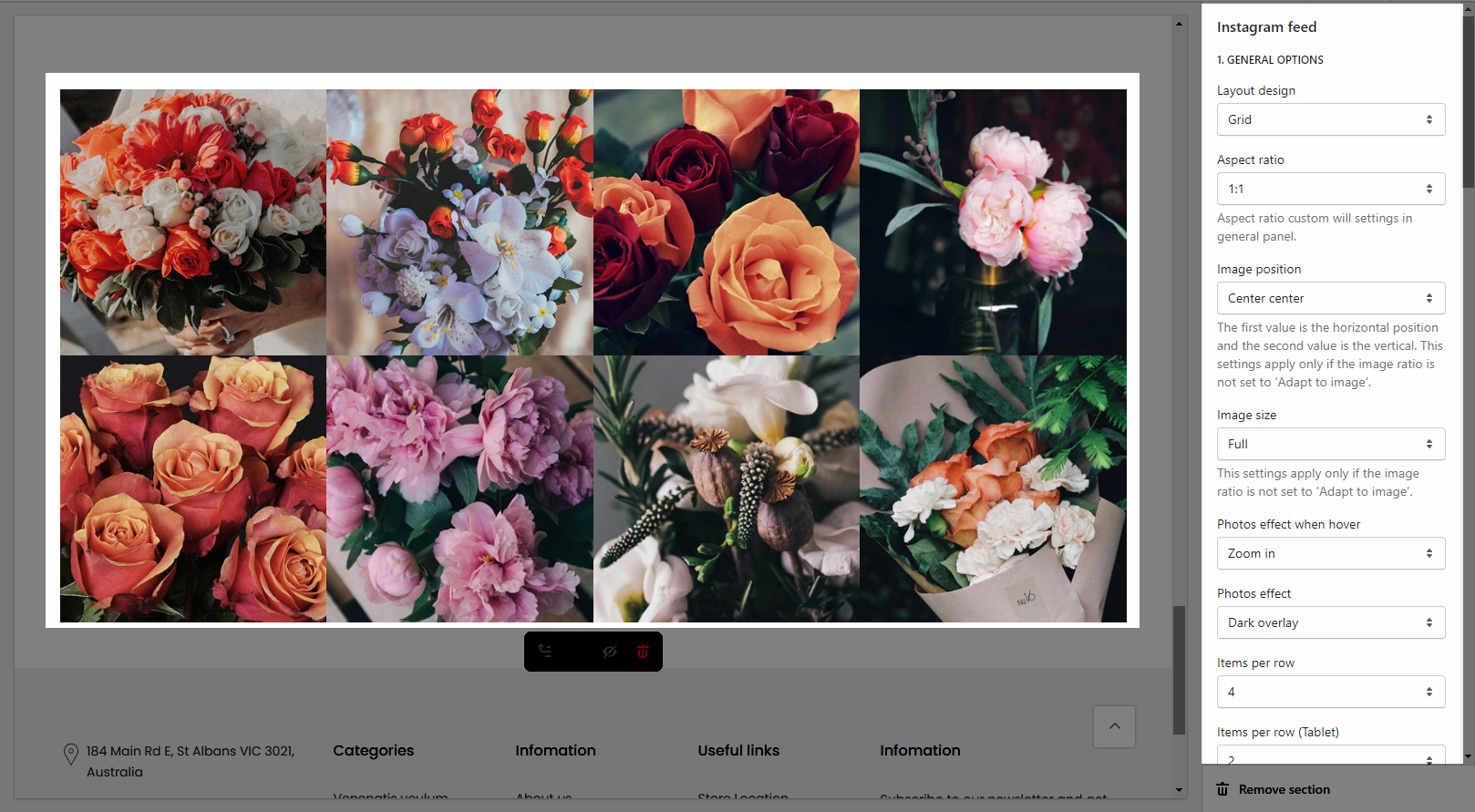
OPTIONS FOR CAROUSEL LAYOUT
You can adjust Slider effect, Enable Loop and Autoplay feature
Change style for Prev next button and Page dots
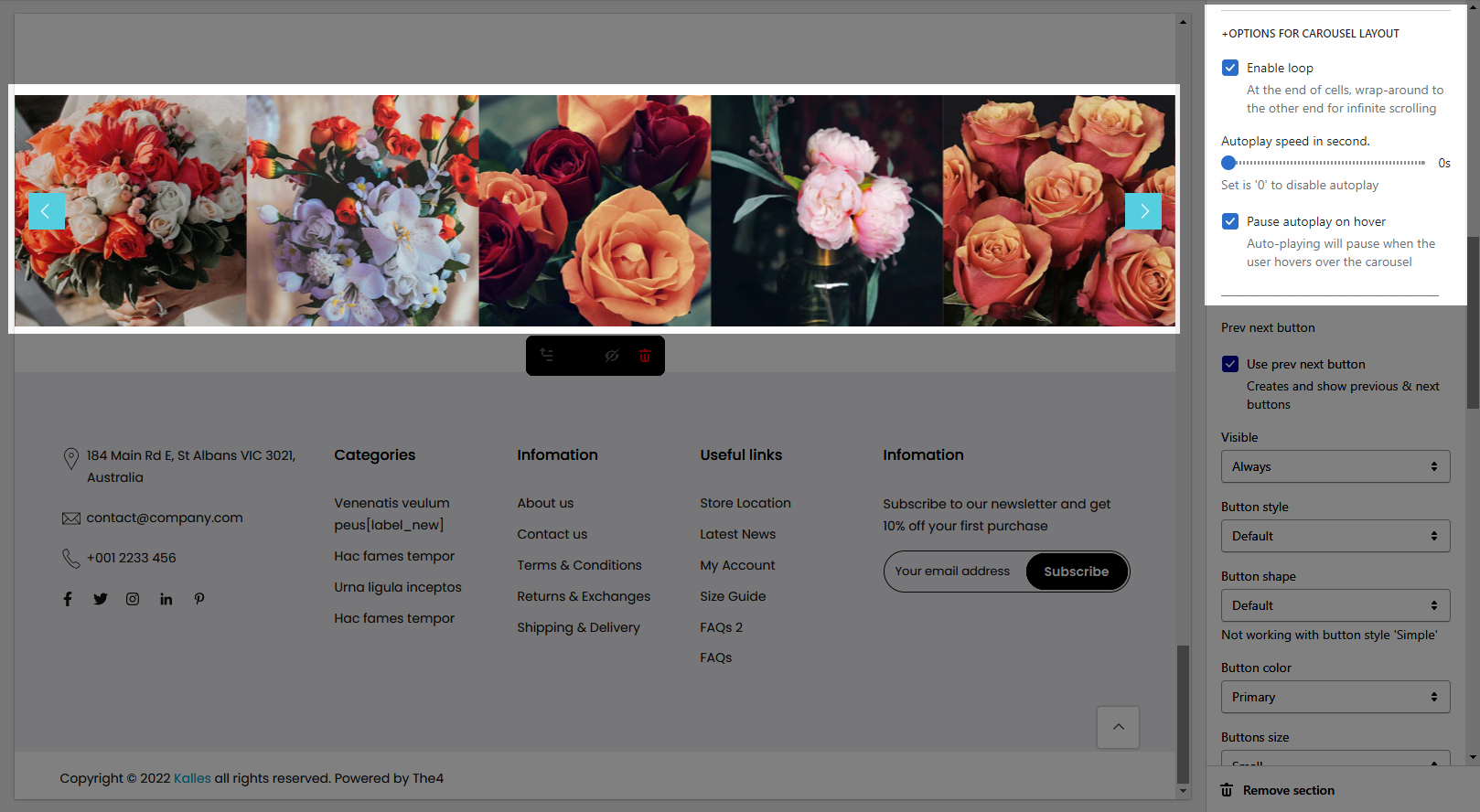
DESIGN OPTIONS
Please follow this guideline to config Layout, Background, Margin/Padding for the section.







