You can use top heading above any sections that doesn't have heading section. Or you don't want to use the heading design in each section, you can hide it and use this section instead.
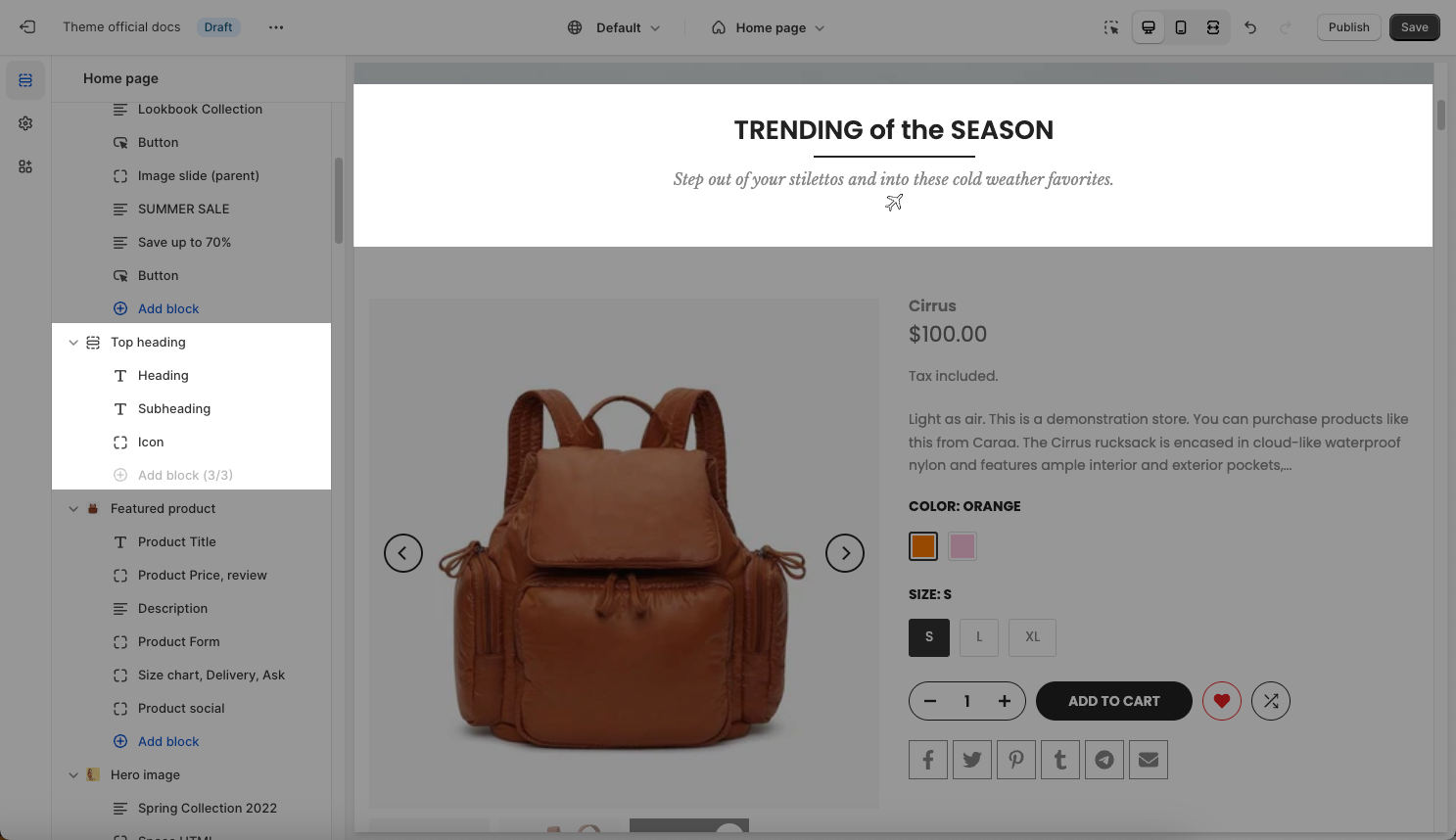
From the Theme sections > Add section > Top Heading. Then you can move the top heading into any position you want.
1. Top heading content
1.1. Heading: Enter the content of the heading
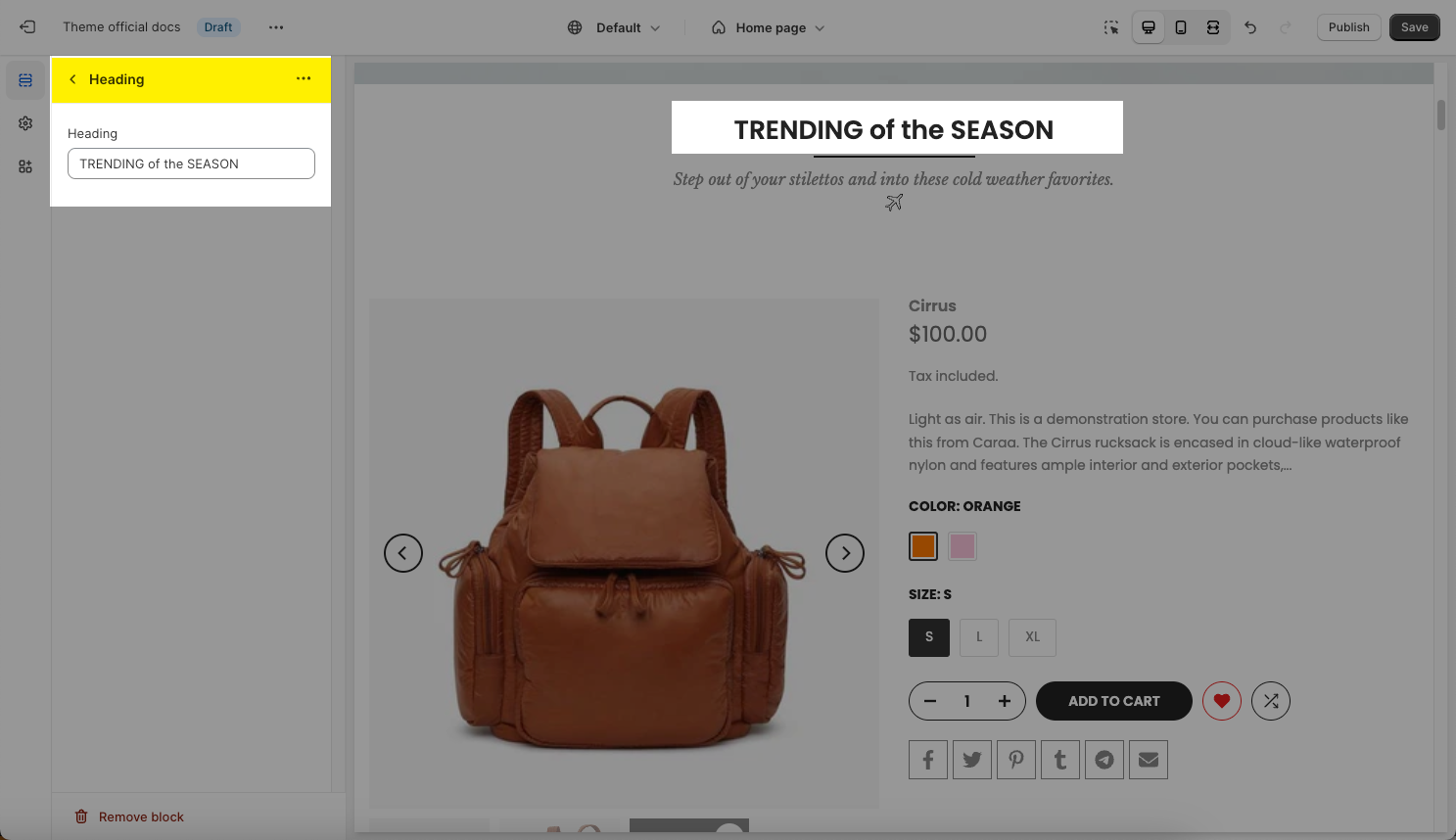
1.2. Subheading: Enter the content of the subheading.
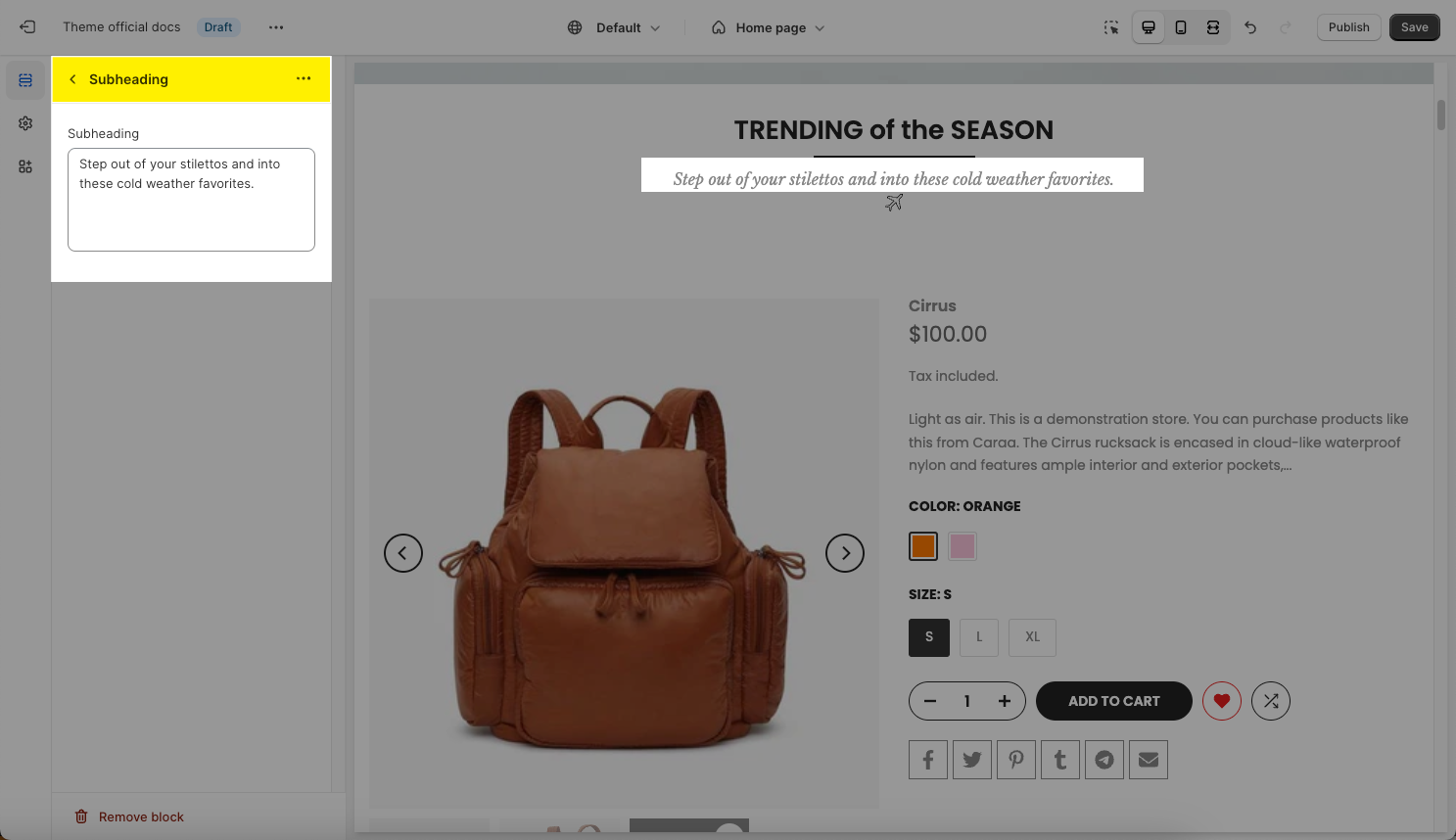
If you want to config the font style, colors, etc... for heading and subheading. Please check this document.
1.3. Icon
Source icon: This option allows you to choose to use the icon from Themes icon, Use image, Line awesome.
Options for themes icon:
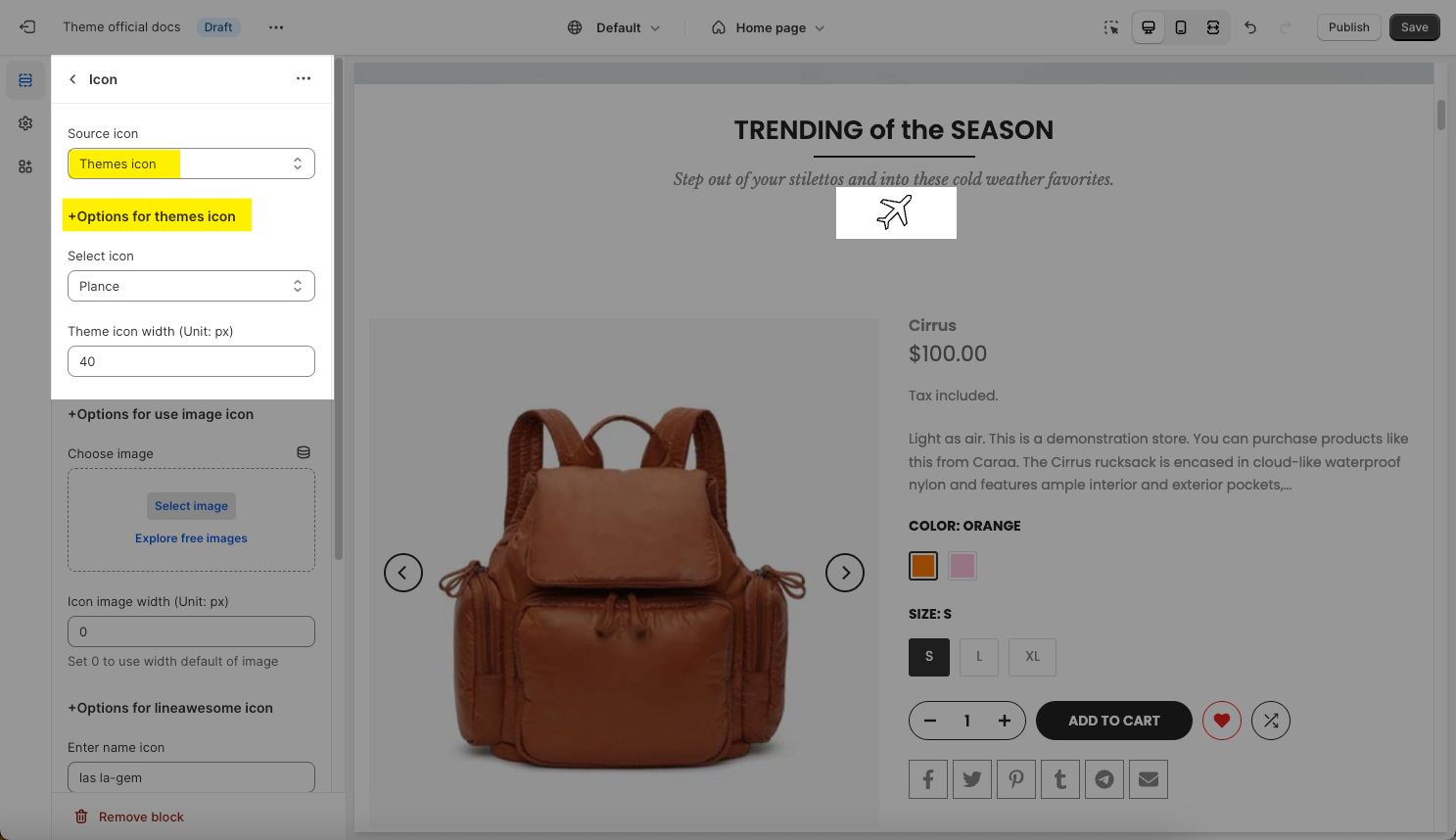
Options for use image icon
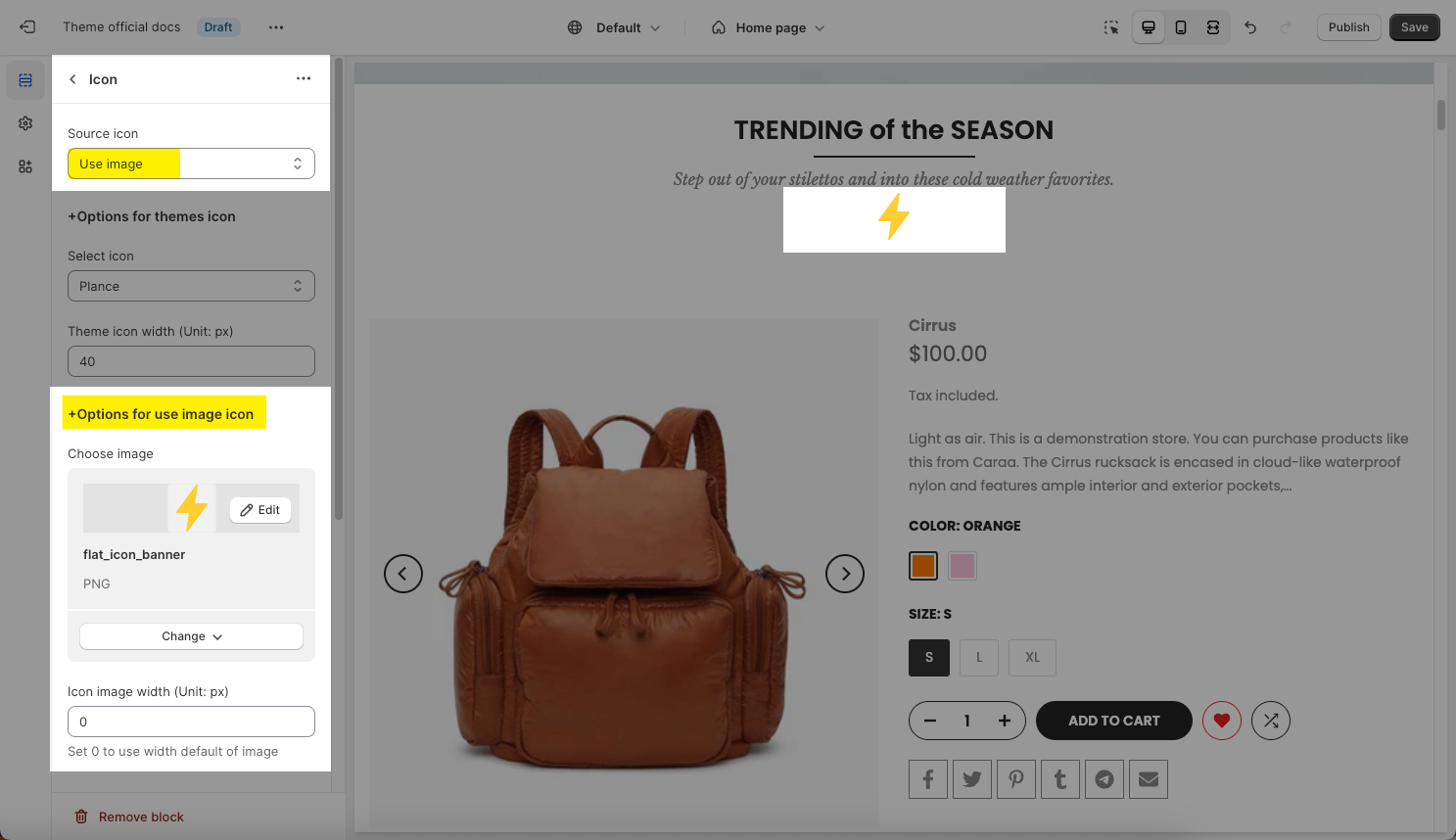
Options for lineawesome icon
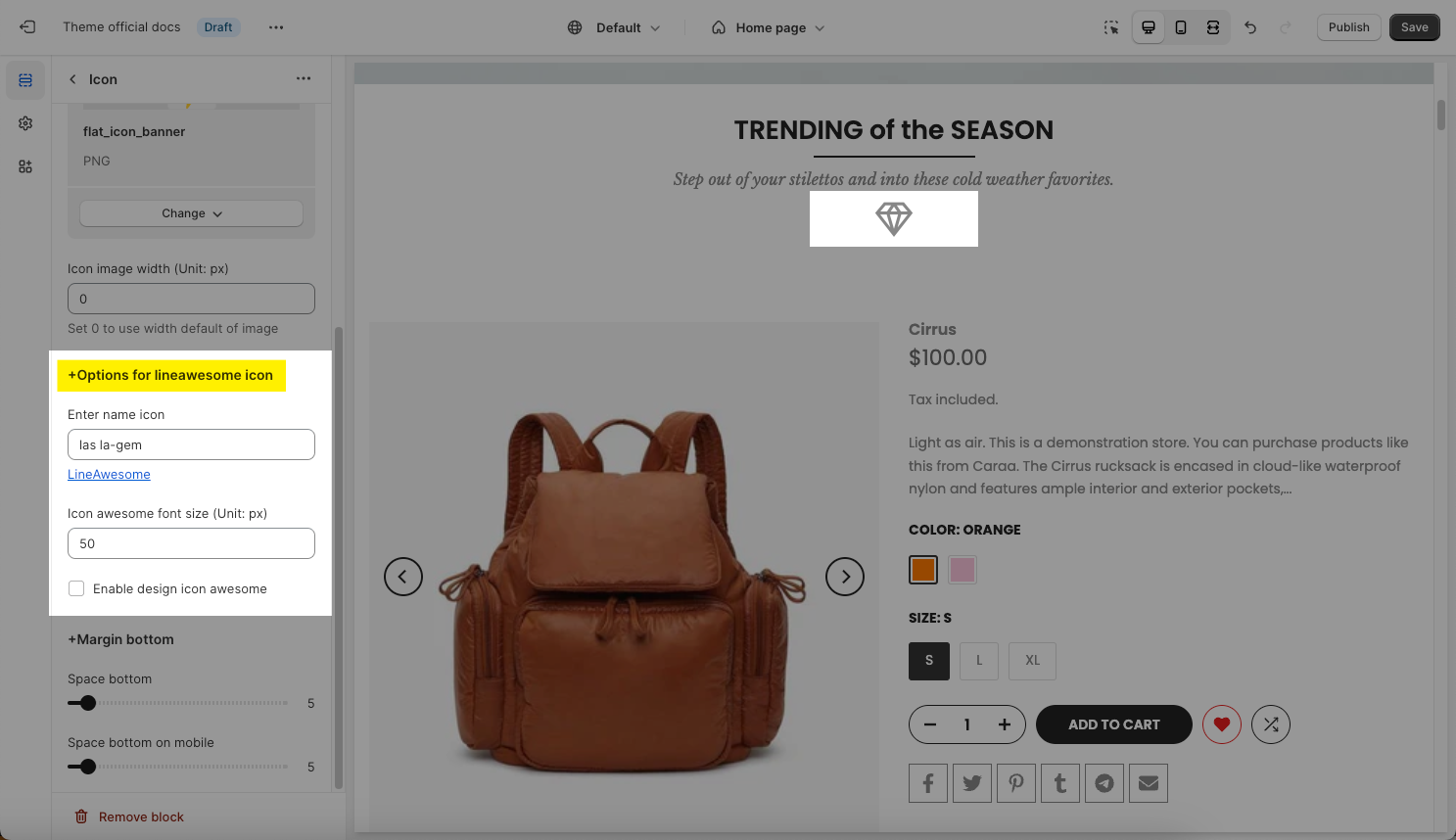
2. How to configure Top heading section?
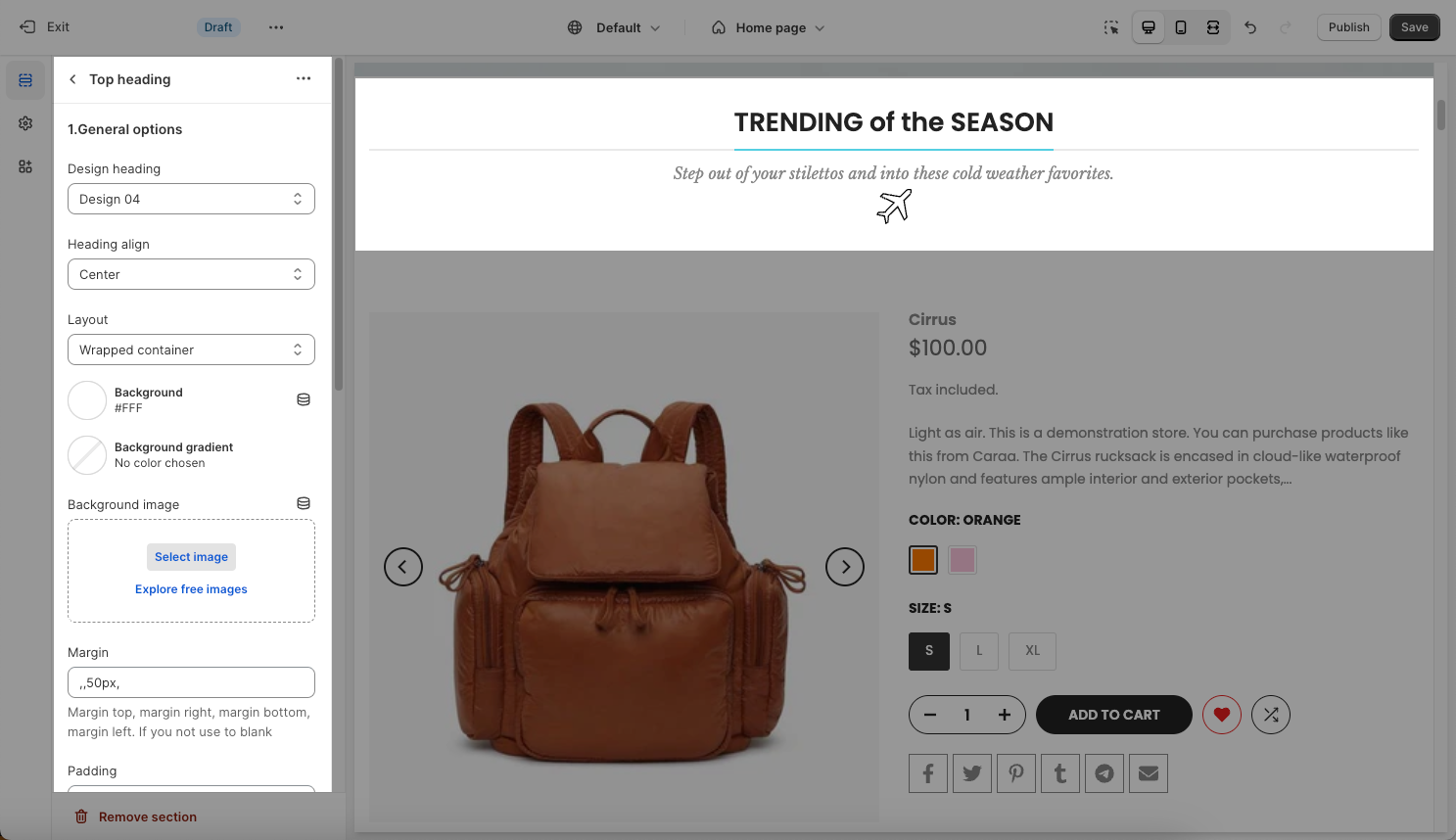
Heading design: There are designs for the heading section.
Heading align: Align the title to the left, center, or right.
Please follow this guideline to config Layout, Background, Margin/Padding for the section.







