Our Mission section helps you create a nice section for the About Us page. This section contains Blocks, Headings, Text, etc. that allow you to customize flexibly. Besides, you can also add to all pages and use to set for other purposes.
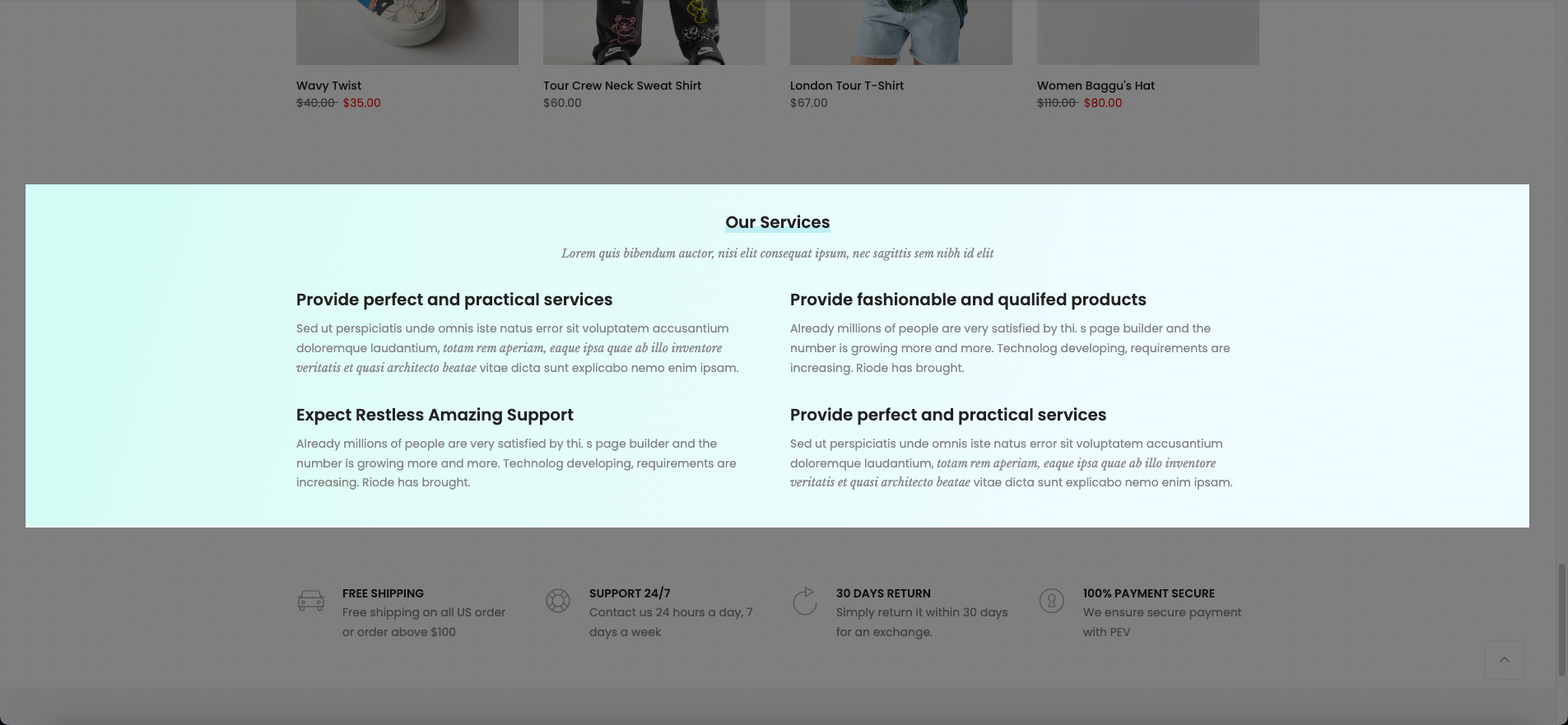
Steps: In the theme editor (Customize) > Add section > Our mission > Save.
1. Our Mission item
Click on Our mission > ADD Our mission. You are allowed to add Heading, Text, and Alignment for each item.
2. Our Mission Settings
HEADING OPTIONS
You are allowed to change Design, Align, Text, Icon, Subheading, Bottom Space.
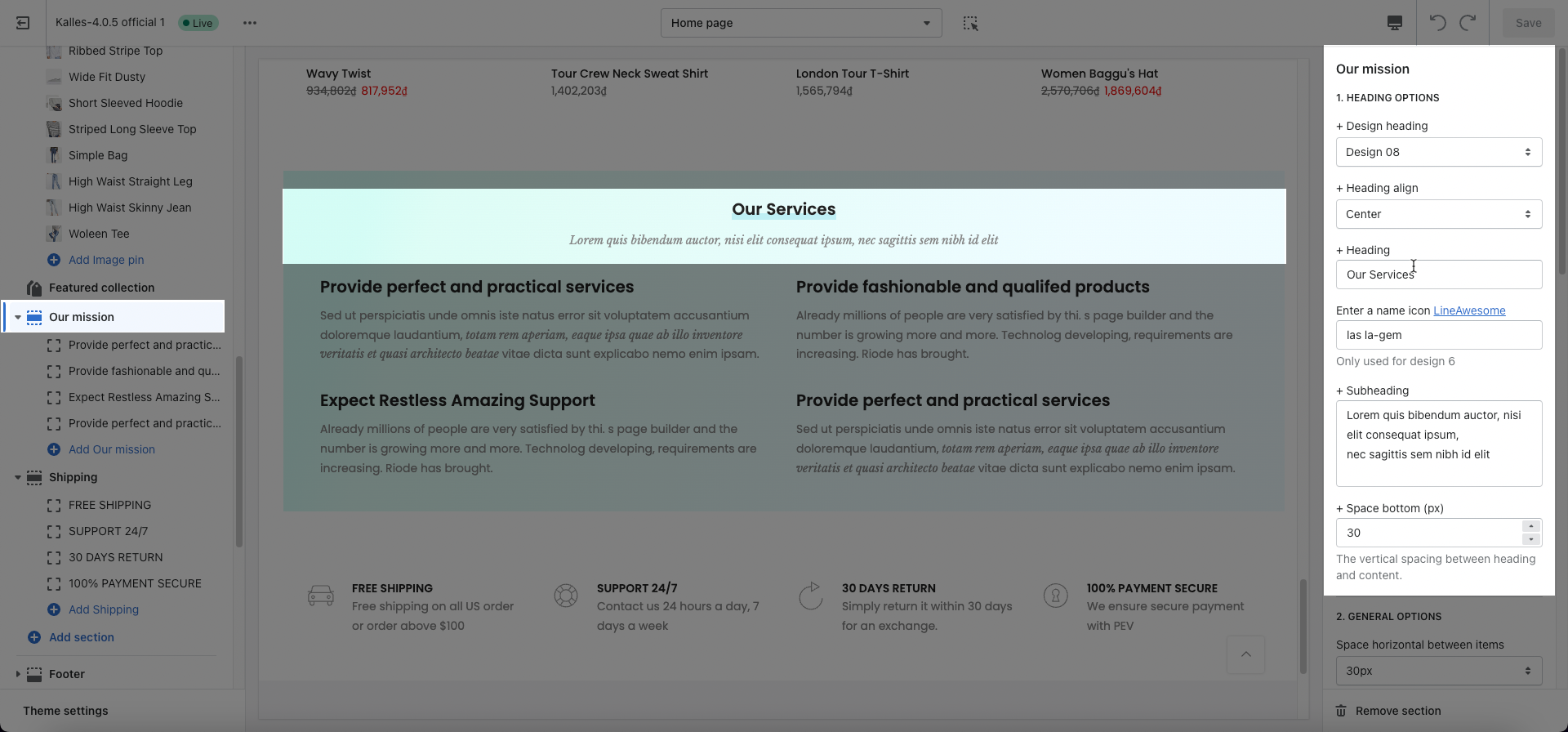
GENERAL OPTIONS
You can add just Vertical/Horizontal space (for both mobile and desktop) in these options.
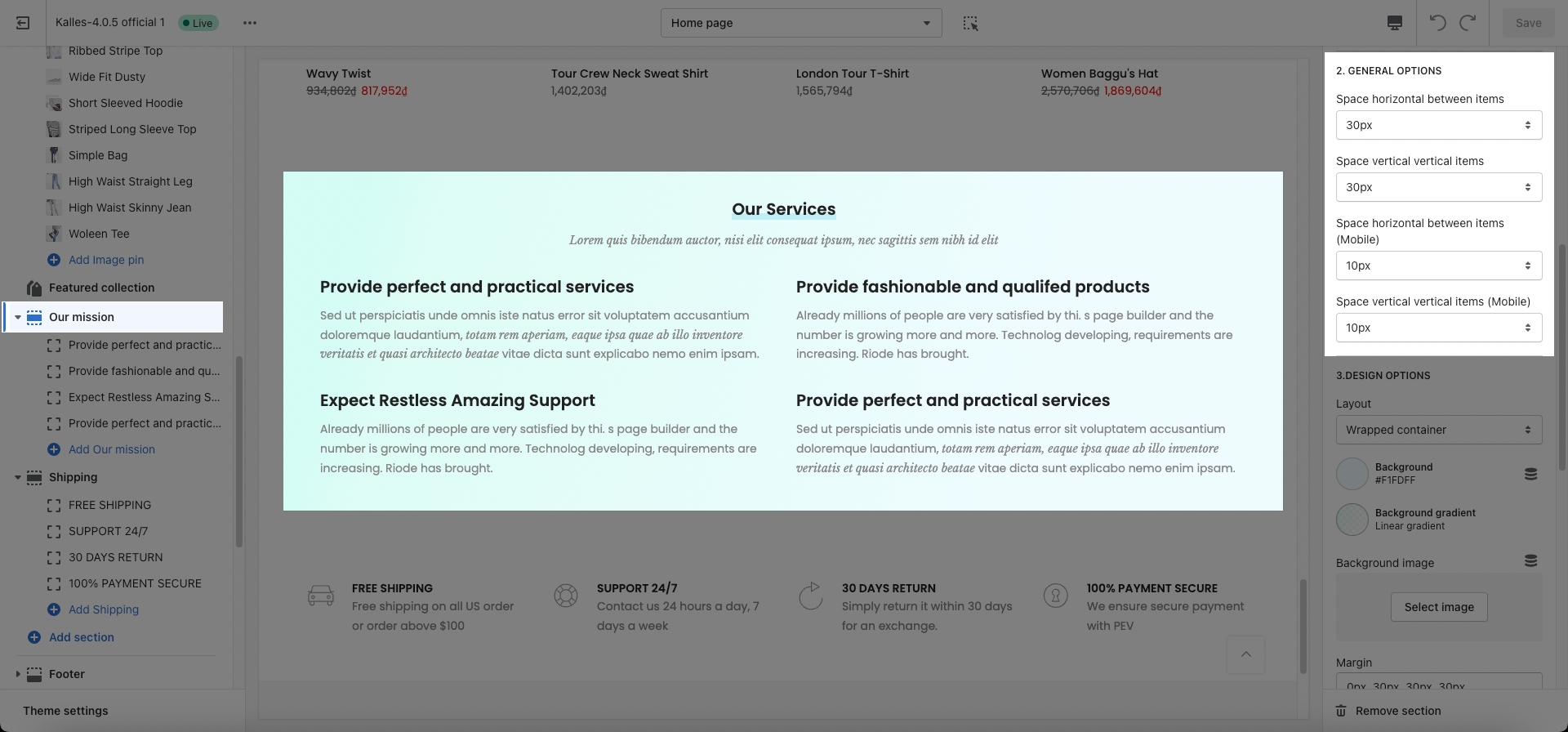
DESIGN OPTIONS
Please follow this guideline to config Layout, Background, Margin/Padding for the section.







