This section helps you quote customers' comments and reviews about products, customer support, etc. It makes increases the credibility of your store.
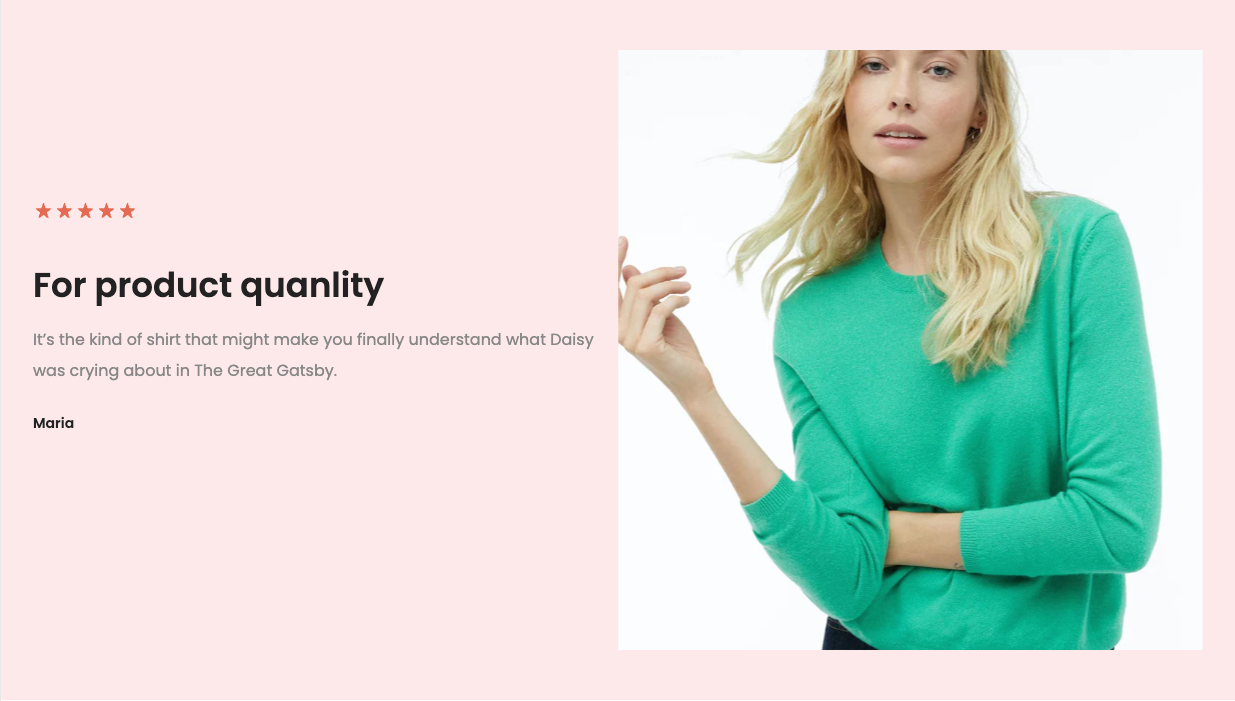
Steps: In the theme editor (Customize), click Add section > Search Testimonial 2 > Click Save
1. Testimonial 2 content
In Testimonial 2 section, you can add a Testimonial block. It includes Text, Author's image, Author, Position and Rating.
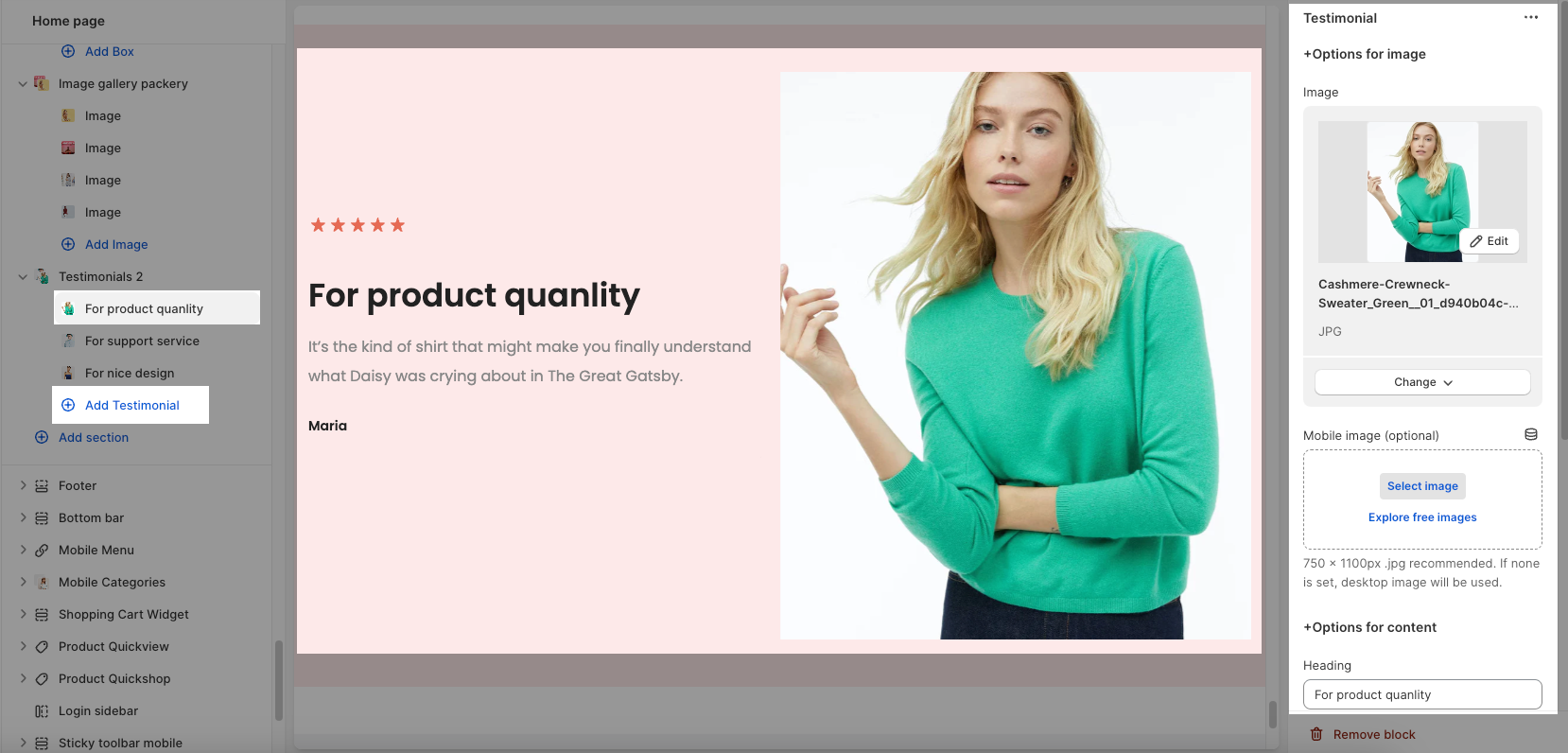
2. How to configure the Testimonial section?
2.1. General options
Section Height option: This option allows you to configure the height for the image. There are many choices for you to choose, if you choose the Custom height option, you can configure the height for all devices: Desktop, Tablet and mobile devices;
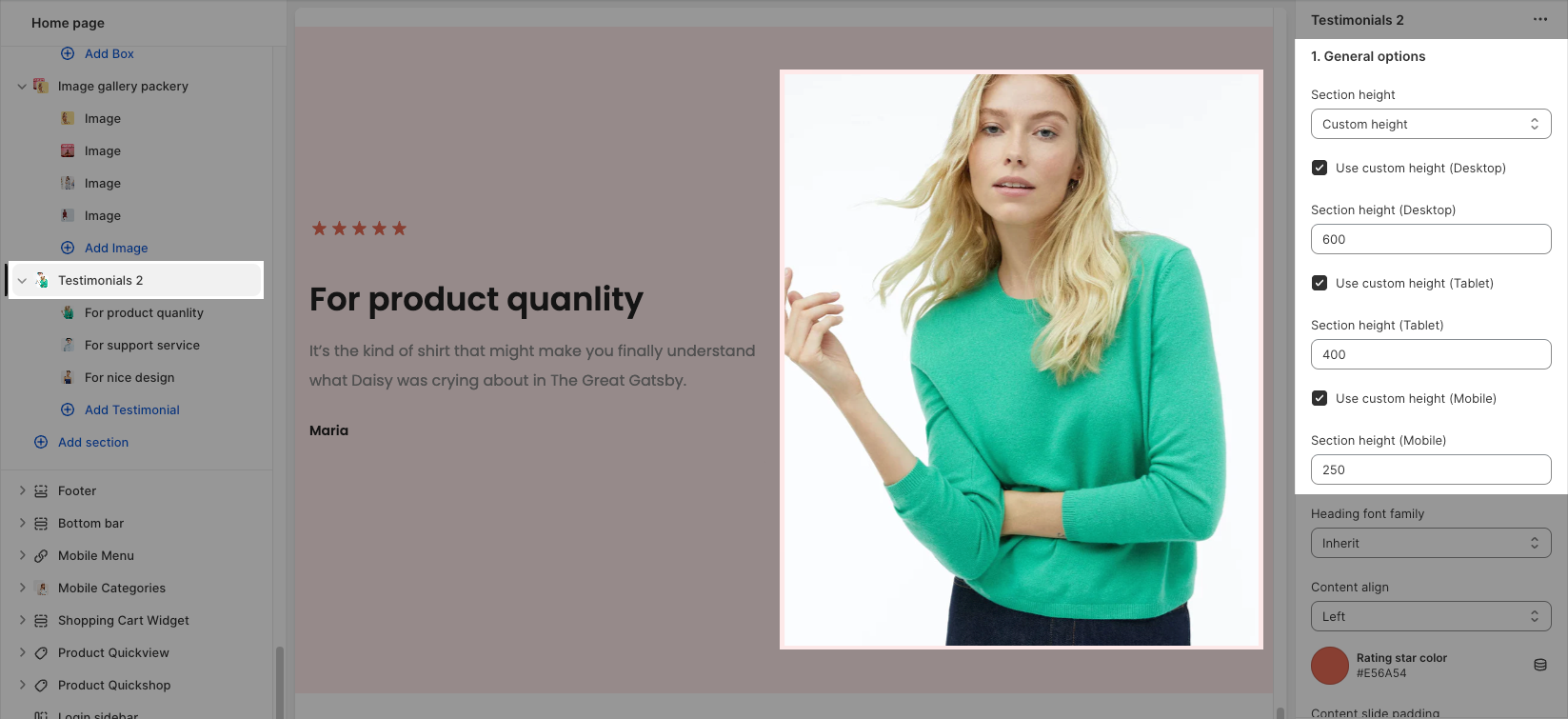
Heading font family, Content align, Rating star color, Content slide padding:
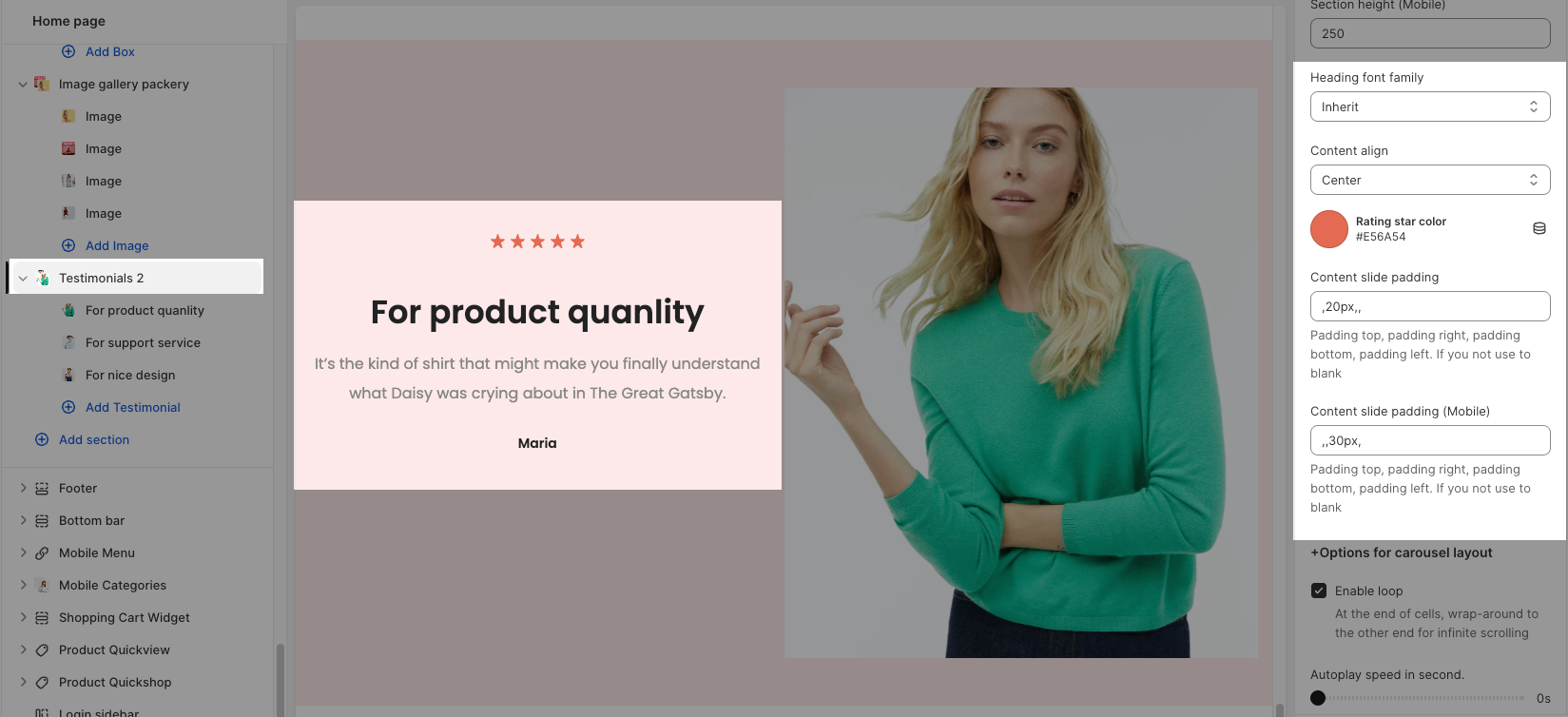
2.2. Options for carousel layout
you can Enable loop, config Autoplay speed
Prev next buttons: enable them and change Visible, Button style, Button color, Button size, etc...
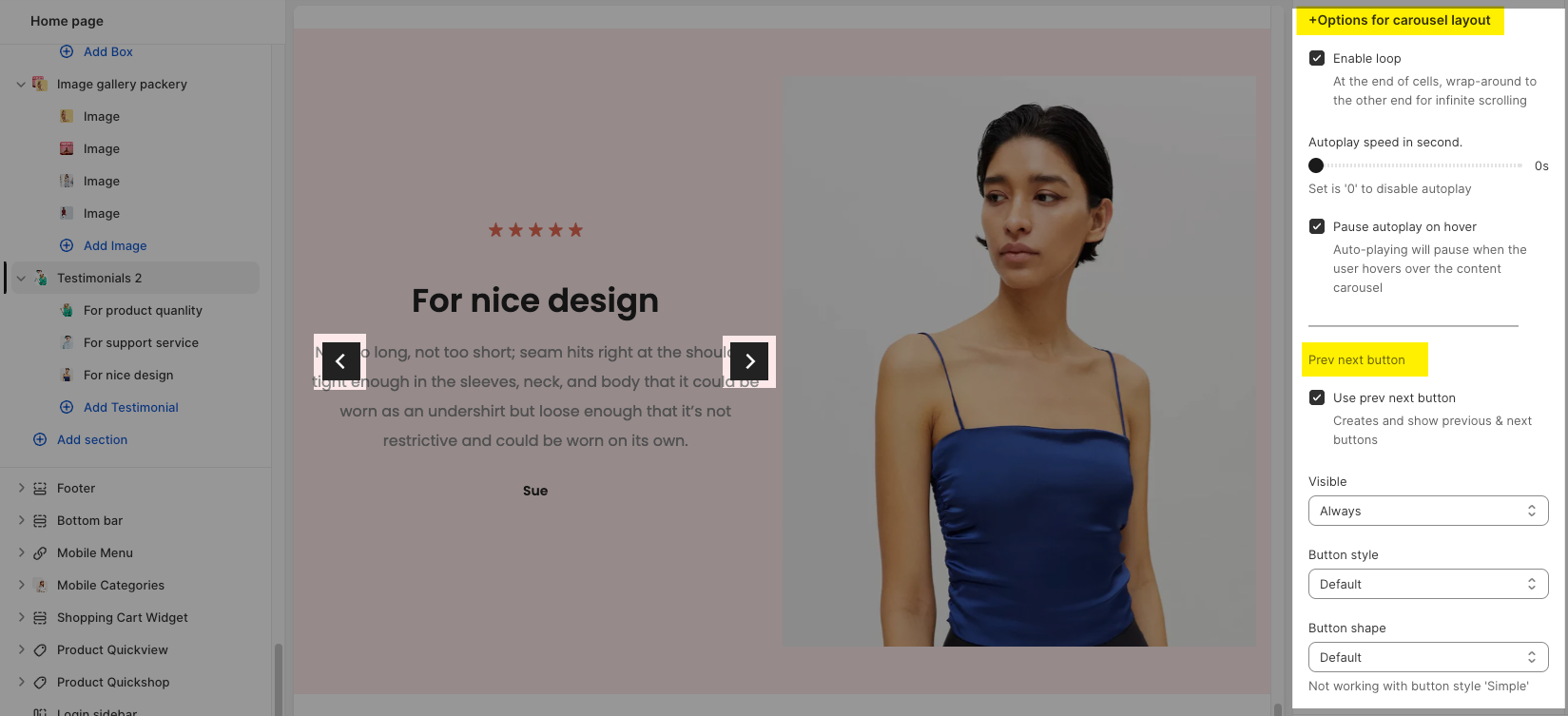
Page dots: enable and change some styles
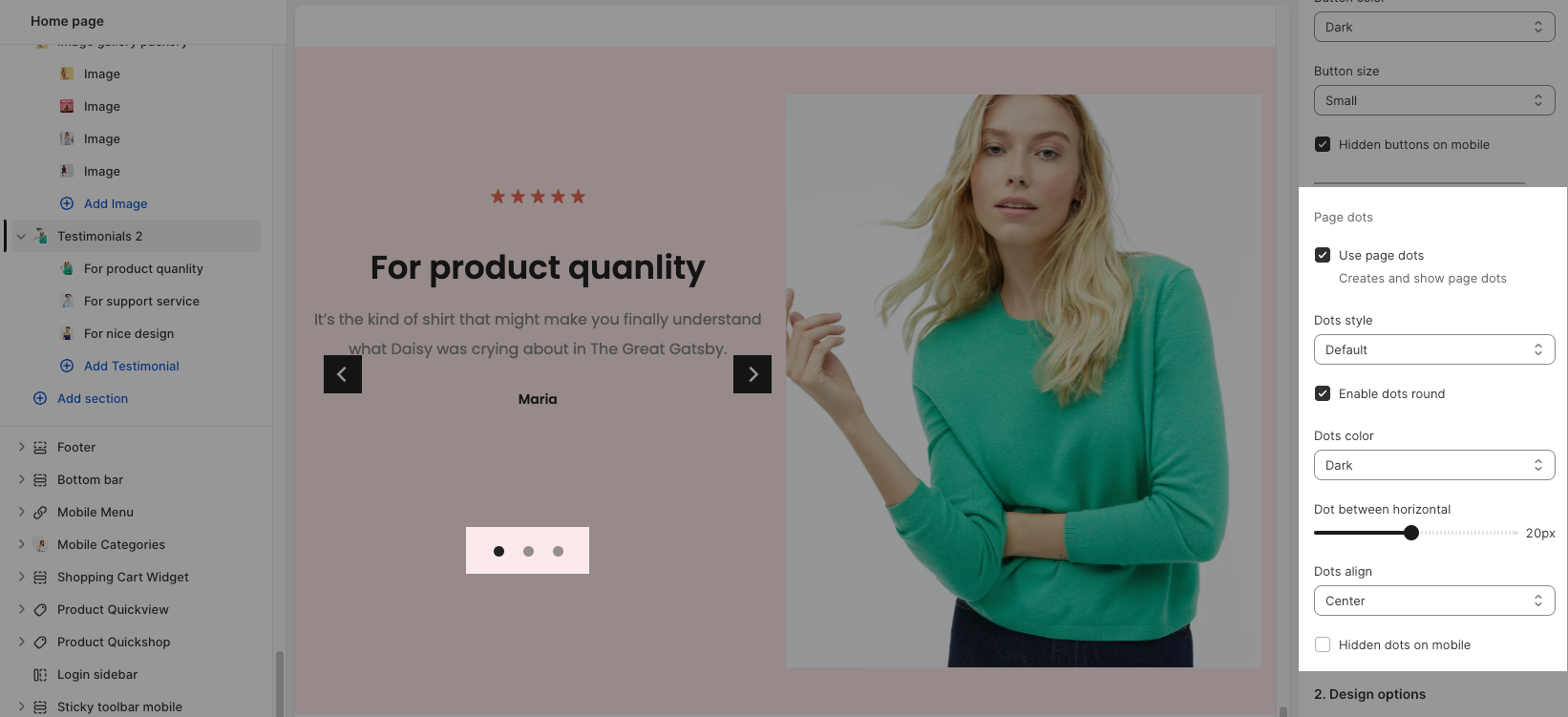
2.3. DESIGN OPTIONS
Please follow this guideline to config Layout, Background, Margin/Padding for the section.







