The Product Video Section in the Kalles Shopify theme allows you to showcase your product videos in an engaging and visually appealing way, helping customers better understand the features and benefits of your products.
In this article, we will explore the steps involved in configuring the Product Video section.
1. Configuration items
You can use video uploaded from device or use YouTube/Vimeo link
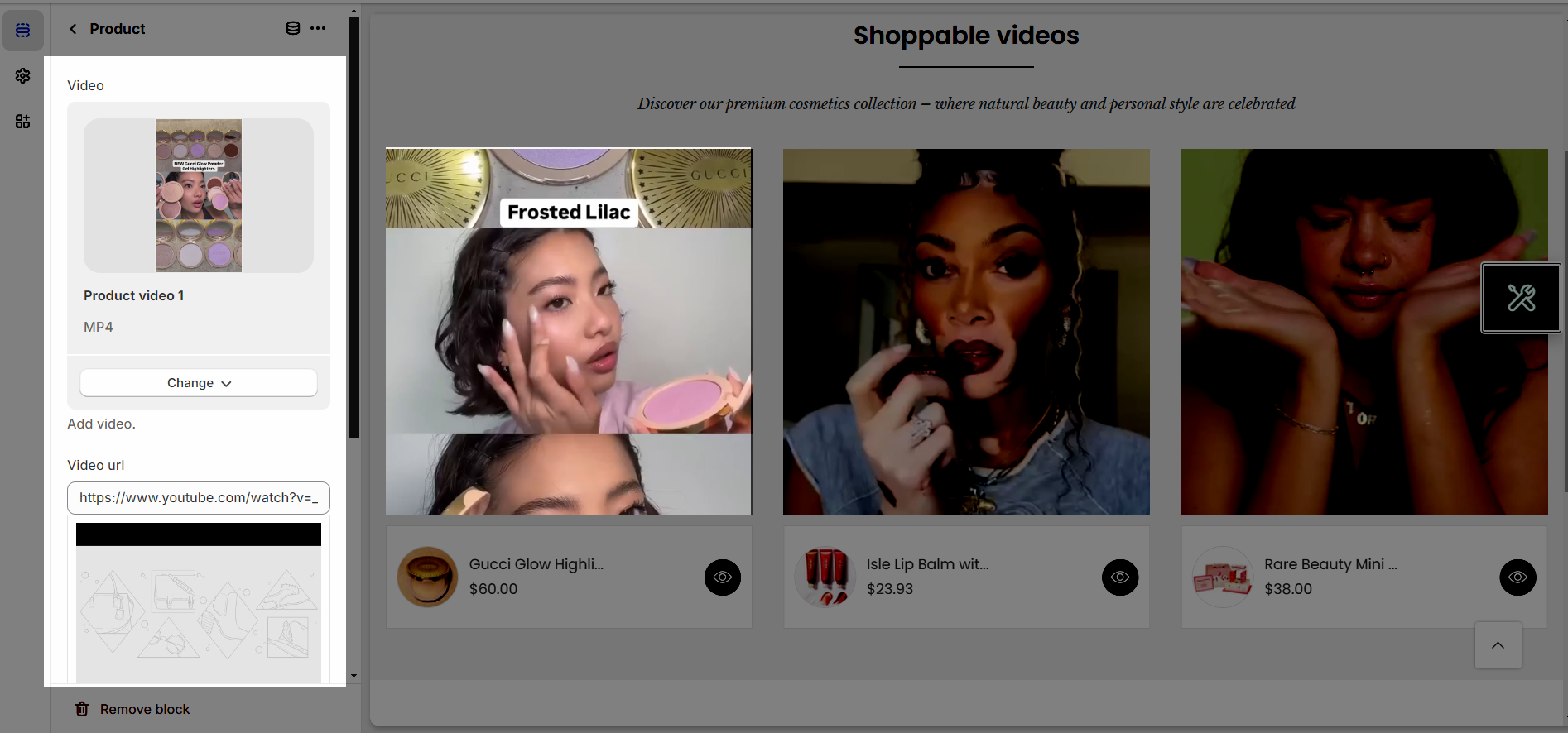
Then, select a product you want
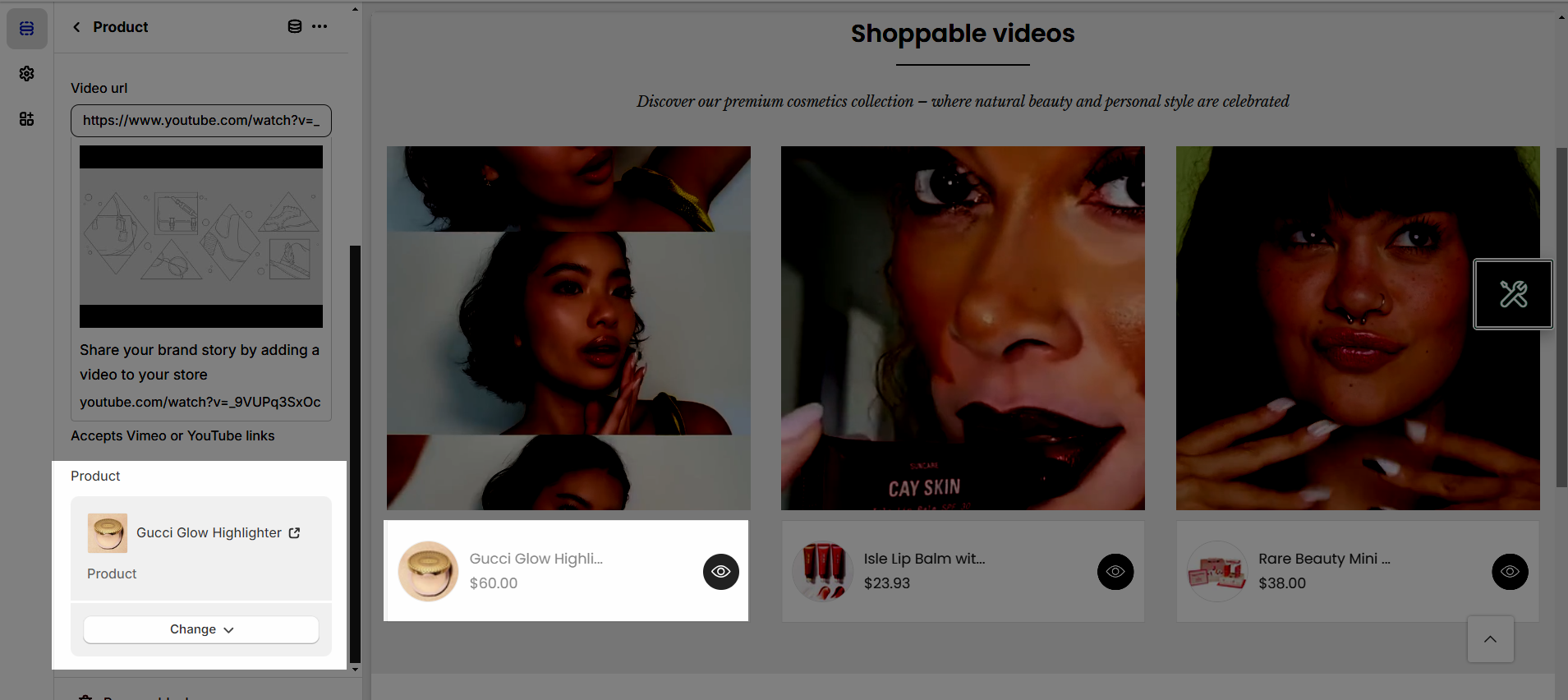
2. Configuration section
2.1. Heading options
You can enter the Heading and Subheading, choose the design for the heading, also can choose text-align & adjust space bottom
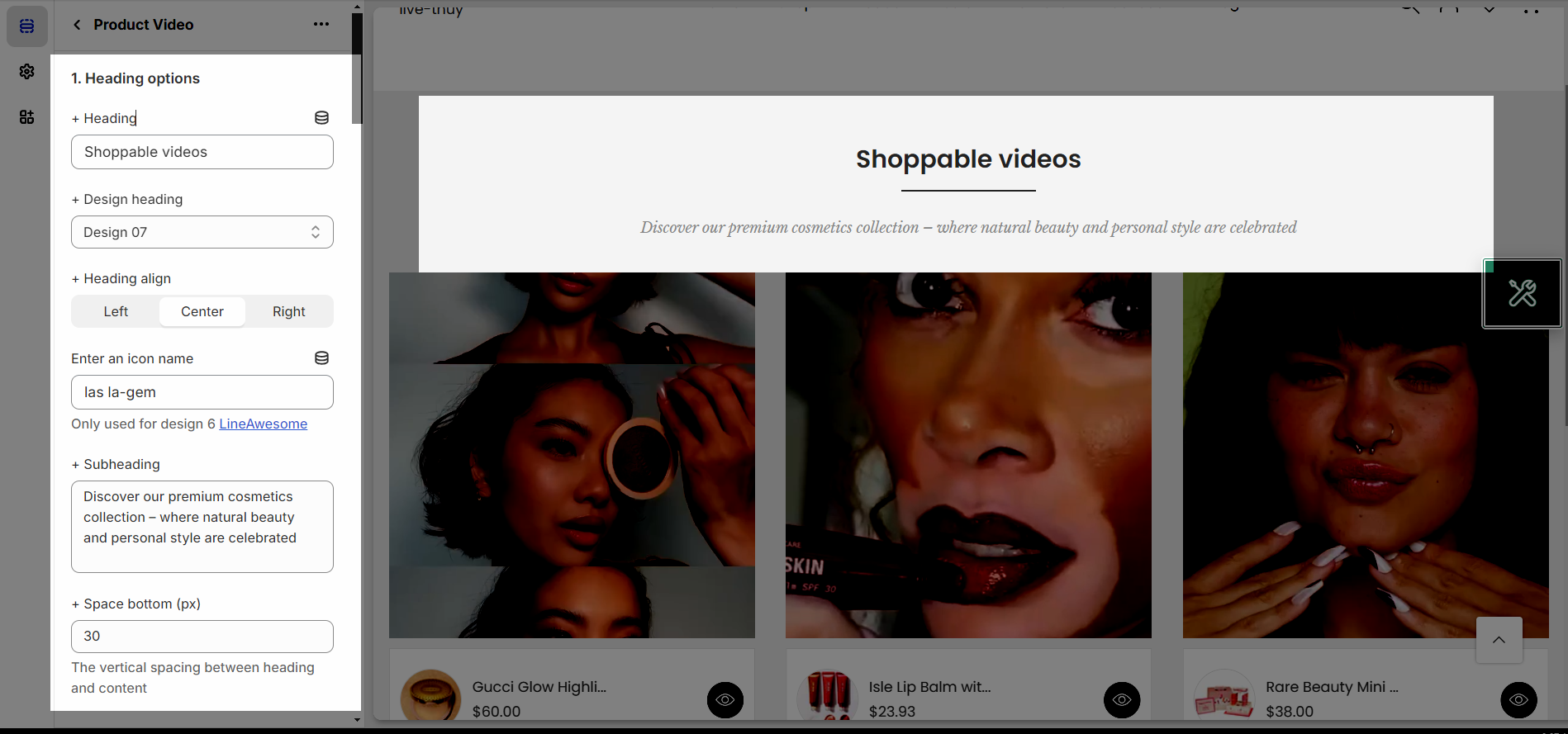
2.2. General options
Quickview button: You can enable button & add hover color
Aspect ratio: Select ratio you want
Items per row: You can adjust these values based on the design and user experience you want to provide across different devices
You can Space horizontal items & Space vertical items for Desktop & Mobile
BOX OPTIONS
Layout design: you can choose Grid & Carousel layout
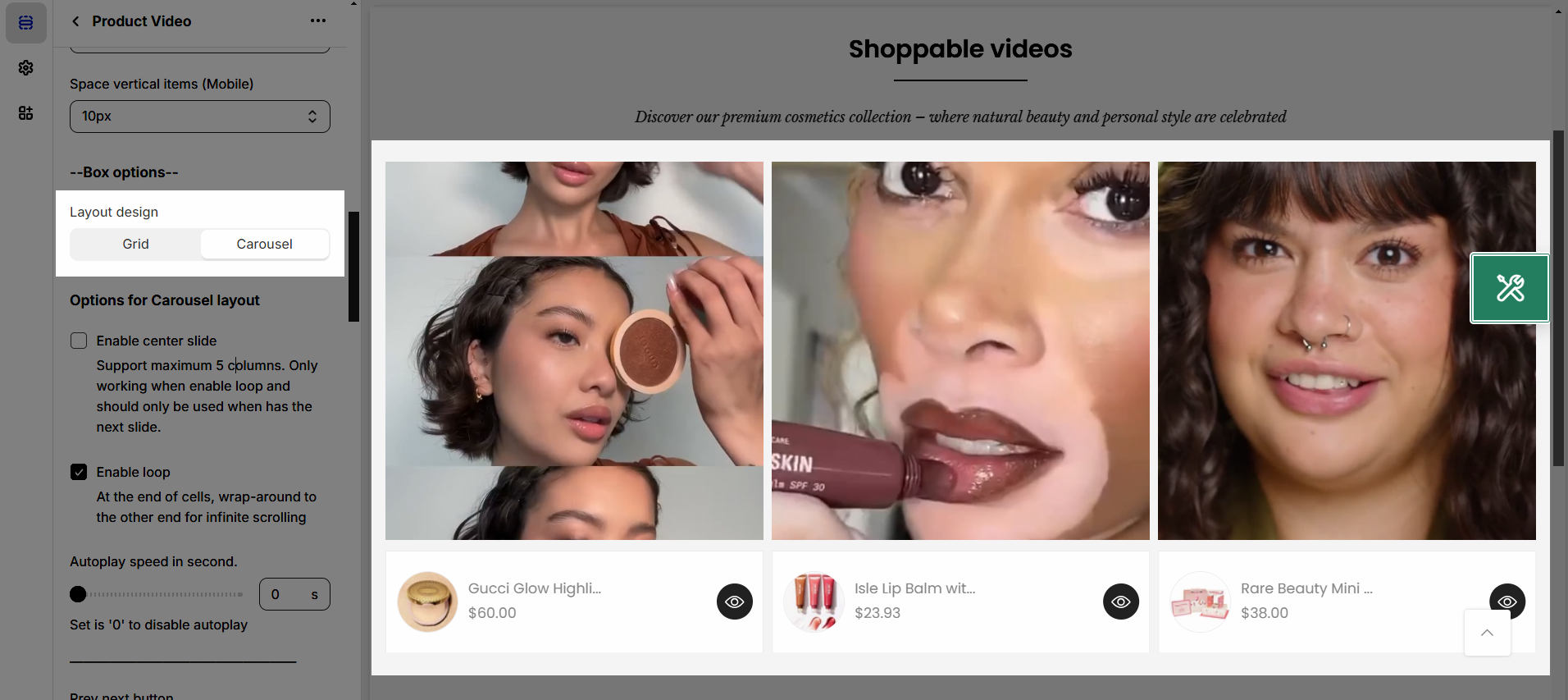
Options for Carousel layout: Config for Carousel layout here like loop, Previous/Next button, Page dots,...
2.3. Design options
Please follow this guideline to config Layout, Background, Margin/Padding for the section.







