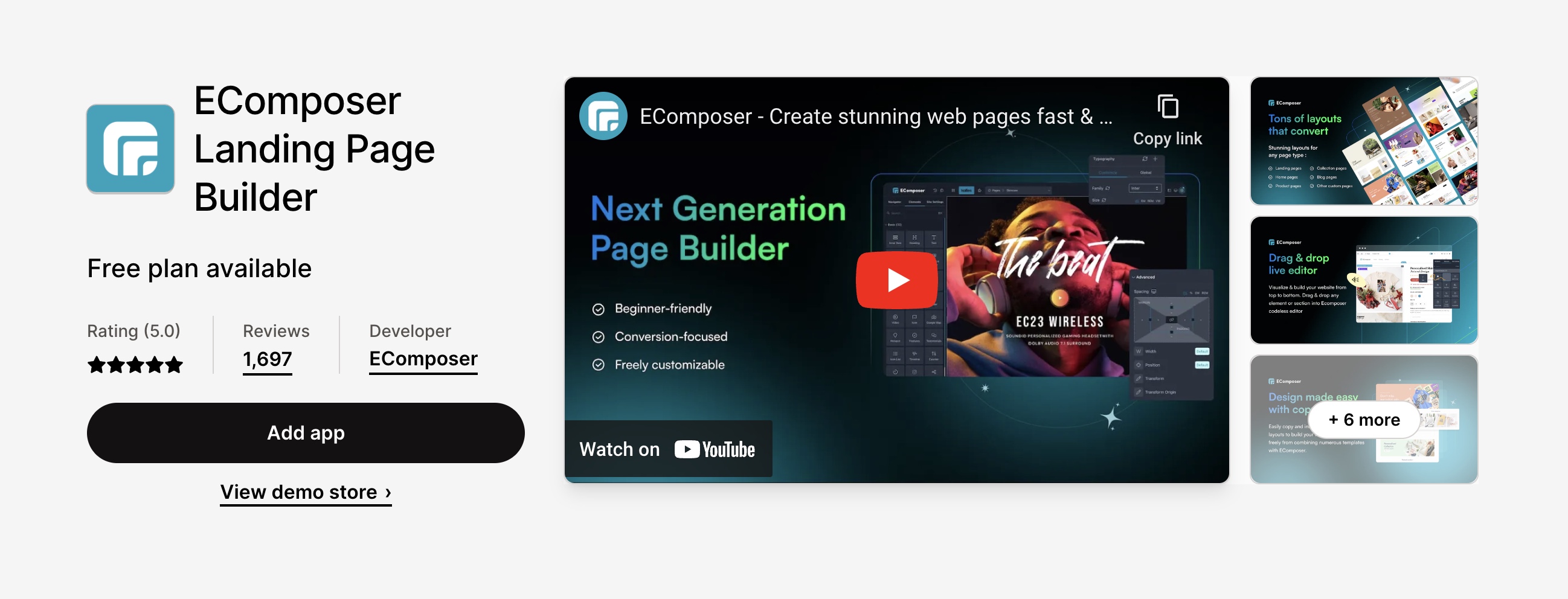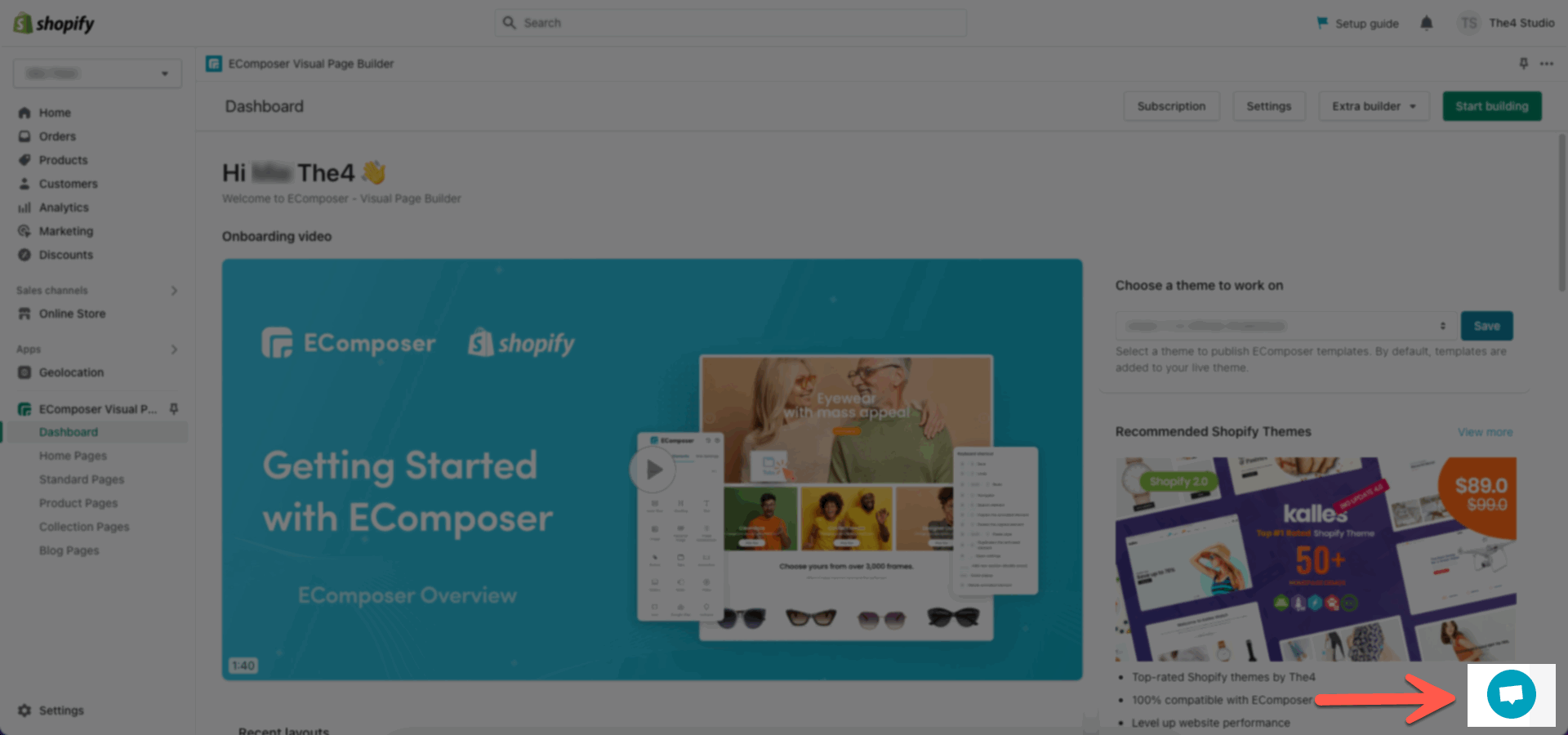This section allows you to show a collections list with many designs. Shopify 2.0 allows you to add this section to any pages that you wanna use.
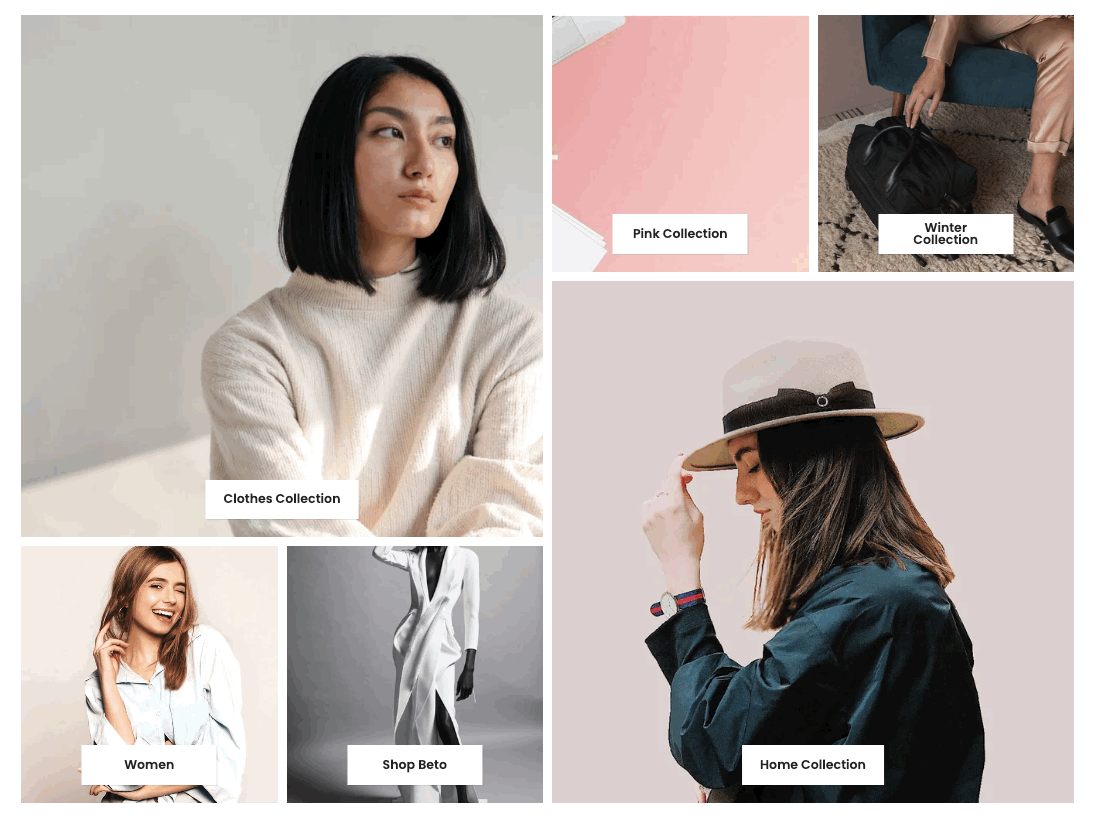
Steps: In the theme editor (Customize) > Add section > Collections list packery > Save.
1. Collection item
Go to Collections list packery > Add collection item. You can choose a Collection and adjust an image, a title, a link for each item.
Moreover, you can choose Item width for desktop, tablet and mobile. With each item width, you will have a different layout:
2. Collections list packery settings
HEADING OPTIONS
You can enter the Heading and Subheading, choose the design for the heading, also can choose text align: center.
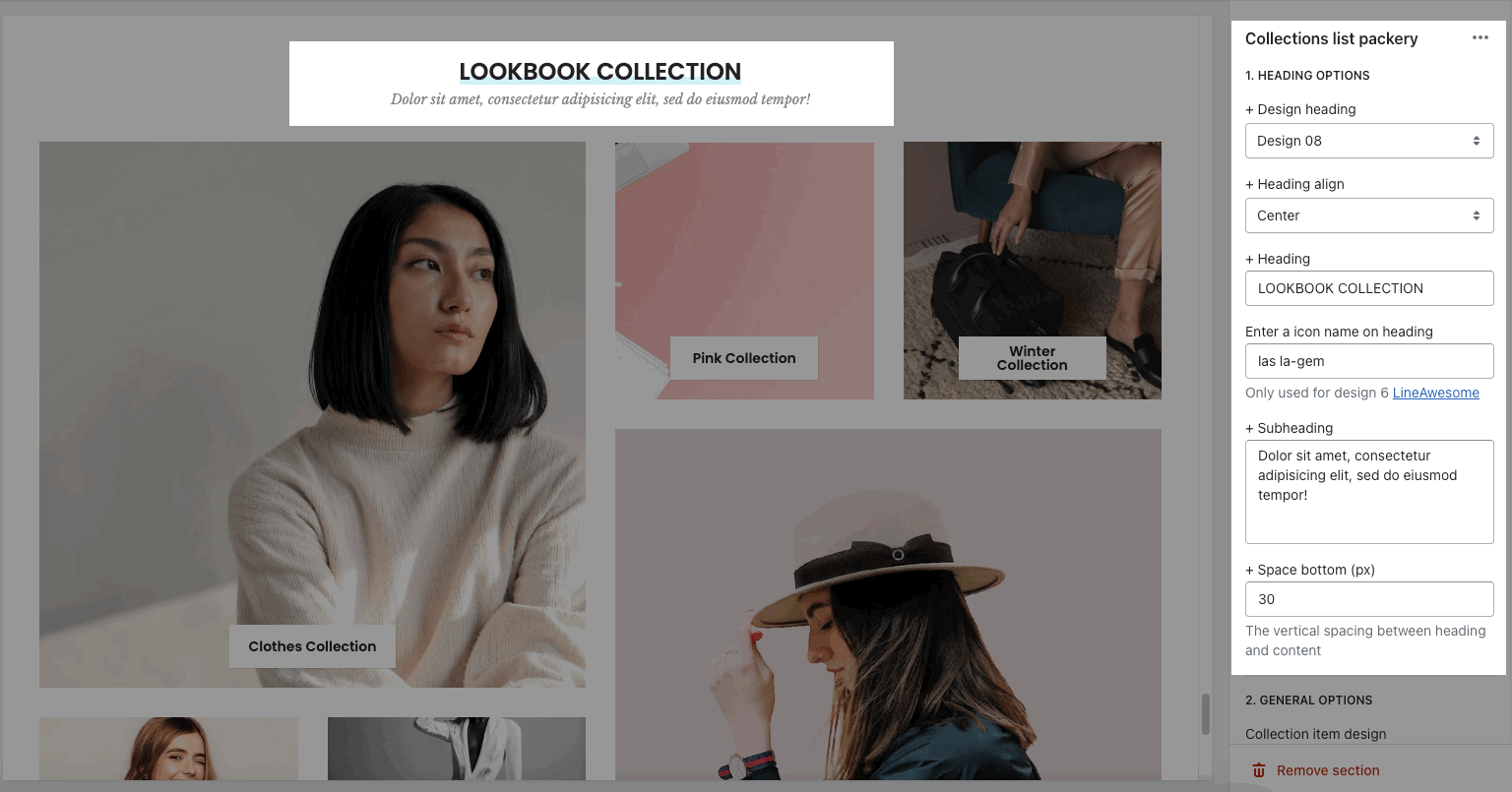
GENERAL OPTIONS
Collection item design: there are many designs for collection item. You can adjust collection item with some color options. Each color option will depend on the collection item design.
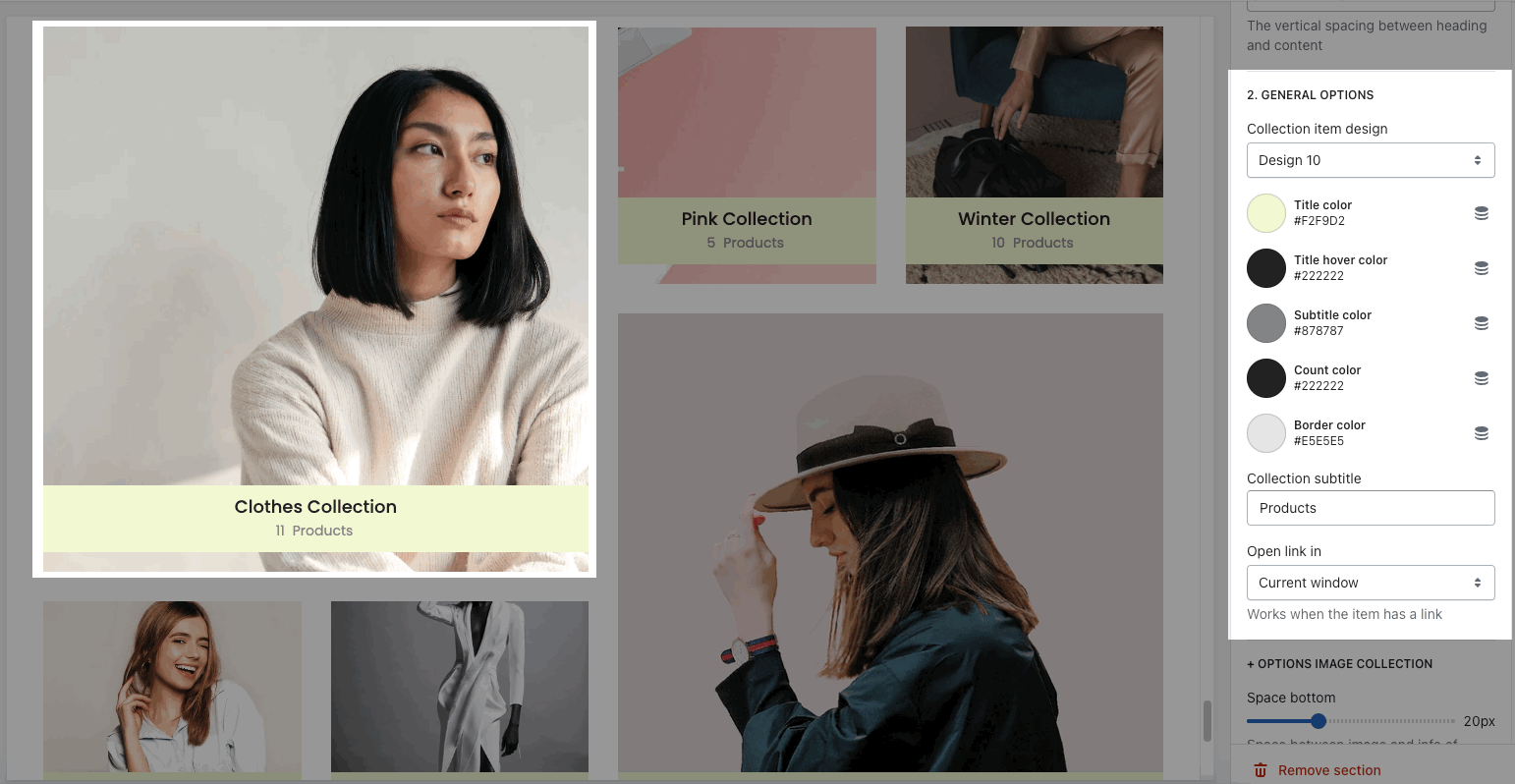
Open link in current window or new tab
OPTIONS IMAGE COLLECTION
You can config Space bottom, Image padding, Image rounded, hover effect, Image ratio, size, position. Please check this video:
Space horizontal/vertical items:
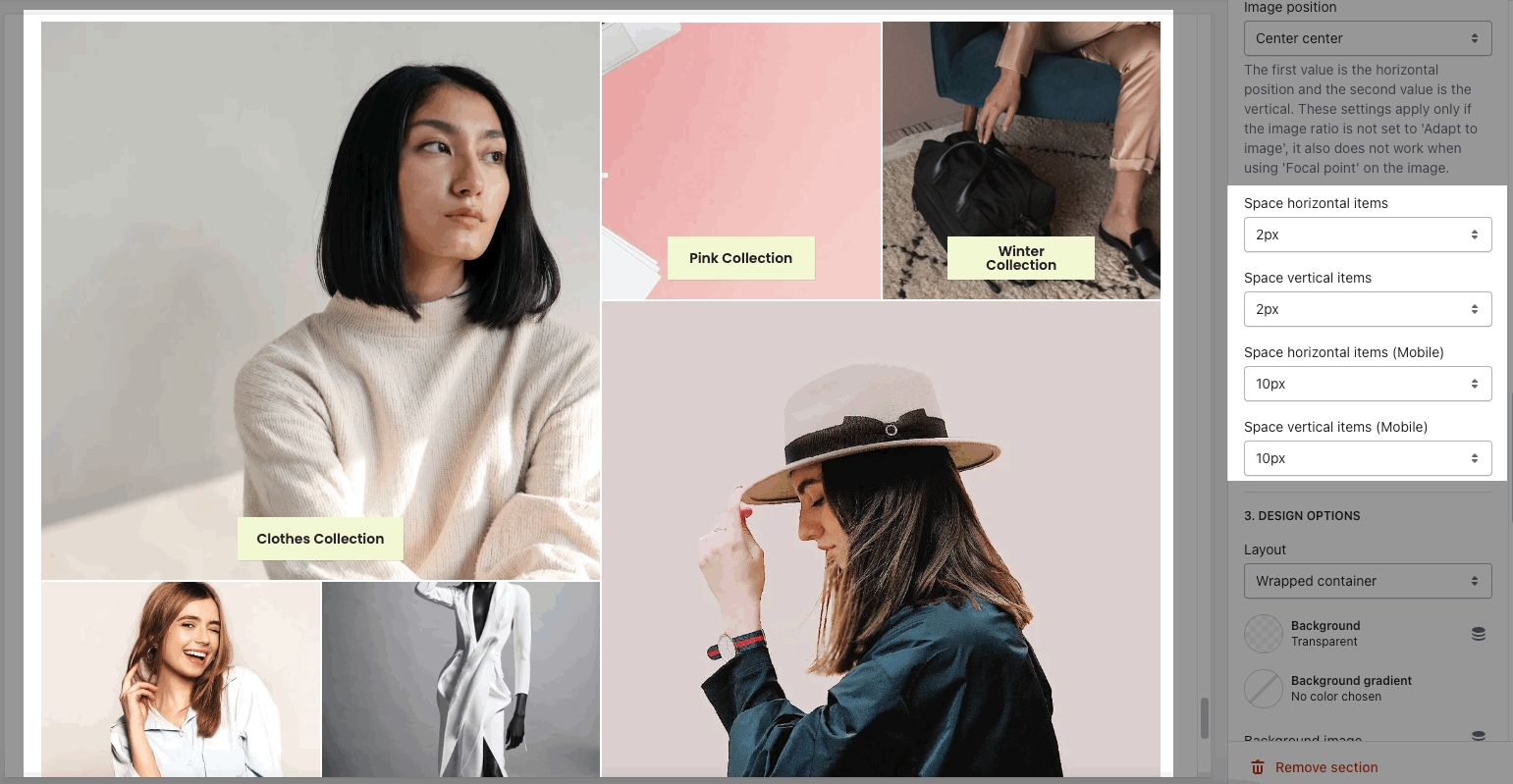
DESIGN OPTIONS
Please follow this guideline to config Layout, Background, Margin/Padding for the section.