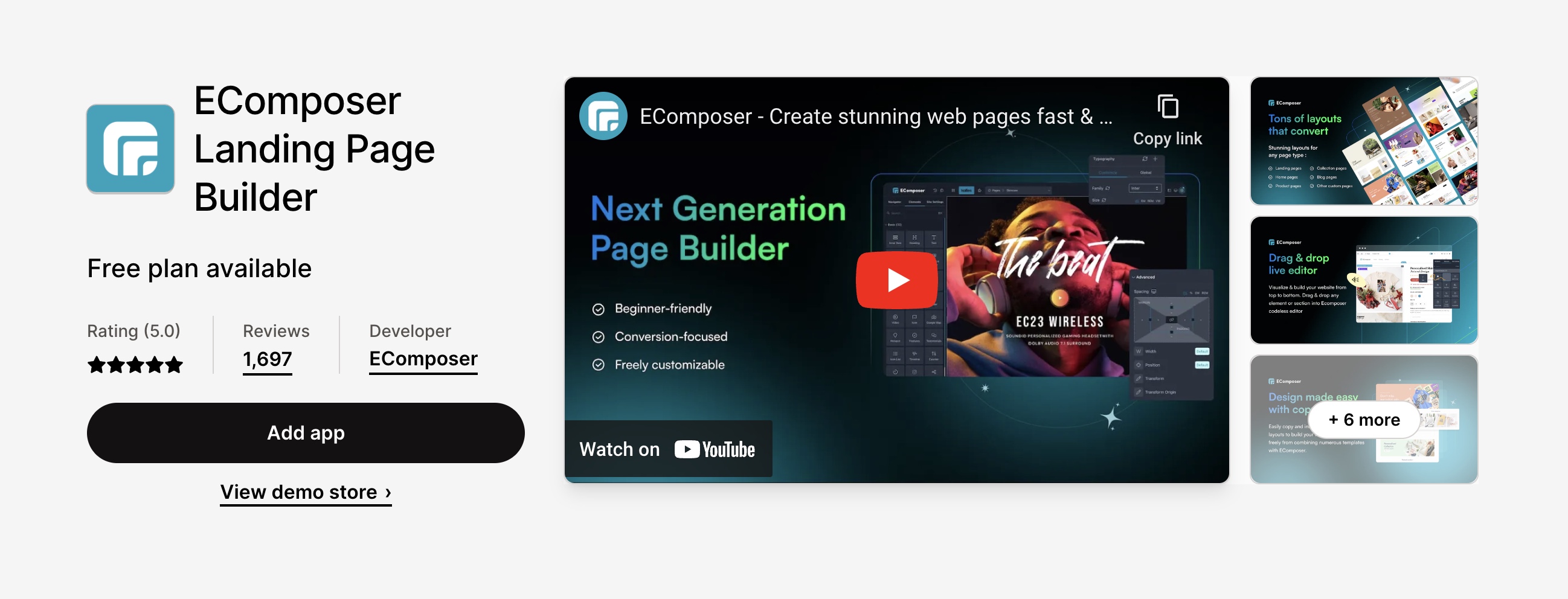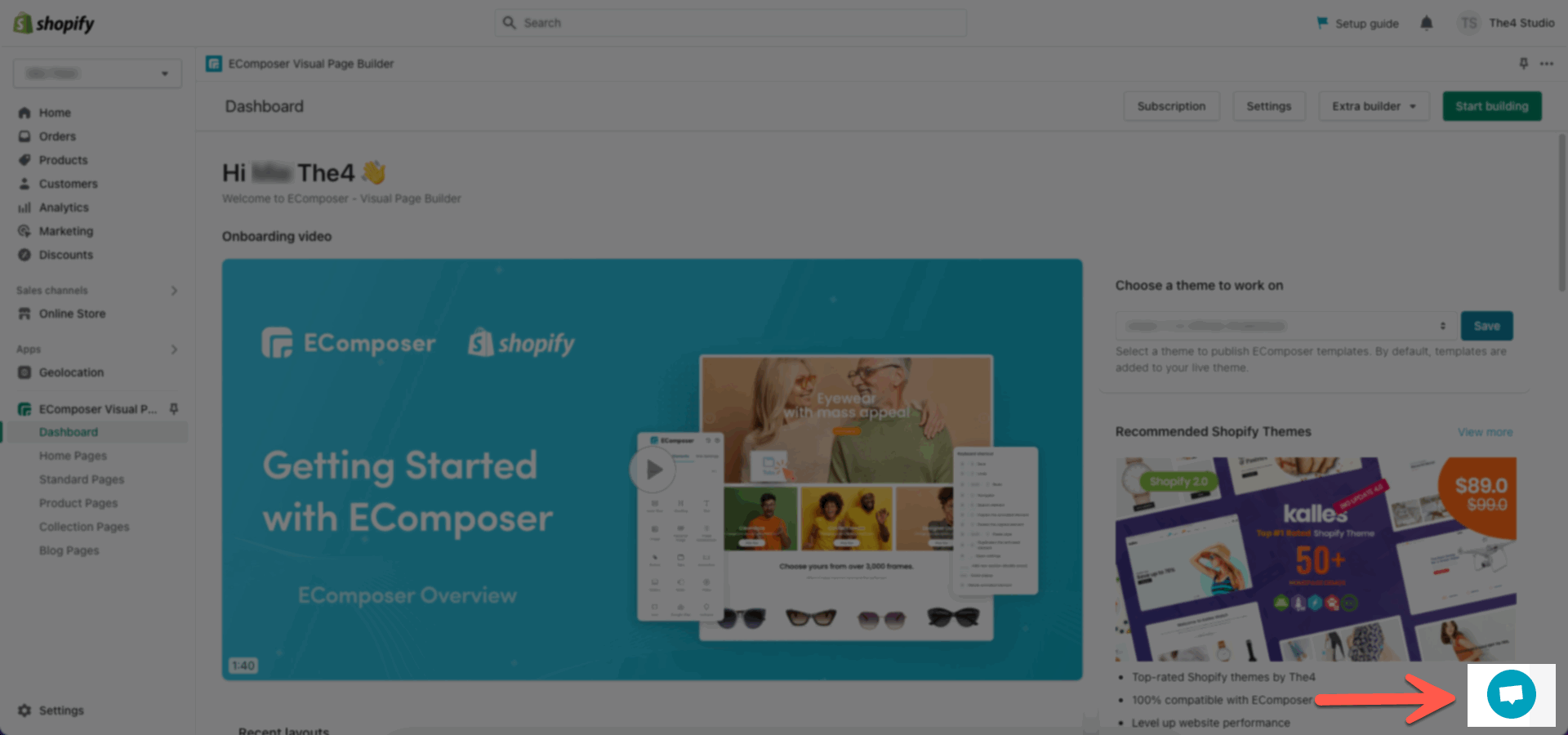This section allows you to show the products with banner and you can choose a grid, carousel layout for the products.
You can go to Theme sections > Add section > Search and add Products With Banner 3 to configure it.
1. Products With Banner 3 content
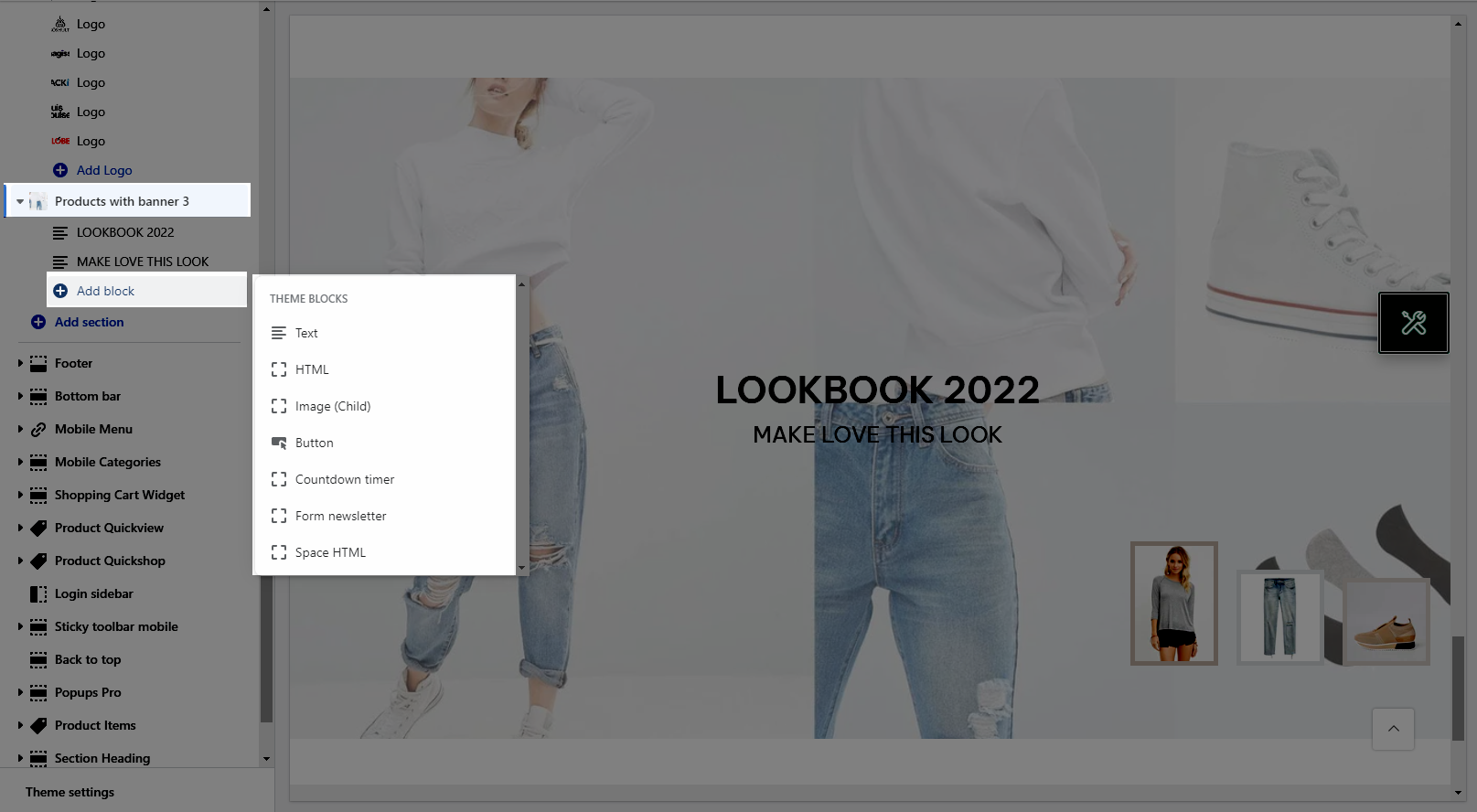
This section provides you with many blocks such as:
Text
HTML
Image (Child)
Button
Countdown timer
Form Newsletter
Space HTML
2. Products With Banner 3 settings
2.1. GENERAL OPTIONS
You can freely add the image and customize it with many design options.
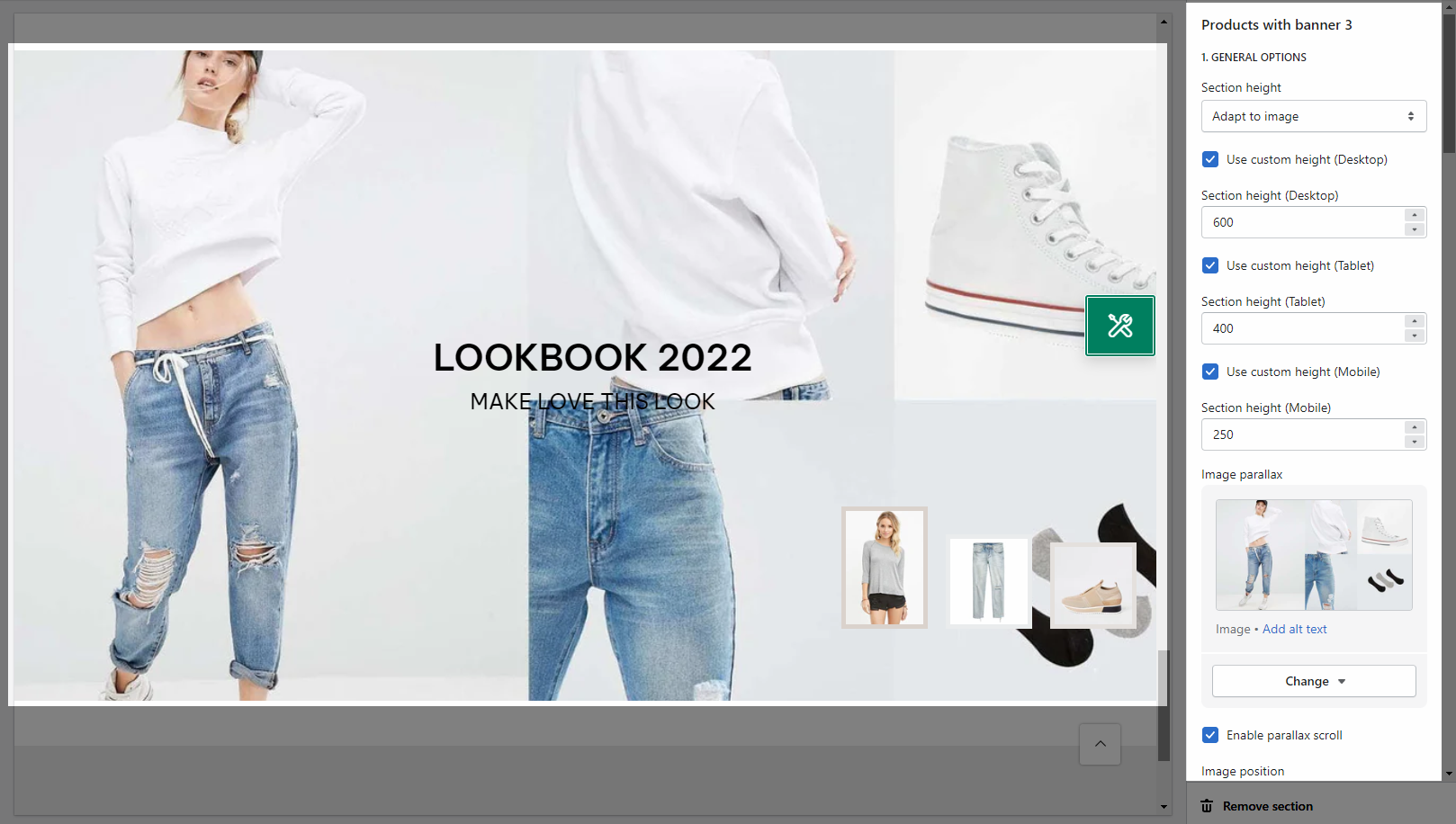
2.2. CONTENT BACKGROUND, COLOR OPTIONS
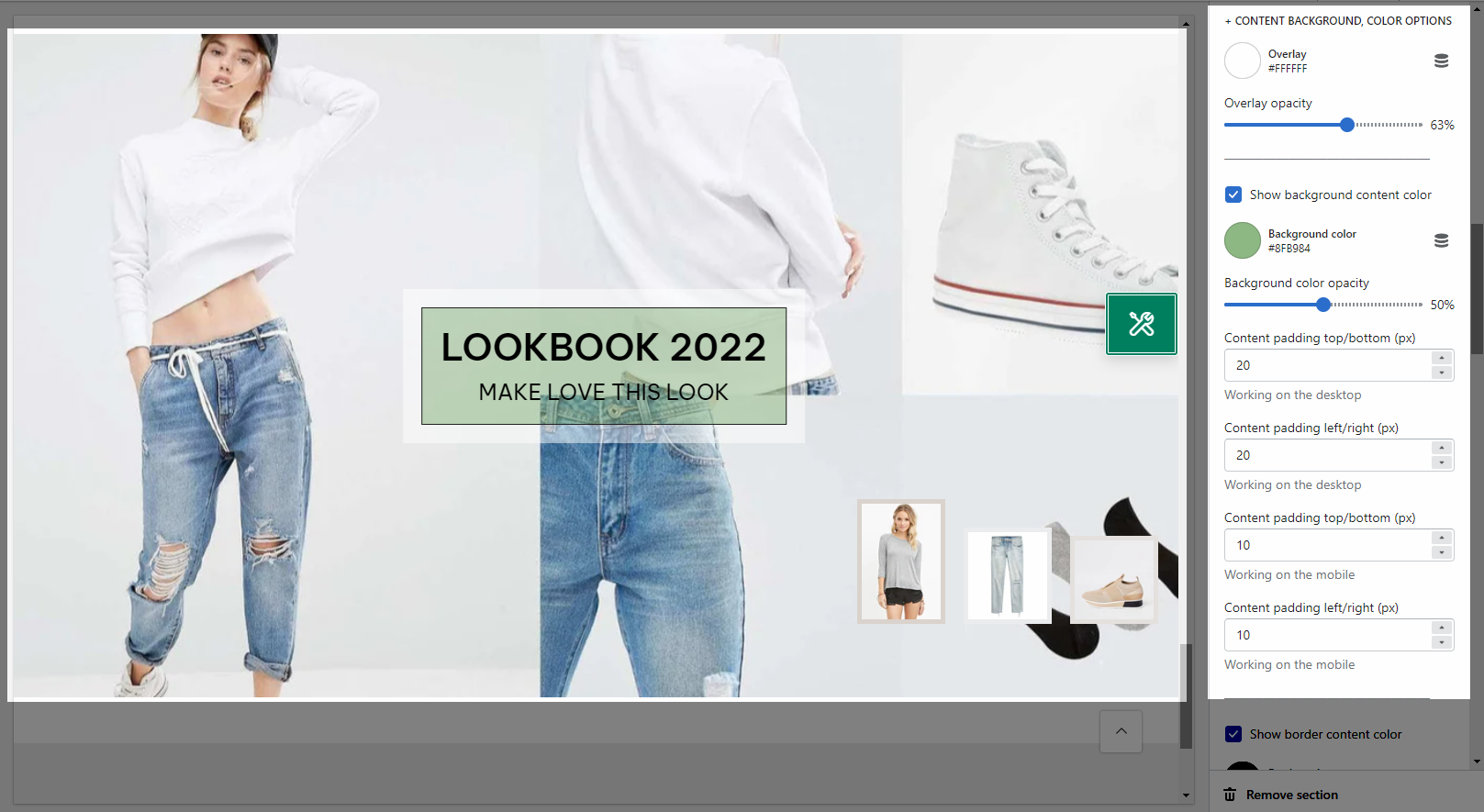
Helps you configure the style of the content color & content background color with options for Overlay color, Overlay opacity, Background color, Background color opacity.
You can also change the Content padding top/bottom (px), Content padding left/right (px) for both on Moblile & Desktop
Use border content: Turn on this option to use the border content. And you can change the Border color, Background border, Border opacity, Border style and Borderr Padding.
2.3. GENERAL SETTINGS
You can add the products that you want it to show on the section
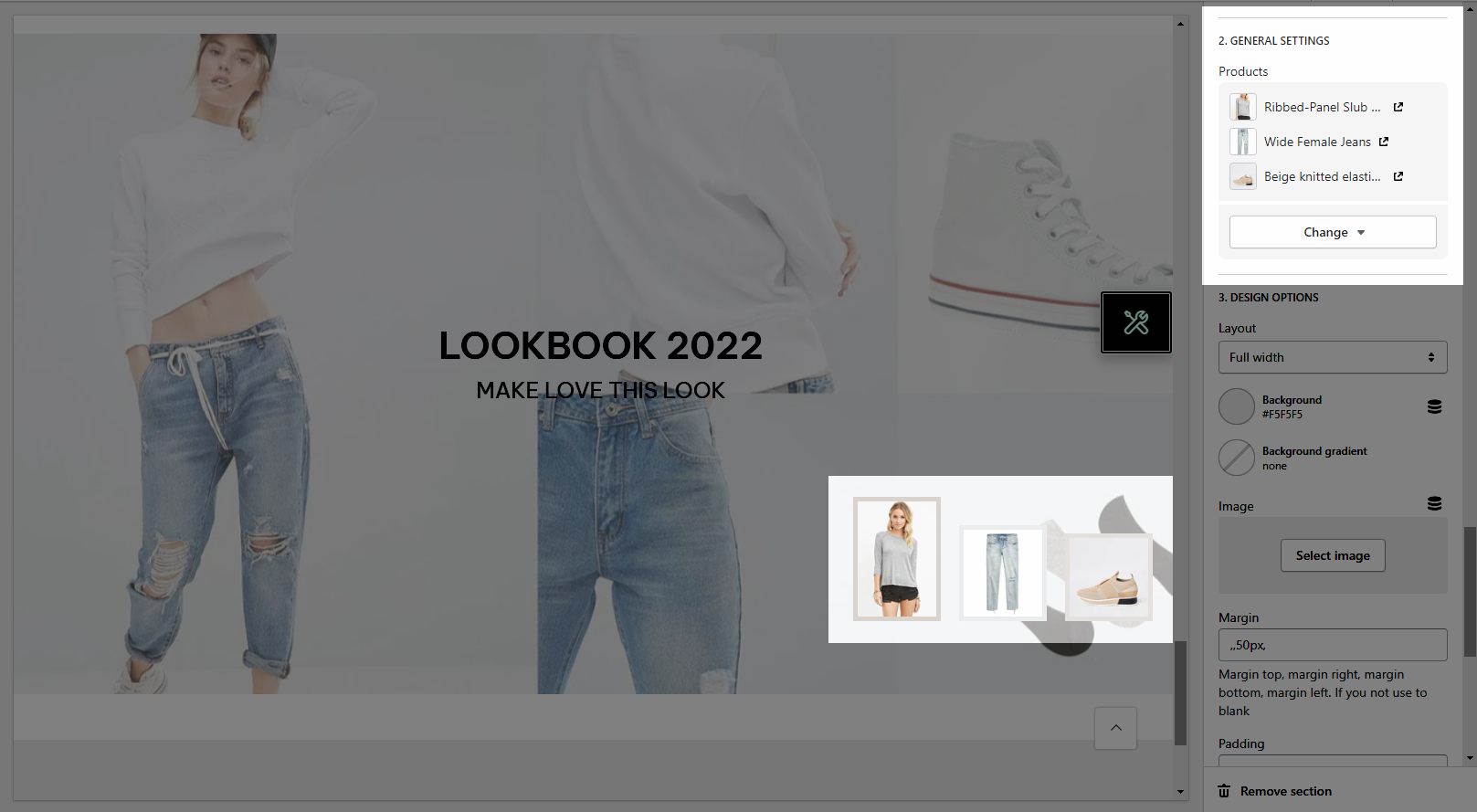
2.4. DESIGN OPTIONS
Please follow this guideline to config Layout, Background, Margin/Padding for the section.