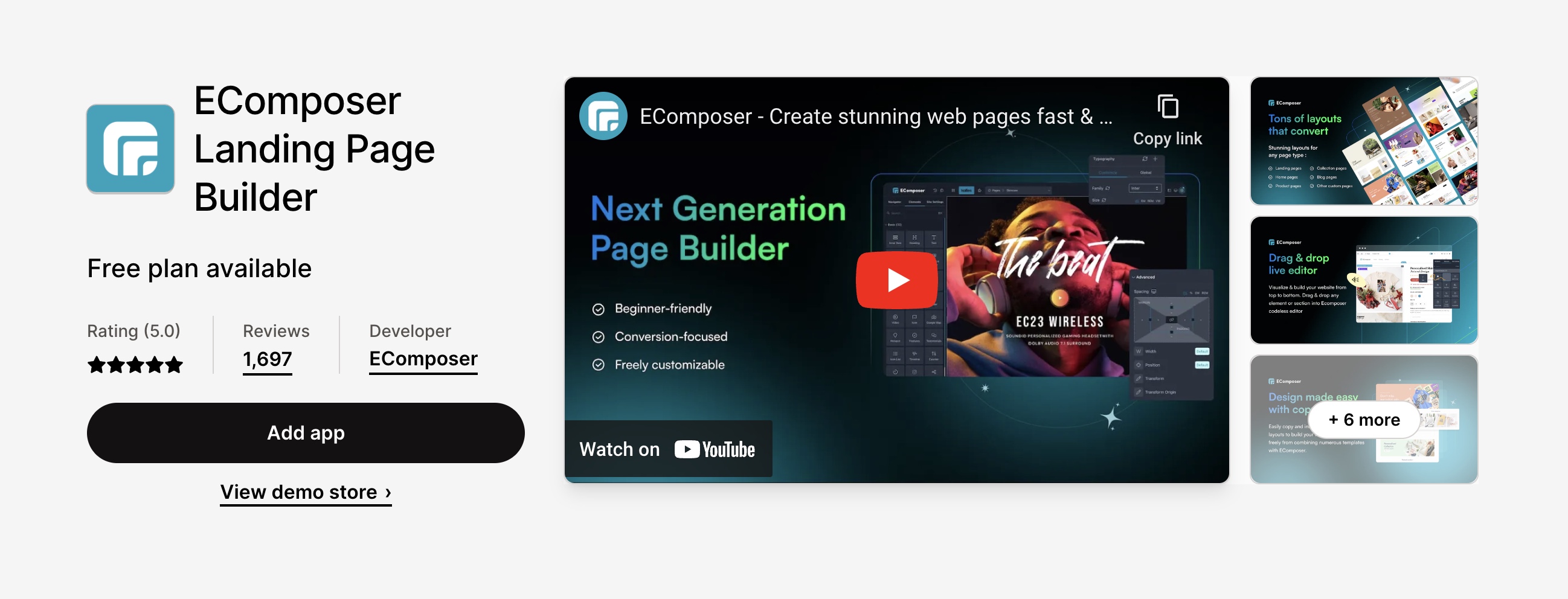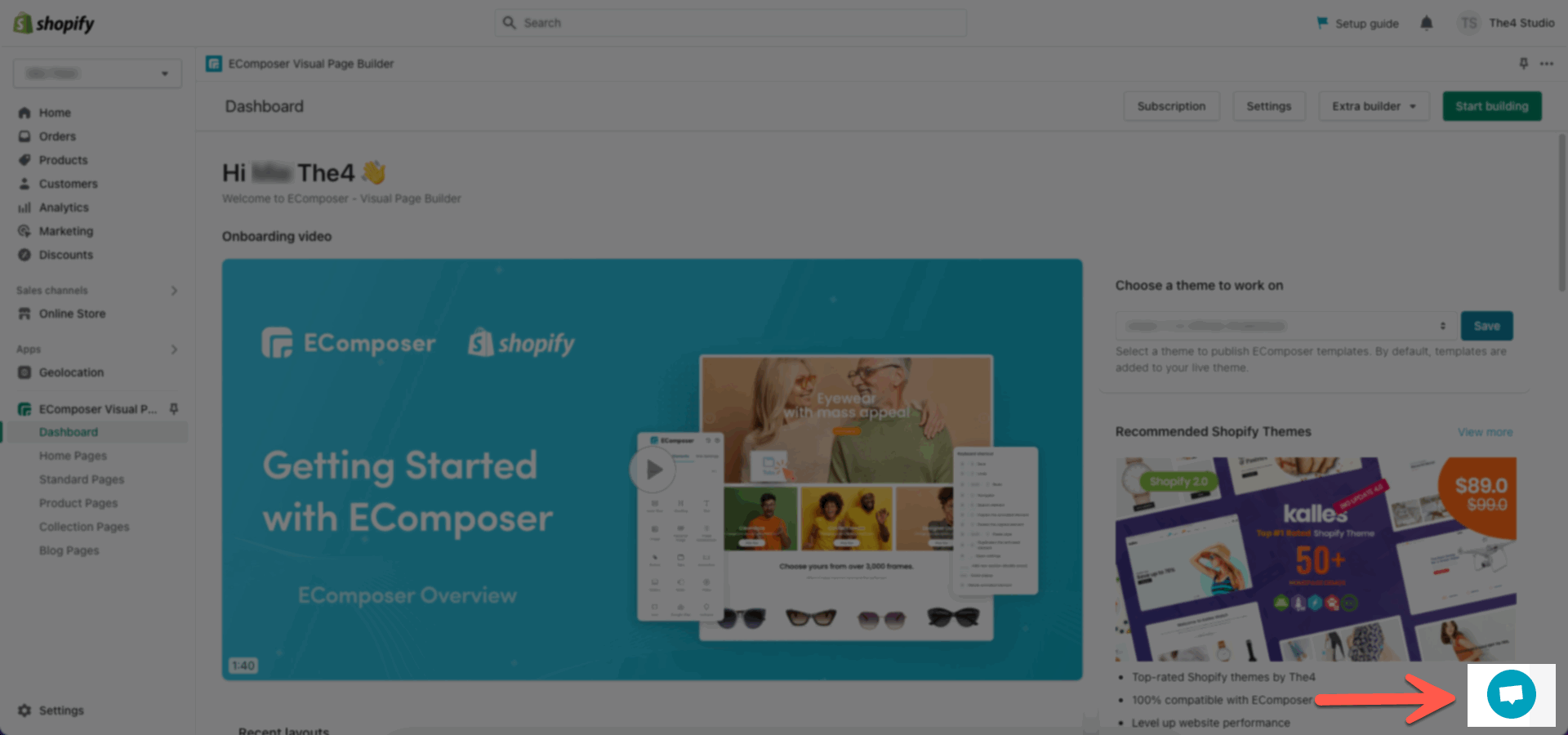Here is an amazing section that will help you to show a list of products as a collection. You are allowed to choose products to show here.
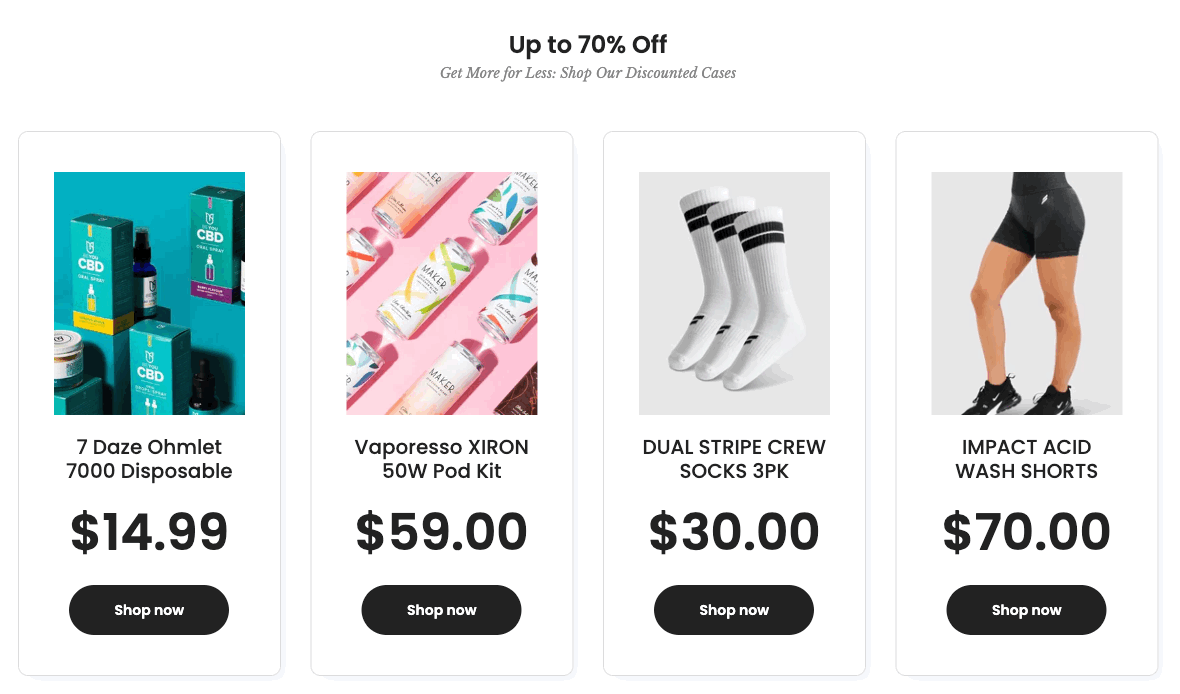
Steps: In the theme editor (Customize) > Add section > Featured collection 2 > Save.
1. Product item
Click on Featured collection 2 > ADD PRODUCT. You can choose a Product from Shopify or enter an image, title, description, price, link to build a product.
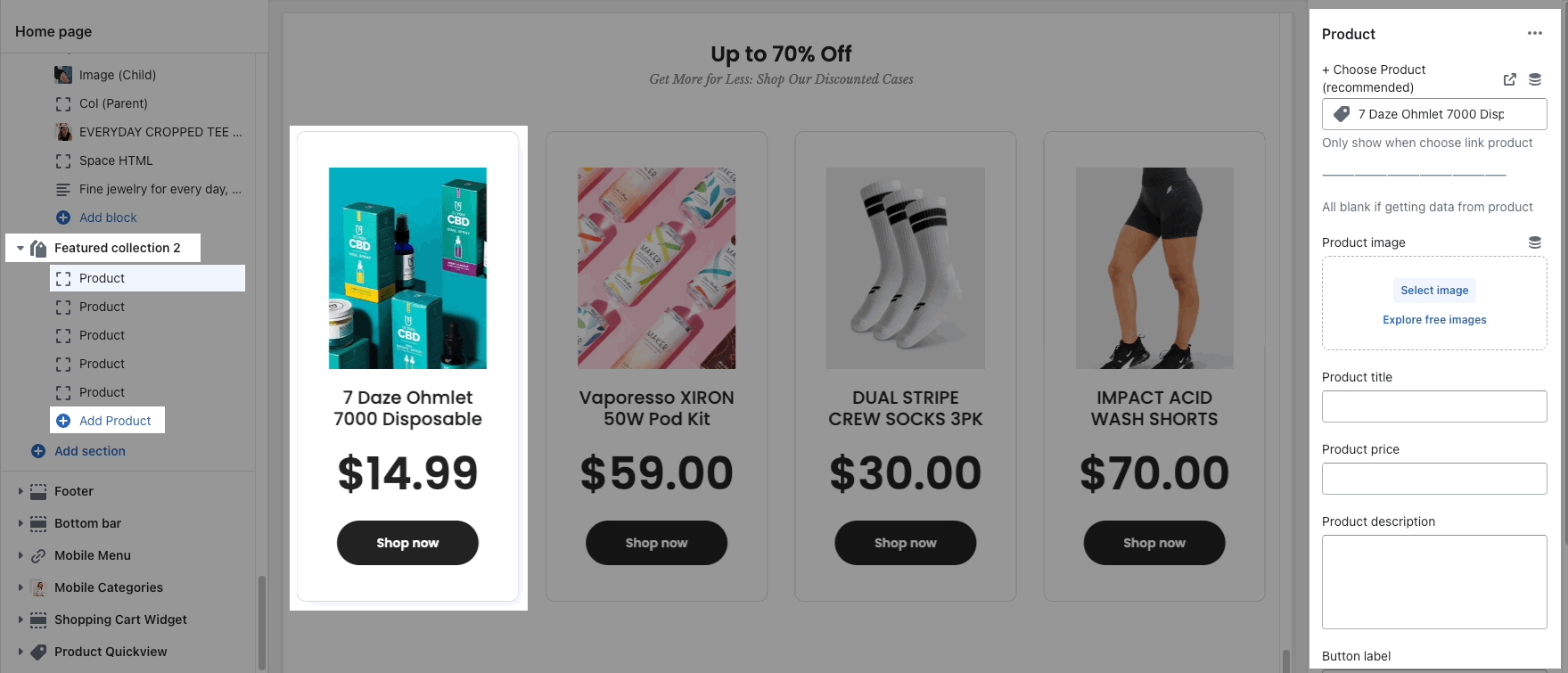
2. How to configure the Featured collection 2?
HEADING OPTIONS:
You can enter the Heading and Subheading, choose the design for the heading, also can choose text align: center.

OPTIONS IMAGE PRODUCTS:
you can change Image ratio, Image size, Image position.
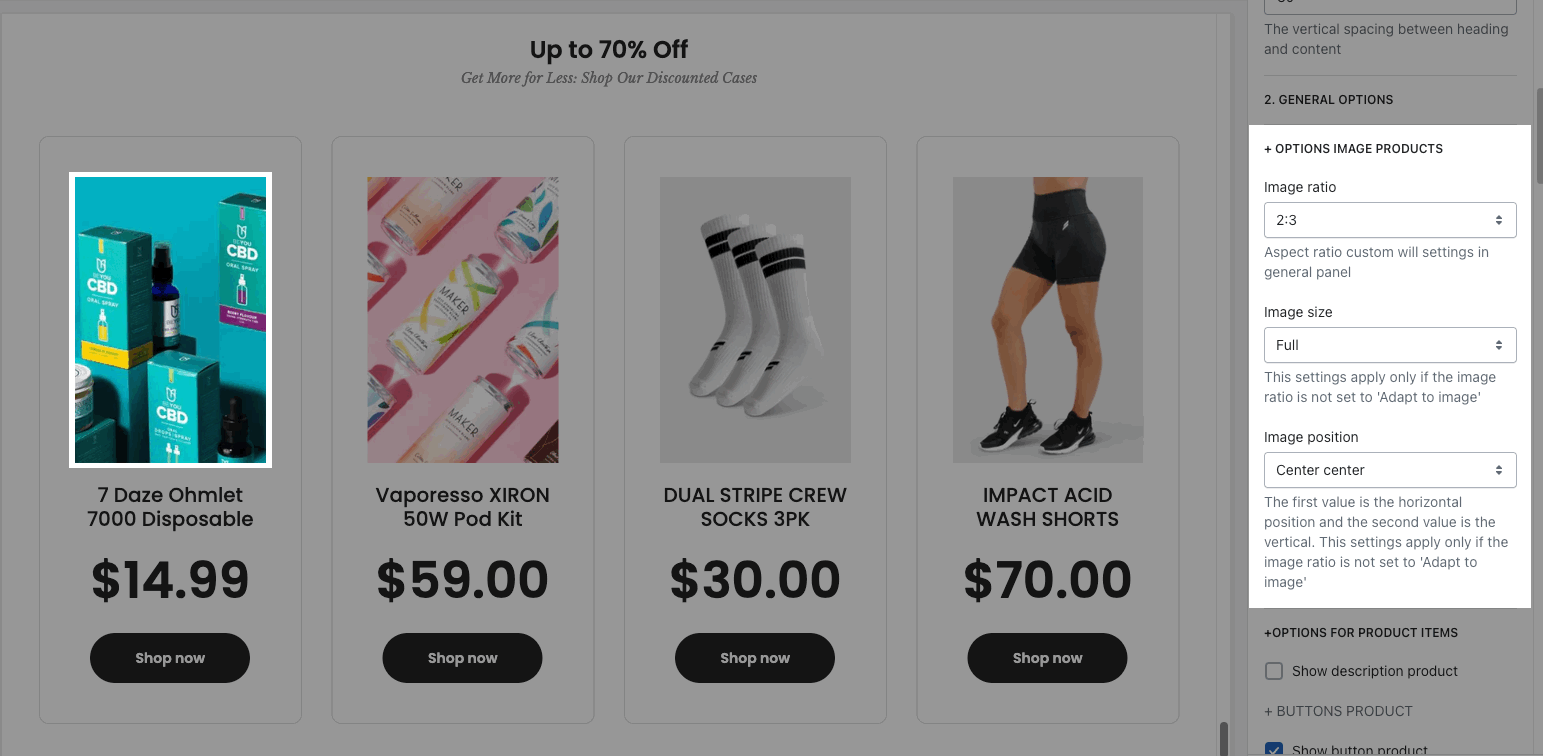
OPTIONS FOR PRODUCT ITEMS:
Show description product
BUTTONS PRODUCT: change Button style, size, color, hover effect
Product content align: set text align for text content of product.
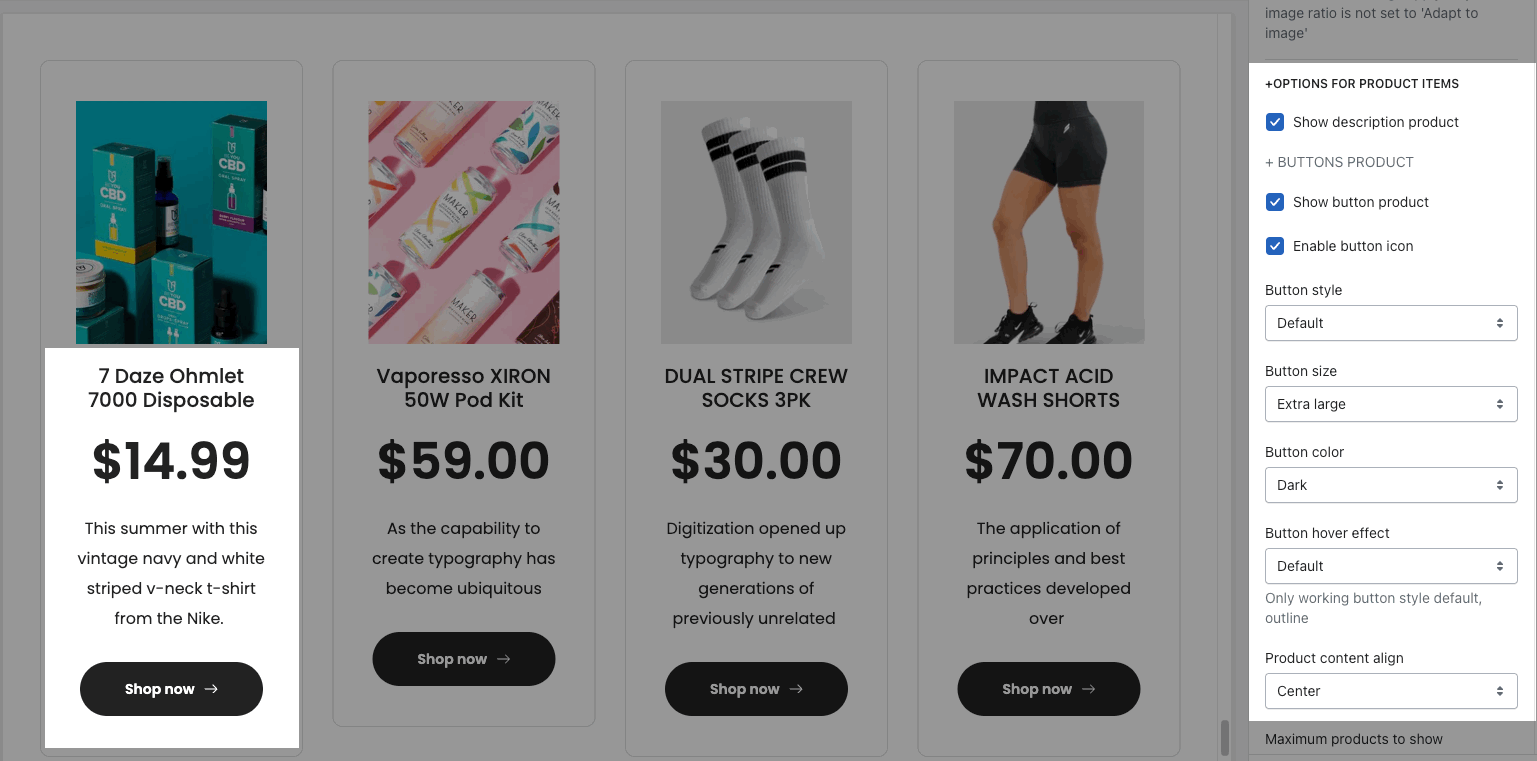
Maximum products to show, Items per row and Space between items (horizontal and vertical)
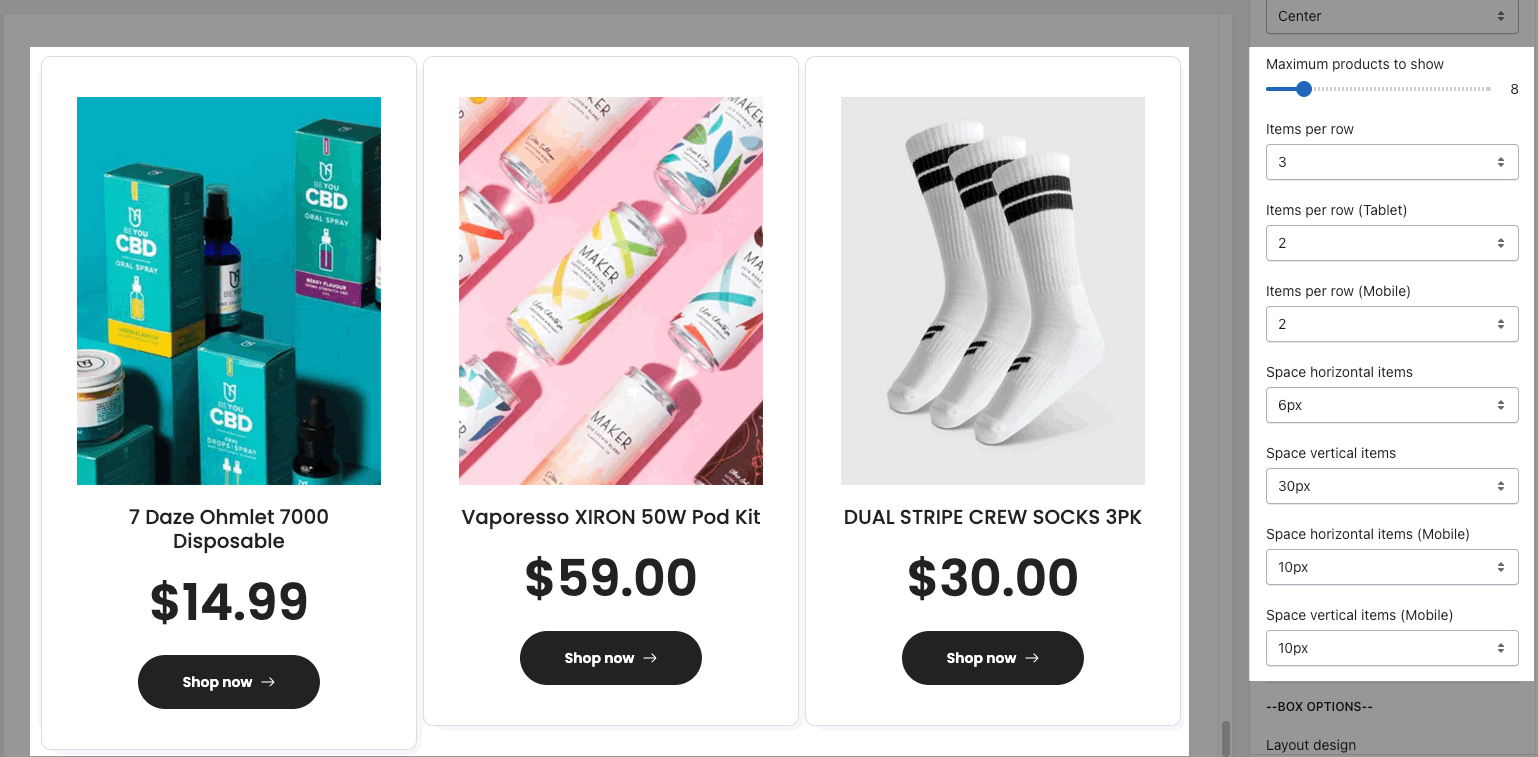
BOX OPTIONS:
Layout design: You can choose Grid, Carousel or Masonry layout.
OPTIONS FOR CAROUSEL LAYOUT: you can Enable loop, config Autoplay speed, adjust the style for Prev next buttons and Page dots
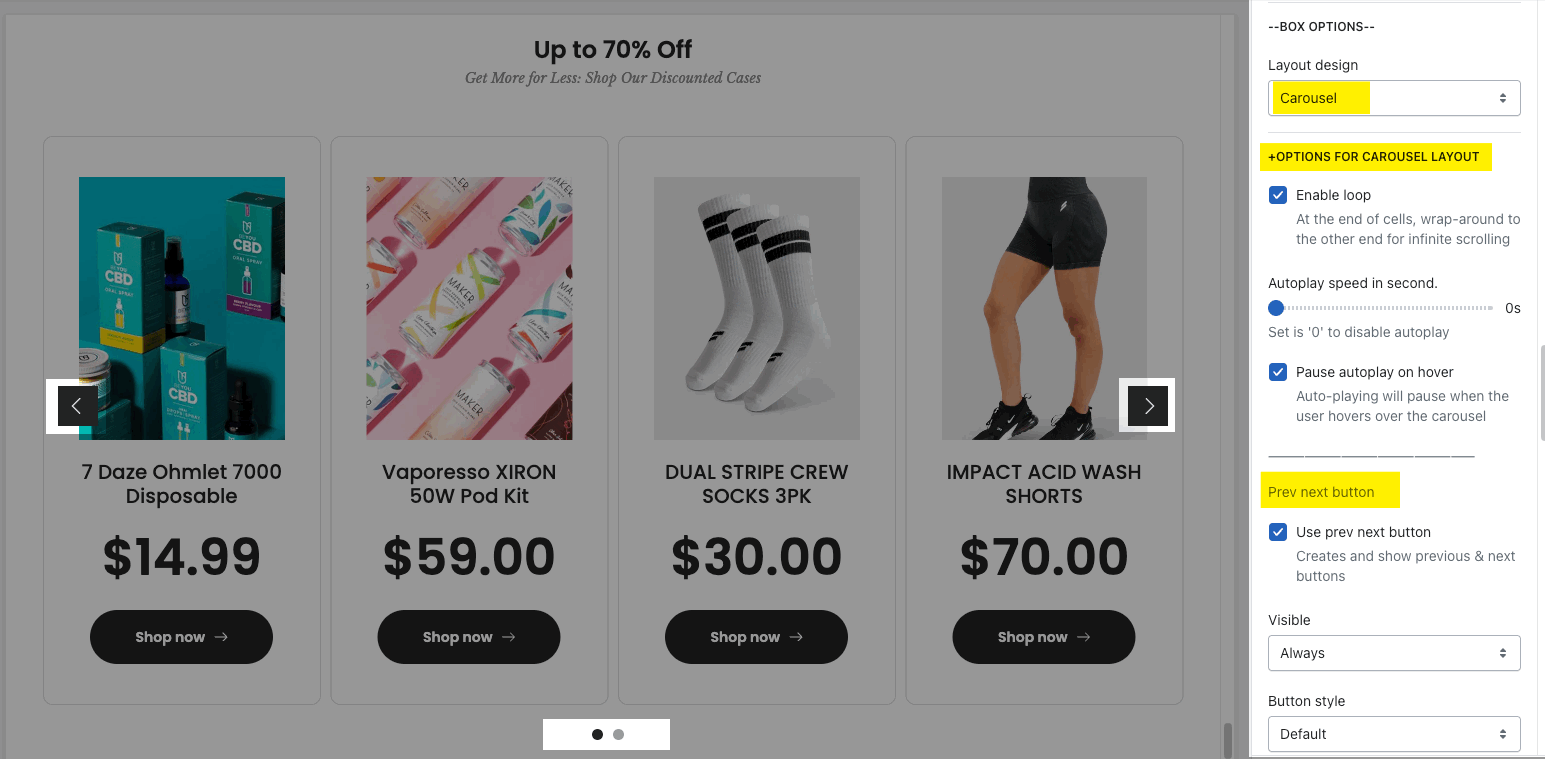
DESIGN OPTIONS
Please follow this guideline to config Layout, Background, Margin/Padding for the section.