This section allows you to show a logo list.
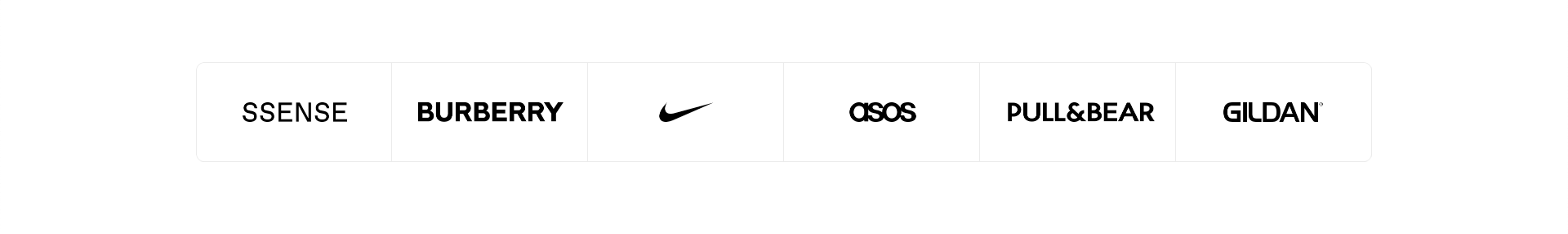
From Theme editor (Customize) > Add section Brands
1. Brands content
You are allowed to add Brand image item blocks to the section and configure it:
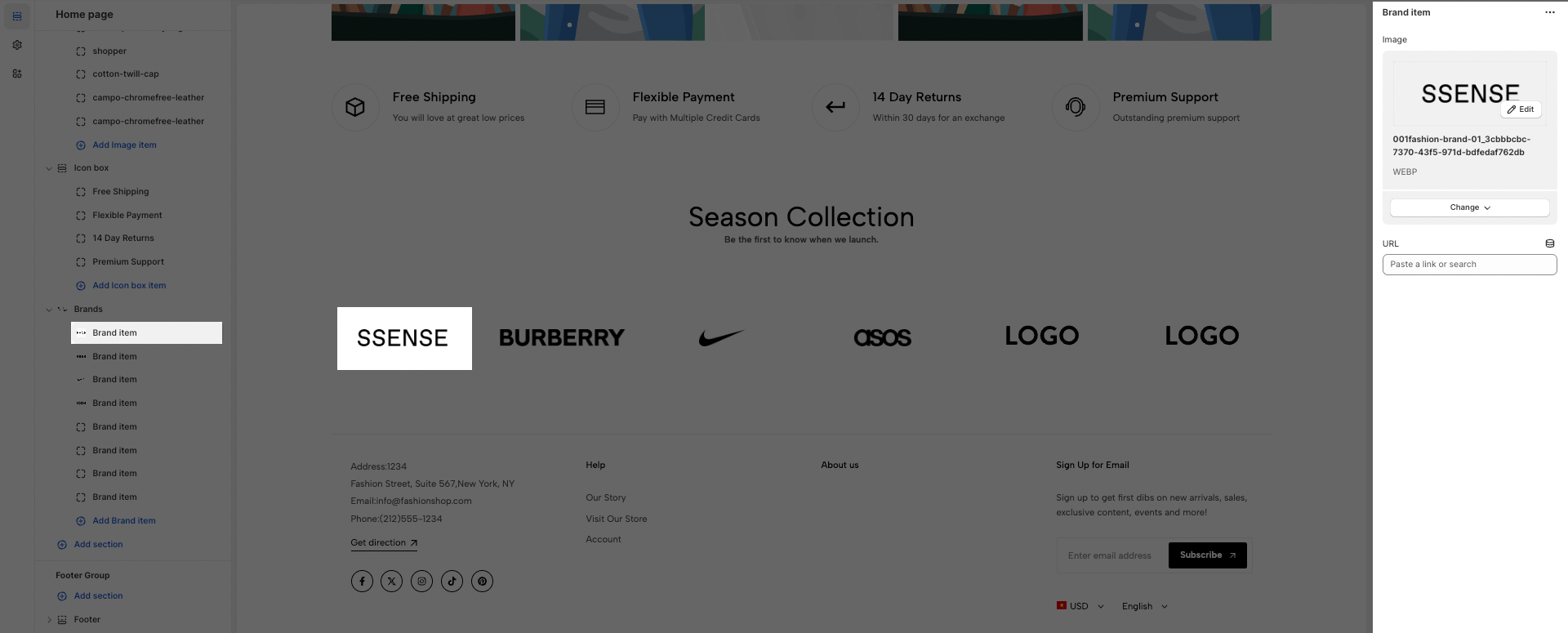
2. How to configure the Brands section?
HEADING OPTIONS:
You can enter the Heading and Subheading, choose the design for the heading.
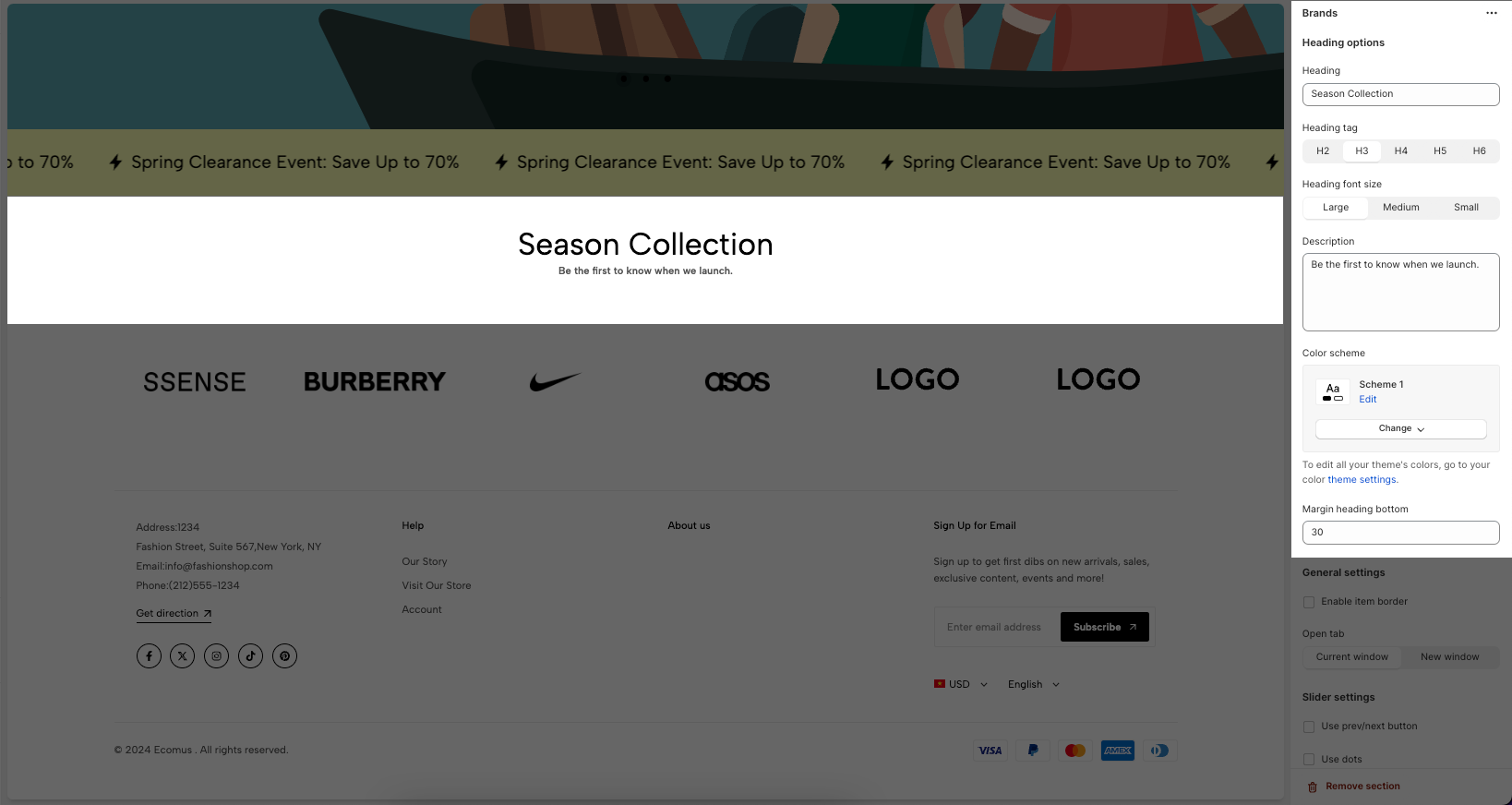
GENERAL SETTINGS:
With these settings, you will be able to configure the Brand Image items:







